DJI iOSD MARK II Handleiding
DJI
Niet gecategoriseerd
iOSD MARK II
Bekijk gratis de handleiding van DJI iOSD MARK II (5 pagina’s), behorend tot de categorie Niet gecategoriseerd. Deze gids werd als nuttig beoordeeld door 280 mensen en kreeg gemiddeld 4.8 sterren uit 140.5 reviews. Heb je een vraag over DJI iOSD MARK II of wil je andere gebruikers van dit product iets vragen? Stel een vraag
Pagina 1/5

©2013 DJI Innovations. All Rights Reserved.
1
iOSD mini User Manual
V1.06
V1.06
V1.06
V1.06V1.06
Introduction
Introduction
Introduction
Introduction Introduction
DJI iOSD mini is specially designed for DJI flight control system during the FPV flight or other aero-modeling activities . It
displays real time video and OSD information, to bring users more involved flight experience.
Specified autopilot systems for the iOSD mini:
Autopilot Syste
Autopilot Syste
Autopilot Syste
Autopilot SysteAutopilot System
m
m
m m
Required Acc
Required Acc
Required Acc
Required AccRequired Accessories
essories
essories
essories essories
Firmware Ve
Firmware Ve
Firmware Ve
Firmware VeFirmware Version
rsion
rsion
rsion rsion
NAZA-M series
NAZA PMU V2
4.02 or above
WooKong-M series
---
5.16 or above
Specifications
Specifications
Specifications
Specifications Specifications
Voltage
Voltage
Voltage
Voltage Voltage
6V
Working Cur
Working Cur
Working Cur
Working CurWorking Current (Typic
rent (Typic
rent (Typic
rent (Typicrent (Typical Value)
al Value)
al Value)
al Value)al Value)
180mA@6V
Temperature
Temperature
Temperature
Temperature Temperature
-20℃~60℃
Dimension
Dimension
Dimension
Dimension Dimension
33.2mm x 28.2mm x 10.55mm
Weight
Weight
Weight
Weight Weight
14g
Video Input
Video Input
Video Input
Video InputVideo Input Output
Output
Output
Output Output Mode
Mode
Mode
ModeMode
/
/
/
/ /
PAL/NTSC (automatically recognize)
Assembly & Connection
Assembly & Connection
Assembly & Connection
Assembly & Connection Assembly & Connection
1.
1.
1.
1.1. Prepare the iOSD mini DJI autopilot system video input source(e.g. camera) wireless video transmitter 、 、 、
module(including transmitter and receiver), monitor, and then assemble all these to aircraft.
2.
2.
2.
2.2. Connect the iOSD mini according to the following diagram. Connect your wireless video receiver module and
monitor correctly.
CAN-Bus port(extended port)
To wireless video transmitter module GND
To wireless video transmitter module signal
To video input device(e.g. camera) GND
To PC for configuration and upgrade via a
Micro-USB cable.
To video input device(e.g. camera) signal
CAN-Bus port, is for iOSD mini
power supply and communication
with Autopilot system.
iOSD mini LED Indicator
Abnormal
Normal
Data communicating

©2013 DJI Innovations. All Rights Reserved.
2
OSD Display Description
OSD Display Description
OSD Display Description
OSD Display Description OSD Display Description
12.0V
1m
ATT
FS
0
0.0
1
2
3
96 8
D
H
P 0o
R 0o
4
5
7
11
m
V 0.0 s
10
12
45~17945~179
13
Az 34°
94%
15m
14
15
NO.
NO.
NO.
NO. NO.
Function
Function
Function
Function Function
Display
Display
Display
Display Display
Description
Description
Description
Description Description
1
Power voltage
、blink
Real time battery voltage of the aircraft power, unit in V. (For
PHANTOM 2 there will be current battery level percentage
shown in addition.)
Blink first level low-voltage alert, t alert threshold same : he is
to the protection voltage value set in the assistant software.
2
Distance between aircraft
and home point
D
(unit in m)
Show when the home point is successfully recorded
3
Height
H
(unit in m)
Vertical height between the aircraft and the take-off point
4
Control mode
ATT
ATT
ATT
ATTATT M
M
M
MM GPS
GPS
GPS
GPSGPS
,
,
,
, , ,
,
,
, ,
ATT is Atti mode
M is Manual mode
GPS is GPS mode
5
FailSafe mode
FS
FS
FS
FSFS,
,
,
, , APT
APT
APT
APTAPT GHome
GHome
GHome
GHomeGHome
,
,
,
, ,
FS: FailSafe mode
GHome: Go home
APT Ground station mode :
6
Pitch attitude
P
P
P
P P
0
0
0
00o
o
o
oo
Positive value means the aircraft nose is pitching up;
Negative value means the aircraft nose is pitching down.
7
Roll attitude
R
R
R
R R
0
0
0
00o
o
o
oo
Positive value means the aircraft is rolling to right.
Negative value means the aircraft is rolling to left.
8
Flight velocity
0.0m/s
0.0m/s
0.0m/s
0.0m/s 0.0m/s
Horizontal speed of aircraft.
9
GPS satellite
0
Number of GPS satellites acquired.
10
Aircraft nose direction
、 、
Home Point
0°
45°45°
180°
Nose direction
Display the relative angle between the
aircraft nose and home point. The
aircraft nose is pointing to the home
point when the icon is in the middle
of monitor screen, which can help users
to pull the aircraft back .
11
Vertical velocity
0.0
、
0.0
:Upward speed in vertical direction
:Downward speed in vertical direction
12
Attitude line
Use for aircraft attitude observation.

©2013 DJI Innovations. All Rights Reserved.
3
13
Compass error indicator
blink
Blinking will appear when compass has errors, please
calibrate your compass.
14
Azimuth angle
Az(0
0
0
00o
o
o
oo ~36
36
36
36360
0
0
00o
o
o
oo)
N
180°
S
0°
Az=225°
Home Point Aircraft
90°
H
D
270°
WE
Azimuth angle is a horizontal angle
measured clockwise from the
North base line to the line goes
through the home point and
aircraft position. Users can locate
the aircraft by calculating the
aircraft position using Az,
D
,
H
.
15
Airport alert
blink
Blinks when the aircraft enters a -fly zone* no .
Disappears when the aircraft exits no-fly zone* .
Notes:
Notes:
Notes:
Notes: Notes:
* For more information about the no-fly zones, visit www.dji.com and download the
Phantom 2 User Manual
.
Install Driver and Assistant S
Install Driver and Assistant S
Install Driver and Assistant S
Install Driver and Assistant SInstall Driver and Assistant Software
oftware
oftware
oftware oftware
1. Please download the driver installer and assistant software from the iOSD mini page of DJI website (www.dji.com) .
2. Connect the iOSD mini and the PC via a Micro-USB cable, and power on the iOSD mini system.
3. Run the driver installer, and follow the tips to finish installation.
4. Run the assistant software installer, and follow the tips to finish installation.
Product specificaties
| Merk: | DJI |
| Categorie: | Niet gecategoriseerd |
| Model: | iOSD MARK II |
| Kleur van het product: | Black,Red,Yellow |
| Gewicht: | 56 g |
| Breedte: | 52 mm |
| Diepte: | 41 mm |
| Hoogte: | 11 mm |
| Accu/Batterij voltage: | 25.2 V |
| Ondersteund aantal accu's/batterijen: | 1 |
| Merkcompatibiliteit: | DJI |
| Compatibiliteit: | A2 \nWKM \nNaza-M\n Naza-M V2 |
| Batterijtechnologie: | Lithium-Polymeer (LiPo) |
| Type batterij: | Ingebouwd |
Heb je hulp nodig?
Als je hulp nodig hebt met DJI iOSD MARK II stel dan hieronder een vraag en andere gebruikers zullen je antwoorden
Handleiding Niet gecategoriseerd DJI

29 Juli 2025

5 Juli 2025

3 April 2025

21 Februari 2025

11 December 2024

6 November 2024

23 September 2024

25 Juli 2024

4 Mei 2024

26 April 2024
Handleiding Niet gecategoriseerd
- Envivo
- Wooden Camera
- Chacon
- Snoes
- Omnires
- Hudora
- Postium
- Dostmann Electronic
- Dexibell
- Xaoc
- Oceanic
- Integra
- Avital
- Trace Elliot
- True
Nieuwste handleidingen voor Niet gecategoriseerd

31 Juli 2025
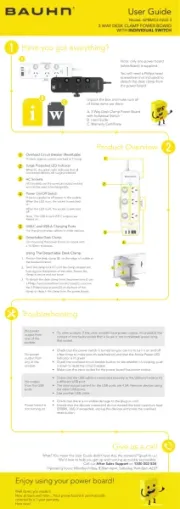
31 Juli 2025
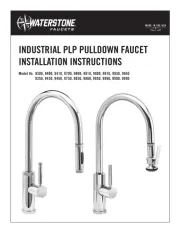
31 Juli 2025

31 Juli 2025
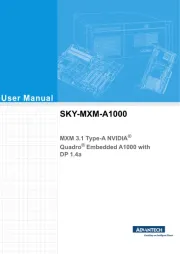
31 Juli 2025

31 Juli 2025

31 Juli 2025

31 Juli 2025

31 Juli 2025

31 Juli 2025