Dimplex DC15RCBW Handleiding
Bekijk gratis de handleiding van Dimplex DC15RCBW (8 pagina’s), behorend tot de categorie Airco. Deze gids werd als nuttig beoordeeld door 101 mensen en kreeg gemiddeld 4.7 sterren uit 51 reviews. Heb je een vraag over Dimplex DC15RCBW of wil je andere gebruikers van dit product iets vragen? Stel een vraag
Pagina 1/8

MODEL:
DC10RC
INSTRUCTION MANUAL
PORTABLE AIR CONDITIONER
IMPORTANT INFORMATION
Carefully read this instruction manual before you install or
use your portable air conditioner. Please retain this
manual for product warranty and for future reference.
CAUTION
even surface when operating to avoid water
leakage.
explosive or corrosive atmosphere.
17°C and 43°C. For heating, only operate this unit in ambient temperatures
between 5°C and 23°C .
to ensure efficient operation.
unit has been operating and is turned off,
please wait at least 3 minutes before restarting.
10. Open the adjustable air vent and extend the exhaust pipe (and drain pipe, if fitted) to
the closest window before using.
11. Only ever have a professional technician, manufacturer or service agent replace a
damaged power cord.
12. The batteries from the remote control must be removed and disposed of safely,
before the appliance is scrapped.
13. This appliance is not intended for use by persons (including children) with reduced
physical, sensory or mental capabilities, or lack of experience and knowledge,
unless they have been given supervision or instruction concerning use of the
appliance by a person responsible for their safety.
14. Children should be supervised to ensure that they do not play with the appliance.
Important.
The air conditioner must always be stored and
transported upright. In case of doubt we suggest you
wait for at least 24 hours before operation.
(Please keep unit upright at all times)
1. Make sure the inlet and outlet vents are never blocked.
2. Ensure the appliance is on a stable,
3. Do not operate this unit in an
4. When switched to cooling, only operate this unit in ambient temperatures between
5. Clean the air filter frequently
6. To prevent compressor damage when the
7. This unit needs to be plugged into a 220-240V ~ 50Hz AC, 10 Amp power outlet.
8. Do not use any extension cords with this unit.
9. This unit is for indoor operation only.
1

PACKAGE CONTENTS
Portable air conditioner
Remote control
Batteries for remote control
PARTS
1. Controls
2. Remote receiver
3. Adjustable air vent
4. Window kit adaptor
5. Exhaust tube
6. Upper drain plug
7. Cool air inlet
8. Cool air filter
9. Hot air inlet
10. Hot air filter
11. Lower drain plug
Note: Make sure drain plugs (6 and 11) are fitted before use.
CONTROLS AND DISPLAY
1. POWER Press the POWER button to turn the unit "ON" or "OFF".
※ The portable air conditioner is fitted with a compressor delay protection circuit. This
protects the unit from possible damage due to rapid starting and stopping of its
compressor. Compressor operation begins 3 minutes after the unit is switched on or the
mode is switched from dehumidify to air conditioning.
2. FUNCTION Press this button to select cooling, heating or dehumidification.
※ When the heating or dehumidification functions are used the upper drain plug (6) must be
removed and a drain hose must be attached
.
3. TEMP+
In cooling function, this button raises the set temperature by 1°C each
time it is pressed to a maximum of 30°C. In heating function, this button
raises the set temperature by 1°C each time it is pressed to a maximum
of 25°C.
4. TEMP-
In cooling function, this button lowers the set temperature by 1°C each
time it is pressed, to a minimum of 17°C. In heating function, this button
lowers the set temperature by 1°C each time it is pressed to a minimum
of 15°C.
Extendable window kit
Water tray
32

※
The time taken to reach the desired set temperature will depend on the environment and
the size of the space in which the unit is operating in.
For example, if the ambient temperature is too hot or the room is too large, the rate at
which the temperature descends will be slow as the cooling may be less effective.
5. DISPLAY The display indicates the current, the set temperature or the timer
setting. When the timer or temperature is adjusted, the new setting is
shown then the display returns to the current set temperature.
※ The display is also used to show error codes should a fault occur, see ERROR CODES.
6. SPEED Press SPEED to select LOW, MEDIUM, HIGH or AUTO fan speed.
If AUTO fan speed is selected, the unit operates at maximum capacity
and high fan speed while the room temperature is more than 2°C from
the set temperature. When the room temperature is within 2°C of the set
temperature, the unit operates at medium capacity and fan speed. Once
the room temperature equals the set temperature, the unit will operate
at minimum capacity and low fan speed to efficiently maintain the
desired temperature.
When HIGH, MEDIUM or LOW speed is selected, the unit operates at
maximum capacity until the set temperature is reached. The fan
operates at the selected speed.
7. TIMER ON/OFF button for the programmable timer.
The timer can be used to turn the unit on automatically after a set
time delay is complete.
1. With the unit OFF, press the "TIMER" button to set the desired time
delay before the unit is to start.
2. Choose the function desired (cooling, heating or dehumidification.)
3. Once the set time delay is complete, the unit will turn on
automatically.
4. If you press the “POWER” button before the time delay is complete,
the delay will be cancelled and the unit will turn on immediately.
1. With the unit ON, press the "TIMER" button to set the desired time
for the unit to remain on.
2. Once the set time period is complete, the unit will turn off
automatically.
3. If you press the “POWER” button before the time delay is complete,
the delay will be cancelled and the unit will turn off immediately.
8. SLEEP Press the SLEEP button to select the sleep comfort mode.
When the unit is cooling and sleep mode is selected, the unit will raise
the set temperature 1°C each hour to a maximum of 2°C over two hours.
When the unit is heating and sleep mode is selected, the unit will lower
the set temperature 1°C each hour to a maximum of 2°C over two hours.
These temperatures will be maintained for the balance of the time set
and help maximize sleep comfort.
When setting the "sleep comfort" mode, please ensure that you set the
number of hours required by using the TIMER function. The hours set
will be shown on the display by pressing either the TEMP+ or TEMP-
buttons.
The timer can be used to turn the unit off automatically after a set
time period is complete.
54
Product specificaties
| Merk: | Dimplex |
| Categorie: | Airco |
| Model: | DC15RCBW |
Heb je hulp nodig?
Als je hulp nodig hebt met Dimplex DC15RCBW stel dan hieronder een vraag en andere gebruikers zullen je antwoorden
Handleiding Airco Dimplex
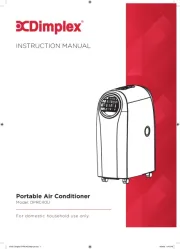
26 Februari 2025

26 Februari 2025
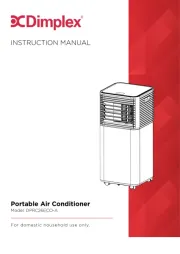
26 Februari 2025

26 Februari 2025

23 September 2024

23 September 2024

23 September 2024

23 September 2024

23 September 2024

26 Februari 2024
Handleiding Airco
- Climadiff
- Aconatic
- Stirling
- Waeco
- Truma
- Saunier Duval
- Essentiel B
- Emerio
- Theben
- Conrad
- Mabe
- Guzzanti
- Infiniton
- Orava
- Bosch
Nieuwste handleidingen voor Airco

5 Augustus 2025

5 Augustus 2025

5 Augustus 2025
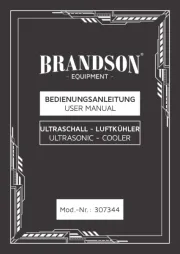
5 Augustus 2025

5 Augustus 2025

5 Augustus 2025
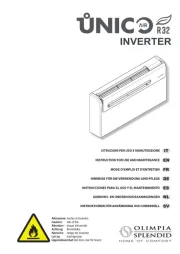
5 Augustus 2025
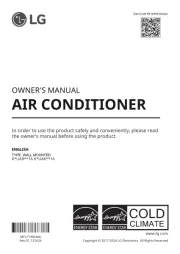
5 Augustus 2025

5 Augustus 2025

5 Augustus 2025