Digitus DA-81002 Handleiding
Digitus
Barcode lezer
DA-81002
Bekijk gratis de handleiding van Digitus DA-81002 (45 pagina’s), behorend tot de categorie Barcode lezer . Deze gids werd als nuttig beoordeeld door 35 mensen en kreeg gemiddeld 4.0 sterren uit 18 reviews. Heb je een vraag over Digitus DA-81002 of wil je andere gebruikers van dit product iets vragen? Stel een vraag
Pagina 1/45

2 D Barcode Hand Scanner,
QR-Code Compatible
QIG
DA 8100- 2
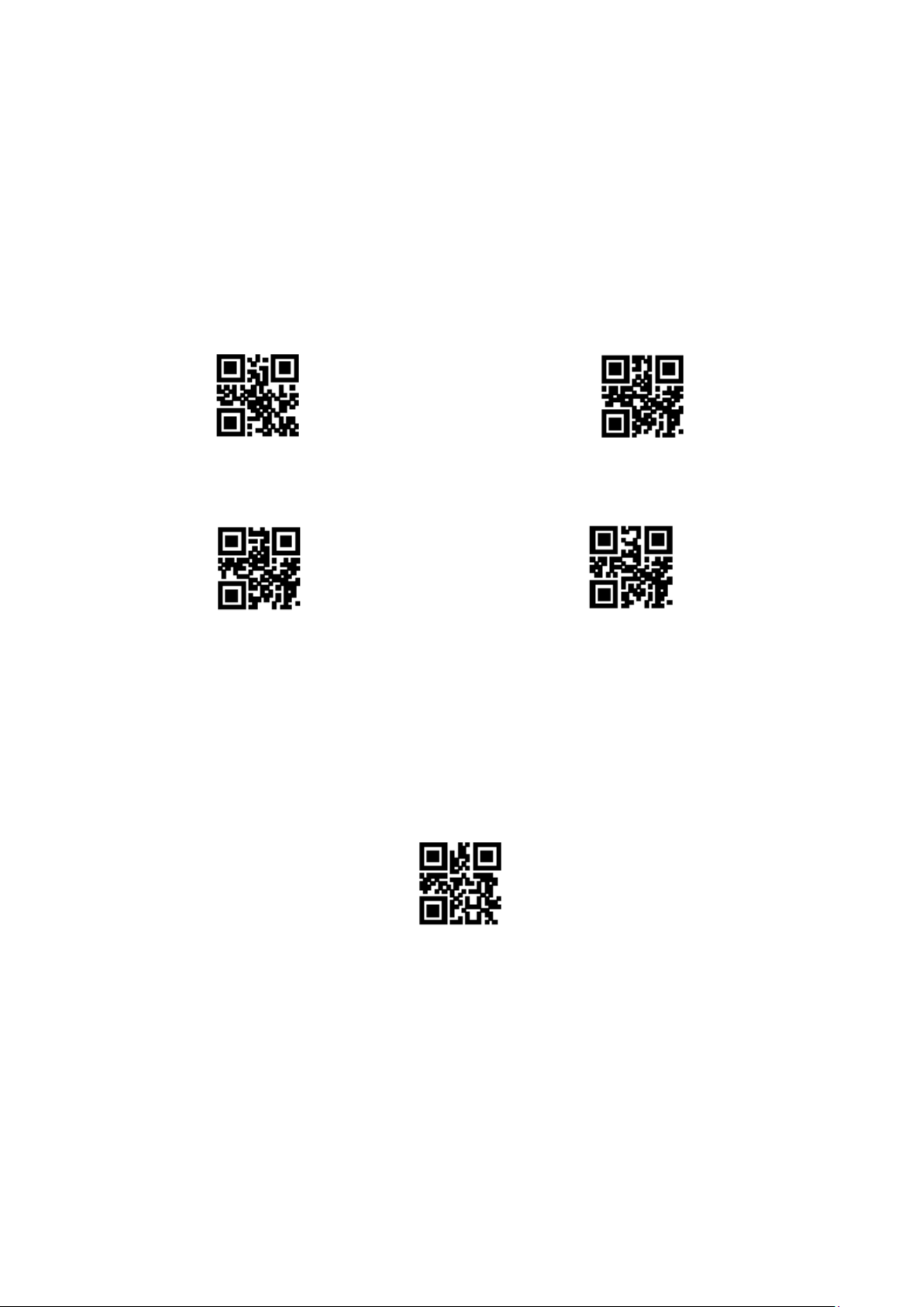
2
1. Operating Setting
The factory default settings of DA-81002 can meet the needs of users for direct use in most cases.
You can also set the parameters through the setting code according to actual needs.
1.1 Use of the setting code
Read the "Enable Setting Code" to configure the function of the reading module (setting code
function). After the function is turned on, you can modify the parameters of the reader module by
reading one or more setting codes. After reading the "Close Setting Code", the scanning module will
exit the setting state.
**Enable Setting Code
Close Setting Code
Set the code content output enable and disable.
Output setting
code content
**Do not output the content of the setting code
Note: The options marked with (**) in the setting code indicate the default functions or
parameters.
1.2 Factory Default Reset
After reading this setting code, the current parameter setting will be lost and the factory default
value will be restored. The factory default parameters and functions can be found in Appendix C.
Restore Factory Default
Note: Please use the "Restore Factory Default" function with caution.
1.3 User default settings
In addition to restoring factory settings, users can save frequently used settings as user default
settings. By reading "Save current settings as user default settings", the current device configuration
can be saved as user default information for quick settings when needed.

3
Save current settings as user default settings
Restore User Default Settings
2. Communication Connection
MJ104 reader module provides TTL-232 serial communication interface and USB interface (optional
function) to communicate with the host. Through the communication interface, the reading data can
be received.
2.1 Communication Mode Selection
The factory defaults to use USB-HID mode for communication. Users can switch between the
communication port output modes (TTL 232 serial port mode/virtual serial port/USB- -HID mode)
through scan code settings. When users need USB and serial port to output at the same time, they
can select HID & TTL simultaneous output mode by reading the setting code. When the user switches
the communication mode, he needs to wait for the device initialization to complete before
performing related operations.
Note: When the module is set as a USB virtual serial port and communicates with the host through
this port, the host needs to install the corresponding driver.
1. Communication Port Output Mode
Read the following setting codes to set the communication output mode.
TTL- 232 Serial Mode
**USB- HID Mode
USB Virtual Serial Mode
USB Virtual Serial Mode
2.2 Serial Communication Interfaces
The serial communication interface is a common way to connect the reading module and the host
device. When using the serial communication interface, the communication parameter configuration
must be completely matched between the reading module and the host device to ensure smooth
communication and correct content.
The serial communication interface provided by the reading module is a TTL level signal. The TTL-232
format can be connected to most application architectures, but when the RS-232 format must be
used, a conversion circuit needs to be added externally.
Product specificaties
| Merk: | Digitus |
| Categorie: | Barcode lezer |
| Model: | DA-81002 |
| Kleur van het product: | Zwart |
| Gewicht: | 120 g |
| Breedte: | 63 mm |
| Diepte: | 87 mm |
| Hoogte: | 165 mm |
| Snoerlengte: | 2 m |
| Soort: | Draagbare streepjescodelezer |
| Materiaal behuizing: | Acrylonitrile butadiene styrene (ABS), Polycarbonate (PC) |
| Internationale veiligheidscode (IP): | IP54 |
| Ondersteunde mobiele besturingssystemen: | Android, iOS |
| Connectiviteitstechnologie: | Bedraad |
| Type stroombron: | USB |
| Land van herkomst: | China |
| Type beeldsensor: | CMOS |
| Ingangsspanning: | 5 V |
| Ondersteunt Windows: | Ja |
| Temperatuur bij opslag: | -40 - 70 °C |
| Compatibele besturingssystemen: | Mac/Linux |
| Stroomverbruik: | 120 mA |
| Ondersteunde streepjescodes (1D): | Codabar, Code 128, Code 32, Code 39, Code 93, EAN 128, EAN-13, EAN-8, GS1 DataBar, GS1-128 (UCC/EAN-128), IATA, ISSN, ITF-14, ITF-6, Industrial 2 of 5, MSI, U.P.C. |
| Standaard interfaces: | RJ-45, USB |
| Soort scanner: | 1D/2D |
| Bedrijfstemperatuur (T-T): | -20 - 50 °C |
| Code geharmoniseerd systeem (HS): | 84716070 |
| Lichtbron: | 650 nm |
| 2D ( matrix en gestapeld ) barcodes ondersteund: | Data Matrix, PDF417, QR Code |
| Tilt lees-hoek: | -60 - 60 ° |
| Lees-snelheid (max): | 200 lezingen/s |
| Maximale scan breedte: | 100 mm |
Heb je hulp nodig?
Als je hulp nodig hebt met Digitus DA-81002 stel dan hieronder een vraag en andere gebruikers zullen je antwoorden
Handleiding Barcode lezer Digitus

28 November 2023

29 Augustus 2023

24 Augustus 2023

24 Augustus 2023

24 Augustus 2023
Handleiding Barcode lezer
- Vultech
- Cypress
- Tecno
- Opticon
- Posiflex
- GoDEX
- Code Corporation
- Datamax-O'neil
- Approx
- Nedis
- Renkforce
- I.safe Mobile
- DeLock
- Baracoda
- Qoltec
Nieuwste handleidingen voor Barcode lezer
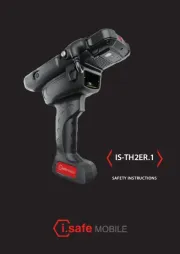
8 September 2025
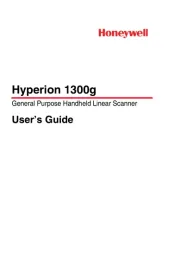
8 September 2025

26 Augustus 2025
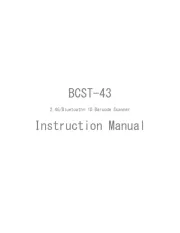
5 Augustus 2025

5 Augustus 2025
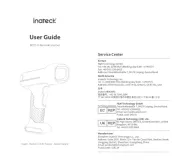
5 Augustus 2025
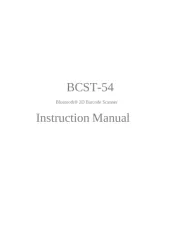
5 Augustus 2025
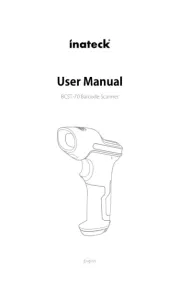
5 Augustus 2025
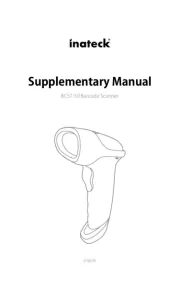
5 Augustus 2025
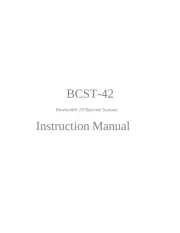
5 Augustus 2025