Diamond Audio DAST12 Handleiding
Bekijk gratis de handleiding van Diamond Audio DAST12 (6 pagina’s), behorend tot de categorie Niet gecategoriseerd. Deze gids werd als nuttig beoordeeld door 16 mensen en kreeg gemiddeld 4.8 sterren uit 8.5 reviews. Heb je een vraag over Diamond Audio DAST12 of wil je andere gebruikers van dit product iets vragen? Stel een vraag
Pagina 1/6

POWERED ACTIVE
SPARE TIRE SUBWOOFER
POWERED ACTIVE
SPARE TIRE SUBWOOFER
DAST12DAST12
©2021 CVDA Inc. All Rights Reserved.
(a division of CV & DA Holdings, Inc.)
©2021 Diamond Audio. All Rights Reseved.
(a division of CV & DA Holdings, Inc.)
3761 South Hill St.
Los Angeles, CA 90007

Specifications
All specifications subject to change without notice.
Power
THD
Signal to Noise Ratio
Frequency Response
Low Pass Filter
50Hz - 150Hz
Bass Boost
MODEL:
150W RMS/600W MAX
<0.5%
>90dB
20Hz - 150Hz
0 - + 12dB
DAST12
Subsonic Filter
20Hz (Fixed)
Diamond Audio Powered Active Spare Tire Subwoofer
Thank you for purchasing a Diamond Audio Powered Active Spare Tire
Subwoofer for your car audio system. You have chosen Diamond Audio
because you deserve the best!
Diamond Audio products are designed and engineered to the highest
quality standards in the industry to create the ultimate listening experience
in your vehicle. For optimal performance of this product, it is highly
recommended that you have your new subwoofer installed by an authorized
Diamond Audio dealer. Our authorized dealers have the necessary
experience and installation equipment to ensure that your subwoofer will
deliver maximum performance and explain all the details pertaining to your
warranty coverage as well.
If you decide to install the subwoofer by yourself, please thoroughly read
through this manual before getting started. This manual will help familiarize
yourself with this amplified subwoofer and guide you through the installation
process and procedures.
Please contact your local authorized Diamond Audio dealer if you
have any questions regarding the instructions in this manual or the
amplifier’s operation capabilities. If you require additional assistance,
please contact the Diamond Audio Technical Support Department
during business hours at 213-261-4161.
NOTES
INTRODUCTION
2
11
Impedance
2 ohms
Dimensions
14.2” (360mm) x 5.9” (150mm)

3761 South Hill St.
Los Angeles, CA 90007
FEATURES / FUNCTIONS
WARRANTY
10
3
A.POWER STATUS LED
AUTO POWER CIRCUIT
The AUTO POWER circuit is for high level
(speaker-level) connections. When the speaker
level connections are used AND the remote
turn on wire is NOT used the subwoofer will
AUTO POWER ON when signal is detected.
If the amplifier detected no signal input, the
amplifier will auto turn off.
You MUST use the Remote Control as this is
used to set up level and See G on its functions
B.REMOTE LEVEL CONTROL PORT
.
C.HIGH LEVEL (speaker level) INPUTS
If your head unit does not have RCA outputs
you can use the speaker outputs for the audio
source for the subwoofer. Use the supplied
cable and wire harness and connect the
outputs properly as shown in the connection
diagram in this manual (FIG2, PG5)
There is a GREEN “power” LED that glows
green when power is on and no problems are
present. If the protection circuit (PRO) comes
on, it will illuminate the other LED RED
E.FUSE
Do not use a fuse with a different value
and NEVER replace the fuse with a wire
or coin. The fuse is there to protect the vehicle
NOT the amplifer/subwoofer.
Note: Please connect the remote terminal
to the remote output of head unit as in
Fig.4. When you hear the unit turn ON/OFF
there should be a very slight POP noise
from the subwoofer.
D.LOW LEVEL RCA INPUTS
Low level inputs are the recommended way
to introduce the audio signal to the subwoofer.
IF RCA outputs are present on your head unit
or other signal source (such as a sound
processor - see FIG 1, PG4).
NOTE: NEVER CONNECT BOTH RCA AND
SPEAKER INPUTS SIMUALTANEOUSLY!!
POWER
GND +12V
REM
REMOTE
R-
R+
L-L+
FUSE
R-
R+
L-
L+
LOW HI
OFFON
INPUTS
AUTO
POWER ON
5.9"/150mm
Ø14.2" /360mm
Product specificaties
| Merk: | Diamond Audio |
| Categorie: | Niet gecategoriseerd |
| Model: | DAST12 |
Heb je hulp nodig?
Als je hulp nodig hebt met Diamond Audio DAST12 stel dan hieronder een vraag en andere gebruikers zullen je antwoorden
Handleiding Niet gecategoriseerd Diamond Audio
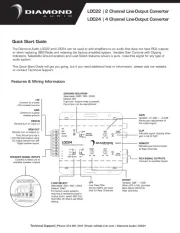
23 Mei 2025

23 Mei 2025
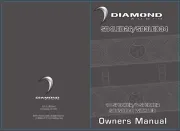
23 Mei 2025

23 Mei 2025
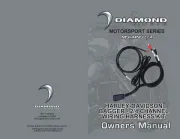
23 Mei 2025
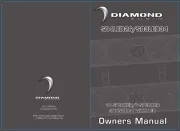
23 Mei 2025
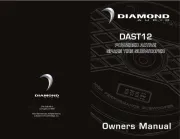
22 Mei 2025

22 Mei 2025

22 Mei 2025

22 Mei 2025
Handleiding Niet gecategoriseerd
- Winia
- Esperanza
- Exit Toys
- Hexinverter Electronique
- Xuma
- Kicker
- Frilec
- Alga
- Benchmark
- Newport Brass
- Gehmann
- Datapath
- Petsafe
- Seasonic
- Powerade
Nieuwste handleidingen voor Niet gecategoriseerd

15 September 2025

15 September 2025
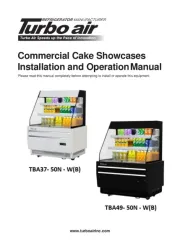
15 September 2025
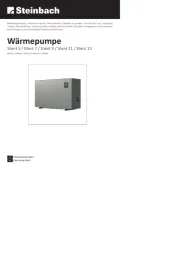
15 September 2025

15 September 2025
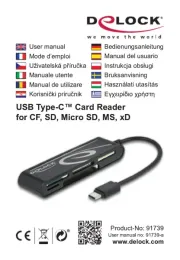
15 September 2025

15 September 2025

15 September 2025
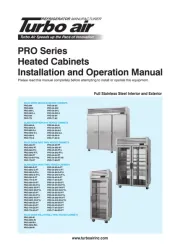
15 September 2025

15 September 2025