Dell Vostro 1015 Handleiding
Bekijk gratis de handleiding van Dell Vostro 1015 (11 pagina’s), behorend tot de categorie Laptop. Deze gids werd als nuttig beoordeeld door 73 mensen en kreeg gemiddeld 3.9 sterren uit 37 reviews. Heb je een vraag over Dell Vostro 1015 of wil je andere gebruikers van dit product iets vragen? Stel een vraag
Pagina 1/11

About Warnings
WARNING: A WARNING indicates a potential for property damage, personal injury, or death.
Dell™ Vostro™ 1014 and 1015
Setup and Features Information Tech Sheet
Front View
1 2microphone (optional) camera light (optional)
3 4camera (optional) display
5 6keyboard status lights power button
4
123
7
8
9
10
11
15
13
17
5
6
14
16
12
Models: PP38L and
PP37L

Back View
7 8AC adapter connector phone connector
9 optical drive 10 USB connectors (2)
11 IEEE 1394 connector 12 memory card reader
13 audio connectors (2) 14 touchpad buttons (2)
15 indicator lens 16 touchpad
17 keyboard
1 2cooling vents security slot
3 4VGA connector network connector
5 6USB connectors (2) ExpressCard reader
1
2345
6

Quick Setup
WARNING: Before you begin any of the procedures in this section, read the safety
information that shipped with your computer. For additional best practices information,
see www.dell.com/regulatory_compliance.
WARNING: The AC adapter works with electrical outlets worldwide. However,
power connectors and power strips vary among countries. Using an incompatible cable
or improperly connecting the cable to the power strip or electrical outlet may cause fire or
equipment damage.
CAUTION: When you disconnect the AC adapter cable from the computer, grasp the connector,
not the cable itself, and pull firmly but gently to avoid damaging the cable. When you wrap the
AC adapter cable, ensure that you follow the angle of the connector on the AC adapter to avoid
damaging the cable.
NOTE: Some devices may not be included if you did not order them.
1
Connect the AC adapter to the AC adapter
connector on the computer and to the
electrical outlet.
2
Connect the network cable (optional).
3
Connect USB devices, such as a mouse or
keyboard (optional).
4
Connect IEEE 1394 devices, such as a
DVD player (optional).
Product specificaties
| Merk: | Dell |
| Categorie: | Laptop |
| Model: | Vostro 1015 |
| Kleur van het product: | Zwart |
| Gewicht: | 2160 g |
| Breedte: | 376 mm |
| Diepte: | 247.9 mm |
| Soort: | PC |
| Bluetooth: | Ja |
| Beeldschermdiagonaal: | 15.6 " |
| Resolutie: | 1366 x 768 Pixels |
| Oorspronkelijke beeldverhouding: | 16:9 |
| Frequentie van processor: | 2.2 GHz |
| Processorfamilie: | Intel® Core™2 Duo |
| Processormodel: | T6670 |
| Aantal processorkernen: | 2 |
| Inclusief besturingssysteem: | Windows 7 Professional |
| Geïntegreerde geheugenkaartlezer: | Ja |
| Processor lithografie: | 45 nm |
| Aantal USB 2.0-poorten: | 4 |
| VGA (D-Sub)poort(en): | 1 |
| Microfoon, line-in ingang: | Ja |
| DVI-poort: | Nee |
| Aantal Ethernet LAN (RJ-45)-poorten: | 1 |
| Aantal ingebouwde luidsprekers: | 1 |
| Hoofdtelefoonuitgangen: | 1 |
| Intern geheugen: | 3 GB |
| Intern geheugentype: | DDR2-SDRAM |
| Intel® Wireless Display (Intel® WiDi): | Nee |
| Processor socket: | Socket 478 |
| Systeembus: | - GT/s |
| Processor aantal threads: | 2 |
| Processor operating modes: | 64-bit |
| Processor cache: | 2 MB |
| Tjunction: | 105 °C |
| Bus type: | FSB |
| Thermal Design Power (TDP): | 35 W |
| Codenaam processor: | Penryn |
| Processor cache type: | L2 |
| ECC ondersteund door processor: | Nee |
| Processorfabrikant: | Intel |
| Totale opslagcapaciteit: | 320 GB |
| Soort optische drive: | DVD±RW |
| Aparte grafische adapter: | Ja |
| Intel® My WiFi Technology (Intel® MWT): | Nee |
| Intel® Hyper Threading Technology (Intel® HT Technology): | Nee |
| Intel® Turbo Boost Technology: | Nee |
| Intel® Quick Sync Video Technology: | Nee |
| Intel® InTru™ 3D Technology: | Nee |
| Intel® Clear Video HD Technology (Intel® CVT HD): | Nee |
| Intel® Insider™: | Nee |
| Intel® Flex Memory Access: | Nee |
| Intel® AES New Instructions (Intel® AES-NI): | Nee |
| Enhanced Intel SpeedStep Technology: | Ja |
| Execute Disable Bit: | Ja |
| Thermal Monitoring Technologies: | Nee |
| Intel® Enhanced Halt State: | Nee |
| Intel® Clear Video Technology for Mobile Internet Devices (Intel® CVT for MID): | Nee |
| Intel® VT-x with Extended Page Tables (EPT): | Nee |
| Ingebouwde opties beschikbaar: | Nee |
| Intel® 64: | Ja |
| Intel® Virtualization Technology for Directed I/O (VT-d): | Nee |
| Intel® Clear Video-technologie: | Nee |
| Intel® Virtualization Technology (VT-x): | Ja |
| Verpakkingsgrootte processor: | 35 x 35 mm |
| Conflictvrije processor: | Nee |
| ARK ID processor: | 42109 |
| Intel® Trusted Execution Technology: | Nee |
| Intel® Anti-Theft Technology (Intel® AT): | Nee |
| Basisstationaansluiting: | Nee |
| SmartCard-slot: | Nee |
| Discreet grafische adapter model: | Intel® GMA X4500MHD |
| Kloksnelheid geheugen: | 800 MHz |
| Geheugenlayout: | 1 x 1 + 1 x 2 GB |
| Infrarood datapoort: | Nee |
| HDD rotatiesnelheid: | 5400 RPM |
| Aantal IEEE 1394-/Firewire-poorten: | 1 |
| CPU multiplier (bus/core ratio): | 11 |
| FSB Parity: | Nee |
| Front-side bus processor: | 800 MHz |
| Processing die grootte: | 107 mm² |
| Aantal Processing Die Transistors: | 410 M |
| Intel® Demand Based Switching: | Nee |
| Type CardBus PCMCIA-slot: | Nee |
| Processorserie: | Intel Core 2 Duo T6000 Series |
| Intern modem: | Ja |
| Draadloze technologie: | 802.11b/g/n |
| TV-in-poort: | Nee |
| ExpressCard slot: | Ja |
| TV-uit: | Nee |
| S/PDIF-uitgang: | Nee |
| Hoogte (voorzijde): | 26.5 mm |
| Hoogte (achterzijde): | 36.8 mm |
| Intel® Dual Display Capable Technology: | Nee |
| Intel® FDI Technology: | Nee |
| Intel® Rapid Storage Technology: | Nee |
| Intel® Fast Memory Access: | Nee |
| Minimale RAM: | 3072 MB |
| Modem (RJ-11) poort: | 1 |
Heb je hulp nodig?
Als je hulp nodig hebt met Dell Vostro 1015 stel dan hieronder een vraag en andere gebruikers zullen je antwoorden
Handleiding Laptop Dell

15 September 2025

15 September 2025

15 September 2025

15 September 2025

7 Augustus 2025

28 Juli 2025

28 Juli 2025

28 Juli 2025

7 Juli 2025

27 April 2025
Handleiding Laptop
Nieuwste handleidingen voor Laptop

16 September 2025

16 September 2025

15 September 2025

15 September 2025

15 September 2025

15 September 2025

15 September 2025
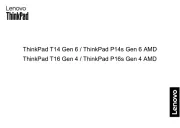
15 September 2025

15 September 2025
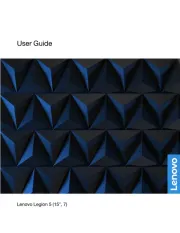
12 September 2025