Dell Precision R7610 Handleiding
Bekijk gratis de handleiding van Dell Precision R7610 (123 pagina’s), behorend tot de categorie Desktop. Deze gids werd als nuttig beoordeeld door 31 mensen en kreeg gemiddeld 4.3 sterren uit 16 reviews. Heb je een vraag over Dell Precision R7610 of wil je andere gebruikers van dit product iets vragen? Stel een vraag
Pagina 1/123
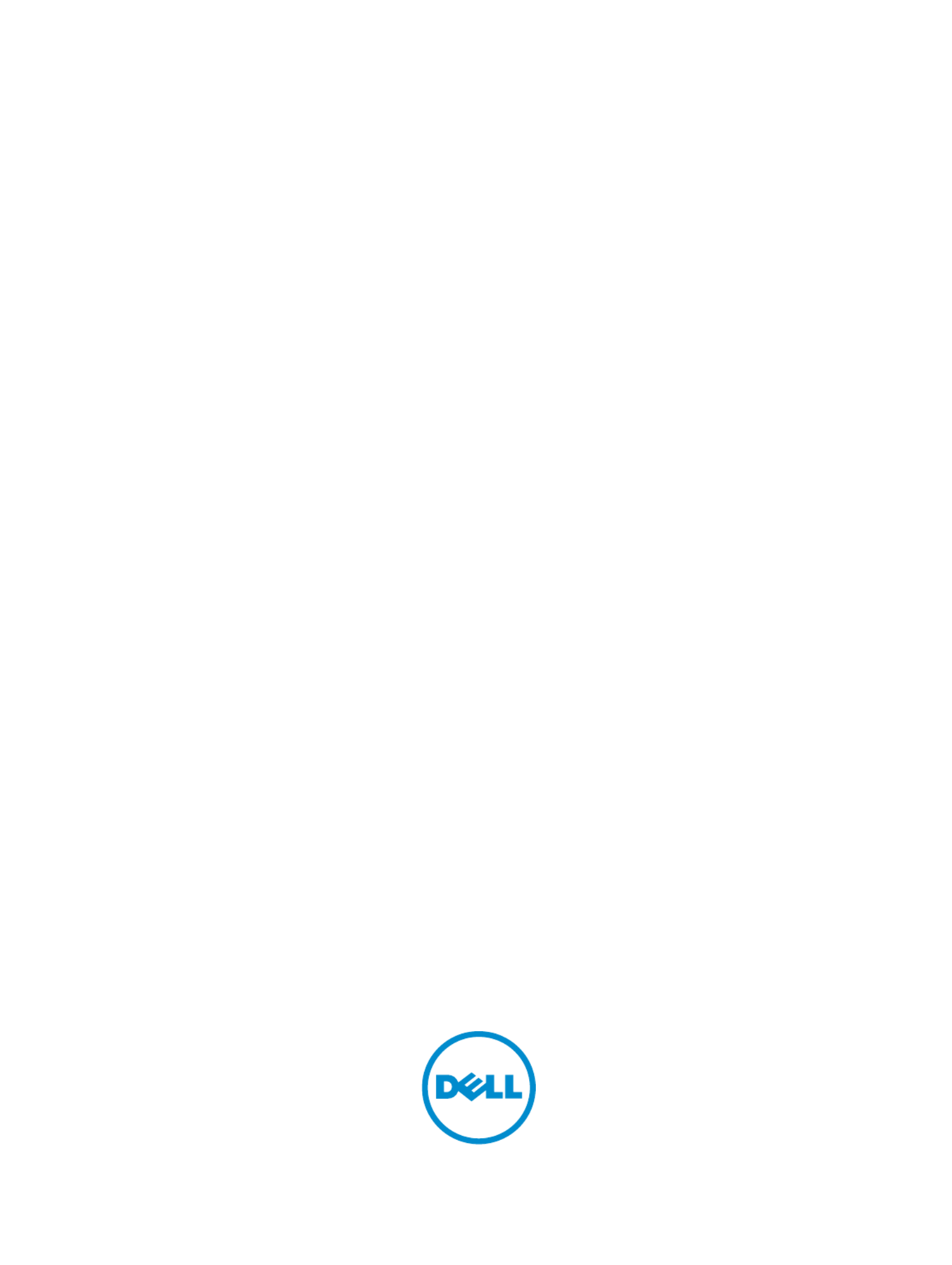
Dell Precision Workstation R7610
Dell Precision Workstation R7610
Dell Precision Workstation R7610
Dell Precision Workstation R7610Dell Precision Workstation R7610
Owner's Manual
Owner's Manual
Owner's Manual
Owner's ManualOwner's Manual
Regulatory Model: E15S
Regulatory Model: E15S
Regulatory Model: E15S
Regulatory Model: E15SRegulatory Model: E15S
Regulatory Type: E15S002
Regulatory Type: E15S002
Regulatory Type: E15S002
Regulatory Type: E15S002Regulatory Type: E15S002

Notes, Cautions, and Warnings
Notes, Cautions, and Warnings
Notes, Cautions, and Warnings
Notes, Cautions, and WarningsNotes, Cautions, and Warnings
NOTE:
NOTE:
NOTE:
NOTE: NOTE: A NOTE indicates important information that helps you make better use of your computer.
CAUTION: A CAUTION indicates either potential damage to hardware or loss of data and tells you how to avoid the
CAUTION: A CAUTION indicates either potential damage to hardware or loss of data and tells you how to avoid the
CAUTION: A CAUTION indicates either potential damage to hardware or loss of data and tells you how to avoid the
CAUTION: A CAUTION indicates either potential damage to hardware or loss of data and tells you how to avoid the CAUTION: A CAUTION indicates either potential damage to hardware or loss of data and tells you how to avoid the
problem.
problem.
problem.
problem.problem.
WARNING: A WARNING indicates a potential for property damage, personal injury, or death.
WARNING: A WARNING indicates a potential for property damage, personal injury, or death.
WARNING: A WARNING indicates a potential for property damage, personal injury, or death.
WARNING: A WARNING indicates a potential for property damage, personal injury, or death.WARNING: A WARNING indicates a potential for property damage, personal injury, or death.
© 2013 Dell Inc.
2013 Dell Inc.
2013 Dell Inc.
2013 Dell Inc. 2013 Dell Inc.
Trademarks used in this text: Dell
™, the DELL logo, Dell Precision
™, Precision ON™,ExpressCharge™, Latitude™, Latitude ON
™,
OptiPlex™, Vostro™, and Wi-Fi Catcher™ are trademarks of Dell Inc. Intel®, Pentium®, Xeon®, Core™, Atom™, Centrino®, and Celeron®
are registered trademarks or trademarks of Intel Corporation in the U.S. and other countries. AMD
® is a registered trademark and
AMD Opteron™, AMD Phenom™, AMD Sempron™, AMD Athlon™, ATI Radeon™, and ATI FirePro™ are trademarks of Advanced Micro
Devices, Inc. Microsoft®, Windows®, MS-DOS®, Windows Vista®
, the Windows Vista start button, and Office Outlook
® are either
trademarks or registered trademarks of Microsoft Corporation in the United States and/or other countries. Blu-ray Disc
™ is a trademark
owned by the Blu-ray Disc Association (BDA) and licensed for use on discs and players. The Bluetooth
® word mark is a registered
trademark and owned by the Bluetooth® SIG, Inc. and any use of such mark by Dell Inc. is under license. Wi-Fi® is a registered
trademark of Wireless Ethernet Compatibility Alliance, Inc.
2013 - 05
Rev. A00

Contents
Contents
Contents
ContentsContents
Notes, Cautions, and Warnings
Notes, Cautions, and Warnings
Notes, Cautions, and Warnings
Notes, Cautions, and WarningsNotes, Cautions, and Warnings...................................................................................................2
...................................................................................................2
...................................................................................................2
...................................................................................................2...................................................................................................2
1 Working on Your Computer
1 Working on Your Computer
1 Working on Your Computer
1 Working on Your Computer1 Working on Your Computer.......................................................................................................7
.......................................................................................................7
.......................................................................................................7
.......................................................................................................7.......................................................................................................7
Before Working Inside Your Computer.....................................................................................................................7
Recommended Tools................................................................................................................................................8
Turning Off Your Computer.......................................................................................................................................8
After Working Inside Your Computer........................................................................................................................8
2 System Overview.......................................................................................................................
2 System Overview.......................................................................................................................
2 System Overview.......................................................................................................................
2 System Overview.......................................................................................................................2 System Overview.......................................................................................................................11
11
11
1111
3 Removing the Front Bezel
3 Removing the Front Bezel
3 Removing the Front Bezel
3 Removing the Front Bezel3 Removing the Front Bezel 13
13
13
1313
........................................................................................................
........................................................................................................
........................................................................................................
................................................................................................................................................................................................................
4 Installing the Front Bezel
4 Installing the Front Bezel
4 Installing the Front Bezel
4 Installing the Front Bezel4 Installing the Front Bezel 15
15
15
1515
.........................................................................................................
.........................................................................................................
.........................................................................................................
..................................................................................................................................................................................................................
5 Removing the Cover
5 Removing the Cover
5 Removing the Cover
5 Removing the Cover5 Removing the Cover 17
17
17
1717
..................................................................................................................
..................................................................................................................
..................................................................................................................
....................................................................................................................................................................................................................................
6 Installing the Cover
6 Installing the Cover
6 Installing the Cover
6 Installing the Cover6 Installing the Cover 19
19
19
1919
...................................................................................................................
...................................................................................................................
...................................................................................................................
......................................................................................................................................................................................................................................
7 Removing the Power Supply
7 Removing the Power Supply
7 Removing the Power Supply
7 Removing the Power Supply7 Removing the Power Supply 21
21
21
2121
...................................................................................................
...................................................................................................
...................................................................................................
......................................................................................................................................................................................................
8 Installing the Power Supply Unit
8 Installing the Power Supply Unit
8 Installing the Power Supply Unit
8 Installing the Power Supply Unit8 Installing the Power Supply Unit 23
23
23
2323
............................................................................................
............................................................................................
............................................................................................
........................................................................................................................................................................................
9 Removing the Hard Drive Carrier............................................................................................25
9 Removing the Hard Drive Carrier............................................................................................25
9 Removing the Hard Drive Carrier............................................................................................25
9 Removing the Hard Drive Carrier............................................................................................259 Removing the Hard Drive Carrier............................................................................................25
10 Installing the Hard Drive Carrier
10 Installing the Hard Drive Carrier
10 Installing the Hard Drive Carrier
10 Installing the Hard Drive Carrier10 Installing the Hard Drive Carrier 27
27
27
2727
...........................................................................................
...........................................................................................
...........................................................................................
......................................................................................................................................................................................
11 Removing the Hard Drive Assembly.....................................................................................
11 Removing the Hard Drive Assembly.....................................................................................
11 Removing the Hard Drive Assembly.....................................................................................
11 Removing the Hard Drive Assembly.....................................................................................11 Removing the Hard Drive Assembly.....................................................................................29
29
29
2929
12 Installing the Hard Drive Assembly
12 Installing the Hard Drive Assembly
12 Installing the Hard Drive Assembly
12 Installing the Hard Drive Assembly12 Installing the Hard Drive Assembly 31
31
31
3131
......................................................................................
......................................................................................
......................................................................................
............................................................................................................................................................................
13 Removing the Control Panel
13 Removing the Control Panel
13 Removing the Control Panel
13 Removing the Control Panel13 Removing the Control Panel 33
33
33
3333
..................................................................................................
..................................................................................................
..................................................................................................
....................................................................................................................................................................................................
14 Installing the Control Panel
14 Installing the Control Panel
14 Installing the Control Panel
14 Installing the Control Panel14 Installing the Control Panel 35
35
35
3535
...................................................................................................
...................................................................................................
...................................................................................................
......................................................................................................................................................................................................
15 Removing the Optical Drive
15 Removing the Optical Drive
15 Removing the Optical Drive
15 Removing the Optical Drive15 Removing the Optical Drive 37
37
37
3737
...................................................................................................
...................................................................................................
...................................................................................................
......................................................................................................................................................................................................
16 Installing the Optical Drive
16 Installing the Optical Drive
16 Installing the Optical Drive
16 Installing the Optical Drive16 Installing the Optical Drive 39
39
39
3939
....................................................................................................
....................................................................................................
....................................................................................................
........................................................................................................................................................................................................
17 Removing the Cooling Shroud
17 Removing the Cooling Shroud
17 Removing the Cooling Shroud
17 Removing the Cooling Shroud17 Removing the Cooling Shroud 41
41
41
4141
...............................................................................................
...............................................................................................
...............................................................................................
..............................................................................................................................................................................................
Product specificaties
| Merk: | Dell |
| Categorie: | Desktop |
| Model: | Precision R7610 |
| Kleur van het product: | Zwart, zilver |
| Gewicht: | - g |
| Breedte: | 440.6 mm |
| Diepte: | 753.6 mm |
| Hoogte: | 86.3 mm |
| Gebruikershandleiding: | Ja |
| Frequentie van processor: | 2.7 GHz |
| Processorfamilie: | Intel® Xeon® E5 v2 familie |
| Processormodel: | E5-2697V2 |
| Aantal processorkernen: | 12 |
| Inclusief besturingssysteem: | Windows 7 Professional |
| Ondersteuning voor plaatsing: | Horizontaal |
| Ethernet LAN: | Ja |
| Geïntegreerde geheugenkaartlezer: | Nee |
| Audiosysteem: | HD |
| Processor lithografie: | 22 nm |
| Aantal USB 2.0-poorten: | 6 |
| Microfoon, line-in ingang: | Ja |
| DVI-poort: | Nee |
| Aantal Ethernet LAN (RJ-45)-poorten: | 2 |
| Wachtwoordbeveiliging: | Ja |
| Certificering: | WEEE |
| Intern geheugen: | 32 GB |
| Opslagmedia: | HDD |
| Intern geheugentype: | DDR3-SDRAM |
| Password bescherming: | BIOS |
| Duurzaamheidscertificaten: | RoHS |
| Aantal DisplayPorts: | 2 |
| Ethernet LAN, data-overdrachtsnelheden: | 10,100,1000 Mbit/s |
| Bekabelingstechnologie: | 10/100/1000Base-T(X) |
| Intel® Wireless Display (Intel® WiDi): | Nee |
| Processor socket: | LGA 2011 (Socket R) |
| Systeembus: | 8 GT/s |
| Processor aantal threads: | 24 |
| PCI Express slots versie: | 3.0 |
| Processor operating modes: | 64-bit |
| Processor cache: | 30 MB |
| Bus type: | QPI |
| PCI Express configuraties: | x4, x8, x16 |
| Thermal Design Power (TDP): | 130 W |
| Codenaam processor: | Ivy Bridge EP |
| Maximaal aantal PCI Express-lijnen: | 40 |
| Processor cache type: | Smart Cache |
| ECC ondersteund door processor: | Ja |
| Processorfabrikant: | Intel |
| Architectuur besturingssysteem: | 64-bit |
| Maximum intern geheugen: | 128 GB |
| Totale opslagcapaciteit: | 500 GB |
| Ingebouwde grafische adapter: | Nee |
| On-board graphics adapter model: | Niet beschikbaar |
| Ondersteunde instructie sets: | AVX |
| Intel® My WiFi Technology (Intel® MWT): | Nee |
| Intel® Hyper Threading Technology (Intel® HT Technology): | Ja |
| Intel® Turbo Boost Technology: | 2.0 |
| Intel® Quick Sync Video Technology: | Nee |
| Intel® InTru™ 3D Technology: | Nee |
| Intel® Clear Video HD Technology (Intel® CVT HD): | Nee |
| Intel® Insider™: | Nee |
| Intel® Flex Memory Access: | Nee |
| Intel® AES New Instructions (Intel® AES-NI): | Ja |
| Enhanced Intel SpeedStep Technology: | Ja |
| Execute Disable Bit: | Ja |
| Idle States: | Ja |
| Thermal Monitoring Technologies: | Ja |
| CPU configuratie (max): | 2 |
| Intel® Enhanced Halt State: | Ja |
| Intel® Clear Video Technology for Mobile Internet Devices (Intel® CVT for MID): | Nee |
| Intel® VT-x with Extended Page Tables (EPT): | Ja |
| Ingebouwde opties beschikbaar: | Nee |
| Intel® Secure Key: | Ja |
| Intel® 64: | Ja |
| Intel® OS Guard: | Ja |
| Intel® Virtualization Technology for Directed I/O (VT-d): | Ja |
| Intel® Clear Video-technologie: | Nee |
| Intel® Virtualization Technology (VT-x): | Ja |
| Verpakkingsgrootte processor: | 52.5 x 51 mm |
| Conflictvrije processor: | Nee |
| Intel® Identity Protection Technology (Intel® IPT): | Nee |
| Versie Intel® Identity Protection Technology: | 0.00 |
| Versie Intel® Secure Key Technology: | 1.00 |
| ARK ID processor: | 75283 |
| Intel® Trusted Execution Technology: | Ja |
| Intel® TSX-NI: | Nee |
| Versie Intel® TSX-NI: | 0.00 |
| Intel® Anti-Theft Technology (Intel® AT): | Nee |
| Maximale turbofrequentie van processor: | 3.5 GHz |
| Discreet grafische adapter model: | NVIDIA® Quadro® NVS 310 |
| Type behuizing: | Rekgemonteerd chassis |
| Maximaal intern geheugen ondersteund door processor: | 768 GB |
| Geheugentypen ondersteund door processor: | DDR3-SDRAM |
| Klokgeheugen-snelheden ondersteund door processor: | 800,1066,1333,1600,1866 MHz |
| ECC: | Ja |
| Kloksnelheid geheugen: | 1600 MHz |
| Geheugenslots: | 8x DIMM |
| Aantal geïnstalleerde processoren: | 1 |
| Geheugenbandbreedte ondersteund door de processor ( max): | 59.7 GB/s |
| Lijnuitgang: | Ja |
| Lijningang: | Ja |
| Chipset moederbord: | Intel® C602 |
| Inclusief monitor: | Nee |
| Schaalbaarheid: | 2S |
| FSB Parity: | Nee |
| Front-side bus processor: | - MHz |
| Tcase: | 86 °C |
| Intel® Demand Based Switching: | Ja |
| Physical Address Extension (PAE): | 46 Bit |
| PCI Express x16 slots: | 4 |
| Processorserie: | Intel Xeon E5-2600 v2 |
| Intel® Dual Display Capable Technology: | Nee |
| Intel® FDI Technology: | Nee |
| Intel® Rapid Storage Technology: | Nee |
| Intel® Fast Memory Access: | Nee |
| Geheugen kanaal: | Vierkanaals |
| Seriële poort(en): | 1 |
| aantal QPI links: | 2 |
| Rackcapaciteit: | 2U |
| Wifi: | Nee |
| Type product: | Workstation |
| Waterkoelingsysteem: | Nee |
Heb je hulp nodig?
Als je hulp nodig hebt met Dell Precision R7610 stel dan hieronder een vraag en andere gebruikers zullen je antwoorden
Handleiding Desktop Dell

22 Mei 2025

27 Januari 2025

3 December 2024

3 December 2024

22 November 2024

8 Juli 2024

10 Juni 2024

28 Mei 2024

6 December 2023

29 November 2023
Handleiding Desktop
Nieuwste handleidingen voor Desktop

6 Augustus 2025

4 Augustus 2025

29 Juli 2025

29 Juli 2025

28 Juli 2025

28 Juli 2025

14 Juli 2025

17 Juni 2025

17 Juni 2025

17 Juni 2025