Dell PowerVault NX440 Handleiding
Bekijk gratis de handleiding van Dell PowerVault NX440 (48 pagina’s), behorend tot de categorie Server. Deze gids werd als nuttig beoordeeld door 46 mensen en kreeg gemiddeld 4.9 sterren uit 23.5 reviews. Heb je een vraag over Dell PowerVault NX440 of wil je andere gebruikers van dit product iets vragen? Stel een vraag
Pagina 1/48

PowerVault NX440 Network Attached
Storage System
I
I
I
IIn
n
n
nns
s
s
sst
t
t
tta
a
a
aal
l
l
lll
l
l
lla
a
a
aat
t
t
tti
i
i
iio
o
o
oon
n
n
nn
a
a
a
aan
n
n
nnd
d
d
dd
S
S
S
SSe
e
e
eer
r
r
rrv
v
v
vvi
i
i
iic
c
c
cce
e
e
ee
M
M
M
MMa
a
a
aan
n
n
nnu
u
u
uua
a
a
aal
l
l
ll
Regulatory Model: E58S Series
Regulatory Type: E58S001
September 2020
Rev. A02

Notes, cautions, and warnings
NOTE: A NOTE indicates important information that helps you make better use of your product.
CAUTION: A CAUTION indicates either potential damage to hardware or loss of data and tells you how to avoid
the problem.
WARNING: A WARNING indicates a potential for property damage, personal injury, or death.
© 2019 - 2020 Dell Inc. or its subsidiaries. All rights reserved. Dell, EMC, and other trademarks are trademarks of Dell Inc. or its subsidiaries.
Other trademarks may be trademarks of their respective owners.

Chapter 1: System overview.......................................................................................................... 7
Front view of the system...................................................................................................................................................7
Rear view of the system.................................................................................................................................................... 7
Inside the system.................................................................................................................................................................8
Locating the information tag of your system............................................................................................................... 9
NX440 System Information label....................................................................................................................................10
Chapter 2: Technical specifications............................................................................................. 14
Physical specifications...................................................................................................................................................... 14
Processor specifications.................................................................................................................................................. 15
Power specifications......................................................................................................................................................... 15
Cooling fan specifications................................................................................................................................................ 15
System battery specifications.........................................................................................................................................16
Expansion bus specifications...........................................................................................................................................16
Memory specifications......................................................................................................................................................16
Storage controller specifications....................................................................................................................................16
Drive specifications........................................................................................................................................................... 16
Ports and connectors specifications............................................................................................................................. 17
USB ports....................................................................................................................................................................... 17
NIC ports........................................................................................................................................................................ 17
Serial connector............................................................................................................................................................17
VGA ports.......................................................................................................................................................................17
Environmental specifications...........................................................................................................................................17
Expanded operating temperature restrictions...................................................................................................... 19
Particulate and gaseous contamination specifications....................................................................................... 19
Chapter 3: Initial system setup and configuration........................................................................20
Setting up your system....................................................................................................................................................20
iDRAC configuration......................................................................................................................................................... 20
Options for setting up an iDRAC IP address.........................................................................................................20
Log in to iDRAC........................................................................................................................................................... 20
Chapter 4: Reinstalling the operating system using a DVD...........................................................22
Recovering an OS partition.............................................................................................................................................22
Deploying the OS using Dell Lifecycle Controller...................................................................................................... 23
Chapter 5: Diagnostics and indicators......................................................................................... 25
Chassis LEDs...................................................................................................................................................................... 25
Drive indicator codes..................................................................................................................................................25
System health and system ID indicator codes......................................................................................................26
NIC indicator codes.....................................................................................................................................................26
Power supply unit indicator codes...........................................................................................................................27
iDRAC Direct LED indicator codes.......................................................................................................................... 28
System diagnostics........................................................................................................................................................... 28
Contents
Contents 3
Product specificaties
| Merk: | Dell |
| Categorie: | Server |
| Model: | PowerVault NX440 |
| Kleur van het product: | Zwart |
| Breedte: | - mm |
| Diepte: | - mm |
| Hoogte: | - mm |
| Soort: | NAS |
| Frequentie van processor: | 3.3 GHz |
| Processorfamilie: | Intel Xeon E |
| Processormodel: | E-2124 |
| Inclusief besturingssysteem: | Windows Storage Server 2016 |
| Meegeleverde kabels: | AC |
| Intern geheugen: | - GB |
| Operating systeem versie: | Standaard editie |
| Processor cache: | 8 MB |
| Bus type: | DMI3 |
| Processorfabrikant: | Intel |
| Enhanced Intel SpeedStep Technology: | Ja |
| Execute Disable Bit: | Ja |
| Idle States: | Ja |
| CPU configuratie (max): | 1 |
| Intel® Enhanced Halt State: | Ja |
| Intel® VT-x with Extended Page Tables (EPT): | Ja |
| Ingebouwde opties beschikbaar: | Nee |
| Intel® 64: | Ja |
| Intel® Virtualization Technology for Directed I/O (VT-d): | Ja |
| Intel® Virtualization Technology (VT-x): | Ja |
| Versie Intel® Secure Key Technology: | 1.00 |
| Intel® Trusted Execution Technology: | Ja |
| Intel® TSX-NI: | Ja |
| Versie Intel® TSX-NI: | 1.00 |
| Maximale turbofrequentie van processor: | 4.3 GHz |
| Type behuizing: | Rack (1U) |
| Aantal voedingen: | 2 |
| Opslagdrives geïnstalleerd: | Ja |
| Geïnstalleerde opslag-drive: | HDD |
| Capaciteit opslag-drive: | 4000 GB |
| Totale geïnstalleerde opslagcapaciteit: | 16 TB |
| Aantal storage drives geïnstalleerd: | 4 |
| HDD rotatiesnelheid: | 7200 RPM |
| Ondersteunde server operating systems: | Windows Server 2016,Windows Server 2016 x64 |
| Type koeling: | Actief |
| Opslag schijf-interface: | SATA III |
| Opslag schijfgrootte: | 3.5 " |
| Apparaatklasse: | Grote bedrijven |
| Ondersteunde opslagstationinterfaces: | Near Line SAS (NL-SAS),Serial ATA |
| Harde schijf-controller: | SATA 6Gbps 512n |
| Aantal storage drives ondersteund: | 4 |
| Opslagschijf afmetingen ondersteund: | 3.5 " |
| Stroomverbruik (typisch): | 350 W |
| Beheer op afstand: | iDRAC9 Enterprise |
| Ondersteunde types opslag-drives: | HDD & SSD |
| Ondersteund maximum RAM: | 16 GB |
| Voedingskabel spanning: | 10 A |
| Aantal stroomkabel: | 2 |
Heb je hulp nodig?
Als je hulp nodig hebt met Dell PowerVault NX440 stel dan hieronder een vraag en andere gebruikers zullen je antwoorden
Handleiding Server Dell

10 Maart 2025

19 Februari 2025
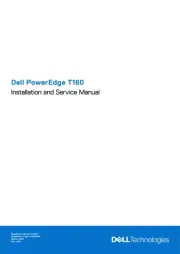
4 Februari 2025

4 Februari 2025
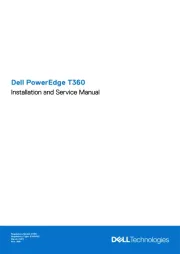
3 December 2024
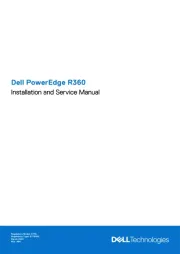
3 December 2024

3 December 2024

3 December 2024

3 December 2024
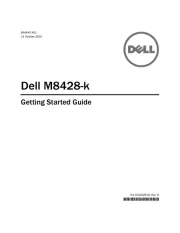
3 December 2024
Handleiding Server
- Moxa
- Fantec
- Jung
- MvixUSA
- SilverStone
- Supermicro
- Buffalo
- Seagate
- Blackmagic Design
- EXSYS
- Western Digital
- Trendnet
- Netgear
- Kramer
- Toshiba
Nieuwste handleidingen voor Server

8 September 2025

5 September 2025

5 September 2025

4 September 2025

4 September 2025

4 September 2025

4 September 2025

4 September 2025

26 Augustus 2025

25 Augustus 2025