Dell Latitude 7400 Handleiding
Bekijk gratis de handleiding van Dell Latitude 7400 (101 pagina’s), behorend tot de categorie Laptop. Deze gids werd als nuttig beoordeeld door 87 mensen en kreeg gemiddeld 4.7 sterren uit 44 reviews. Heb je een vraag over Dell Latitude 7400 of wil je andere gebruikers van dit product iets vragen? Stel een vraag
Pagina 1/101

Dell La
Dell La
Dell La
Dell LaDell Latitude 7
titude 7
titude 7
titude 7titude 7400 2
400 2
400 2
400 2400 2-in-
-in-
-in-
-in--in-1
1
1
11
Service Manual
Regulatory Model: P110G
Regulatory Model: P110G
Regulatory Model: P110G
Regulatory Model: P110GRegulatory Model: P110G
Regulatory T
Regulatory T
Regulatory T
Regulatory TRegulatory T
ype: P110G001
ype: P110G001
ype: P110G001
ype: P110G001ype: P110G001

Notes, cautions, and warnings
NOTE:
NOTE:
NOTE:
NOTE: NOTE: A NO
A NO
A NO
A NOA NOTE indicat
TE indicat
TE indicat
TE indicatTE indicates important inf
es important inf
es important inf
es important infes important information that helps y
ormation that helps y
ormation that helps y
ormation that helps yormation that helps you make bett
ou make bett
ou make bett
ou make bettou make better use of your pr
er use of your pr
er use of your pr
er use of your prer use of your product.
oduct.
oduct.
oduct.oduct.
CA
CA
CA
CACAUTION:
UTION:
UTION:
UTION: UTION: A CA
A CA
A CA
A CAA CAUTION indicat
UTION indicat
UTION indicat
UTION indicatUTION indicates either poten
es either poten
es either poten
es either potenes either potential damage to har
tial damage to har
tial damage to har
tial damage to hartial damage to hardwar
dwar
dwar
dwardware or loss of dat
e or loss of dat
e or loss of dat
e or loss of date or loss of data and tells you ho
a and tells you ho
a and tells you ho
a and tells you hoa and tells you how to a
w to a
w to a
w to aw to avoid the pr
void the pr
void the pr
void the prvoid the problem.
oblem.
oblem.
oblem.oblem.
W
W
W
WWARNING:
ARNING:
ARNING:
ARNING: ARNING: A WARNING indica
A WARNING indica
A WARNING indica
A WARNING indicaA WARNING indicates a pot
tes a pot
tes a pot
tes a pottes a potential f
ential f
ential f
ential fential for property damage
or property damage
or property damage
or property damageor property damage, personal injury
, personal injury
, personal injury
, personal injury, personal injury, or death.
, or death.
, or death.
, or death., or death.
© 2019 Dell Inc. or its subsidiaries
© 2019 Dell Inc. or its subsidiaries
© 2019 Dell Inc. or its subsidiaries
© 2019 Dell Inc. or its subsidiaries© 2019 Dell Inc. or its subsidiaries. All rights r
. All rights r
. All rights r
. All rights r. All rights reserved.
eserved.
eserved.
eserved.eserved. Dell, EMC, and other trademarks are trademarks of Dell Inc. or its subsidiaries. Other trademarks
may be trademarks of their respective owners.
2019 - 03
Rev. A00

Con
Con
Con
ConCont
t
t
tten
en
en
enent
t
t
tts
s
s
ss
1 W
1 W
1 W
1 W1 Working on your comput
orking on your comput
orking on your comput
orking on your computorking on your computer.............................................................................................................................
er.............................................................................................................................
er.............................................................................................................................
er.............................................................................................................................er............................................................................................................................. 5
5
5
55
Safety instructions............................................................................................................................................................. 5
Turning your computer — Windows 10.....................................................................................................................5o
Before working inside your computer..............................................................................................................................6
After working inside your computer.................................................................................................................................6
2 T
2 T
2 T
2 T2 Technology and componen
echnology and componen
echnology and componen
echnology and componenechnology and components..........................................................................................................................
ts..........................................................................................................................
ts..........................................................................................................................
ts..........................................................................................................................ts..........................................................................................................................7
7
7
77
USB features.......................................................................................................................................................................7
USB 3.0/USB 3.1 Gen 1 (SuperSpeed USB)............................................................................................................. 7
Speed.............................................................................................................................................................................8
Applications...................................................................................................................................................................8
Compatibility................................................................................................................................................................. 9
USB Type-C........................................................................................................................................................................ 9
Alternate Mode.............................................................................................................................................................9
USB Power Delivery.....................................................................................................................................................9
USB Type-C and USB 3.1............................................................................................................................................ 9
Thunderbolt over USB Type-C..................................................................................................................................10
Thunderbolt 3 over USB Type-C.............................................................................................................................. 10
Key Features of Thunderbolt 3 over USB Type-C .................................................................................................10
Thunderbolt Icons........................................................................................................................................................11
HDMI 1.4a........................................................................................................................................................................... 11
HDMI 1.4a Features..................................................................................................................................................... 11
Advantages of HDMI...................................................................................................................................................11
Corning Gorilla Glass......................................................................................................................................................... 11
Benets........................................................................................................................................................................12
3 Removing and inst
3 Removing and inst
3 Removing and inst
3 Removing and inst3 Removing and installing components............................................................................................................
alling components............................................................................................................
alling components............................................................................................................
alling components............................................................................................................alling components............................................................................................................15
15
15
1515
Recommended tools........................................................................................................................................................ 15
Screw List..........................................................................................................................................................................15
SD memory card............................................................................................................................................................... 16
Removing the SD memory card................................................................................................................................16
Installing the SD memory card.................................................................................................................................. 16
SIM card tray.....................................................................................................................................................................17
Removing the SIM card tray......................................................................................................................................17
Installing the SIM card tray........................................................................................................................................18
Base cover.........................................................................................................................................................................19
Removing the base cover..........................................................................................................................................19
Installing the base cover............................................................................................................................................22
Battery cable.................................................................................................................................................................... 25
Disconnecting the battery cable.............................................................................................................................. 25
Connecting the battery cable...................................................................................................................................26
Coin cell battery................................................................................................................................................................27
Removing the coin cell battery.................................................................................................................................27
Contents 3
Product specificaties
| Merk: | Dell |
| Categorie: | Laptop |
| Model: | Latitude 7400 |
Heb je hulp nodig?
Als je hulp nodig hebt met Dell Latitude 7400 stel dan hieronder een vraag en andere gebruikers zullen je antwoorden
Handleiding Laptop Dell

15 September 2025

15 September 2025

15 September 2025

15 September 2025

7 Augustus 2025

28 Juli 2025

28 Juli 2025

28 Juli 2025

7 Juli 2025

27 April 2025
Handleiding Laptop
- Ricatech
- System76
- Emachines
- NCS
- Krüger&Matz
- Fujitsu
- Atdec
- Everex
- Zebra
- Razor
- Alienware
- TechBite
- Ematic
- Packard Bell
- Targa
Nieuwste handleidingen voor Laptop

16 September 2025

16 September 2025

15 September 2025

15 September 2025

15 September 2025

15 September 2025

15 September 2025
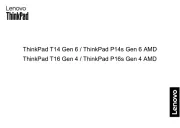
15 September 2025

15 September 2025
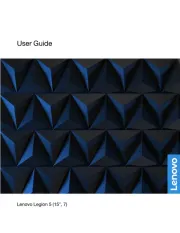
12 September 2025