Dell Inspiron Mini 1012 Handleiding
Bekijk gratis de handleiding van Dell Inspiron Mini 1012 (56 pagina’s), behorend tot de categorie Laptop. Deze gids werd als nuttig beoordeeld door 79 mensen en kreeg gemiddeld 3.6 sterren uit 40 reviews. Heb je een vraag over Dell Inspiron Mini 1012 of wil je andere gebruikers van dit product iets vragen? Stel een vraag
Pagina 1/56

Dell™Inspiron™1012ServiceManual
Notes, Cautions, and Warnings
Information in this document is subject to change without notice.
©2010DellInc.Allrightsreserved.
Reproduction of these materials in any manner whatsoever without the written permission of Dell Inc. is strictly forbidden.
Trademarks used in this text: Dell, the DELL logo, and Inspiron are trademarks of Dell Inc.; Bluetooth is a registered trademark owned by Bluetooth SIG, Inc. and is used by Dell
under license; Microsoft and Windows are either trademarks or registered trademarks of Microsoft Corporation in the United States and/or other countries.
Other trademarks and trade names may be used in this document to refer to either the entities claiming the marks and names or their products. Dell Inc. disclaims any
proprietary interest in trademarks and trade names other than its own.
Regulatory model P04T series Regulatory type P04T001
January 2010 Rev. A00
Before You Begin
Battery
Keyboard
Memory Module
Hard-Drive Assembly
Palm Rest Assembly
Power Button Board
Touch Pad Module
Internal Card With Bluetooth®Wireless Technology
Processor Heat Sink
Wireless Mini-Card(s)
Video Accelerator Card
Hinge Cover
Display
Camera Module
Speakers
Support Bracket
(s)
I/O Board
Status Light
Board
System Board
AC Adapter
Connector
Coin-Cell Battery
SIM Card Board
Flashing the BIOS
NOTE: A NOTE indicates important information that helps you make better use of your computer.
CAUTION: A CAUTION indicates potential damage to hardware or loss of data if instructions are not followed.
WARNING: A WARNING indicates a potential for property damage, personal injury, or death.

Back to Contents Page
Battery
Dell™Inspiron™1012ServiceManual
Removing the Battery
Replacing the Battery
Removing the Battery
1. Follow the procedures in Before You Begin.
2. Turn the computer over.
3. Slide the battery release latches to the unlock position.
4. Rotate and lift the battery out of the battery bay.
Replacing the Battery
Align the tabs on the battery with the slots in the battery bay and gently press the battery until it clicks into place.
Back to Contents Page
WARNING: Before working inside your computer, read the safety information that shipped with your computer. For additional safety best
practices information, see the Regulatory Compliance Homepage at www.dell.com/regulatory_compliance.
CAUTION: To avoid electrostatic discharge, ground yourself by using a wrist grounding strap or by periodically touching an unpainted metal
surface (such as a connector on your computer).
CAUTION: Onlyacertifiedservicetechnicianshouldperformrepairsonyourcomputer.DamageduetoservicingthatisnotauthorizedbyDell™
is not covered by your warranty.
CAUTION: To avoid damage to the computer, use only the battery designed for this particular Dell computer. Do not use batteries designed for
other Dell computers.
1
battery
2
battery release latches (2)
CAUTION: To avoid damage to the computer, use only the battery designed for this particular Dell computer.

Back to Contents Page
Before You Begin
Dell™Inspiron™1012ServiceManual
Recommended Tools
Turning Off Your Computer
Before Working Inside Your Computer
This manual provides procedures for removing and installing the components in your computer. Unless otherwise noted, each procedure assumes that the
following conditions exist:
l You have performed the steps in Turning Off Your Computer and Before Working Inside Your Computer.
l You have read the safety information that shipped with your computer.
l — —A component can be replaced or if purchased separately installed by performing the removal procedure in reverse order.
Recommended Tools
The procedures in this document may require the following tools:
l Small flat-blade screwdriver
l Phillips screwdriver
l Plastic scribe
l BIOS executable update program at support.dell.com
Turning Off Your Computer
1. Save and close all open files and exit all open programs.
2. In Microsoft®Windows XP, click Start® Shut Down.
In Microsoft
Windows 7, click Start ., click the arrow , and then click Shut Down
The computer turns off after the operating system shutdown process finishes.
3. Ensure that the computer and any attached devices are turned off. If your computer and attached devices did not automatically turn off when you shut
down your operating system, press and hold the power button for at least 8 to 10 seconds until the computer turns off.
Before Working Inside Your Computer
Use the following safety guidelines to help protect your computer from potential damage and to help to ensure your own personal safety.
CAUTION: To avoid losing data, save and close all open files and exit all open programs before you turn off your computer.
WARNING: Before working inside your computer, read the safety information that shipped with your computer. For additional safety best
practices information, see the Regulatory Compliance Homepage at www.dell.com/regulatory_compliance.
CAUTION: To avoid electrostatic discharge, ground yourself by using a wrist grounding strap or by periodically touching an unpainted metal
surface (such as a connector on your computer).
CAUTION: Handle components and cards with care. Do not touch the components or contacts on a card. Hold a card by its edges or by its metal
mounting bracket. Hold a component such as a processor by its edges, not by its pins.
CAUTION: Onlyacertifiedservicetechnicianshouldperformrepairsonyourcomputer.DamageduetoservicingthatisnotauthorizedbyDell™
is not covered by your warranty.
CAUTION: When you disconnect a cable, pull on its connector or on its pull-tab, not on the cable itself. Some cables have connectors with locking
tabs; if you are disconnecting this type of cable, press in on the locking tabs before you disconnect the cable. As you pull connectors apart, keep
them evenly aligned to avoid bending any connector pins. Also, before you connect a cable, ensure that both connectors are correctly oriented
and aligned.
CAUTION: To avoid damaging the computer, perform the following steps before you begin working inside the computer.
Product specificaties
| Merk: | Dell |
| Categorie: | Laptop |
| Model: | Inspiron Mini 1012 |
| Kleur van het product: | Zwart |
| Gewicht: | 1370 g |
| Breedte: | 268 mm |
| Diepte: | 197 mm |
| Gebruikershandleiding: | Ja |
| Capaciteit van de accu/batterij: | 2600 mAh |
| AC-adapterfrequentie: | 50 - 60 Hz |
| AC-adapter ingangsspanning: | 100 - 240 V |
| Bluetooth: | Ja |
| Beeldschermdiagonaal: | 10.1 " |
| Resolutie: | 1024 x 600 Pixels |
| Touchscreen: | Nee |
| Oorspronkelijke beeldverhouding: | 5:3 |
| Frequentie van processor: | 1.66 GHz |
| Processorfamilie: | Intel Atom® |
| Processormodel: | N450 |
| Aantal processorkernen: | 1 |
| Wi-Fi-standaarden: | 802.11b,802.11g,Wi-Fi 4 (802.11n) |
| Vormfactor: | Clamshell |
| Resolutie camera voorzijde (numeriek): | 1.3 MP |
| Inclusief besturingssysteem: | Windows 7 Starter |
| Ethernet LAN: | Ja |
| Geïntegreerde geheugenkaartlezer: | Ja |
| Compatibele geheugenkaarten: | Memory Stick (MS),MMC,MS PRO,SD,SDHC |
| Audiosysteem: | HD |
| Helderheid: | 200 cd/m² |
| Processor lithografie: | 45 nm |
| Garantiekaart: | Ja |
| Inclusief AC-adapter: | Ja |
| LED backlight: | Ja |
| Accu/Batterij voltage: | 11.1 V |
| Aantal USB 2.0-poorten: | 3 |
| VGA (D-Sub)poort(en): | 1 |
| Microfoon, line-in ingang: | Ja |
| DVI-poort: | Nee |
| Aantal Ethernet LAN (RJ-45)-poorten: | 1 |
| Bevestigingsmogelijkheid voor kabelslot: | Ja |
| Kabelslot sleuf type: | Kensington |
| Aantal ingebouwde luidsprekers: | 2 |
| Wachtwoordbeveiliging: | Ja |
| Hoofdtelefoonuitgangen: | 1 |
| AC-adapter, vermogen: | 30 W |
| Inclusief netsnoer: | Ja |
| HD type: | Niet ondersteund |
| Ingebouwde microfoon: | Ja |
| Intern geheugen: | 1 GB |
| 3D: | Nee |
| Opslagmedia: | HDD |
| Levensduur accu/batterij: | 9.5 uur |
| Intern geheugentype: | DDR2-SDRAM |
| Pixel pitch: | 0.2175 x 0.2088 mm |
| Ethernet LAN, data-overdrachtsnelheden: | 10,100 Mbit/s |
| Accu/Batterij oplaadtijd: | 4 uur |
| Temperatuur bij opslag: | -40 - 65 °C |
| Intel® Wireless Display (Intel® WiDi): | Nee |
| Processor socket: | BGA 559 |
| Stepping: | A0 |
| Systeembus: | - GT/s |
| Processor aantal threads: | 2 |
| Processor operating modes: | 64-bit |
| Processor cache: | 0.512 MB |
| Tjunction: | 100 °C |
| Bus type: | DMI |
| Thermal Design Power (TDP): | 5.5 W |
| Codenaam processor: | Pineview |
| Processor cache type: | L2 |
| ECC ondersteund door processor: | Nee |
| Processorfabrikant: | Intel |
| Maximum intern geheugen: | 2 GB |
| Totale opslagcapaciteit: | 160 GB |
| Soort optische drive: | Nee |
| Ingebouwde grafische adapter: | Ja |
| On-board graphics adapter model: | Ongespecificeerd |
| Camera voorzijde: | Ja |
| Numeriek toetsenblok: | Nee |
| Ondersteunde instructie sets: | SSE2,SSE3,SSSE3 |
| Intel® My WiFi Technology (Intel® MWT): | Nee |
| Intel® Hyper Threading Technology (Intel® HT Technology): | Ja |
| Intel® Turbo Boost Technology: | Nee |
| Intel® Quick Sync Video Technology: | Nee |
| Intel® InTru™ 3D Technology: | Nee |
| Intel® Clear Video HD Technology (Intel® CVT HD): | Nee |
| Intel® Insider™: | Nee |
| Intel® Flex Memory Access: | Nee |
| Intel® AES New Instructions (Intel® AES-NI): | Nee |
| Enhanced Intel SpeedStep Technology: | Ja |
| Execute Disable Bit: | Ja |
| Thermal Monitoring Technologies: | Ja |
| Intel® Enhanced Halt State: | Nee |
| Intel® Clear Video Technology for Mobile Internet Devices (Intel® CVT for MID): | Nee |
| Intel® VT-x with Extended Page Tables (EPT): | Nee |
| Ingebouwde opties beschikbaar: | Ja |
| Intel® 64: | Ja |
| Intel® Virtualization Technology for Directed I/O (VT-d): | Nee |
| Intel® Clear Video-technologie: | Nee |
| Intel® Virtualization Technology (VT-x): | Nee |
| Verpakkingsgrootte processor: | 22 x 22 mm |
| Conflictvrije processor: | Nee |
| ARK ID processor: | 42503 |
| Intel® Trusted Execution Technology: | Nee |
| Intel® Anti-Theft Technology (Intel® AT): | Nee |
| Basisstationaansluiting: | Nee |
| Luchtvochtigheid bij opslag: | 5 - 95 procent |
| Processorcode: | SLBMG |
| USB Sleep-and-Charge: | Ja |
| USB Sleep-and-Charge poorten: | 1 |
| Aanwijsapparaat: | Touchpad |
| Windows-toetsen: | Ja |
| AC-adapter, uitgangsspanning: | 19 V |
| AC-adapter, uitgangsstroom: | 1.58 A |
| Kloksnelheid geheugen: | 667 MHz |
| Geheugenlayout: | 1 x 1 GB |
| Geheugenslots: | 1x SO-DIMM |
| Geheugen form factor: | SO-DIMM |
| Chipset moederbord: | Intel® NM10 Express |
| Hoogte, in bedrijf: | -15.2 - 3048 m |
| Hoogte bij opslag: | -15.2 - 10668 m |
| Het aantal geïnstalleerde HDD's: | 1 |
| HDD capaciteit: | 160 GB |
| HDD interface: | SATA |
| HDD rotatiesnelheid: | 5400 RPM |
| CPU multiplier (bus/core ratio): | 10 |
| FSB Parity: | Nee |
| Processing die grootte: | 66 mm² |
| Aantal Processing Die Transistors: | 123 M |
| Intel® Demand Based Switching: | Nee |
| Charging port type: | DC-in ingang |
| Meegeleverde drivers: | Ja |
| Processorserie: | Intel Atom N400 Series |
| Hoogte (voorzijde): | 25.5 mm |
| Hoogte (achterzijde): | 32.8 mm |
| Intel® Dual Display Capable Technology: | Nee |
| Intel® FDI Technology: | Nee |
| Intel® Rapid Storage Technology: | Nee |
| Intel® Fast Memory Access: | Nee |
| Video capturing speed: | 30 fps |
| HDD omvang: | 2.5 " |
| Vermogen luidsprekers: | 1 W |
| Resolutie camera voorzijde: | 640 x 480 Pixels |
| Maximaal intern geheugen (64-bit): | 2 GB |
| Schokbestendigheid: | 110 G |
| Schokbestendigheid (buiten gebruik): | 160 G |
| Trillingen, in bedrijf: | 0.66 G |
| Trillingen bij opslag: | 1.3 G |
| Wifi: | Ja |
| Bedrijfstemperatuur (T-T): | 0 - 35 °C |
| Relatieve vochtigheid in bedrijf (V-V): | 10 - 90 procent |
| Type product: | Notebook |
| Batterijtechnologie: | Lithium-Ion (Li-Ion) |
| Aantal batterijcellen: | 6 |
| Batterijcapaciteit: | 56 Wh |
Heb je hulp nodig?
Als je hulp nodig hebt met Dell Inspiron Mini 1012 stel dan hieronder een vraag en andere gebruikers zullen je antwoorden
Handleiding Laptop Dell

15 September 2025

15 September 2025

15 September 2025

15 September 2025

7 Augustus 2025

28 Juli 2025

28 Juli 2025

28 Juli 2025

7 Juli 2025

27 April 2025
Handleiding Laptop
- HP
- Vizio
- XPG
- Alienware
- Peaq
- Ergotron
- Naxa
- Humanscale
- CTL
- General Dynamics Itronix
- Hähnel
- Kogan
- System76
- Honor
- Fellowes
Nieuwste handleidingen voor Laptop

16 September 2025

16 September 2025

15 September 2025

15 September 2025

15 September 2025

15 September 2025

15 September 2025
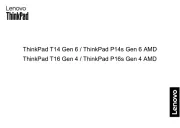
15 September 2025

15 September 2025
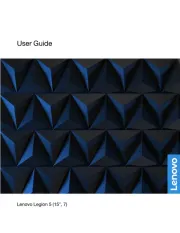
12 September 2025