Dell Inspiron 5452 Handleiding
Bekijk gratis de handleiding van Dell Inspiron 5452 (24 pagina’s), behorend tot de categorie Laptop. Deze gids werd als nuttig beoordeeld door 48 mensen en kreeg gemiddeld 5.0 sterren uit 24.5 reviews. Heb je een vraag over Dell Inspiron 5452 of wil je andere gebruikers van dit product iets vragen? Stel een vraag
Pagina 1/24

Views
Specifications
Copyright © 2016 Dell Inc. All rights reserved. This product is protected by U.S. and international copyright and
intellectual property laws. Dell and the Dell logo are trademarks of Dell Inc. in the United States and/or other
jurisdictions. All other marks and names mentioned herein may be trademarks of their respective companies.
2016–09 Rev. A00
Regulatory model: P64G | Type: P64G005
Computer model: Inspiron 14-5452
NOTE: The images in this document may differ from your computer
depending on the configuration you ordered.
Inspiron 14 5000

1
1 Power and battery-status light/hard-drive
activity light
Indicates the battery-charge status or the hard-drive
activity.
NOTE: Press Fn+H to toggle this light between
power and battery-status light and hard-drive
activity light.
Hard-drive activity light
Turns on when the computer reads from or writes to the
hard drive.
Battery-status light
Indicates the battery status.
Solid white Power adapter is connected and the
battery has more than 5% charge.
Amber Computer is running on battery and the
battery has less than 5% charge.
Off • Power adapter is connected and
the battery is fully charged.
• Computer is running on battery and
the battery has more than 5% charge.
• Computer is in sleep state,
hibernation, or turned off.
Views
Specifications
Front
Left
Right
Base
Display
Front

1 Power-adapter port
Connect a power adapter to provide power to your
computer and charge the battery.
2 HDMI port
Connect a TV or another HDMI-in enabled device.
Provides video and audio output.
3 USB 3.0 port
Connect peripherals such as storage devices and
printers. Provides data transfer speeds up to 5 Gbps.
4 Media-card reader
Reads from and writes to media cards.
1 3 42
Views
Specifications
Front
Left
Right
Base
Display
Left
Product specificaties
| Merk: | Dell |
| Categorie: | Laptop |
| Model: | Inspiron 5452 |
Heb je hulp nodig?
Als je hulp nodig hebt met Dell Inspiron 5452 stel dan hieronder een vraag en andere gebruikers zullen je antwoorden
Handleiding Laptop Dell

15 September 2025

15 September 2025

15 September 2025

15 September 2025

7 Augustus 2025

28 Juli 2025

28 Juli 2025

28 Juli 2025

7 Juli 2025

27 April 2025
Handleiding Laptop
- Jay-tech
- Samsung
- Mpman
- Evga
- Honor
- Asus
- Hyundai
- Medion
- Emachines
- Denver
- Trekstor
- Packard Bell
- Inovia
- Panasonic
- Schenker
Nieuwste handleidingen voor Laptop

16 September 2025

16 September 2025

15 September 2025

15 September 2025

15 September 2025

15 September 2025

15 September 2025
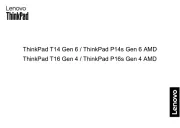
15 September 2025

15 September 2025
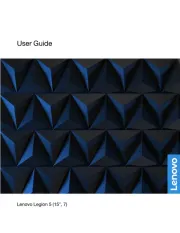
12 September 2025