Dell Inspiron 1464 Handleiding
Bekijk gratis de handleiding van Dell Inspiron 1464 (53 pagina’s), behorend tot de categorie Laptop. Deze gids werd als nuttig beoordeeld door 18 mensen en kreeg gemiddeld 4.9 sterren uit 9.5 reviews. Heb je een vraag over Dell Inspiron 1464 of wil je andere gebruikers van dit product iets vragen? Stel een vraag
Pagina 1/53

Dell™Inspiron™1464ServiceManual
Notes, Cautions, and Warnings
Information in this document is subject to change without notice.
©2009DellInc.Allrightsreserved.
Reproduction of these materials in any manner whatsoever without the written permission of Dell Inc. is strictly forbidden.
Trademarks used in this text: Dell, the DELL logo, and Inspiron are trademarks of Dell Inc.; Bluetooth is a registered trademark owned by Bluetooth SIG, Inc. and is used by Dell
under license; Microsoft, Windows, Windows Vista, and the Windows Vista start button logo are either trademarks or registered trademarks of Microsoft Corporation in the United
States and/or other countries.
Other trademarks and trade names may be used in this document to refer to either the entities claiming the marks and names or their products. Dell Inc. disclaims any
proprietary interest in trademarks and trade names other than its own.
December 2009 Rev. A00
Regulatory model: P09G series
Regulatory type: P09G001
Before You Begin
Battery
Optical Drive
Module Cover
Coin-Cell Battery
Memory Module(s)
Wireless Mini-Card
Power Button Panel
Keyboard
Palm Rest
Internal Card With Bluetooth®Wireless Technology
Hard Drive
Processor Fan
USB/Audio Board
Microphone
AC Adapter Connector
System Board
Processor Heat Sink
Processor Module
Speakers
Battery Latch Assembly
Display
Camera Module
Flashing the BIOS
NOTE: A NOTE indicates important information that helps you make better use of your computer.
CAUTION: A CAUTION indicates either potential damage to hardware or loss of data and tells you how to avoid the problem.
WARNING: A WARNING indicates a potential for property damage, personal injury, or death.

Back to Contents Page
AC Adapter Connector
Dell™Inspiron™1464ServiceManual
Removing the AC Adapter Connector
Replacing the AC Adapter Connector
Removing the AC Adapter Connector
1. Follow the procedures in Before You Begin.
2. Remove the battery (see Removing the Battery).
3. Remove the optical drive (see Removing the Optical Drive).
4. Remove the module cover (see Removing the Module Cover).
5. Remove the power button panel (see Removing the Power Button Panel).
6. Remove the keyboard (see Removing the Keyboard).
7. Remove the palm rest (see Removing the Palm Rest).
8. Disconnect the AC adapter connector cable from the connector on the system board.
9. Remove the screw that secures the AC adapter connector to the computer base.
10. Lift the AC adapter connector out of the computer base.
Replacing the AC Adapter Connector
1. Follow the procedures in Before You Begin.
WARNING: Before working inside your computer, read the safety information that shipped with your computer. For additional safety best
practices information, see the Regulatory Compliance Homepage at www.dell.com/regulatory_compliance.
CAUTION: Onlyacertifiedservicetechnicianshouldperformrepairsonyourcomputer.DamageduetoservicingthatisnotauthorizedbyDell™
is not covered by your warranty.
CAUTION: To avoid electrostatic discharge, ground yourself by using a wrist grounding strap or by periodically touching an unpainted metal
surface.
CAUTION: To help prevent damage to the system board, remove the main battery (see Removing the Battery) before working inside the
computer.
1
AC adapter connector
2
screw
3
AC adapter connector cable

2. Place the AC adapter connector in the computer base.
3. Replace the screw that secures the AC adapter connector to the computer base.
4. Connect the AC adapter connector cable to the connector on the system board.
5. Replace the palm rest (see Replacing the Palm Rest).
6. Replace the keyboard (see Replacing the Keyboard).
7. Replace the power button panel (see Replacing the Power Button Panel).
8. Replace the module cover (see Replacing the Module Cover).
9. Replace the optical drive (see Replacing the Optical Drive).
10. Replace the battery (see Replacing the Battery).
Back to Contents Page
CAUTION: Before turning on the computer, replace all screws and ensure that no stray screws remain inside the computer. Failure to do so may
result in damage to the computer.
Product specificaties
| Merk: | Dell |
| Categorie: | Laptop |
| Model: | Inspiron 1464 |
| Kleur van het product: | Roze |
| Gewicht: | 2180 g |
| Gebruikershandleiding: | Ja |
| Bluetooth: | Ja |
| Beeldschermdiagonaal: | 14 " |
| Resolutie: | 1366 x 768 Pixels |
| Touchscreen: | Nee |
| Oorspronkelijke beeldverhouding: | 16:9 |
| Frequentie van processor: | 2.13 GHz |
| Processorfamilie: | Intel® Core™ i3 |
| Processormodel: | i3-330M |
| Aantal processorkernen: | 2 |
| Wi-Fi-standaarden: | 802.11g,802.11b |
| Vormfactor: | Clamshell |
| Resolutie camera voorzijde (numeriek): | 1.3 MP |
| Inclusief besturingssysteem: | Windows 7 Home Premium |
| Ethernet LAN: | Ja |
| Geïntegreerde geheugenkaartlezer: | Ja |
| Compatibele geheugenkaarten: | SD |
| Audiosysteem: | SRS Premium Sound |
| Processor lithografie: | 32 nm |
| Inclusief AC-adapter: | Ja |
| LED backlight: | Ja |
| Aantal USB 2.0-poorten: | 3 |
| VGA (D-Sub)poort(en): | 1 |
| Aantal HDMI-poorten: | 1 |
| Microfoon, line-in ingang: | Ja |
| DVI-poort: | Nee |
| Aantal Ethernet LAN (RJ-45)-poorten: | 1 |
| Bevestigingsmogelijkheid voor kabelslot: | Ja |
| Aantal ingebouwde luidsprekers: | 2 |
| Wachtwoordbeveiliging: | Ja |
| Hoofdtelefoonuitgangen: | 1 |
| Inclusief netsnoer: | Ja |
| Ingebouwde microfoon: | Ja |
| Intern geheugen: | 4 GB |
| Opslagmedia: | HDD |
| Intern geheugentype: | DDR3-SDRAM |
| Wifi-standaard: | 802.11g |
| Intel® Wireless Display (Intel® WiDi): | Nee |
| Processor socket: | BGA 1288 |
| Stepping: | C2 |
| Systeembus: | 2.5 GT/s |
| Processor aantal threads: | 4 |
| PCI Express slots versie: | 2.0 |
| Processor operating modes: | 64-bit |
| Processor cache: | 3 MB |
| Tjunction: | 105 °C |
| Bus type: | DMI |
| PCI Express configuraties: | 1x16 |
| Thermal Design Power (TDP): | 35 W |
| Codenaam processor: | Arrandale |
| Maximaal aantal PCI Express-lijnen: | 16 |
| Processor cache type: | Smart Cache |
| ECC ondersteund door processor: | Nee |
| Processorfabrikant: | Intel |
| Architectuur besturingssysteem: | 64-bit |
| Maximum intern geheugen: | - GB |
| Totale opslagcapaciteit: | 500 GB |
| Soort optische drive: | DVD±RW |
| Ingebouwde grafische adapter: | Ja |
| Familie ingebouwde grafische adapter: | Intel® HD Graphics |
| On-board graphics adapter model: | Intel® HD Graphics |
| Basisfrequentie ingebouwde grafische adapter: | 500 MHz |
| Graphics on-board -adapter dynamische frequentie (max): | 667 MHz |
| Camera voorzijde: | Ja |
| Numeriek toetsenblok: | Nee |
| Ondersteunde instructie sets: | SSE4.1,SSE4.2 |
| Intel® My WiFi Technology (Intel® MWT): | Nee |
| Intel® Smart Response Technology: | Nee |
| Intel® Hyper Threading Technology (Intel® HT Technology): | Ja |
| Intel® Turbo Boost Technology: | Nee |
| Intel® Quick Sync Video Technology: | Nee |
| Intel® InTru™ 3D Technology: | Nee |
| Intel® Clear Video HD Technology (Intel® CVT HD): | Ja |
| Intel® Insider™: | Nee |
| Intel® Flex Memory Access: | Ja |
| Intel® AES New Instructions (Intel® AES-NI): | Nee |
| Enhanced Intel SpeedStep Technology: | Ja |
| Execute Disable Bit: | Ja |
| Idle States: | Ja |
| Thermal Monitoring Technologies: | Ja |
| CPU configuratie (max): | 1 |
| Intel® Enhanced Halt State: | Ja |
| Intel® Clear Video Technology for Mobile Internet Devices (Intel® CVT for MID): | Ja |
| Intel® VT-x with Extended Page Tables (EPT): | Ja |
| Ingebouwde opties beschikbaar: | Nee |
| Graphics & IMC lithografie: | 45 nm |
| Intel® Small Business Advantage (Intel® SBA): | Nee |
| Intel® 64: | Ja |
| Intel® Virtualization Technology for Directed I/O (VT-d): | Nee |
| Intel® Clear Video-technologie: | Ja |
| Intel® Virtualization Technology (VT-x): | Ja |
| Verpakkingsgrootte processor: | rPGA 37.5x 37.5, BGA 34x28 mm |
| Conflictvrije processor: | Nee |
| Intel® Identity Protection Technology (Intel® IPT): | Nee |
| ARK ID processor: | 47663 |
| Intel® Trusted Execution Technology: | Nee |
| Intel® Anti-Theft Technology (Intel® AT): | Nee |
| Intel® Rapid Start Technology: | Nee |
| Intel® Smart Connect Technology: | Nee |
| Basisstationaansluiting: | Nee |
| SmartCard-slot: | Nee |
| Processorcode: | SLBNF |
| Aanwijsapparaat: | Touchpad |
| Windows-toetsen: | Ja |
| Geheugenlayout: | 1 x 4 GB |
| Geheugen form factor: | SO-DIMM |
| Het aantal geïnstalleerde HDD's: | 1 |
| HDD capaciteit: | 500 GB |
| HDD interface: | SATA |
| HDD rotatiesnelheid: | 5400 RPM |
| CPU multiplier (bus/core ratio): | 16 |
| FSB Parity: | Nee |
| Front-side bus processor: | - MHz |
| Processing die grootte: | 81 mm² |
| Aantal Processing Die Transistors: | 382 M |
| Intel® Demand Based Switching: | Nee |
| Physical Address Extension (PAE): | Ja |
| Charging port type: | DC-in ingang |
| Type CardBus PCMCIA-slot: | Nee |
| Processorserie: | Intel Core i3-300 Mobile Series |
| ExpressCard slot: | Nee |
| S/PDIF-uitgang: | Nee |
| Intel® Dual Display Capable Technology: | Ja |
| Intel® FDI Technology: | Ja |
| Intel® Rapid Storage Technology: | Nee |
| Intel® Fast Memory Access: | Ja |
| Intel® Smart Cache: | Ja |
| HDD omvang: | 2.5 " |
| Vermogen luidsprekers: | 2 W |
| Intel® High Definition Audio (Intel® HD Audio): | Nee |
| Intel® Virtualization Technology (Intel® VT): | VT-x |
| Wifi: | Ja |
| Type product: | Notebook |
| Intel® Matrix Storage Technology (Intel® MST): | Nee |
| Intel® Active Management Technology (Intel® AMT): | Nee |
| Batterijtechnologie: | Lithium-Ion (Li-Ion) |
| Aantal batterijcellen: | 6 |
| Processorgeneratie: | Derde generatie Intel® Core™ i3 |
| Batterijcapaciteit: | 48 Wh |
Heb je hulp nodig?
Als je hulp nodig hebt met Dell Inspiron 1464 stel dan hieronder een vraag en andere gebruikers zullen je antwoorden
Handleiding Laptop Dell

15 September 2025

15 September 2025

15 September 2025

15 September 2025

7 Augustus 2025

28 Juli 2025

28 Juli 2025

28 Juli 2025

7 Juli 2025

27 April 2025
Handleiding Laptop
- Huawei
- Airis
- Krüger&Matz
- Humanscale
- Odys
- Lexibook
- NCS
- Emachines
- Lenovo
- Schenker
- Naxa
- Vulcan
- Schneider
- Ibm
- Hamilton Buhl
Nieuwste handleidingen voor Laptop

16 September 2025

16 September 2025

15 September 2025

15 September 2025

15 September 2025

15 September 2025

15 September 2025
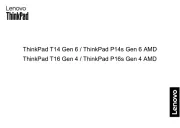
15 September 2025

15 September 2025
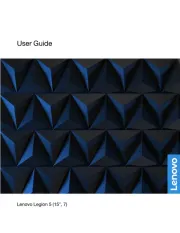
12 September 2025