Dell Inspiron 1010 Handleiding
Bekijk gratis de handleiding van Dell Inspiron 1010 (44 pagina’s), behorend tot de categorie Laptop. Deze gids werd als nuttig beoordeeld door 62 mensen en kreeg gemiddeld 4.4 sterren uit 31.5 reviews. Heb je een vraag over Dell Inspiron 1010 of wil je andere gebruikers van dit product iets vragen? Stel een vraag
Pagina 1/44

Dell™Inspiron™1010ServiceManual
Notes, Cautions, and Warnings
Information in this document is subject to change without notice.
©2009DellInc.Allrightsreserved.
Reproduction of these materials in any manner whatsoever without the written permission of Dell Inc. is strictly forbidden.
Trademarks used in this text: Dell, the DELL logo, and Inspiron are trademarks of Dell Inc.; Bluetooth is a registered trademark owned by Bluetooth SIG, Inc. and is used by Dell
under license; Microsoft, Windows, Windows Vista, and Windows Vista start button logo are either trademarks or registered trademarks of Microsoft Corporation in the United States
and/or other countries.
Other trademarks and trade names may be used in this document to refer to either the entities claiming the marks and names or their products. Dell Inc. disclaims any
proprietary interest in trademarks and trade names other than its own.
Model PP19S
February 2009 Rev. A00
Before You Begin
Battery
Keyboard
Palm Rest
Hard Drive
Communication Cards
Palm Rest Bracket
Battery Status Light Board
Speakers
Internal Card With Bluetooth
® Wireless Technology
Power Button Board
Coin-Cell Battery
2- -in 1 Memory and Processor Board
3- -in 1 Media Card Reader (Daughter Board 1)
TV Tuner Card (Optional)
USB and SIM Card Board (Daughter Board 2)
AC Adapter Connector
Display
System Board
Flashing the BIOS
NOTE: A NOTE indicates important information that helps you make better use of your computer.
CAUTION: A CAUTION indicates either potential damage to hardware or loss of data and tells you how to avoid the problem.
WARNING: A WARNING indicates a potential for property damage, personal injury, or death.
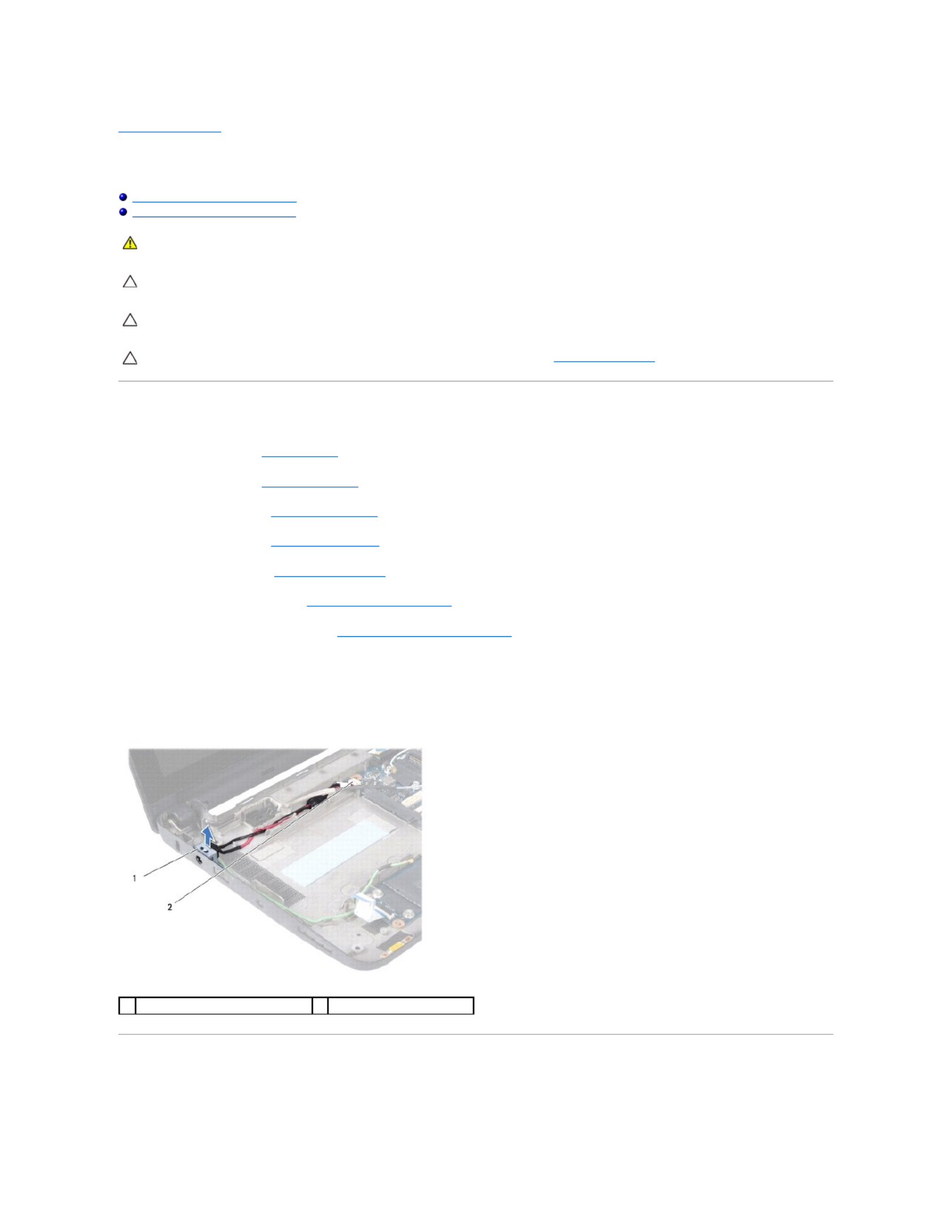
Back to Contents Page
AC Adapter Connector
Dell™Inspiron™1010ServiceManual
Removing the AC Adapter Connector
Replacing the AC Adapter Connector
Removing the AC Adapter Connector
1. Follow the instructions in Before You Begin.
2. Remove the battery (see Removing the Battery).
3. Remove the keyboard (see Removing the Keyboard).
4. Remove the palm rest (see Removing the Palm Rest).
5. Remove the hard drive (see Removing the Hard Drive).
6. Remove the palm rest bracket (see Removing the Palm Rest Bracket).
7. Remove the USB and SIM card board (see Removing the USB and SIM Card Board).
8. Disconnect the AC adapter cable from the system board connector.
9. Remove the AC adapter connector bracket.
10. Slide the AC adapter cable connector out of the computer base.
Replacing the AC Adapter Connector
1. Place the AC adapter cable connector on the system board.
WARNING: Before working inside your computer, read the safety information that shipped with your computer. For additional safety best
practices information, see the Regulatory Compliance Homepage at www.dell.com/regulatory_compliance.
CAUTION: To avoid electrostatic discharge, ground yourself by using a wrist grounding strap or by periodically touching an unpainted metal
surface.
CAUTION: Onlyacertifiedservicetechnicianshouldperformrepairsonyourcomputer.DamageduetoservicingthatisnotauthorizedbyDell™
is not covered by your warranty.
CAUTION: To help prevent damage to the system board, remove the main battery (see Removing the Battery) before working inside the
computer.
1
AC adapter connector bracket
2
system board connector

2. Replace the AC adapter connector bracket.
3. Connect the AC adapter cable to the system board connector.
4. Replace the USB and SIM card board (see Replacing the USB and SIM Card Board).
5. Replace the palm rest bracket (see Replacing the Palm Rest Bracket).
6. Replace the hard drive (see Replacing the Hard Drive).
7. Replace the palm rest (see Replacing the Palm Rest).
8. Replace the keyboard (see Replacing the Keyboard).
9. Replace the battery (see Replacing the Battery).
Back to Contents Page
Product specificaties
| Merk: | Dell |
| Categorie: | Laptop |
| Model: | Inspiron 1010 |
Heb je hulp nodig?
Als je hulp nodig hebt met Dell Inspiron 1010 stel dan hieronder een vraag en andere gebruikers zullen je antwoorden
Handleiding Laptop Dell

15 September 2025

15 September 2025

15 September 2025

15 September 2025

7 Augustus 2025

28 Juli 2025

28 Juli 2025

28 Juli 2025

7 Juli 2025

27 April 2025
Handleiding Laptop
- Peaq
- Panasonic
- Schneider
- Hyundai
- AORUS
- Targa
- LG
- Ibm
- Microsoft
- Ematic
- Evga
- Asus
- Thomson
- Alienware
- Denver
Nieuwste handleidingen voor Laptop

16 September 2025

16 September 2025

15 September 2025

15 September 2025

15 September 2025

15 September 2025

15 September 2025
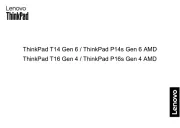
15 September 2025

15 September 2025
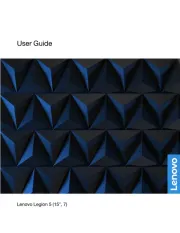
12 September 2025