Dell Chromebook 11 Handleiding
Bekijk gratis de handleiding van Dell Chromebook 11 (2 pagina’s), behorend tot de categorie Laptop. Deze gids werd als nuttig beoordeeld door 94 mensen en kreeg gemiddeld 3.9 sterren uit 47.5 reviews. Heb je een vraag over Dell Chromebook 11 of wil je andere gebruikers van dit product iets vragen? Stel een vraag
Pagina 1/2

Chromebook 11 3189
Quick Start Guide
Snelstartgids
Guide d’information rapide
1 2 3
For details on your Dell Limited Hardware Warranty and any service contracts you purchased
(as detailed in your invoice), please visit the links below:
Ga naar de onderstaande links voor informatie over uw beperkte hardwaregarantie van Dell en
servicecontracten die u hebt gekocht (zoals aangegeven op uw factuur):
Pour plus de détails sur votre Garantie matérielle limitée Dell et autres contrats de service auxquels
vous avez souscrit (comme il est précisé dans la facture), veuillez cliquer sur les liens ci-dessous:
Dell Limited Hardware Warranty: Dell.com/warranty
Dell Consumer Service Contracts: Dell.com/servicecontracts
Your computer will restart after Google update.NOTE:
N.B.: Uw computer zal opnieuw worden opgestart nadat Google is bijgewerkt.
l'ordinateur redémarrera après la mise à jour de Google.REMARQUE:
Connect the power adapter and open the
display to turn on your computer
Sluit de netwerkadapter aan en open het beeldscherm om uw computer in te
schakelen
Brancher l'adaptateur d'alimentation et ouvrir l'écran pour mettre l'ordinateur
sous tension
Finish Chromebook setup
Voltooi de Chromebook-setup
Terminer la configuration du Chromebook
Connect to your network
Maak verbinding met uw netwerk
Se connecter à un réseau
Wait for update to finish
Wacht tot de update is voltooid
Attendre la fin de la mise à jour
Sign in to your Google account or
create a new account
Meld u aan bij uw Google-account of
maak een lokale account aan
Se connecter à un compte Google ou
créer un nouveau compte
Dell.com/support/registration
Register Chromebook
Registreer Chromebook
Enregistrer le Chromebook
Get started
Aan de slag
Commencer
Explore resources
Verken de hulpbronnen
Explorer les ressources

Features
Kenmerken | Caractéristiques
1. Camera
2. Camera-statuslampje
3. Microfoon
4. Sleuf voor Nobel Wedge-kabelslot
5. Volumeknoppen
6. Aan-uitknop
7. Batterijstatuslampje
8. Universele audioaansluiting
9. Luidsprekers
10. Toetsenblok
11. USB 3.0-poorten
12. HDMI-poort
13. microSD-kaartlezer
14. Netadapterpoort
15. Dell-activiteitslampje
16. Servicetaglabel
1. Webcam
2. Voyant d'état de la webcam
3. Microphone
4. Emplacement pour verrou Noble
5. Bouton de contrôle du volume
6. Bouton d'alimentation
7. Voyant d'état de la batterie
8. Prise jack audio universelle
9. Haut-parleurs
10. Pavé tactile
11. Ports USB3.0
12. Port HDMI
13. Lecteur de cartes microSD
14. Port du connecteur d'alimentation
15. Voyant d'activité Dell
16. Étiquette du numéro de service
© 2016 Dell Inc. or its subsidiaries.
© 2016 Google Inc.
Printed in China.
2016-12
Help Center
Helpcentrum
Centre d'assistance
support.google.com/chromebook
Community
Gemeenschap
Communauté
chromebook.com/community
Business and education
Werknemers en studenten
Affaires et éducation
support.google.com/chrome/a/
Dell Chromebook
Dell Chromebook
Dell Chromebook
chromebook.com/dell
Product support and manuals
Productondersteuning en handleidingen
Assistance produits et manuels
Dell.com/support
Dell.com/support/manuals
Contact Dell
Contact opnemen met Dell
Contacter Dell
Dell.com/contactdell
Regulatory and safety
Regelgeving en veiligheid
Réglementations et sécurité
Dell.com/regulatory_compliance
Regulatory model
Beschreven model
Modèle réglementaire
P26T
Regulatory type
Beschreven type
Type réglementaire
P26T001
Computer model
Computermodel
Modèle de l'ordinateur
Chromebook 11 3189
1. Camera
2. Camera status light
3. Microphone
4. Noble wedge lock slot
5. Volume control button
6. Power button
7. Battery status light
8. Universal audio jack
9. Speakers
10. Touchpad
11. USB 3.0 ports
12. HDMI port
13. microSD card reader
14. Power connector port
15. Dell Activity Light
16. Service tag label
Product specificaties
| Merk: | Dell |
| Categorie: | Laptop |
| Model: | Chromebook 11 |
| Kleur van het product: | Grijs |
| Gewicht: | 1300 g |
| Breedte: | 294.64 mm |
| Diepte: | 200.7 mm |
| Hoogte: | 24.6 mm |
| Gebruikershandleiding: | Ja |
| AC-adapterfrequentie: | 50 - 60 Hz |
| AC-adapter ingangsspanning: | 100 - 240 V |
| Bluetooth: | Ja |
| Beeldschermdiagonaal: | 11.6 " |
| Resolutie: | 1366 x 768 Pixels |
| Touchscreen: | Nee |
| Oorspronkelijke beeldverhouding: | 16:9 |
| Frequentie van processor: | 1.4 GHz |
| Processorfamilie: | Intel® Celeron® |
| Processormodel: | 2955U |
| Aantal processorkernen: | 2 |
| Wi-Fi-standaarden: | 802.11a, 802.11b, 802.11g |
| Bluetooth-versie: | 4.0 |
| Vormfactor: | Clamshell |
| Inclusief besturingssysteem: | ChromeOS |
| Ethernet LAN: | Nee |
| Geïntegreerde geheugenkaartlezer: | Ja |
| Compatibele geheugenkaarten: | SD |
| Audiosysteem: | HD |
| Processor lithografie: | 22 nm |
| Inclusief AC-adapter: | Ja |
| LED backlight: | Ja |
| Aantal HDMI-poorten: | 1 |
| Microfoon, line-in ingang: | Nee |
| DVI-poort: | Nee |
| Bevestigingsmogelijkheid voor kabelslot: | Ja |
| Kabelslot sleuf type: | Kensington |
| Aantal ingebouwde luidsprekers: | 2 |
| AC-adapter, vermogen: | 65 W |
| Inclusief netsnoer: | Ja |
| Ingebouwde microfoon: | Ja |
| Intern geheugen: | 2 GB |
| Opslagmedia: | SSD |
| Levensduur accu/batterij: | 10 uur |
| Intern geheugentype: | DDR3L-SDRAM |
| Intel® Wireless Display (Intel® WiDi): | Nee |
| Aantal poorten USB 3.2 Gen 1 (3.1 Gen 1) Type A: | 2 |
| Processor socket: | BGA 1168 |
| Stepping: | C0 |
| Systeembus: | 5 GT/s |
| Processor aantal threads: | 2 |
| PCI Express slots versie: | 2.0 |
| Processor operating modes: | 64-bit |
| Processor cache: | 2 MB |
| Tjunction: | 100 °C |
| Bus type: | DMI2 |
| PCI Express configuraties: | 1x2, 1x4, 4x1 |
| Thermal Design Power (TDP): | 15 W |
| Codenaam processor: | Haswell |
| Maximaal aantal PCI Express-lijnen: | 10 |
| Processor cache type: | Smart Cache |
| ECC ondersteund door processor: | Nee |
| Processorfabrikant: | Intel |
| Maximum intern geheugen: | 4 GB |
| Totale opslagcapaciteit: | 16 GB |
| Soort optische drive: | Nee |
| Ingebouwde grafische adapter: | Ja |
| Aparte grafische adapter: | Nee |
| Familie ingebouwde grafische adapter: | Intel® HD Graphics |
| On-board graphics adapter model: | Intel® HD Graphics |
| Basisfrequentie ingebouwde grafische adapter: | 200 MHz |
| Graphics on-board -adapter dynamische frequentie (max): | 1000 MHz |
| Camera voorzijde: | Ja |
| Numeriek toetsenblok: | Nee |
| Ondersteunde instructie sets: | SSE4.1, SSE4.2 |
| Intel® My WiFi Technology (Intel® MWT): | Nee |
| Intel® Smart Response Technology: | Nee |
| Intel® Hyper Threading Technology (Intel® HT Technology): | Nee |
| Intel® Turbo Boost Technology: | Nee |
| Intel® Quick Sync Video Technology: | Nee |
| Intel® InTru™ 3D Technology: | Nee |
| Intel® Clear Video HD Technology (Intel® CVT HD): | Ja |
| Intel® Insider™: | Nee |
| Intel® Flex Memory Access: | Nee |
| Intel® AES New Instructions (Intel® AES-NI): | Nee |
| Enhanced Intel SpeedStep Technology: | Ja |
| Execute Disable Bit: | Ja |
| Idle States: | Ja |
| Thermal Monitoring Technologies: | Ja |
| CPU configuratie (max): | 1 |
| Intel® Enhanced Halt State: | Ja |
| Intel® Clear Video Technology for Mobile Internet Devices (Intel® CVT for MID): | Ja |
| Intel® VT-x with Extended Page Tables (EPT): | Ja |
| Ingebouwde opties beschikbaar: | Nee |
| Intel® Small Business Advantage (Intel® SBA): | Nee |
| Intel® Secure Key: | Ja |
| Intel® 64: | Ja |
| Intel® OS Guard: | Nee |
| Intel® Virtualization Technology for Directed I/O (VT-d): | Nee |
| Intel® Clear Video-technologie: | Ja |
| Intel® Virtualization Technology (VT-x): | Ja |
| Verpakkingsgrootte processor: | 40 x 24 x 1.5 mm |
| Conflictvrije processor: | Ja |
| Intel® Identity Protection Technology (Intel® IPT): | Nee |
| Versie Intel® Identity Protection Technology: | 0.00 |
| Versie Intel® Secure Key Technology: | 1.00 |
| Versie Intel® Smart Response Technology: | 0.00 |
| ARK ID processor: | 75608 |
| Intel® Trusted Execution Technology: | Nee |
| Intel® TSX-NI: | Nee |
| Intel® Stable Image Platform Program (SIPP): | Nee |
| Versie Intel® Stable Image Platform Program (SIPP): | 0.00 |
| Versie Intel® TSX-NI: | 0.00 |
| Intel® Anti-Theft Technology (Intel® AT): | Nee |
| Intel® Rapid Start Technology: | Nee |
| Intel® Smart Connect Technology: | Ja |
| Basisstationaansluiting: | Nee |
| Combo koptelefoon/microfoon port: | Ja |
| SmartCard-slot: | Nee |
| Processorcode: | SR16Y |
| Discreet grafische adapter model: | Niet beschikbaar |
| Aantal geïnstalleerde SSD's: | 1 |
| SSD capaciteit: | 16 GB |
| Inclusief muis: | Ja |
| Aanwijsapparaat: | Touchpad |
| Kloksnelheid geheugen: | 1600 MHz |
| Geheugenlayout: | 1 x 2 GB |
| Geheugen form factor: | On-board |
| Chipset moederbord: | Intel HM77 Express |
| Trusted Platform Module (TPM): | Ja |
| FSB Parity: | Nee |
| Front-side bus processor: | - MHz |
| Intel® Demand Based Switching: | Nee |
| UART: | Ja |
| Charging port type: | DC-in ingang |
| Type CardBus PCMCIA-slot: | Nee |
| Processorserie: | Intel Celeron Processor 2000 Series for Mobile |
| ExpressCard slot: | Nee |
| S/PDIF-uitgang: | Nee |
| Intel® Dual Display Capable Technology: | Nee |
| Intel® FDI Technology: | Nee |
| Intel® Rapid Storage Technology: | Ja |
| Intel® Fast Memory Access: | Nee |
| Intel® Smart Cache: | Ja |
| Intel® Small Business Advantage (SBA)-versie: | 0.00 |
| Intel® High Definition Audio (Intel® HD Audio): | Ja |
| Versie Intel® Smart Connect Technology: | 1.00 |
| Resolutie camera voorzijde: | 1280 x 720 Pixels |
| Intel® Virtualization Technology (Intel® VT): | VT-x |
| LightScribe: | Nee |
| Aantal SATA III connectors: | 2 |
| Intel® ME Firmware-versie: | 9.5 |
| Maximaal intern geheugen (64-bit): | 4 GB |
| Wifi: | Ja |
| Type product: | Chromebook |
| Intel® Matrix Storage Technology (Intel® MST): | Nee |
| Intel® Active Management Technology (Intel® AMT): | Nee |
| Aantal batterijcellen: | 3 |
| Totaal aantal SATA-connectoren: | 2 |
| Batterijcapaciteit: | 51 Wh |
Heb je hulp nodig?
Als je hulp nodig hebt met Dell Chromebook 11 stel dan hieronder een vraag en andere gebruikers zullen je antwoorden
Handleiding Laptop Dell

15 September 2025

15 September 2025

15 September 2025

15 September 2025

7 Augustus 2025

28 Juli 2025

28 Juli 2025

28 Juli 2025

7 Juli 2025

27 April 2025
Handleiding Laptop
- Micromax
- SPC
- General Dynamics Itronix
- Viewsonic
- Hamilton Buhl
- Jay-tech
- Goclever
- Alienware
- Krüger&Matz
- Panasonic
- Microsoft
- Mpman
- Razer
- Hyundai
- Atdec
Nieuwste handleidingen voor Laptop

16 September 2025

16 September 2025

15 September 2025

15 September 2025

15 September 2025

15 September 2025

15 September 2025
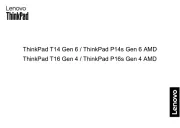
15 September 2025

15 September 2025
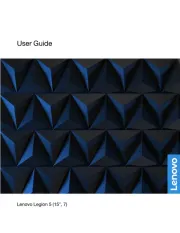
12 September 2025