Dell Alienware m16 R1 Handleiding
Bekijk gratis de handleiding van Dell Alienware m16 R1 (89 pagina’s), behorend tot de categorie Laptop. Deze gids werd als nuttig beoordeeld door 52 mensen en kreeg gemiddeld 4.7 sterren uit 26.5 reviews. Heb je een vraag over Dell Alienware m16 R1 of wil je andere gebruikers van dit product iets vragen? Stel een vraag
Pagina 1/89

Alienware m16 R1
Service Manual
Regulatory Model: P124F
Regulatory Type: P124F001
March 2023
Rev. A01

Notes, cautions, and warnings
NOTE: A NOTE indicates important information that helps you make better use of your product.
CAUTION: A CAUTION indicates either potential damage to hardware or loss of data and tells you how to avoid the
problem.
WARNING: A WARNING indicates a potential for property damage, personal injury, or death.
© 2022-2023 Dell Inc. or its subsidiaries. All rights reserved. Dell Technologies, Dell, and other trademarks are trademarks of Dell Inc. or its
subsidiaries. Other trademarks may be trademarks of their respective owners.
Product specificaties
| Merk: | Dell |
| Categorie: | Laptop |
| Model: | Alienware m16 R1 |
Heb je hulp nodig?
Als je hulp nodig hebt met Dell Alienware m16 R1 stel dan hieronder een vraag en andere gebruikers zullen je antwoorden
Handleiding Laptop Dell

15 September 2025

15 September 2025

15 September 2025

15 September 2025

7 Augustus 2025

28 Juli 2025

28 Juli 2025

28 Juli 2025

7 Juli 2025

27 April 2025
Handleiding Laptop
Nieuwste handleidingen voor Laptop

16 September 2025

16 September 2025

15 September 2025

15 September 2025

15 September 2025

15 September 2025

15 September 2025
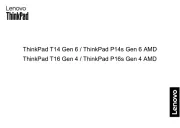
15 September 2025

15 September 2025
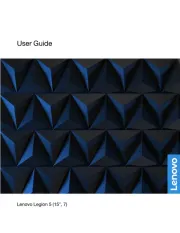
12 September 2025