Dell 2209WA Handleiding
Bekijk gratis de handleiding van Dell 2209WA (2 pagina’s), behorend tot de categorie Monitor. Deze gids werd als nuttig beoordeeld door 35 mensen en kreeg gemiddeld 4.8 sterren uit 18 reviews. Heb je een vraag over Dell 2209WA of wil je andere gebruikers van dit product iets vragen? Stel een vraag
Pagina 1/2

Verify the contents of the box
Dell™ 2209WA Flat Panel Monitor
1
Connect the monitor using ONLY ONE of the following cables: the Blue VGA cable or the White DVI cable
4Connect the USB cable to the computer
5
2Remove the cover and place the monitor on it
Setup Ihres Monitors | Installation de votre moniteur | Instalación de su monitor |
Ustawianie monitora | Instalação do monitor | Impostazione del monitor
PRECAUCIÓN:
Antes de configurar y utilizar su equipo
Dell™, consulte las instrucciones de
seguridad que se entregan con el mismo.
CAUTION:
Before setting up your Dell™ monitor,
see the safety instructions that ship
with your monitor.
CUIDADO:
Antes de você ajustar e operar seu computador
Dell™, veja as instruções de segurança
que são enviadas com seu monitor.
ATTENZIONE:
Prima di installare ed usare il computer
Dell™, leggere le istruzioni di sicurezza
fornite in dotazione al monitor.
VORSICHT:
Bevor Sie Ihren Dell™-Computer einrichten
und in Betrieb nehmen, beachten Sie bitte
die Sicherheitsanweisungen, die mit Ihrem
Computer mitgeliefert werden.
ATTENTION :
Avant de configurer et d'utiliser votre
ordinateur Dell™, consultez les précautions
de sécurité livrées avec votre moniteur.
OSTRZEZENIE:
Przed ustawieniem i uruchomieniem komputera
Dell™, sprawdz instrukcje bezpieczenstwa
dostarczone razem z monitorem.
Überprüfen Sie den Lieferumfang
Vérifiez le contenu de la boîte
Verifique los contenidos de la caja
Sprawdz zawartosc opakowania
Verifique o conteúdo da caixa
Verificare il contenuto della scatola
Nehmen Sie die Abdeckung ab, und stellen Sie den Monitor darauf
Enlevez le cache et placez le moniteur dessus
Extraiga la cubierta y coloque el monitor sobre ella
Zdejmij pokrywe i ustaw na niej monitor
Retire a cobertura e coloque o monitor sobre a mesma
Rimuovere la copertura e collocarvi spora il monitor
3Attach the base to the stand
Befestigen Sie die Unterseite am Ständer
Fixez l'embase sur le support
Coloque la base en el soporte
POdłacz podstawe do wspornika
Prenda a base no suporte
Attaccare la base al supporto
Schließen Sie den Monitor nur mit einem der folgenden Kabel an: dem blauen VGA-Kabel und dem weißen DVI-Kabel
Branchez le moniteur en utilisant UN SEUL des câbles suivants : le câble VGA bleu ou le câble DVI blanc
Conecte el monitor utilizando SÓLO UNO de los siguientes cables: el cable VGA azul o el cable DVI blanco
Podacz monitor uzywajac WYŁACZNIE JEDNEGO z nastepujacych kabli: Niebieski kabel VGA lub biały kabel DVI
Ligue o monitor usando APENAS UM dos seguintes cabos: o cabo Azul VGA ou o cabo Branco DVI
Collegare il monitor usando SOLO UNO dei seguenti cavi: il cavo VGA di colore blu oppure il cavo DVI di colore bianco
Verbinden Sie das weiße USB-Kabel mit dem Computer
Relier le câble USB à l'ordinateur
Conecte el cable USB al equipo
Podłacz kabel USB do komputera
Conecte o cabo USB ao computador
Collegare il cavo USB al computer

w w w . d e l l . c o m | s u p p o r t . d e l l . c o m
Informacje zawarte w niniejszym dokumencie
podlegają zmianom bez uprzedzenia.
©2008 Dell Inc. Wszystkie prawa zatrzeżone.
Powielanie tych materiałów w jakikolwiek sposób
bez pisemnej zgody jest surowo zabronione.
Dell i logo DELL sa zastrzeżonymi znakami towarowymi
Firma Dell zaprzecza zainteresowaniu prawami
własności do marek i nazw należących do innych.
67
Printed in China.
Printed on recycled paper.
Monitor anpassen
Régler le moniteur
Ajuste el monitor
Ustaw monitor
Ajuste o monitor
Regolazione del monitor
Adjust the monitor
4°
21°
100±5mm
1
2
3
4
5
6
7
11
10
9
8
1. USB downstream ports
2. Regulatory and PPID Label
3. Brightness & Contrast
4. Automatic adjust
5. Input source Select
6. Menu
7. Power (with power light indicator)
8. Stand Release Button
9. Security Lock Slot
10. Dell Soundbar mounting brackets
11. Cable management slot
1. USB Downstream Ports
2. Regulierungs- und PPID-Etikett
3. Helligkeit&Kontrast
4. Auto-Einstellung
5. Eingangsquellenauswahl
6. Menü
7. Ein/Aus (mit Betriebsanzeige)
8. Gestell-Freigabe-Schalter
9. Sicherheitsschloss-Schlitz
10. Dell Soundbar Schraubbefestigungen
11. Schlitz zur Kabelverwaltung
1. Ports USB en aval
2. Étiquette réglementaire et PPID
3. Luminosité et Contraste
4. Réglage automatique
5. Choix de la source d'entrée
6. Menu
7. Alimentation
(avec témoin lumineux d'alimentation)
8. Bouton de dégagement du support
9. Fente de verrouillage de sécurité
10. Supports de montage Dell Soundbar
11. Fente de gestion des câbles
1. Puertos de descarga USB
2. Etiqueta administrativa y de PPID
3. Brillo y Contraste
4. Ajuste automático
5. Selección de fuente de entrada
6. Menú
7. Encendido
(con indicador luminoso de encendido)
8. Botón de liberación del soporte
9. Ranura de bloqueo de seguridad
10. Abrazaderas de montaje para Dell Soundbar
11. Ranura de gestión de cable
1. Portas USB de downstream
2. Etiqueta PPID e Regulatória
3. Brilho e Contraste
4. Ajuste automático
5. Selecionar fonte de entrada
6. Menu
7. Liga/desliga
(com luz indicadora de funcionamento)
8. Botão de Libertação da Base
9. Ranhura de Bloqueio de Segurança
10. Suportes de montagem do Dell Soundbar
11. Slot de gerenciamento do cabo
1. Porte USB downstream
2. Etichetta normativa e PPID
3. Luminosità e Contrasto
4. Regolazione automatica
5. Selezione sorgente in ingresso
6. Menu
7. Tasto d’alimentazione
(con indicatore luminoso)
8. Tasto di sblocco supporto
9. Fessura per blocco di sicurezza
10. Staffe di montaggio Dell Soundbar
11. Alloggio per la gestione dei cavi
1. Porty USB pobierania
2. Etykieta z przepisami i PPID
3. Jasnosc i Kontrast
4. Automatyczna regulacja
5. Wybór zródła wejscia
6. Menu
7. Zasilanie (ze wskaznikiem zasilania)
8. Przycisk zwalniania podstawy
9. Gniazdo zabezpieczenia
10. Wsporniki montazowe panela Dell Soundbar
11. Gniazdo zarzadzania kablami
(DELL P/N:N246H Rev.A00)
506280008210R(A)XX
Connect the power cable and press the power button
Schließen Sie das Netzkabel an, und drücken Sie den Netzschalter.
Branchez le câble d'alimentation et appuyez sur le bouton d'alimentation
Conecte el cable de alimentación y presione el botón de encendido
Podłacz kabel zasilajacy i nacisnij przycisk zasilania
Conecte o cabo de energia e pressione o botão de energia
Collegare il cavo d'alimentazione e premere il tasto d’accensione
Product specificaties
| Merk: | Dell |
| Categorie: | Monitor |
| Model: | 2209WA |
| Kleur van het product: | Zwart |
| Gewicht verpakking: | 9850 g |
| Gebruikershandleiding: | Ja |
| Stroomvoorziening: | 120 - 230 V, 50/60 Hz, AC |
| Stroom: | 2 A |
| Beeldschermdiagonaal: | 22 " |
| Resolutie: | 1680 x 1050 Pixels |
| Touchscreen: | Nee |
| Oorspronkelijke beeldverhouding: | 16:10 |
| Kijkhoek, horizontaal: | 178 ° |
| Kijkhoek, verticaal: | 178 ° |
| Meegeleverde kabels: | DVI, VGA |
| Typische contrastverhouding: | 3000:1 |
| Snelstartgids: | Ja |
| Markt positionering: | Bedrijf |
| VGA (D-Sub)poort(en): | 1 |
| Bevestigingsmogelijkheid voor kabelslot: | Nee |
| Ingebouwde luidsprekers: | Nee |
| Stroomverbruik (in standby): | 1 W |
| Certificering: | TCO' 03 |
| HDCP: | Nee |
| HDMI: | Nee |
| Responstijd: | 6 ms |
| Pixel pitch: | 0.282 x 0.282 mm |
| Paneelmontage-interface: | 100 x 100 mm |
| DVI-D poorten: | 1 |
| Duurzaamheidscertificaten: | ENERGY STAR |
| Helderheid (typisch): | 320 cd/m² |
| Beeldverhouding: | 16:10 |
| Geïntegreerde TV Tuner: | Nee |
| Ingebouwde camera: | Nee |
| Diepte ( zonder voet ): | - mm |
| Hoogte (zonder voet ): | - mm |
| Breedte ( zonder voet ): | - mm |
| Gewicht (zonder voet): | 5530 g |
| Breedte apparaat (met standaard): | 511.77 mm |
| Diepte apparaat (met standaard): | 184.12 mm |
| Hoogte apparaat (met standaard): | 361.91 mm |
| Aantal USB Type-A downstream-poorten: | 4 |
| Versie USB-hub: | 2.0 |
| Temperatuur bij opslag: | -20 - 60 °C |
| Luchtvochtigheid bij opslag: | 5 - 90 procent |
| Gewicht (imperiaal): | 12.19 lbs |
| Bedrijfstemperatuur, bereik: | 41 - 95 °F |
| Gewicht verpakking (imperiaal): | 21.7 lbs |
| Hoogte, in bedrijf: | 0 - 3657.6 m |
| Relatieve luchtvochtigheid bij opslag (geen condensering): | 5 - 90 procent |
| AC-ingangsspanning: | 100 - 240 V |
| AC-ingangsfrequentie: | 50/60 Hz |
| Stroomverbruik (typisch): | 52 W |
| Bedrijfstemperatuur (T-T): | 5 - 35 °C |
| Relatieve vochtigheid in bedrijf (V-V): | 10 - 80 procent |
Heb je hulp nodig?
Als je hulp nodig hebt met Dell 2209WA stel dan hieronder een vraag en andere gebruikers zullen je antwoorden
Handleiding Monitor Dell

7 Augustus 2025

28 Juli 2025

14 Juli 2025
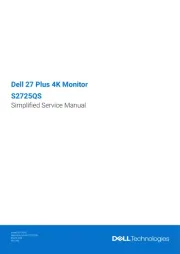
14 Juli 2025

8 Juli 2025
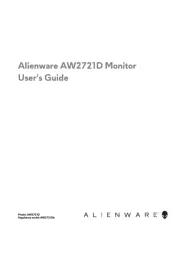
4 Juli 2025

4 Juli 2025

12 Mei 2025
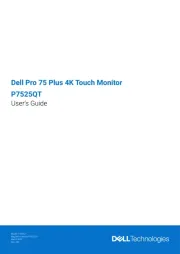
12 Mei 2025
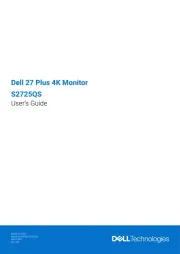
12 Mei 2025
Handleiding Monitor
- IK Multimedia
- Peaq
- Atomos
- Marshall Electronics
- ARRI
- SWIT
- TCL
- Behringer
- Mitsai
- Ag Neovo
- Ozone
- ART
- Newstar
- Sony
- BookIT
Nieuwste handleidingen voor Monitor

12 September 2025

11 September 2025

9 September 2025

9 September 2025

9 September 2025

8 September 2025

8 September 2025

8 September 2025
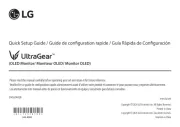
8 September 2025

8 September 2025