DAP Audio Core Mix-4 USB Handleiding
DAP Audio
Mengpaneel
Core Mix-4 USB
Bekijk gratis de handleiding van DAP Audio Core Mix-4 USB (22 pagina’s), behorend tot de categorie Mengpaneel. Deze gids werd als nuttig beoordeeld door 46 mensen en kreeg gemiddeld 5.0 sterren uit 23.5 reviews. Heb je een vraag over DAP Audio Core Mix-4 USB of wil je andere gebruikers van dit product iets vragen? Stel een vraag
Pagina 1/22

Core Mix-4 USB
ORDERCODE D2304
Highlite International B.V.
Vestastraat 2
6468 EX Kerkrade
The Netherlands

1
Congratulations!
You have bought a great, innovative product from DAP Audio.
The DAP Audio Core Mix-4 USB brings excitement to any venue. Whether you want simple plug-&-play
action or a sophisticated show, this product provides the effect you need.
You can rely on DAP Audio, for more excellent audio products.
We design and manufacture professional audio equipment for the entertainment industry.
New products are being launched regularly. We work hard to keep you, our customer, satisfied.
For more information: iwant@dap-audio.info
You can get some of the best quality, best priced products on the market from DAP Audio.
So next time, turn to DAP Audio for more great audio equipment.
Always get the best with DAP Audio ! --
Thank you!

2
DAP Audio
DAP Audio Core Mix-4 USB Product Guide™
Warning ........................................................................................................................................................................... 3
Unpacking Instructions ............................................................................................................................................. 3
Safety Instructions ..................................................................................................................................................... 3
Operating Determinations ....................................................................................................................................... 4
Return Procedure ...................................................................................................................................................... 5
Claims ......................................................................................................................................................................... 5
Description of the device ............................................................................................................................................. 6
Features ...................................................................................................................................................................... 6
Overview .................................................................................................................................................................... 6
Microphone Channels ......................................................................................................................................... 7
Main Channels ...................................................................................................................................................... 7
Master section ....................................................................................................................................................... 8
Monitor section ..................................................................................................................................................... 8
Record Module ..................................................................................................................................................... 8
Rear ......................................................................................................................................................................... 9
Installation ....................................................................................................................................................................10
Set Up and Operation ................................................................................................................................................. 10
Functions ..................................................................................................................................................................10
Microphone Channels ....................................................................................................................................... 10
Main Channels .................................................................................................................................................... 11
Master section ..................................................................................................................................................... 12
Monitor section ................................................................................................................................................... 12
Record Module ................................................................................................................................................... 13
Rear ....................................................................................................................................................................... 14
Operations .................................................................................................................................................................... 16
Replacing a (cross)fader ....................................................................................................................................... 16
Using the Core Mix-4 USB with PC software which can only access a single soundcard ........................... 17
Connection Cables ..................................................................................................................................................... 18
Maintenance ................................................................................................................................................................ 19
Troubleshooting ........................................................................................................................................................... 19
Product Specifications ................................................................................................................................................ 20
Product specificaties
| Merk: | DAP Audio |
| Categorie: | Mengpaneel |
| Model: | Core Mix-4 USB |
Heb je hulp nodig?
Als je hulp nodig hebt met DAP Audio Core Mix-4 USB stel dan hieronder een vraag en andere gebruikers zullen je antwoorden
Handleiding Mengpaneel DAP Audio

27 Juni 2024

9 April 2024

9 April 2024

21 Februari 2024

20 Februari 2024

20 Februari 2024

8 Juli 2023

7 Juli 2023

6 Juli 2023

4 Juli 2023
Handleiding Mengpaneel
- Hanseatic
- Ariete
- Elysia
- Philco
- Allen-Heath
- Bomann
- Peavey
- Apart
- Koda
- Power Dynamics
- Golden Age Project
- Citronic
- Speco Technologies
- Braun
- Bosch
Nieuwste handleidingen voor Mengpaneel
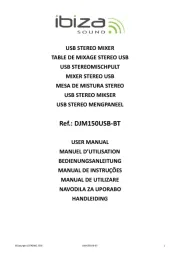
28 Juli 2025

15 Juli 2025

15 Juli 2025
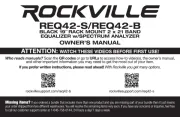
15 Juli 2025
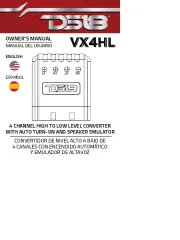
15 Juli 2025
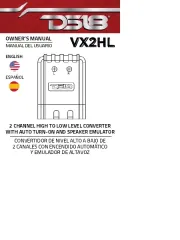
15 Juli 2025

14 Juli 2025
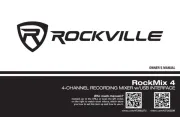
14 Juli 2025
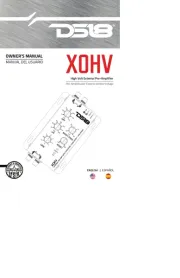
14 Juli 2025
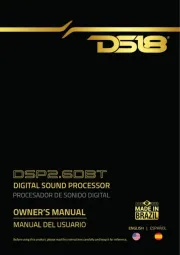
14 Juli 2025