Dahua Technology Pro SD60230U-HNI-SL Handleiding
Dahua Technology
Bewakingscamera
Pro SD60230U-HNI-SL
Bekijk gratis de handleiding van Dahua Technology Pro SD60230U-HNI-SL (124 pagina’s), behorend tot de categorie Bewakingscamera. Deze gids werd als nuttig beoordeeld door 6 mensen en kreeg gemiddeld 3.5 sterren uit 3.5 reviews. Heb je een vraag over Dahua Technology Pro SD60230U-HNI-SL of wil je andere gebruikers van dit product iets vragen? Stel een vraag
Pagina 1/124

Dahua Network Speed Dome Web3.0 Operation Manual
i
Dahua Anti-corrosion Network Speed Dome
Web3.0 Operation Manual
Version 1.0.0
Dahua Vision Technology CO., Ltd.

Dahua Network Speed Dome Web3.0 Operation Manual
ii
Table of Contents
1 Network Config ............................................................................................................................ 1
1.1 Network Connection ..................................................................................................... 1
1.2 Log in .............................................................................................................................. 1
2 Live ................................................................................................................................................ 5
2.1 Encode Setup ................................................................................................................ 5
2.2 System Menu ................................................................................................................. 6
2.3 Video Window Function Option .................................................................................. 6
2.4 Video Window Setup .................................................................................................... 7
2.4.1 Image Adjustment ..................................................................................................... 7
2.4.2 Original Size ............................................................................................................. 8
2.4.3 Full Screen ................................................................................................................ 8
2.4.4 Width and Height Ratio ............................................................................................ 8
2.4.5 Fluency Adjustment .................................................................................................. 9
2.4.6 Rule Info ................................................................................................................... 9
2.4.7 PTZ ........................................................................................................................... 9
2.5 PTZ Configuration ......................................................................................................... 9
2.5.1 PTZ Control .............................................................................................................. 9
2.5.2 Virtual Joystick ....................................................................................................... 10
2.5.3 PTZ Function .......................................................................................................... 11
3 Playback ..................................................................................................................................... 13
3.1 Playback ....................................................................................................................... 13
3.1.1 Function of Play ...................................................................................................... 14
3.1.2 Playback File .......................................................................................................... 14
3.1.3 Playback Cut (Clip) ................................................................................................ 17
3.1.4 Record Type ........................................................................................................... 17
3.1.5 Progress Bar Time Format ...................................................................................... 17
3.1.6 Assistant Function .................................................................................................. 18
3.2 Picture Playback ......................................................................................................... 18
3.2.1 Play ......................................................................................................................... 19
3.2.2 Playback File .......................................................................................................... 19
3.2.3 Snapshot Type ........................................................................................................ 20
4 Setup ........................................................................................................................................... 21
4.1 Camera ......................................................................................................................... 21
4.1.1 Conditions ............................................................................................................... 21
4.1.2 Video ...................................................................................................................... 31
4.1.3 Audio ...................................................................................................................... 37

Dahua Network Speed Dome Web3.0 Operation Manual
iii
4.2 IVS Setup ..................................................................................................................... 38
4.2.1 Global Setup ........................................................................................................... 38
4.2.2 Scene Setup ............................................................................................................. 40
4.2.3 Rule Setup ............................................................................................................... 42
4.2.4 Parameter ................................................................................................................ 51
4.2.5 Calibrate Config ..................................................................................................... 52
4.3 Network ......................................................................................................................... 53
4.3.1 TCP/IP .................................................................................................................... 53
4.3.2 ONVIF .................................................................................................................... 55
4.3.3 Connection .............................................................................................................. 56
4.3.4 PPPoE ..................................................................................................................... 58
4.3.5 ..................................................................................................................... 59 DDNS
4.3.6 IP filter .................................................................................................................... 61
4.3.7 SMTP e-mail) ..................................................................................................... 62 (
4.3.8 UPnP ....................................................................................................................... 64
4.3.9 SNMP ..................................................................................................................... 65
4.3.10 Bonjour ................................................................................................................... 68
4.3.11 Multicast ................................................................................................................. 68
4.3.12 802.1x ..................................................................................................................... 69
4.3.13 QoS ......................................................................................................................... 70
4.4 PTZ ................................................................................................................................ 71
4.4.1 Protocol ................................................................................................................... 71
4.4.2 Function .................................................................................................................. 72
4.5 Peripheral ..................................................................................................................... 82
4.5.1 IR Light ................................................................................................................... 82
4.6 Event ............................................................................................................................. 84
4.6.1 Video detect ............................................................................................................ 84
4.6.2 Audio Detect ........................................................................................................... 87
4.6.3 Alarm Setup ............................................................................................................ 90
4.6.4 Abnormality ............................................................................................................ 92
4.7 Storage Management ................................................................................................. 95
4.7.1 Schedule .................................................................................................................. 95
4.7.2 Destination .............................................................................................................. 99
4.7.3 Record control ...................................................................................................... 101
4.8 System ........................................................................................................................ 102
4.8.1 General .................................................................................................................. 102
4.8.2 Account ................................................................................................................. 103
4.8.3 Default .................................................................................................................. 108
Product specificaties
| Merk: | Dahua Technology |
| Categorie: | Bewakingscamera |
| Model: | Pro SD60230U-HNI-SL |
| Kleur van het product: | Chroom |
| Gewicht: | 6200 g |
| Hoogte: | 297 mm |
| Gewicht verpakking: | 75000 g |
| Soort: | IP-beveiligingscamera |
| Materiaal behuizing: | Roestvrijstaal |
| Internationale veiligheidscode (IP): | IP68 |
| Ondersteunde mobiele besturingssystemen: | Android, iOS |
| Bluetooth: | Nee |
| Type verpakking: | Doos |
| Maximale capaciteit van de geheugenkaart: | 128 GB |
| Vormfactor: | Dome |
| Automatisch scherpstellen: | Ja |
| Ondersteuning voor plaatsing: | Binnen & buiten |
| Connectiviteitstechnologie: | Bedraad |
| Ethernet LAN: | Ja |
| Montagewijze: | Plafond/muur |
| Ondersteunde video-modi: | 720p, 1080p |
| Maximum resolutie: | 1920 x 1080 Pixels |
| Totaal aantal megapixels: | 2 MP |
| Videocompressieformaten: | H.264, H.265, M-JPEG |
| Diameter: | 222 mm |
| Type stroombron: | AC, PoE |
| Minimale belichting: | 0.0005 Lux |
| Aantal cameras: | 1 |
| Geïntegreerde geheugenkaartlezer: | Ja |
| Compatibele geheugenkaarten: | MicroSD (TransFlash) |
| Ingebouwde HDD: | Nee |
| Nachtvisie: | Nee |
| Zoomcapaciteit: | Ja |
| Aantal Ethernet LAN (RJ-45)-poorten: | 1 |
| Focus: | Gemotoriseerde/handmatig |
| Brandpuntbereik: | 4.5 - 135 mm |
| Vermogensverbruik (max): | 20 W |
| Certificering: | CE: EN55032/EN55024/EN50130-4\nFCC: Part15 subpartB, ANSI C63.4- 2014 |
| Omvang optische sensor: | 1/2.8 " |
| Beeldstabilisator: | Ja |
| Type beeldsensor: | CMOS |
| Digitale zoom: | 16 x |
| Optische zoom: | 30 x |
| Camera sluitertijd: | 1/1 - 1/300000 s |
| Intern geheugen: | 512 MB |
| Witbalans: | ATW, Auto, Indoor, Manual, Outdoor |
| Type camerasluiter: | Elektronisch |
| Ondersteunde grafische resoluties: | 352 x 240,352 x 288,704 x 480,704 x 576,1280 x 720 (HD 720),1280 x 960,1920 x 1080 (HD 1080) |
| Webbrowser: | Ja |
| Ruisonderdrukking: | Ja |
| Netwerkstandaard: | IEEE 802.3at |
| Aantal gebruikers: | 20 gebruiker(s) |
| Maximaal 30 frames per seconde: | 60 fps |
| Ondersteunde netwerkprotocollen: | IPv4/IPv6, HTTP, HTTPS, SSL, TCP/IP, UDP, UPnP, ICMP, IGMP, SNMP, RTSP, RTP, SMTP, NTP, DHCP, DNS, PPPOE, DDNS, FTP, IP Filter, QoS, Bonjour, 802.1x |
| ROM-capaciteit: | 128 MB |
| Audio-uitgangskanalen: | 1 kanalen |
| Progressive scan: | Ja |
| Ethernet interface type: | Fast Ethernet |
| Signaal/ruis-verhouding: | 55 dB |
| Quality of Service (QoS): | Ja |
| IK code: | IK10 |
| Dichtstbijzijnde focus afstand: | 1 m |
| Type sterkteregeling: | Automatisch/handmatig |
| PTZ control: | Ja |
| Pan bereik: | 0 - 360 ° |
| Dag/nacht modus: | Ja |
| Maximum aperture number: | 4.4 |
| Minimum aperture number: | 1.6 |
| Controle camerapanning: | Ja |
| Kantelfunctie camera: | Ja |
| Draai-snelheid: | 150 °/sec |
| Pan snelheid: | 300 °/sec |
| Vooringestelde snelheid pan: | 600 °/sec |
| Methode voor streaming: | Multicast, Unicast |
| Videostreaming: | Ja |
| Bewegingssensor: | Ja |
| Achtergrondverlichting compensatie: | Ja |
| Alarm ingang/uitgang: | Ja |
| Highlight Compensation (HLC) (compensatie voor sterke belichting): | Ja |
| Bitratecontrole: | Constant Bit Rate (CBR)/Variable Bit Rate (VBR) |
| Wide Dynamic Range (WDR): | Ja |
| Bitrate: | H.265/H.264: 448K ~ 8192Kbps, MJPEG: 5120K ~ 10240Kbps |
| Audio-codecs: | G.711a/G.711Mu/AAC/G.722 / G.726/G.729/MPEG2-L2 |
| Tour opname: | Ja |
| Wifi: | Nee |
| AC-ingangsspanning: | 24 V |
| Stroomverbruik (typisch): | 13 W |
| Bedrijfstemperatuur (T-T): | -40 - 70 °C |
| Relatieve vochtigheid in bedrijf (V-V): | 0 - 90 procent |
| Bereik kantelhoek: | -20 - 90 ° |
| Privézone maskeren: | Ja |
| Systeemfuncties intelligente videobewaking (IVS): | Abandoned object, Face detection, Intrusion, Missing object, Tripwire |
| RS-485 ports: | 1 |
| Mistbestendig: | Ja |
| Kijkhoek lens, horizontaal: | 67.8 ° |
| Draaien & spiegelen: | Ja |
| Audio invoer kanalen: | 1 |
| Detectieafstand: | 1860 m |
| Auto-flip: | Ja |
| Management software: | Smart PSS, DSS |
| Interessegebied-codering (ROI): | Ja |
| Auto-tracking: | Ja |
| Observatieafstand: | 744 m |
| Herkenningsafstand: | 372 m |
| Identificatieafstand: | 186 m |
| PTZ-modi: | Auto Scan, Auto pan, Preset point |
| PTZ-protocollen: | DH-SD, Pelco-P/D |
Heb je hulp nodig?
Als je hulp nodig hebt met Dahua Technology Pro SD60230U-HNI-SL stel dan hieronder een vraag en andere gebruikers zullen je antwoorden
Handleiding Bewakingscamera Dahua Technology

7 Mei 2025

19 Februari 2025
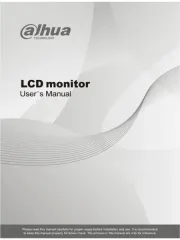
19 Februari 2025

19 Februari 2025

19 Februari 2025
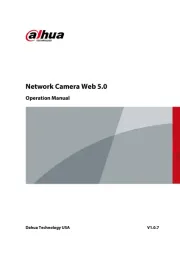
4 December 2024

18 November 2024

18 November 2024
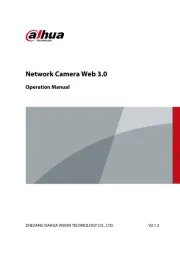
18 November 2024

15 November 2024
Handleiding Bewakingscamera
- Digitus
- Renkforce
- Buffalo
- Nedis
- Qoltec
- Mitsubishi
- Delta Dore
- Topica
- EVE
- Enabot
- Kramer
- Tellur
- Atlantis Land
- Bosch
- Genius
Nieuwste handleidingen voor Bewakingscamera

2 September 2025

2 September 2025

2 September 2025

2 September 2025

1 September 2025

1 September 2025

1 September 2025

1 September 2025

1 September 2025

1 September 2025