Dahua Technology DH-HAC-HDW1220R-VF Handleiding
Dahua Technology
Bewakingscamera
DH-HAC-HDW1220R-VF
Bekijk gratis de handleiding van Dahua Technology DH-HAC-HDW1220R-VF (6 pagina’s), behorend tot de categorie Bewakingscamera. Deze gids werd als nuttig beoordeeld door 78 mensen en kreeg gemiddeld 4.8 sterren uit 39.5 reviews. Heb je een vraag over Dahua Technology DH-HAC-HDW1220R-VF of wil je andere gebruikers van dit product iets vragen? Stel een vraag
Pagina 1/6

HDCVI Camera User s Manual ’
Version 0.31.

ii
Welcome
Thank you for purchasing our HDCVI camera!
This user s manual is designed to be a reference tool for your system. ’
Please read the following safeguard and warnings carefully before you use this series product!
Please keep this user s manual well for future reference! ’
Important Safeguards and Warnings
Electrical safety
All installation and operation here should conform to your local electrical safety codes.
Please check if the power supply is correct before operating the device.
The power shall conform to the requirement in the SELV (Safety Extra Low Voltage) and the Limited
power source is rated 12V or AC24V in the IEC60950-1. (Power supply requirement is subject to DC
the device label).
Please install easy- -use device for power off before installing wiring, which is for emergent power off to
when necessary.
Please prevent the line cord from being trampled or pressed, especially the plug, power socket and the
junction from the device.
Note: Do not connect these two power supplying sources to the device at the same time; it may
result in device damage!
We assume no liability or responsibility for all the fires or electrical shock caused by improper handling
or installation.
We are not liable for any problems caused by unauthorized modification or attempted repair.
Environment
Please don t aim the device at strong light (such as lighting, sunlight and so on) to focus; otherwise it ’
may cause overexposure (It is not the device malfunction), which will affect the longevity of CCD or
CMOS.
Please transport, use and store the device within the range of allowed humidity and temperature.
Please don t keep the device in a place which is wet, dusty, extremely hot, and extremely cold and with ’
strong electromagnetic radiation or unstable lighting.
Please do not allow water and other liquid falling into the camera in case that the internal components
are damaged.
Please do not allow rain or damp to the indoor device in case fire or lightning may occur.
Please keep the sound ventilation in case of heat accumulation.
Please pack the device with standard factory packaging or material with same quality when transporting
the device.
Heavy stress, violent vibration or water splash are not allowed during transportation, storage and
installation.
Operation and Daily Maintenance
Please do not touch the heat dissipation component of the device directly in order to avoid scald.
Please do not dismantle the device; there is no component which can be fixed by users themselves in
the machine. It may cause water leakage or bad image for the device due to unprofessional dismantling.

iii
It is recommended to use the device with thunder proof device in order to improve thunder proof effect.
The grounding holes of the product are recommended to be grounded to further enhance the reliability
of the camera.
Do not touch the CCD (CMOS) optic component directly. You can use the blower to clean the dust or
dirt on the lens surface. Please use a dry cloth wetted by alcohol to wipe away the dust gently if it is
necessary to clean.
Always use the dry soft cloth to clean the device. If there is too much dust, please use the water to
dilute the mild detergent first and then use it to clean the device. Finally use the dry cloth to clean the
device. Don t use volatile solvent like alcohol, benzene, thinner and etc. or strong detergent with ’
abrasiveness, otherwise it will damage the surface coating or reduce the working performance of the
device.
Dome cover is an optical device, please don’t touch or wipe cover surface directly during installation
and use, please refer to the following methods to deal with once dirt is found:
Stained with dirt
Use oil-free soft brush or hair dries to remove it gently.
Stained with grease or fingerprint
Use soft cloth to wipe the water drop or oil gently to make it dry, then use oil-free cotton cloth or paper
soaked with alcohol or detergent to wipe from the lens center to outward. It is ok to change the cloth
and wipe several times if it is not clean enough.
Warning
Please use the standard accessories provided by manufacturer and make sure the device is installed
and fixed by professional engineers.
Please prevent the device surface from the radiation of laser beam when using laser beam device.
Please do not provide two or more power supply modes for the device, otherwise it may cause damage
to the device.
Statement
Please refer to the actual product for more details; the manual is just for reference.
The manual will be regularly upgraded according to the product update; the upgraded content will be
added in the manual without prior announcement.
Please contact the supplier or customer service if there is any problem occurred when using the device.
Please contact the customer service for the latest procedure and supplementary documentation.
There may be deviation between the actual value of some data and the value provided in the manual
due to the reasons such as the real environment is not stable and so on. Please refer to the company’s
final explanation if there is any doubt or dispute.
The company is not liable for any loss caused by the operation which is not followed by the manual.
Product specificaties
| Merk: | Dahua Technology |
| Categorie: | Bewakingscamera |
| Model: | DH-HAC-HDW1220R-VF |
| Kleur van het product: | Wit |
| Gewicht: | 370 g |
| Hoogte: | 97.4 mm |
| Gewicht verpakking: | 510 g |
| Soort: | CCTV-bewakingscamera |
| Materiaal behuizing: | Aluminium |
| Internationale veiligheidscode (IP): | IP67 |
| Bluetooth: | Nee |
| Vormfactor: | Dome |
| Ondersteuning voor plaatsing: | Binnen & buiten |
| Connectiviteitstechnologie: | Bedraad |
| Ethernet LAN: | Nee |
| Montagewijze: | Plafond/muur |
| Ondersteunde video-modi: | 720p, 1080p |
| Maximum resolutie: | 1920 x 1080 Pixels |
| Totaal aantal megapixels: | 2 MP |
| Diameter: | 119 mm |
| Type stroombron: | DC |
| Stroomuitvoer (volt): | 12 |
| Minimale belichting: | 0.02 Lux |
| Aantal cameras: | 1 |
| Ingebouwde HDD: | Nee |
| Nachtvisie: | Ja |
| LED-type: | IR |
| Focus: | Handmatig |
| Brandpuntbereik: | 2.7 - 13.5 mm |
| Vermogensverbruik (max): | 4.2 W |
| Certificering: | CE (EN55032, EN55024, EN50130-4)\nFCC (CFR 47 FCC Part 15 subpar tB, ANSI C63.4-2014)\nUL (UL60950-1+CAN/CSA C22.2 No.60950-1) |
| Formaat analoog signaal: | PAL |
| Omvang optische sensor: | 1/2.9 " |
| Type beeldsensor: | CMOS |
| Camera sluitertijd: | 1/25 - 1/100000 s |
| Witbalans: | Auto, Manual |
| Ondersteunde grafische resoluties: | 1280 x 720 (HD 720), 1920 x 1080 (HD 1080) |
| Ruisonderdrukking: | Ja |
| Temperatuur bij opslag: | -40 - 60 °C |
| Veiligheidsfunties: | Vandaalbestendig |
| Maximaal 30 frames per seconde: | 25 fps |
| Luchtvochtigheid bij opslag: | 0 - 90 procent |
| Progressive scan: | Ja |
| Composiet video-uitgang: | 1 |
| Ondersteunde talen: | CHI (SIMPL), DEU, ENG, ESP, FRE, ITA, JPN, KOR, POL, POR, RUS |
| Type sterkteregeling: | Auto |
| Draaihoek: | 360 ° |
| Pan bereik: | 0 - 360 ° |
| Dag/nacht modus: | Ja |
| Aantal lenzen: | 1 |
| Maximum aperture number: | 1.3 |
| Controle camerapanning: | Ja |
| Kantelfunctie camera: | Ja |
| Aantal sensoren: | 1 |
| Nachtkijker afstand: | 30 m |
| Aantal verlichtingen LEDS: | 20 |
| Infrarood (IR)-afsluitingsfilter: | Ja |
| Achtergrondverlichting compensatie: | Ja |
| Op afstand bekijken: | Ja |
| Aantal talen: | 11 |
| Detectieafstand (groothoek): | 46 m |
| Detectieafstand (tele): | 159 m |
| Observatieafstand (groothoek): | 18 m |
| Observatieafstand (tele): | 63 m |
| Herkenningsafstand (groothoek): | 9 m |
| Herkenningsafstand (tele): | 32 m |
| Identificatieafstand (groothoek): | 5 m |
| Identificatieafstand (tele): | 16 m |
| Highlight Compensation (HLC) (compensatie voor sterke belichting): | Ja |
| Wide Dynamic Range (WDR): | Ja |
| Wifi: | Nee |
| Bedrijfstemperatuur (T-T): | -40 - 60 °C |
| Relatieve vochtigheid in bedrijf (V-V): | 0 - 90 procent |
| Bereik kantelhoek: | 0 - 90 ° |
| Kijkhoek lens, horizontaal: | 104 ° |
| Digital Wide Dynamic Range (DWDR): | Ja |
| Smart IR: | Ja |
Heb je hulp nodig?
Als je hulp nodig hebt met Dahua Technology DH-HAC-HDW1220R-VF stel dan hieronder een vraag en andere gebruikers zullen je antwoorden
Handleiding Bewakingscamera Dahua Technology

7 Mei 2025

19 Februari 2025
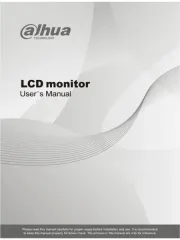
19 Februari 2025

19 Februari 2025

19 Februari 2025
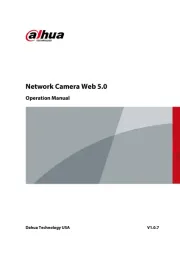
4 December 2024

18 November 2024

18 November 2024
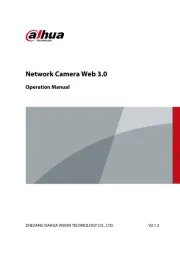
18 November 2024

15 November 2024
Handleiding Bewakingscamera
- I-PRO
- SPC
- Leviton
- Compro
- Avigilon
- QNAP
- AViPAS
- SMONET
- Pelco
- Speco Technologies
- Ednet
- Adj
- V-Tac
- Tracer
- Interlogix
Nieuwste handleidingen voor Bewakingscamera

2 September 2025

2 September 2025

2 September 2025

2 September 2025

1 September 2025

1 September 2025

1 September 2025

1 September 2025

1 September 2025

1 September 2025