D-Link DWL-G120 Handleiding
D-Link
Niet gecategoriseerd
DWL-G120
Bekijk gratis de handleiding van D-Link DWL-G120 (39 pagina’s), behorend tot de categorie Niet gecategoriseerd. Deze gids werd als nuttig beoordeeld door 30 mensen en kreeg gemiddeld 4.6 sterren uit 15.5 reviews. Heb je een vraag over D-Link DWL-G120 of wil je andere gebruikers van dit product iets vragen? Stel een vraag
Pagina 1/39

Manual
Building Networks for People
802.11g (2.4GHz)
Wireless USB Adapter
D-Link AirPlus G
DWL-G120
TM

2
Contents
Package Contents ................................................................................3
Introduction............................................................................................4
Wireless Basics ....................................................................................6
Getting Started ....................................................................................10
Using the Configuration Utility..............................................................13
Networking Basics ..............................................................................19
Troubleshooting...................................................................................32
Technical Specifications ......................................................................35
Contacting Technical Support ..............................................................36
Warranty and Registration ...................................................................37
Product specificaties
| Merk: | D-Link |
| Categorie: | Niet gecategoriseerd |
| Model: | DWL-G120 |
| Gewicht: | 55 g |
| Connectiviteitstechnologie: | Draadloos |
| Ondersteunde beveiligingsalgoritmen: | 128-bit WEP |
| Hostinterface: | USB |
| Maximale overdrachtssnelheid van gegevens: | 54 Mbit/s |
| Afmetingen (B x D x H): | 76 x 51 x 14 mm |
| Bandbreedte: | 2.4 GHz |
| Bedrijfstemperatuur (T-T): | 0 - 55 °C |
| Relatieve vochtigheid in bedrijf (V-V): | 0 - 95 procent |
Heb je hulp nodig?
Als je hulp nodig hebt met D-Link DWL-G120 stel dan hieronder een vraag en andere gebruikers zullen je antwoorden
Handleiding Niet gecategoriseerd D-Link

1 September 2025

1 September 2025

26 Augustus 2025

3 Juli 2025

17 Juni 2025
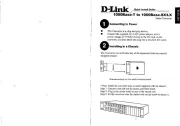
16 Juni 2025

16 Juni 2025

16 Juni 2025

16 Juni 2025

15 Juni 2025
Handleiding Niet gecategoriseerd
- Evoc
- ToiToiKids
- Premium Levella
- AOC
- BBE
- Microlab
- My Wall
- Narva
- Woox
- Ltech
- Explore Scientific
- Ricoh
- Dobot
- Ubbink
- Edouard Rousseau
Nieuwste handleidingen voor Niet gecategoriseerd

14 September 2025

14 September 2025

13 September 2025

13 September 2025

13 September 2025

13 September 2025

13 September 2025

13 September 2025

13 September 2025

13 September 2025