D-Link DWA-192 Handleiding
D-Link
Netwerkkaart/adapter
DWA-192
Bekijk gratis de handleiding van D-Link DWA-192 (1 pagina’s), behorend tot de categorie Netwerkkaart/adapter. Deze gids werd als nuttig beoordeeld door 11 mensen en kreeg gemiddeld 4.8 sterren uit 6 reviews. Heb je een vraag over D-Link DWA-192 of wil je andere gebruikers van dit product iets vragen? Stel een vraag
Pagina 1/1

AC1900 MU-MIMO Wi-Fi Dual Band USB Adapter
Quick Installation Guide
DWA-192
TECHNICAL SUPPORT
You can nd software updates and user documentation on the D-Link
website.
Tech Support for customers in
AUSTRALIA:
Tel: 1300 700 100
24/7 Technical Support
Web: www.dlink.com.au
Email: support@dlink.com.au
NEW ZEALAND:
Tel: 0800 900 900
24/7 Technical Support
Web: www.dlink.co.nz
Email: support@dlink.co.nz
PACKAGE CONTENTS
• DWA-192 Wireless USB Adapter
• USB 3.0 Cradle with Cable
• Quick Installation Guide
INSTALLATION
1.
2.
Insert the DWA-192 into a USB port on your computer or place the
DWA-192 into the dock and connect the USB cable to a USB port on
your computer if required. Driver installation will initiate automatically
if you are using Windows 7/ 8/ 10. If you are using any other operation
system, please download the required driver from our website before
proceeding with the installation.
SETUP AND CONFIGURATION PROBLEMS
1.
2.
What should I do if I’ve forgotten my wireless encryption key?
The wireless encryption key is configured at the Wireless Access Point
or Router. If you are unable to obtain your encryption key, the only
solution would be to reconfigure your Access Point/ Router to use a
new encryption key. Please contact your Wireless Access Point/ Router
manufacturer.
Why can’t I get a wireless connection?
- Check that your DWA-192 is plugged in properly to the USB port
or try to plug the DWA-192 into another USB port if it is available.
- The LED on the DWA-192 should be lit, otherwise there could be a
physical fault on the USB port or the driver is not installed properly.
- Ensure that the wireless setting on the DWA-192 matches the
settings on your Access Point/ Router. Please check and confirm
your settings for
Wireless Network Name (SSID)
Wireless Encryption Key
Wireless Security Method (e.g. WEP, WPA2)
to check whether a Wireless connection has been made, in the
Windows System Tray (bottom right).
- Check that your Internet is working fine on existing computers.
- Ensure that you have followed and completed the software
installation process, otherwise, please reinstall the software. The
LED on the DWA-192 should come on after software installation.
Select the Wi-Fi network you wish to join by entering the Wi-Fi
password or pressing the WPS button on the DWA-192 for more
than 2 seconds.
Product specificaties
| Merk: | D-Link |
| Categorie: | Netwerkkaart/adapter |
| Model: | DWA-192 |
| Kleur van het product: | Zwart, zilver |
| Gewicht: | 295 g |
| Breedte: | 80 mm |
| Hoogte: | 80 mm |
| Gewicht verpakking: | 420 g |
| Breedte verpakking: | 103 mm |
| Diepte verpakking: | 137 mm |
| Hoogte verpakking: | 92.5 mm |
| LED-indicatoren: | Ja |
| Wi-Fi-standaarden: | 802.11a, 802.11g, Wi-Fi 5 (802.11ac), Wi-Fi 4 (802.11n) |
| Connectiviteitstechnologie: | Draadloos |
| Meegeleverde kabels: | USB |
| Snelstartgids: | Ja |
| Aantal USB-aansluitingen: | 1 |
| Certificering: | FCC Class B, CE, IC, RCM, Wi-Fi |
| USB-versie: | 3.2 Gen 1 (3.1 Gen 1) |
| Interface: | WLAN |
| Duurzaamheidscertificaten: | RoHS |
| Wifi-band: | Dual-band (2.4 GHz / 5 GHz) |
| Wifi-standaard: | Wi-Fi 5 (802.11ac) |
| Netwerkstandaard: | IEEE 802.11a, IEEE 802.11n, IEEE 802.11ac, IEEE 802.11g |
| Ondersteunde beveiligingsalgoritmen: | WPA2, WPS, WPA |
| Ondersteunt Windows: | Ja |
| Aantal: | 1 |
| Temperatuur bij opslag: | -20 - 75 °C |
| Intern: | Nee |
| Luchtvochtigheid bij opslag: | 5 - 95 procent |
| Stroomverbruik: | 880 mA |
| Frequentiebereik: | 2.4 - 5 GHz |
| Spanning: | 5 V |
| Hostinterface: | Micro-USB |
| Nettogewicht transportverpakking: | 1950 g |
| (Binnenste) verzendverpakking gewicht: | 4750 g |
| Wifi: | Ja |
| Bedrijfstemperatuur (T-T): | 0 - 40 °C |
| Relatieve vochtigheid in bedrijf (V-V): | 10 - 90 procent |
| Pallet brutobreedte: | 1200 mm |
| Pallet brutolengte: | 1100 mm |
| (Binnenste) verzendverpakking hoogte: | 179 mm |
| (Binnenste) verzendverpakking breedte: | 229 mm |
| (Binnenste) verzendverpakking lengte: | 489 mm |
| Producten per (binnenste) verzendverpakking: | 10 stuk(s) |
| Pallet brutogewicht (lucht): | 493500 g |
| Aantal dozen per pallet (lucht): | 100 stuk(s) |
| Aantal per pallet (lucht): | 1000 stuk(s) |
| Pallethoogte (lucht): | 1925 mm |
| Pallet brutogewicht (zee): | 493500 g |
| Aantal dozen per pallet (zee): | 100 stuk(s) |
| Producten per pallet (zee): | 1000 stuk(s) |
| Pallethoogte (zee): | 1925 mm |
Heb je hulp nodig?
Als je hulp nodig hebt met D-Link DWA-192 stel dan hieronder een vraag en andere gebruikers zullen je antwoorden
Handleiding Netwerkkaart/adapter D-Link

25 November 2024

16 November 2024

16 November 2024

19 December 2023

10 Mei 2023

3 Mei 2023

18 April 2023

11 April 2023

25 Maart 2023

8 Maart 2023
Handleiding Netwerkkaart/adapter
- Kramer
- Eminent
- Russound
- Rocstor
- EQ3
- Velleman
- NUVO
- Microchip
- Fortinet
- 7inova
- Abus
- IC Intracom
- Engenius
- Lindy
- Aruba
Nieuwste handleidingen voor Netwerkkaart/adapter
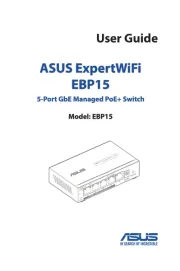
31 Augustus 2025

11 Augustus 2025

11 Augustus 2025

5 Augustus 2025

29 Juli 2025

28 Juli 2025

28 Juli 2025
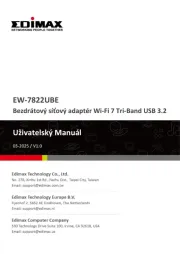
28 Juli 2025
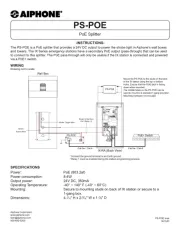
28 Juli 2025

28 Juli 2025