D-Link DSS-100E-9P Handleiding
D-Link
Schakelaar
DSS-100E-9P
Bekijk gratis de handleiding van D-Link DSS-100E-9P (12 pagina’s), behorend tot de categorie Schakelaar. Deze gids werd als nuttig beoordeeld door 29 mensen en kreeg gemiddeld 5.0 sterren uit 15 reviews. Heb je een vraag over D-Link DSS-100E-9P of wil je andere gebruikers van dit product iets vragen? Stel een vraag
Pagina 1/12

Documentation is also available on
the D-Link website
This document will guide you through the
basic installation process for your new D-Link
Unmanaged Switch.
DSS-100E-9P
Quick Installation Guide
INSTALLATIONSANLEITUNG
GUIDE D’INSTALLATION
GUÍA DE INSTALACIÓN
GUIDA DI INSTALLAZIONE

DSS-100E-9P
2
ENGLISH
Front Panel Connectors
Figure 2: Front panel connectors
# Interface Description
1Ports 1 - 8
10/100 Mbps PoE-capable ports,
used for connecting Ethernet
devices and PoE-powered devices.
2Ports 9
10/100/1000 Mbps Ethernet
port for uplink connections to
NVR, storage or core switch.
Table 2: Front connector description
Rear Panel Connectors
Figure 3: Rear panel connectors
# Connector Description
1DC Power Input Input jack for the power adapter.
2SWITCH GND
Screw used to secure a grounding
wire to connect the switch to ground.
Table 3: Rear connector description
Extended Mode
The DSS-100E-9P can automatically detect the long
reach requirement and activate Extended without
manual conguration.
P.S. The actual transmission distance will be aected
by cable quality or connected IP Camera design. The
device can support up to 250m application with
Cat5e above ethernet cable, but the transmission
may drop to 10Mbps speed or below.
Hardware Installation
Installation Precautions
For safe switch installation and operation, it is
recommended to:
Before You Begin
This Quick Installation Guide gives you step-by-step
instructions for setting up your DSS-100E-9P 9-port
10/100 PoE Surveillance Switch. The model you have
purchased may appear slightly dierent from the
one shown in the illustrations.
Package Contents
This DSS-100E-9P package should include the
following items:
• 1 x DSS-100E-9P
• 1 x Power cord
• 1 x Power adaptor
• 1 x Quick Installation Guide
If any of the above items are damaged or missing,
please contact your local D-Link reseller.
Hardware Overview
LED Indicators
Figure 1: Front panel LEDs
# LED Status Description
1Power
Solid
green
The switch is powered on.
O The switch is turned o.
2
Link/
ACT/
Speed
(Left
Led)
Solid
green
There is an active link negotiated
on this port.
Blinking
green
There is trac on the port.
O There is no active link on this port.
3
PoE
(Right
Led)
Solid
green
The port is providing power to the
connected PoE-powered device.
Blinking
green
Indicates a PoE-powered device
is connected to this PoE port,
but the switch has insufficient
remaining power budget to
power the device.
O There is no PoE-powered device
connected to this port.
Table 1: LED overview
1 2
1
1 2
3
2

DSS-100E-9P
3
ENGLISH
• Visually inspect the DC power jack and make sure
that it is fully secured to the power adapter.
• Make sure that there is proper heat dissipation
and adequate ventilation around the switch.
• Install the switch in a site free from strong
electromagnetic sources, vibration, dust, and
direct sunlight.
• Not place heavy objects on the switch.
Grounding the Switch
The following steps explain the procedure for
connecting the switch to a protective ground:
1. Verify that the system is powered o.
2. Remove the ground screw and place the #8
terminal lug ring at one end of the ground cable
on top of the ground screw opening.
3. Insert the ground screw back into the ground
screw opening.
4. Using a screwdriver, tighten the ground screw to
secure the ground cable to the switch.
5. Attach the terminal lug ring at the other end
of the grounding cable to an appropriate
grounding source.
6. Verify that the connections from the ground
connector on the switch to the grounding source
are securely attached.
Powering On the Switch
After connecting the switch to the network using
a compatible category 5/6/7 UTP network cable,
simply connect the switch to a power outlet to power
the device.
TECHNICAL SUPPORT
dlink.com/support
Product specificaties
| Merk: | D-Link |
| Categorie: | Schakelaar |
| Model: | DSS-100E-9P |
| Kleur van het product: | Zwart |
| Gewicht: | 410 g |
| Breedte: | 177 mm |
| Diepte: | 104 mm |
| Hoogte: | 26 mm |
| Geluidsniveau: | 0 dB |
| LED-indicatoren: | Activity, Link, PoE, Power, Speed |
| Gebruiksaanwijzing: | Ja |
| Vermogensverbruik (max): | 102 W |
| Certificering: | CE, RoHS |
| Netwerkstandaard: | IEEE 802.3, IEEE 802.3ab, IEEE 802.3af, IEEE 802.3at, IEEE 802.3u, IEEE 802.3x |
| Temperatuur bij opslag: | -10 - 70 °C |
| Luchtvochtigheid bij opslag: | 0 - 95 procent |
| Rack-montage: | Nee |
| Mean time between failures (MTBF): | 52308 uur |
| Vermogenstoevoer inclusief: | Ja |
| Auto MDI/MDI-X: | Ja |
| Power over Ethernet (PoE): | Ja |
| Switchingcapaciteit: | 1.8 Gbit/s |
| MAC-adrestabel: | 2000 entries |
| 10G support: | Nee |
| Switch type: | Unmanaged |
| Aantal basis-switching RJ-45 Ethernet-poorten: | 8 |
| Aantal Gigabit Ethernet (koper)-poorten: | 1 |
| Type basis-switching RJ-45 Ethernet-poorten: | Fast Ethernet (10/100) |
| Packet buffergeheugen: | 0.128 MB |
| Warmtedissipatie: | 486.7 BTU/h |
| Bedrijfstemperatuur (T-T): | 0 - 40 °C |
| Relatieve vochtigheid in bedrijf (V-V): | 0 - 95 procent |
| Code geharmoniseerd systeem (HS): | 85176990 |
| Totaal Power over Ethernet (PoE)-budget: | 92 W |
| Aantal Power over Ethernet plus (PoE +)-poorten: | 8 |
| Verzending snelheid: | 2.67 Mpps |
| Store-and-forward: | Ja |
| Vermogen per poort Power over Ethernet (PoE): | 30 W |
| Packet forwarding rate (10 Mbps): | 14880 pps |
| Packet forwarding rate (100 Mbps): | 148800 pps |
Heb je hulp nodig?
Als je hulp nodig hebt met D-Link DSS-100E-9P stel dan hieronder een vraag en andere gebruikers zullen je antwoorden
Handleiding Schakelaar D-Link

14 Juli 2025

4 Juli 2025

15 April 2025

13 April 2025

29 Maart 2025

5 Februari 2025

24 December 2024

24 December 2024

23 December 2024

23 December 2024
Handleiding Schakelaar
- CSL
- SEC24
- PCE
- Extron
- Goobay
- Sabrent
- Steren
- Konig
- Apc
- Ernitec
- IPGARD
- Advantech
- Raritan
- Delta Dore
- Alcatel
Nieuwste handleidingen voor Schakelaar
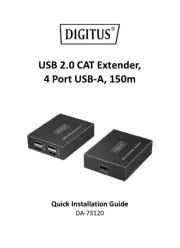
30 Juli 2025
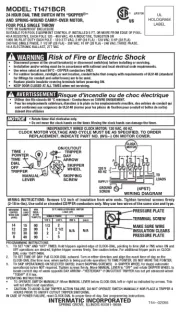
30 Juli 2025

30 Juli 2025

30 Juli 2025

29 Juli 2025

29 Juli 2025

29 Juli 2025

29 Juli 2025
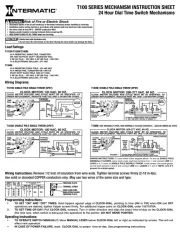
29 Juli 2025

29 Juli 2025