D-Link DSS-100E-18P Handleiding
D-Link
Schakelaar
DSS-100E-18P
Bekijk gratis de handleiding van D-Link DSS-100E-18P (10 pagina’s), behorend tot de categorie Schakelaar. Deze gids werd als nuttig beoordeeld door 8 mensen en kreeg gemiddeld 4.9 sterren uit 4.5 reviews. Heb je een vraag over D-Link DSS-100E-18P of wil je andere gebruikers van dit product iets vragen? Stel een vraag
Pagina 1/10
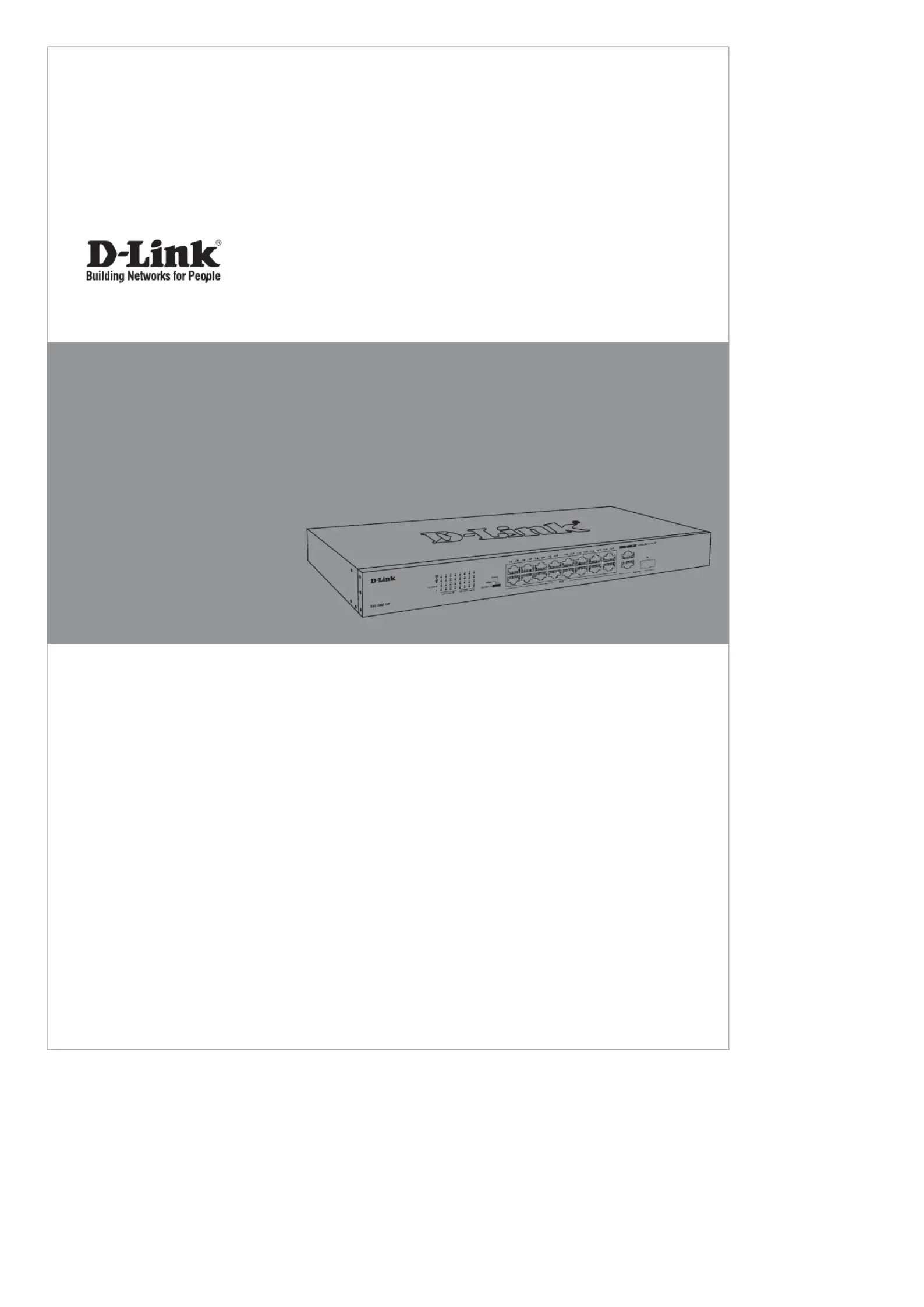
Documentation is also available
on the D-Link website
This document will guide you through the basic
installation process for your new D-Link
18-Port Unmanaged PoE Switch
DSS-100E-18P
Quick Installation Guide
КРАТКОЕ РУКОВОДСТВО ПО УСТАНОВКЕ
1
71
8
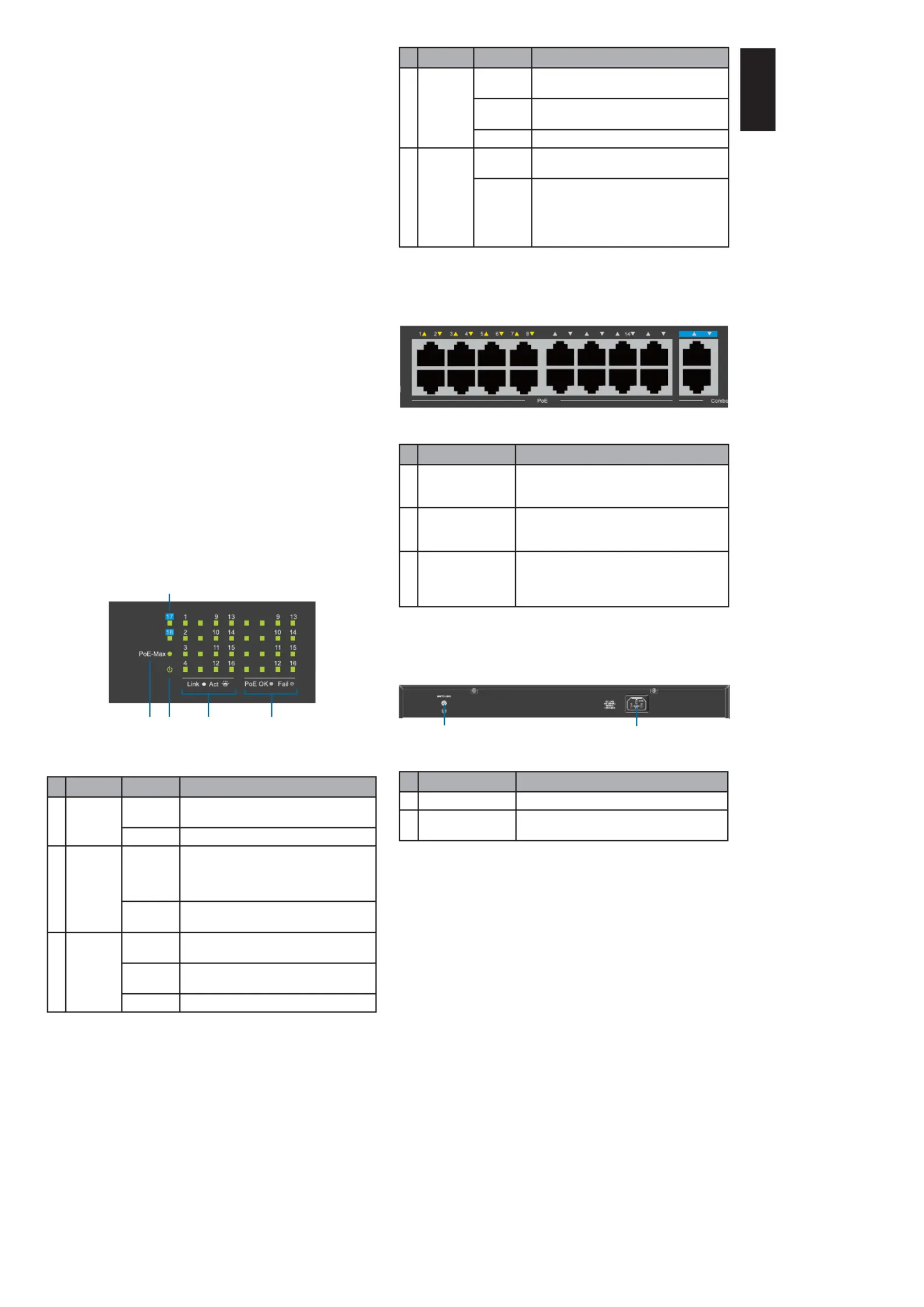
2
ENGLISH
# LED Status Description
4
Link/Act/
Speed
(Ports 17
to 18)
Solid
green
There is an active link negotiated at
10/100/1000 Mbps on this port.
Blinking
green
There is trac on the port at 10/100/1000
Mbps.
O No link
5
PoE
(Ports 1
to 16)
Solid
amber
The port is providing power to the
connected PoE-powered device.
O
There is no PoE-powered device
connected to this port or PoE-powered
device insert but failure occurs. (PSE can’t
provide power to PD due to PD error or
power budget is not enough.)
Table 1
Front Panel Connectors
Figure 2
# DescriptionItem
1Ports 1 ~16
10/100 Mbps PoE-capable ports for
connecting Ethernet devices and PoE-
powered devices.
2Port 17
10/100/1000 Mbps Ethernet uplink port
for connecting to another switch using an
Ethernet cable.
3Port 18
10/100/1000 Mbps GbE/SFP combo uplink
port for connecting to another switch using an
Ethernet cable or installing a compatible SFP
transceiver.
Table 2
Rear Panel Connectors
Figure 3
# DescriptionItem
1 This is used to connect the switch to ground.Switch GND
2Power Input
This is used to connect the power cable to the
switch.
Table 3
Before You Begin
This Quick Installation Guide gives you step-by-step
instructions for setting up your DSS-100E-18P 18-
Port Unmanaged PoE Switch. The model you have
purchased may appear slightly dierent from the
one shown in the illustrations. For more detailed
information about the switch, please refer to the
User Manual.
Package Contents
This DSS-100E-18P package should include the
following items:
• 1 x DSS-100E-18P
• 1 x Power cord
• 1 x Rack mount kit and rubber feet
• 1 x Quick Installation Guide
If any of the above items are damaged or missing,
please contact your local D-Link reseller.
Hardware Overview
LED Indicators
Figure 1
# LED Status Description
1Power
Solid
green
The device is powered on.
O The device is powered o.
2PoE Max
Solid red
Indicates that the total PoE power output
of the switch has exceeded the Guard
Band threshold of 223 W, but is still below
the total budget of 230 W.
O
The total PoE power consumption is below
the 223 W Guard Band threshold.
3
Link/Act/
Speed
(Ports 1
to 16)
Solid
amber
There is an active link negotiated at 10/100
Mbps on this port.
Blinking
amber
There is trac on the port at 10/100 Mbps.
O No link
9
10
11
12
13
14
15
16
17
18
100
5
6
7
8
1
2
3
4
5
6
7
8
1 3 5
4
2
1
2
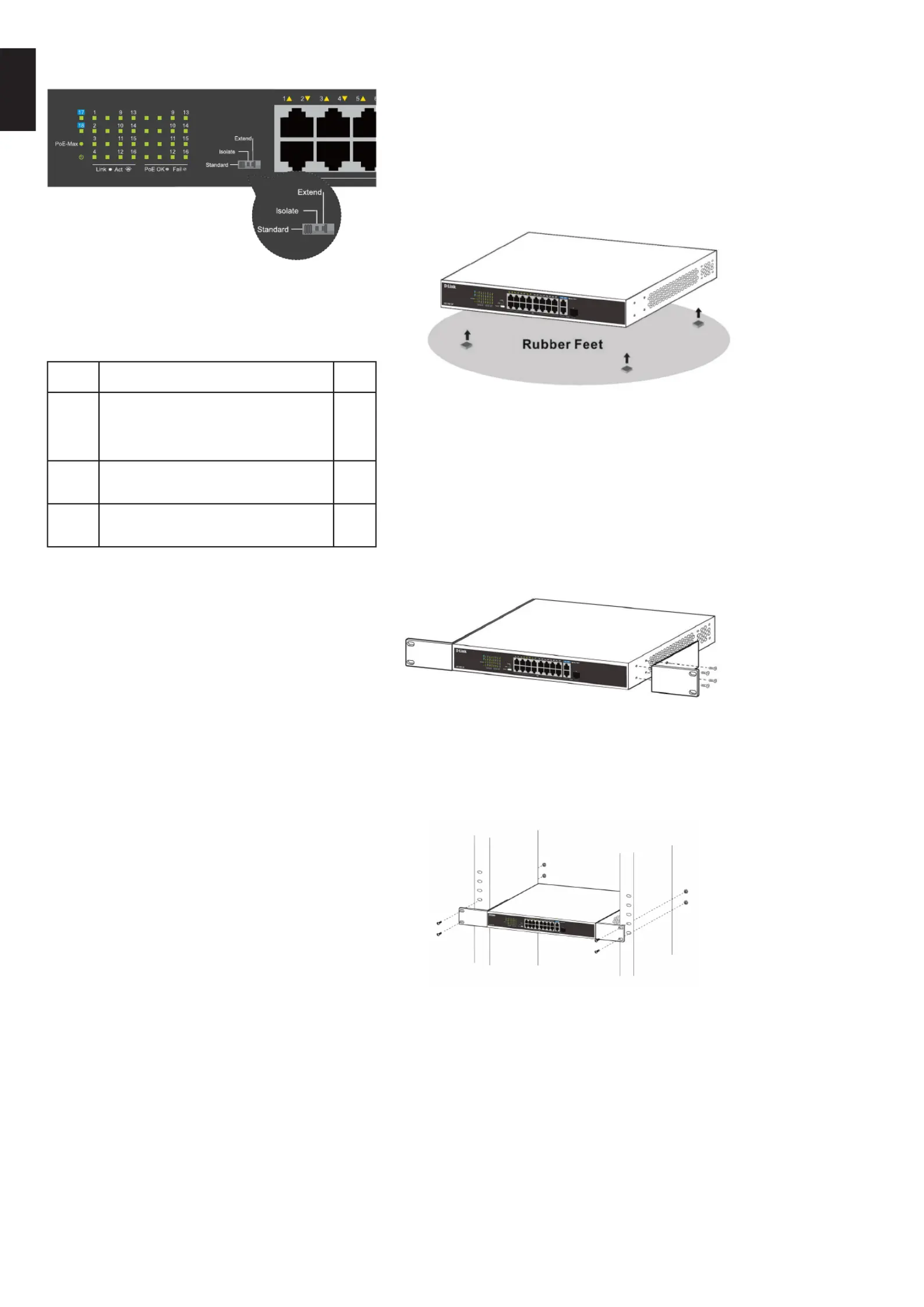
3
ENGLISH
DIP Switches
The DIP switches on the front panel allow easy
conguration of the advanced features of the DSS-
100E-18P
DIP
Switch
Function Controlled
Default
Standard
Switch all ports can communicate with each
other port and work as a common Unmanaged
Switch. *1 to 16 port supports Power over Ethernet
and transmit data at 10/100 Mbps.** 1 to 8 port
supports port priority to optimize port cache.
On
Isolate
1 to 16 port can’t communicate with
each other, but each of them can
communicate with port 17 and 18.
O
Extend
The data rate of 9 to 16 port is limited to 10Mbps,
whereas the maximum transmission distance
of the port is increased to 250 meters.
O
Table 4
Hardware Installation
Before You Begin
Observe the following precautions to help prevent
shutdowns, equipment failures, and personal injury:
• Install the DSS-100E-18P in a cool and dry
place. Refer to the technical specications in
the user manual for the acceptable operating
temperature and humidity ranges.
• Install the switch in a site free from strong
electromagnetic sources, vibration, dust, and
direct sunlight.
• Leave at least 10 cm of space to the left and right-
hand side of the switch for ventilation.
• Visually inspect the power connector and make
sure that it is fully secured to the power cord.
• Do not stack any devices on top of the switch.
Using the Switch on a Flat Surface
The included rubber pads can be placed on the
bottom of the device to prevent it from damaging
the surface it is placed on.
1. Remove the rubber pads from the adhesive strip.
2. Stick one pad on each corner on the bottom
panel of the switch.
Figure 4
Mounting the Switch in a Rack
The DSS-100E-18P can be mounted into a standard
19” server rack.
1. Attach the included mounting brackets to the
sides of the switch and secure them using the
provided screws.
Figure 5
2. Install the switch into the rack.
3. Use the screws that were provided with the rack
to secure the switch to the rack.
Figure 6
5
6
7
8
1
2
3
4
5
6
7
8
Product specificaties
| Merk: | D-Link |
| Categorie: | Schakelaar |
| Model: | DSS-100E-18P |
| Kleur van het product: | Zwart |
| Gewicht: | 2137 g |
| Breedte: | 440 mm |
| Diepte: | 178 mm |
| Hoogte: | 44 mm |
| LED-indicatoren: | Activity, Link, PoE, Power, Speed |
| Vermogensverbruik (max): | 265 W |
| Certificering: | IEC61000-4-5\nCE, RoHS, C-Tick |
| Netwerkstandaard: | IEEE 802.3, IEEE 802.3ab, IEEE 802.3af, IEEE 802.3at, IEEE 802.3az, IEEE 802.3u, IEEE 802.3x, IEEE 802.3z |
| Temperatuur bij opslag: | -40 - 70 °C |
| Aantal ventilatoren: | 1 ventilator(en) |
| Luchtvochtigheid bij opslag: | 0 - 95 procent |
| Mean time between failures (MTBF): | 30000 uur |
| Vermogenstoevoer inclusief: | Ja |
| Auto MDI/MDI-X: | Ja |
| Power over Ethernet (PoE): | Ja |
| Switchingcapaciteit: | 7.2 Gbit/s |
| MAC-adrestabel: | 4000 entries |
| 10G support: | Nee |
| Switch type: | Unmanaged |
| Aantal basis-switching RJ-45 Ethernet-poorten: | 16 |
| Aantal Gigabit Ethernet (koper)-poorten: | 1 |
| Type basis-switching RJ-45 Ethernet-poorten: | Fast Ethernet (10/100) |
| Packet buffergeheugen: | 0.352 MB |
| Warmtedissipatie: | 120 BTU/h |
| AC-ingangsspanning: | 100 - 240 V |
| AC-ingangsfrequentie: | 50 - 60 Hz |
| Bedrijfstemperatuur (T-T): | 0 - 40 °C |
| Relatieve vochtigheid in bedrijf (V-V): | 0 - 95 procent |
| Code geharmoniseerd systeem (HS): | 85176990 |
| Totaal Power over Ethernet (PoE)-budget: | 230 W |
| Verzending snelheid: | 5.36 Mpps |
| Hoeveelheid Power over Ethernet (PoE) ports: | 16 |
| Store-and-forward: | Ja |
| Vermogen per poort Power over Ethernet (PoE): | 30 W |
| Aantal Combo SFP-poorten: | 1 |
Heb je hulp nodig?
Als je hulp nodig hebt met D-Link DSS-100E-18P stel dan hieronder een vraag en andere gebruikers zullen je antwoorden
Handleiding Schakelaar D-Link

14 Juli 2025

4 Juli 2025

15 April 2025

13 April 2025

29 Maart 2025

5 Februari 2025

24 December 2024

24 December 2024

23 December 2024

23 December 2024
Handleiding Schakelaar
- Equip
- Omnitronic
- Atlantis Land
- Jung
- Velleman
- Lindy
- Flamingo
- Audac
- Elro
- Sonance
- Kopp
- Gira
- Clas Ohlson
- Ubiquiti Networks
- Triax
Nieuwste handleidingen voor Schakelaar
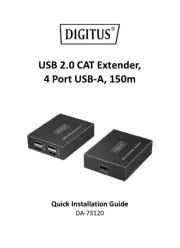
30 Juli 2025
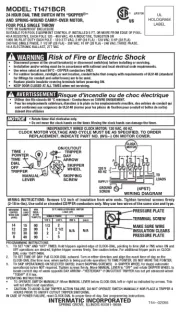
30 Juli 2025

30 Juli 2025

30 Juli 2025

29 Juli 2025

29 Juli 2025

29 Juli 2025

29 Juli 2025
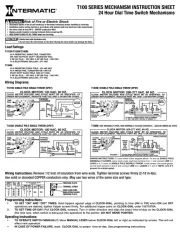
29 Juli 2025

29 Juli 2025