D-Link DGS-1100-05 Handleiding
D-Link
Schakelaar
DGS-1100-05
Bekijk gratis de handleiding van D-Link DGS-1100-05 (44 pagina’s), behorend tot de categorie Schakelaar. Deze gids werd als nuttig beoordeeld door 9 mensen en kreeg gemiddeld 3.9 sterren uit 5 reviews. Heb je een vraag over D-Link DGS-1100-05 of wil je andere gebruikers van dit product iets vragen? Stel een vraag
Pagina 1/44


D-Link EasySmart Switch User Manual
i
i
T able of Contents
Table of Contents ............................................................................................................................................. i
About This Guide ............................................................................................................................................. 1
Terms/Usage .................................................................................................................................................. 1
Copyright and Trademarks 1............................................................................................................................
1 Product Introduction ................................................................................................................................... 2
DGS- -1100 08 ................................................................................................................................................. 2
Front Panel ................................................................................................................................................. 2
Rear Panel .................................................................................................................................................. 2
DGS- -1100 16 ................................................................................................................................................. 3
Front Panel ................................................................................................................................................. 3
Rear Panel .................................................................................................................................................. 3
DGS- -1100 24 ................................................................................................................................................. 3
Front Panel ................................................................................................................................................. 3
Rear Panel .................................................................................................................................................. 4
2 Hardware Installation .................................................................................................................................. 5
Step 1: Unpacking .......................................................................................................................................... 5
Packing contents of DGS-1100-08 ............................................................................................................. 5
Packing contents of DGS-1100 16/24- ........................................................................................................ 5
Step 2: Switch Installation .............................................................................................................................. 5
Desktop or Shelf Installation ....................................................................................................................... 5
Rack Installation ......................................................................................................................................... 6
Wall-mount 7.................................................................................................................................................
Step 3 Plugging in the AC Power Cord– ....................................................................................................... 7
Power Failure ............................................................................................................................................. 7
Grounding the Switch ................................................................................................................................. 8
3 Getting Started ............................................................................................................................................. 9
Management Options ..................................................................................................................................... 9
Using Web-based Management 9....................................................................................................................
Supported Web Browsers 9..........................................................................................................................
Connecting to the Switch ............................................................................................................................ 9
Login Web-based Management ............................................................................................................... 10
SmartConsole Utility ..................................................................................................................................... 10
4 SmartConsole Utility ................................................................................................................................. 12
SmartConsole Settings ................................................................................................................................ 12
Utility Settings ........................................................................................................................................... 12
Log ............................................................................................................................................................ 13
Trap .......................................................................................................................................................... 13
File ............................................................................................................................................................ 14
Help .......................................................................................................................................................... 14
Device Configuration .................................................................................................................................... 14
Add(+), Delete( ) and Discover the device- ............................................................................................... 16
Device List .................................................................................................................................................... 17
5 Configuration ............................................................................................................................................. 18
Web-based Management ............................................................................................................................. 18
Tool Bar > Save Menu ................................................................................................................................. 19
Save Configuration ................................................................................................................................... 19
Tool Bar > Tool Menu .................................................................................................................................. 19

D-Link EasySmart Switch User Manual
i
ii
i
Reboot Device .......................................................................................................................................... 19
Reset System ........................................................................................................................................... 19
Firmware Backup & Upgrade ................................................................................................................... 19
Configuration Backup & Restore .............................................................................................................. 20
Function Tree ............................................................................................................................................... 21
Device Information .................................................................................................................................... 21
System > System Settings ....................................................................................................................... 22
System > Port Settings ............................................................................................................................. 23
System > Trap Settings For SmartConsole .............................................................................................. 23
System > Password Access Control ........................................................................................................ 24
L2 Features > Port Trunking ..................................................................................................................... 24
L2 Features > IGMP Snooping ................................................................................................................. 24
L2 Features > Port Mirroring .................................................................................................................... 25
L2 Features > Loopback Detection .......................................................................................................... 25
L2 Features > Statistics ............................................................................................................................ 26
L2 Features > Surveillance VLAN ............................................................................................................ 27
L2 Features > Voice VLAN ....................................................................................................................... 28
L2 Features > Cable Diagnostics ............................................................................................................. 28
VLAN > 802.1Q VLAN .............................................................................................................................. 29
VLAN > 802.1Q Management VLAN ........................................................................................................ 31
VLAN > Port-Base VLAN .......................................................................................................................... 31
QoS > 802.1p Default Priority ................................................................................................................... 32
QoS > Storm Control ................................................................................................................................ 33
QoS > Bandwidth Control ......................................................................................................................... 33
Security > MAC Address Table > Static MAC .......................................................................................... 34
Security > MAC Address Table > Dynamic Forwarding Table ................................................................. 35
Appendix A - Ethernet Technology .............................................................................................................. 37
Gigabit Ethernet Technology ....................................................................................................................... 37
Fast Ethernet Technology ............................................................................................................................ 37
Switching Technology .................................................................................................................................. 37
Appendix B - Technical Specifications ....................................................................................................... 38
Hardware Specifications .............................................................................................................................. 38
Key Components / Performance .............................................................................................................. 38
Port Functions .......................................................................................................................................... 38
Physical & Environment ........................................................................................................................... 38
Emission (EMI) Certifications ................................................................................................................... 38
Safety Certifications .................................................................................................................................. 38
Features ....................................................................................................................................................... 38
L2 Features .............................................................................................................................................. 38
VLAN ........................................................................................................................................................ 38
QoS (Quality of Service) ........................................................................................................................... 38
Management ............................................................................................................................................. 38
Power Saving ........................................................................................................................................... 38
Appendix C Rack mount Instructions– ...................................................................................................... 39
Product specificaties
| Merk: | D-Link |
| Categorie: | Schakelaar |
| Model: | DGS-1100-05 |
| Kleur van het product: | Zwart |
| Gewicht: | 320 g |
| Breedte: | 141 mm |
| Diepte: | 85 mm |
| Hoogte: | 28 mm |
| Geluidsniveau: | 0 dB |
| LED-indicatoren: | Ja |
| Vermogensverbruik (max): | 3.42 W |
| Certificering: | FCC Class B, CE Class B, VCCI Class B, BSMI, CCC\ncUL, CE LVD, CB, BSMI, CCC\nRoHS |
| Netwerkstandaard: | IEEE 802.1D, IEEE 802.1Q, IEEE 802.1p, IEEE 802.1w, IEEE 802.3, IEEE 802.3ab, IEEE 802.3ad, IEEE 802.3az, IEEE 802.3u |
| Ondersteunde beveiligingsalgoritmen: | SSL/TLS |
| Temperatuur bij opslag: | -10 - 70 °C |
| Upgraden van firmware mogelijk: | Ja |
| Ondersteunde netwerkprotocollen: | IPv4 |
| Web-gebaseerd management: | Ja |
| Luchtvochtigheid bij opslag: | 5 - 95 procent |
| Rack-montage: | Ja |
| Redundante voeding: | Nee |
| Flash memory: | 2 MB |
| Veiligheid: | UL/cUL, CE LVD |
| Mean time between failures (MTBF): | 1562055 uur |
| Vermogenstoevoer inclusief: | Ja |
| Quality of Service (QoS): | Ja |
| VLAN=ondersteuning: | Ja |
| Auto MDI/MDI-X: | Ja |
| Virtuele LAN-functies: | Port-based VLAN, Tagged VLAN, VLAN Identifier ( VLAN ID), Voice VLAN |
| Power over Ethernet (PoE): | Nee |
| Switchingcapaciteit: | 10 Gbit/s |
| MAC-adrestabel: | 2048 entries |
| 10G support: | Ja |
| Datastroombeheer: | Ja |
| Aantal VLANs: | 4094 |
| IGMP snooping: | Ja |
| Switch type: | Managed |
| Multicast-ondersteuning: | Ja |
| Aantal basis-switching RJ-45 Ethernet-poorten: | 5 |
| Aantal Gigabit Ethernet (koper)-poorten: | 5 |
| Netstekker: | DC-in ingang |
| Switch-laag: | L2 |
| Type basis-switching RJ-45 Ethernet-poorten: | Gigabit Ethernet (10/100/1000) |
| Packet buffergeheugen: | 0.125 MB |
| Jumbo Frames ondersteuning: | Ja |
| Port mirroring: | Ja |
| Spanning tree protocol: | Ja |
| Verbindingsaggregatie: | Ja |
| Full duplex: | Ja |
| Koperen ethernetbekabelingstechnologie: | 1000BASE-T, 100BASE-TX, 10BASE-T |
| DHCP-functies: | DHCP client |
| Warmtedissipatie: | 11.67 BTU/h |
| Auto-negotiation: | Ja |
| AC-ingangsspanning: | 100 - 240 V |
| AC-ingangsfrequentie: | 50 - 60 Hz |
| Stroomverbruik (typisch): | 3.35 W |
| Bedrijfstemperatuur (T-T): | 0 - 40 °C |
| Relatieve vochtigheid in bedrijf (V-V): | 10 - 95 procent |
| Verzending snelheid: | 7.4 Mpps |
| Jumbo frames: | 9216 |
| Broadcast stormbeheer: | Ja |
| Head-of-line (HOL) blocking: | Ja |
| MAC-adressen: | Statische MAC-adressen |
Heb je hulp nodig?
Als je hulp nodig hebt met D-Link DGS-1100-05 stel dan hieronder een vraag en andere gebruikers zullen je antwoorden
Handleiding Schakelaar D-Link

14 Juli 2025

4 Juli 2025

15 April 2025

13 April 2025

29 Maart 2025

5 Februari 2025

24 December 2024

24 December 2024

23 December 2024

23 December 2024
Handleiding Schakelaar
Nieuwste handleidingen voor Schakelaar
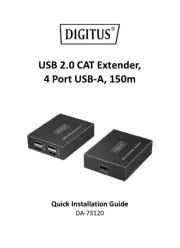
30 Juli 2025
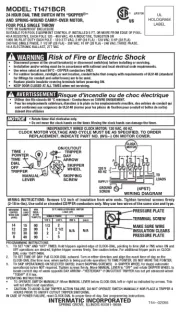
30 Juli 2025

30 Juli 2025

30 Juli 2025

29 Juli 2025

29 Juli 2025

29 Juli 2025

29 Juli 2025
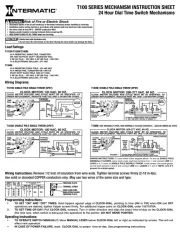
29 Juli 2025

29 Juli 2025