D-Link DCS-100 Handleiding
D-Link
Bewakingscamera
DCS-100
Bekijk gratis de handleiding van D-Link DCS-100 (161 pagina’s), behorend tot de categorie Bewakingscamera. Deze gids werd als nuttig beoordeeld door 74 mensen en kreeg gemiddeld 3.8 sterren uit 37.5 reviews. Heb je een vraag over D-Link DCS-100 of wil je andere gebruikers van dit product iets vragen? Stel een vraag
Pagina 1/161


2D-Link D-ViewCam User Manual
Table of Contents
Product Overview 5 ..............................................................
System Requirements 5 .................................................................
Introduction 6 ...................................................................................
Features 6 ............................................................................................
Installing Your IP Camera 7 ...........................................................
Software Installation 8 .........................................................
Add Camera(s) 14 .............................................................................
Remove Camera(s) 17 .....................................................................
D-ViewCam Interface Overview 18 .....................................
Main Console 19 ...............................................................................
Monitor 20 ...................................................................................
PTZ Features 22 .........................................................................
Split-Screen Options 22 ..........................................................
Conguration 26 ...................................................................
General 27 ...........................................................................................
Startup 27 ....................................................................................
Storage 28 ...................................................................................
Status Display 30 .......................................................................
Miscellaneous 30 ......................................................................
Audio Preview 31 ......................................................................
Camera 32 ...................................................................................
Add Camera 32 ..........................................................................
IP Camera / Video Server Setting Panel 33 ......................
Camera Parameter 34 ..............................................................
OSD (On-Screen Display) Settings 36 ...............................
I/O Device 37 ..............................................................................
PTZ Cong 38 .............................................................................
Hotline 39 ............................................................................................
Address Book 40 ...............................................................................
Monitor Display 41 ...........................................................................
Network Service 43 ..........................................................................
Live Streaming Server 43 .......................................................
Remote Playback Server 47 ..........................................................
About Main Console 51 ..................................................................
Schedule 52 ...........................................................................
Day Mode 53 ......................................................................................
Load Preset Modes 54 .....................................................................
Insert a New Schedule Manually...........................................55
Copy Schedule 56 .............................................................................
Week Mode 56 ...................................................................................
Adjust the Schedule Settings 57 .........................................
Encoding Option 58 ........................................................................
Record Mode 59 ................................................................................
Playback 60 ...........................................................................
Post Processing Tool ..................................................................65
General Setting 65 ....................................................................
Filter Setting 65 .........................................................................
Table of Contents

3D-Link D-ViewCam User Manual
Table of Contents
Save Video .....................................................................................66
Save Image (Snapshot) 67 .............................................................
Print .................................................................................................68
Backup 68 ............................................................................................
Log Viewer .....................................................................................69
Export and Backup Log 70 ....................................................
Unusual Event 71 ......................................................................
Smart Guard Conguration 75 ............................................
Event ...............................................................................................76
Assign a Camera Event......................................................76
Camera Event Settings 77 ......................................................
Digital Input Event 80 .............................................................
Action..............................................................................................81
Assign an Action Type 81 .......................................................
Play Sound 82 ...........................................................................
Send E-mail 83 ..........................................................................
DI/DO 84 .....................................................................................
E-Map 85 ................................................................................
Edit Mode 86 ......................................................................................
Add/Edit/Delete Map 87 ........................................................
Add/Rotate/Delete Device Indicator 88 ...........................
Operate Mode 90 ..............................................................................
Device and Map Tree list 90 ..................................................
Layout Adjustment 91 ....................................................................
Adjust layout Window .......................................................91
Log Viewer ........................................................................92
System Log 9 ....................................................................................
Export and Backup Log 94 ............................................................
Unusual Event 9 ..............................................................................
Export 9 ......................................................................................
Backup 97 ..............................................................................
Back up Recorded File(s) 98 ..........................................................
Delete Recorded File(s) 100 ..........................................................
Remote Live Viewer .......................................................101
Setting 1 .........................................................................................
General Setting 102 .................................................................
Server Group Settings 104 ....................................................
Server Settings 105 ..................................................................
Camera Group Setting 106 ...................................................
Camera Setting 107 .................................................................
OSD Setting 108 .......................................................................
Monitor Display Setting 109 ................................................
Notication Settings 110 .......................................................
Server/Group/Camera 111 ...........................................................
Login/Logout Server 112 .......................................................
Connect/Disconnect Camera 112 ......................................
PTZ Control 11 ................................................................................
Zoom 11 ....................................................................................
Focus 11 ....................................................................................
Add Preset Point/Go to Preset Point 114 .........................
Product specificaties
| Merk: | D-Link |
| Categorie: | Bewakingscamera |
| Model: | DCS-100 |
Heb je hulp nodig?
Als je hulp nodig hebt met D-Link DCS-100 stel dan hieronder een vraag en andere gebruikers zullen je antwoorden
Handleiding Bewakingscamera D-Link

10 December 2024

1 December 2024

13 November 2024

13 November 2024

2 November 2024

2 November 2024

2 November 2024

2 November 2024

20 Oktober 2024

20 Oktober 2024
Handleiding Bewakingscamera
- xmartO
- ClearView
- Ag Neovo
- Samsung
- ALC
- Summer Infant
- Vimtag
- VisorTech
- EFB Elektronik
- Infortrend
- Mach Power
- USAVision
- Motorola
- Topica
- Alfatron
Nieuwste handleidingen voor Bewakingscamera
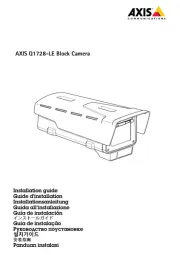
29 Juli 2025
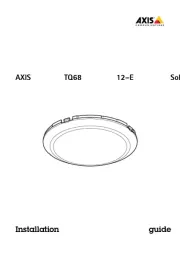
29 Juli 2025

29 Juli 2025
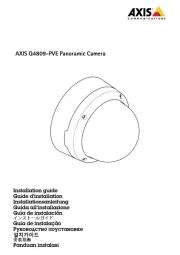
29 Juli 2025

29 Juli 2025
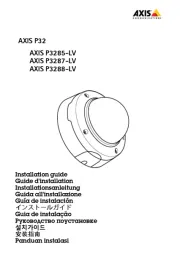
29 Juli 2025
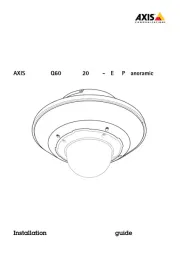
29 Juli 2025
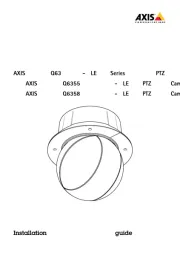
29 Juli 2025
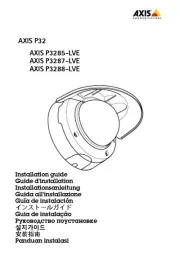
29 Juli 2025
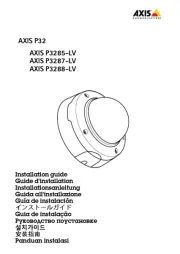
29 Juli 2025