D-Link DBS-2000 Handleiding
D-Link
Schakelaar
DBS-2000
Bekijk gratis de handleiding van D-Link DBS-2000 (115 pagina’s), behorend tot de categorie Schakelaar. Deze gids werd als nuttig beoordeeld door 35 mensen en kreeg gemiddeld 4.0 sterren uit 18 reviews. Heb je een vraag over D-Link DBS-2000 of wil je andere gebruikers van dit product iets vragen? Stel een vraag
Pagina 1/115

i
D- – Link Nuclias Cloud Networking Solution
Portal User Manual
DBA Series Access Points

ii
1 Table of Contents
1. Introduction................................................................................................ . 1
1.1 Audience ............................................................................................................ 1
1.2 Other Documentation ......................................................................................... 1
1.3 Conventions 1.......................................................................................................
1.4 Notes, Notices, and Cautions 1..............................................................................
2 Product Introduction .................................................................................... 2
2.1 Terms and Concepts ............................................................................................ 2
3 Getting Started
with Nuclias ........................................................................ 4
3.1 Creating an Account ............................................................................................ 4
3.2 Logging In To Nuclias ........................................................................................... 5
3.3 Creating a Profile ................................................................................................ 5
3.4 Configuring a Profile ........................................................................................... 7
3.4.1 Creating SSIDs ................................................................................................................... 7
3.4.1.1 Configuring SSIDs .......................................................................................................... 8
3.4.2 Configuring Radio Settings ................................................................................................ 9
3.4.3 Configuring General Settings .......................................................................................... 10
3.5 Adding a Device ................................................................................................ 11
3.5.1 Adding a Single Device .................................................................................................... 11
3.5.2 Bulk Adding Devices to Inventory ................................................................................... 12
3.5.3 Bulk Assigning Devices to Sites ....................................................................................... 12
3.6 Managing Your Network With Nuclias ............................................................... 14
4 Accessing the Nuclias Portal ........................................................................ 15
4.1 Logging in to Nuclias ......................................................................................... 15
4.2 Logging Out of Nuclias ...................................................................................... 15
5 Interface Overview .....................................................................................16
5.1 Global Toolbar .................................................................................................. 17
5.1.1 Site Menu ........................................................................................................................ 17
5.1.1.1 Selecting a Site ............................................................................................................ 17
5.1.2 Account Menu ................................................................................................................18
5.1.2.1 Editing a User Profile ..................................................................................................18

iii
5.1.2.2 Sending A User Profile Snapshot by Email .................................................................. 20
5.1.2.3 Deleting a User Account .............................................................................................20
5.1.3 Language Menu .............................................................................................................. 21
5.1.3.1 Changing the Portal Language .................................................................................... 21
5.2 Management Toolbar ........................................................................................ 21
6 Dashboard.................................................................................................. 22
6.1 Customizing the Overview For Access Points...................................................... 22
6.2 Sending A Dashboard Snapshot by Email
........................................................... 24
7 Monitor ...................................................................................................... 26
7.1 Access Point ..................................................................................................... 26
7.1.1 Devices ............................................................................................................................ 26
7.1.1.1 Customizing the Device Monitor Overview ................................................................ 26
7.1.1.2 Downloading Device Monitoring Logs ........................................................................ 27
7.1.2 Clients ............................................................................................................................. 27
7.1.2.1 Customizing the Client Monitor Overview .................................................................. 27
7.1.2.2 Downloading Client Monitoring Logs .........................................................................28
7.1.3 Event Logs ....................................................................................................................... 28
7.1.3.1 Filtering Event Log Parameters ...................................................................................28
7.1.3.2 Downloading Event Logs ............................................................................................. 28
7.2 Map ................................................................................................................. 29
7.2.1 Navigating the Map ........................................................................................................29
7.2.2 Navigating Sites on the Map Using the Site List .............................................................. 31
7.3 Floor Plans ....................................................................................................... 32
7.3.1 Adding Floor Plan ............................................................................................................ 32
7.3.1 Editing Floor Plan ............................................................................................................ 33
7.3.1.1 Adding Devices to a Floor Plan ...................................................................................33
7.3.1.2 Removing Devices from a Floor Plan ..........................................................................33
7.3.1.3 Editing a Floor Plan Name ........................................................................................... 34
7.3.1.4 Adding a Custom Floor Plan Image ............................................................................. 35
7.3.1.5 Removing a Custom Floor Plan Image ........................................................................35
7.3.2 Deleting a Floor Plan ....................................................................................................... 36
8 – Configure Access Point .............................................................................38
8.1 Profiles ............................................................................................................. 39
8.1.1 Creating a Profile ............................................................................................................39
8.1.2 Deleting a Profile ............................................................................................................39
Product specificaties
| Merk: | D-Link |
| Categorie: | Schakelaar |
| Model: | DBS-2000 |
Heb je hulp nodig?
Als je hulp nodig hebt met D-Link DBS-2000 stel dan hieronder een vraag en andere gebruikers zullen je antwoorden
Handleiding Schakelaar D-Link

14 Juli 2025

4 Juli 2025

15 April 2025

13 April 2025

29 Maart 2025

5 Februari 2025

24 December 2024

24 December 2024

23 December 2024

23 December 2024
Handleiding Schakelaar
- Tesla
- Legrand
- Unify
- Hager
- Panasonic
- Intermatic
- DEHN
- Worx
- PureTools
- Nedis
- Elektrobock
- Victron Energy
- Doepke
- Ebara
- KlikaanKlikuit
Nieuwste handleidingen voor Schakelaar
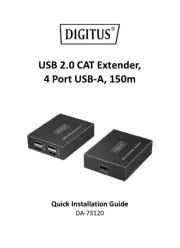
30 Juli 2025
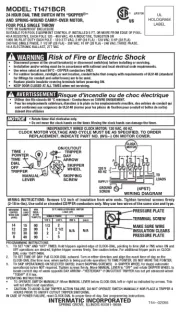
30 Juli 2025

30 Juli 2025

30 Juli 2025

29 Juli 2025

29 Juli 2025

29 Juli 2025

29 Juli 2025
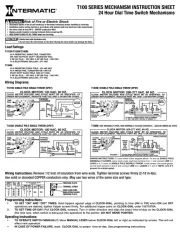
29 Juli 2025

29 Juli 2025