CRUX RVCFD-79 Handleiding
CRUX
Achteruitrijcamera
RVCFD-79
Bekijk gratis de handleiding van CRUX RVCFD-79 (3 pagina’s), behorend tot de categorie Achteruitrijcamera. Deze gids werd als nuttig beoordeeld door 66 mensen en kreeg gemiddeld 5.0 sterren uit 33.5 reviews. Heb je een vraag over CRUX RVCFD-79 of wil je andere gebruikers van dit product iets vragen? Stel een vraag
Pagina 1/3

RVCFD-79A
Rear View Integration Interface for
Ford and Lincoln Vehicles with 4” Full Color Screens
R
INTERFACING SOLUTIONS
Sightline
Multi View Integration
Crux Interfacing Solutions • 21541 Nordhoff St., Unit C, Chatsworth, CA 91311
phone: (818) 609-9299 • fax: (818) 996-8188 • www.cruxinterfacing.com
rev.011420
1 of 3
- Automacally switches to Rear-view when car is in Reverse mode.
- Plug and Play Installaon.
PRODUCT FEATURES:
PARTS INCLUDED:
RADIO COMPATIBLITY:
4” full color screen.
IMPORTANT INSTALLATION NOTES:
Vehicles with Manual Transmission are not compable.
RVCFD-79A Module RVCFD-79A Power Harness
LED INFORMATION:
Blue ON
Blue OFF
Blue Blinking
Red Blinking Fast
Red ON
Red O
Red Blinking Slow
Red Blinking Fast
Valid CAN / Normal operaon mode
Sleep Mode
CAN Bus Validaon
Programming in Progress
RVC Programming Successful
RVC Coding has been completely removed
CAN Communicaon error / Access denied
Invalid license

Crux Interfacing Solutions • 21541 Nordhoff St., Unit C, Chatsworth, CA 91311
phone: (818) 609-9299 • fax: (818) 996-8188 • www.cruxinterfacing.com
rev.0114202 of 3
R
INTERFACING SOLUTIONS
Sightline
Multi View Integration
RVCFD-79A
Rear View Integration Interface for
Ford and Lincoln Vehicles with 4” Full Color Screens
DIP SWITCH SETTINGS:
DIP SETTING DESCRIPTION
1OFF VIM Disable
2ON Rear-View Camera Enable
3OFF No funcon - set to OFF
4OFF Opon for GREEN Wire
5ON CAN Terminaon Radio Side
6ON CAN Terminaon Car Side
INSTALLATION INSTRUCTIONS:
1. Remove the trim below the radio bezel to
expose the 2 screws.
2. Carefully pop o the radio bezel making
note that it is held by 2 clips as shown on the
illustraon above.
3. Remove the 4 screws holding the display
screen.
4. Disconnect the factory 12 pin connector from
behind the display screen and plug into the
female 12 pin connector of the RVCFD-79A T-
harness.
Please note that the display removal procedure may vary and subject to change.

Crux Interfacing Solutions • 21541 Nordhoff St., Unit C, Chatsworth, CA 91311
phone: (818) 609-9299 • fax: (818) 996-8188 • www.cruxinterfacing.com
rev.011420
3 of 3
R
INTERFACING SOLUTIONS
Sightline
Multi View Integration
RVCFD-79A
Rear View Integration Interface for
Ford and Lincoln Vehicles with 4” Full Color Screens
5. Plug the 12 pin male connector of the RVCFD-79A T-Harness into factory Display.
6. Connect White Wire labeled “Reverse Output,12V 500 mA” to the camera +12V Power wire.
7. Connect Black Wire labeled “Camera Ground“ to the camera’s Ground wire.
NOTE: DO NOT connect the camera ground wire to chassis.
8. Connect the Yellow female RCA labeled “VDO signal Input” to camera (Not included)
Note on the White wire:
a. Aer the Reverse Gear is disengaged, the White wire will stay powered for up to 11 seconds.
b. White wire will generate 12V Output while Force RVC enable
9. The baery voltage should be maintained above 12.5 volts during the coding process. Make sure to
turn o the head light, HVAC or any other accessories that may put a load on the car baery.
10. Switch Ignion to ON, turn radio ON and wait unl the Radio performs its normal operaon.
11. Set DIP Switch# 2 from OFF to ON. Upon compleon of the coding process, the radio display may
reboot. This is normal.
12. To test the reverse camera, start the engine, verify that the surroundings is clear and put vehicle
into reverse. Verify the that reverse camera image is shown on the display screen.
Note that the vehicle’s VIN number is stored in the module and cannot be used in another vehicle.
The display screen will have a Blue image if no camera is connected.
Refer to LEDs status for trouble shoong, if necessary.
FORCE REAR VIEW CAMERA FEATURE:
The RVCFD-79A has a Force RVC feature which allows the viewing of the reverse camera at any me. To
use this feature, set DIP switch# 4 to ON and apply +12V to the Green wire. You can use a toggle switch
(not included) between +12V and the Green wire to have the opon of turning this feature ON and OFF.
VEHICLE APPLICATIONS:
FORD
2013 – 2014
2011 – 2018
2013 – 2016
2011 – 2018
2013 – 2018
2014 – 2018
2013 – 2014
C-MAX
Edge
Escape
Explorer
F150
F250/350/450/550
Fiesta
2013 – 2018
2011 – 2018
2013 – 2018
2013 – 2018
2014 – 2017
2014 – 2017
Flex
Focus
Fusion
Taurus
Transit
Transit Connect
LINCOLN
2015 – 2016 MKX
NOTE: Vehicles with manual transmission are not compable.
Product specificaties
| Merk: | CRUX |
| Categorie: | Achteruitrijcamera |
| Model: | RVCFD-79 |
Heb je hulp nodig?
Als je hulp nodig hebt met CRUX RVCFD-79 stel dan hieronder een vraag en andere gebruikers zullen je antwoorden
Handleiding Achteruitrijcamera CRUX

17 November 2024

17 November 2024

17 November 2024

17 November 2024

20 Juni 2023

18 Juni 2023

18 Juni 2023

16 Juni 2023

16 Juni 2023

14 Juni 2023
Handleiding Achteruitrijcamera
- Furrion
- Pro-User
- Trebs
- VDO Dayton
- Alpine
- Kenwood
- Pioneer
- Garmin
- Luis
- Maginon
- Marquant
- Conrad
- Camos
- Rockville
- Tracer
Nieuwste handleidingen voor Achteruitrijcamera

21 Juli 2025

21 Juli 2025

15 Juli 2025

14 Juli 2025
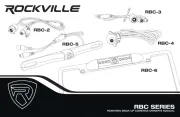
14 Juli 2025

20 Februari 2025

5 Februari 2025

5 December 2024

25 November 2024

15 November 2024