Crestron TSR-302-BTP Handleiding
Crestron
Niet gecategoriseerd
TSR-302-BTP
Bekijk gratis de handleiding van Crestron TSR-302-BTP (2 pagina’s), behorend tot de categorie Niet gecategoriseerd. Deze gids werd als nuttig beoordeeld door 12 mensen en kreeg gemiddeld 4.6 sterren uit 6.5 reviews. Heb je een vraag over Crestron TSR-302-BTP of wil je andere gebruikers van dit product iets vragen? Stel een vraag
Pagina 1/2
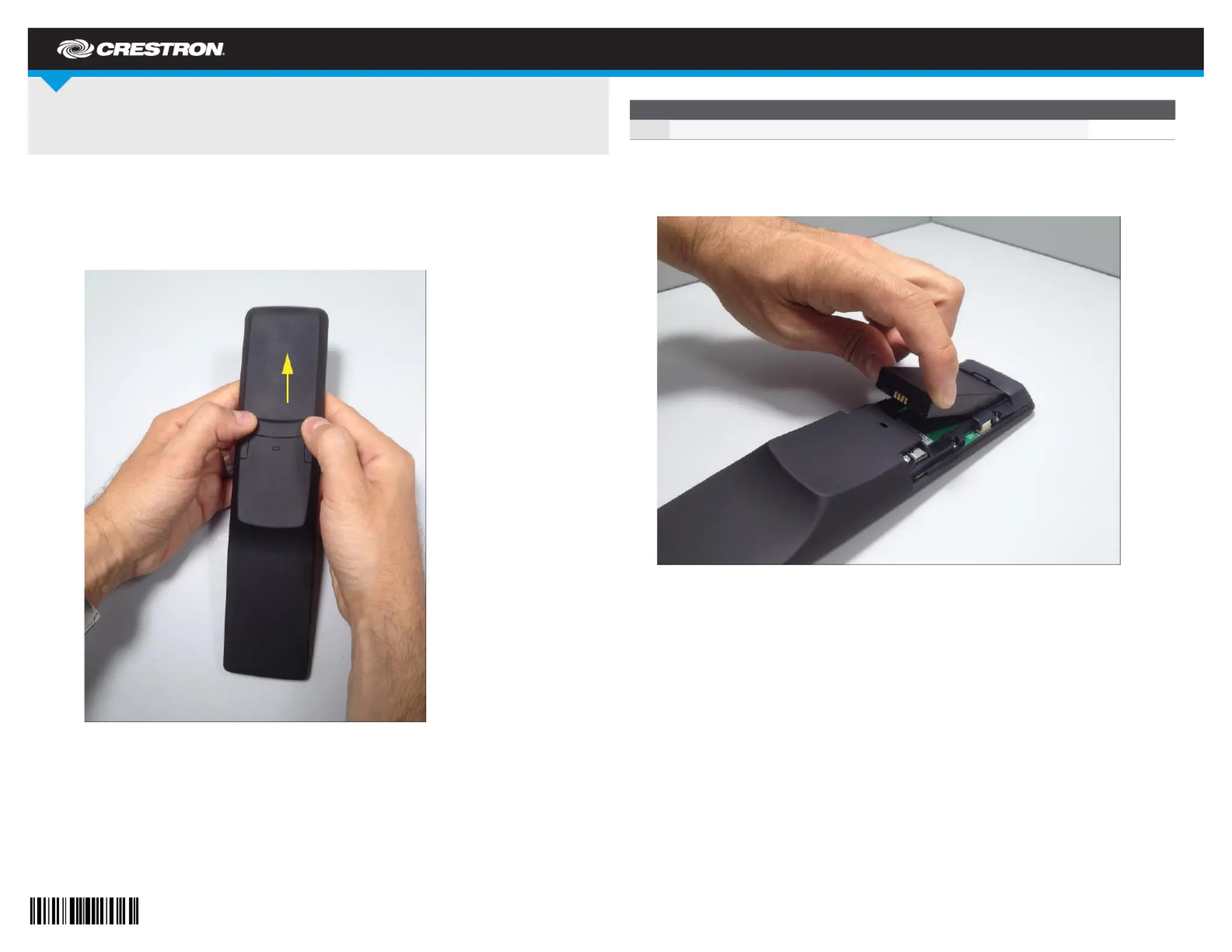
DO GUIDE
DO Check the Box
QTY PRODUCT PART NUM.
1 TSR-302-BTP Battery Pack for TSR-302 2039523
3. Lift the old TSR-302-BTP out of the battery compartment, as shown in the following
photograph.
DO Install the New Battery
After completing the removal of the old TSR-302-BTP from the touch screen remote, perform
the following procedure to install the TSR302-BTP in a TSR-302:
1. Place the TSR-302-BTP in the battery compartment, oriented as in the previous
photograph.
2. Reattach the battery compartment cover by pressing down lightly on the locking tab while
sliding the cover into place.
DO Charge the Battery
Install the TSR-302-BTP in the TSR-302 touch screen remote and mount it in an ac-powered
TSR-302-DS Table Dock.
TSR-302-BTP
Battery Pack for TSR-302
DO Remove the Battery
To remove the existing TSR-302-BTP from a TSR-302, perform the following procedure:
1. Remove the battery compartment cover on the rear of the TSR-302 by using two thumbs
and gently pressing in the direction of the arrow shown in the following photograph.
2. Place the touch screen remote on a clean, soft surface, with the screen side down.
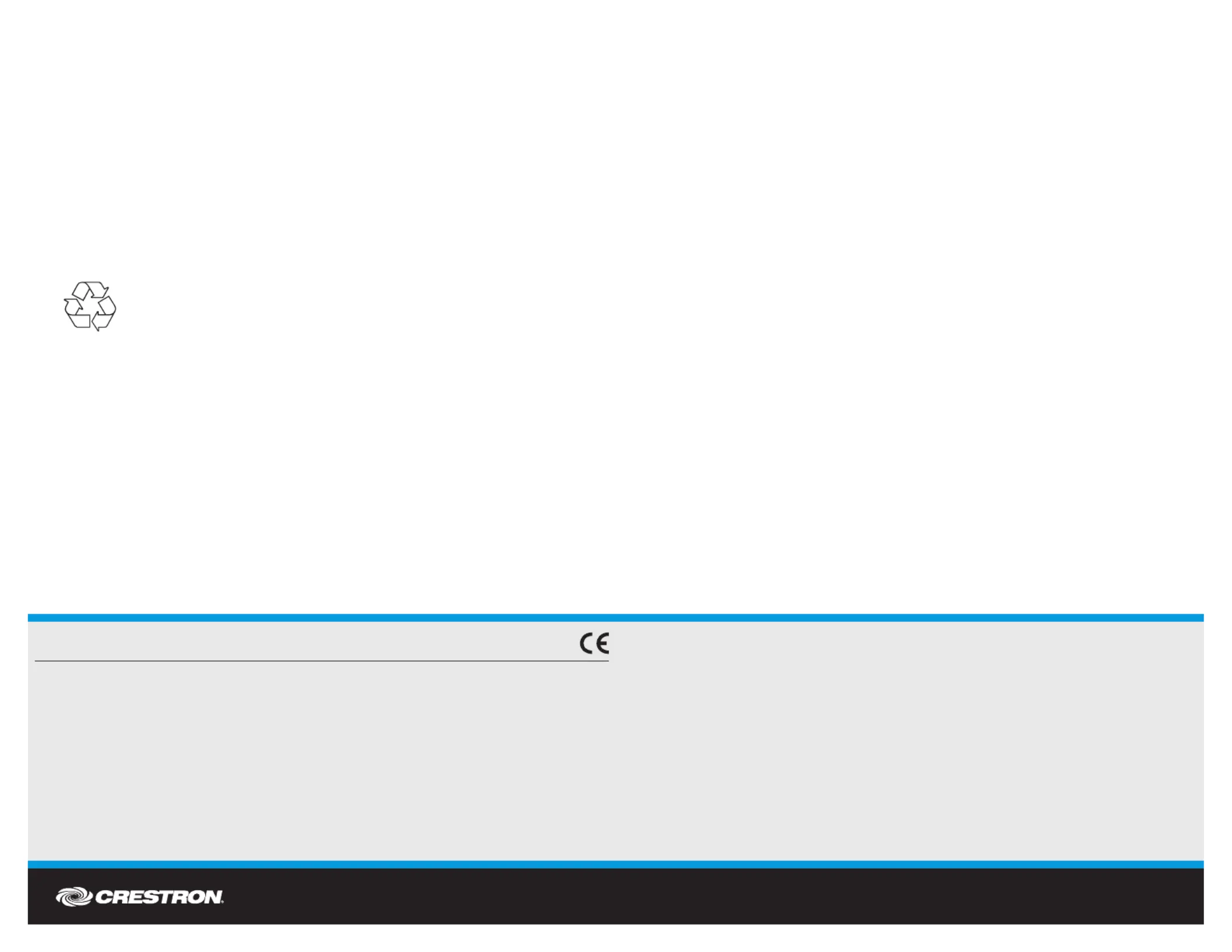
DO GUIDE
DOC. 7664A (2040915) 08.14
Specications subject to change without notice.
DO Store the Battery
The TSR-302-BTP can be stored in a temperate, dry place (removed from the touch screen
remote and table dock) for up to six months without signicant irreversible degradation of its
performance. The self-discharge rate is a function of temperature and internal resistance.
High-temperature storage reduces charge retention. Best results occur when the TSR-302-BTP
is stored at a temperature of 32° to 95°F (0° to 35°C).
NOTE: The TSR-302-BTP should be 30% to 50% charged when put into storage.
DO Dispose of the Battery
NOTE: The TSR-302-BTP contains a lithium polymer battery. When the unit can no longer
retain a charge, it must be recycled or disposed of properly. Follow local ordinances and
regulations for disposal.
The battery must be recycled. Deliver the battery to an appropriate recycling
facility.
DO Learn More
www.crestron.com
Crestron Electronics 15 Volvo Drive, Rockleigh, NJ 07647
888.CRESTRON | www.crestron.com
As of the date of manufacture, the TSR-302-BTP has been tested and found to comply with specications
for CE marking.
The specic patents that cover Crestron products are listed at patents.crestron.com. Product warranty can be found at www.crestron.com/warranty.
Crestron and the Crestron logo are either trademarks or registered trademarks of Crestron Electronics, Inc. in the United States and/or other countries. Other trademarks, registered trademarks,
and trade names may be used in this document to refer to either the entities claiming the marks and names or their products. Crestron disclaims any proprietary interest in the marks and names
of others. Crestron is not responsible for errors in typography or photography.
This document was written by the Technical Publications department at Crestron.
©2014 Crestron Electronics, Inc.
Product specificaties
| Merk: | Crestron |
| Categorie: | Niet gecategoriseerd |
| Model: | TSR-302-BTP |
Heb je hulp nodig?
Als je hulp nodig hebt met Crestron TSR-302-BTP stel dan hieronder een vraag en andere gebruikers zullen je antwoorden
Handleiding Niet gecategoriseerd Crestron

9 September 2025

9 September 2025
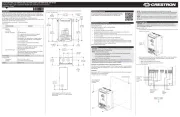
9 September 2025

9 September 2025

9 September 2025
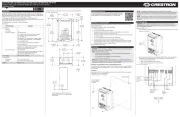
9 September 2025

9 September 2025

8 September 2025

8 September 2025

8 September 2025
Handleiding Niet gecategoriseerd
- Tuur
- Prima
- Act
- HiFi ROSE
- Lavor
- Nous
- Rohnson
- Edouard Rousseau
- Gys
- TEF
- Arcelik
- F2
- Nilfisk
- Wachendorff
- HealthPostures
Nieuwste handleidingen voor Niet gecategoriseerd

16 September 2025

16 September 2025

16 September 2025
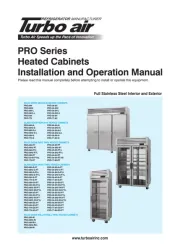
16 September 2025
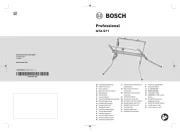
16 September 2025

16 September 2025

16 September 2025
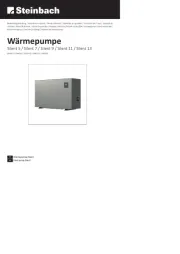
16 September 2025

16 September 2025

16 September 2025