Creek Evolution 50A Handleiding
Bekijk gratis de handleiding van Creek Evolution 50A (12 pagina’s), behorend tot de categorie Receiver. Deze gids werd als nuttig beoordeeld door 18 mensen en kreeg gemiddeld 5.0 sterren uit 9.5 reviews. Heb je een vraag over Creek Evolution 50A of wil je andere gebruikers van dit product iets vragen? Stel een vraag
Pagina 1/12

EVOLUTION 50A
Integrated Amplifier
Instruction Manual
Rev 1.0a

Thank you for purchasing a Creek Audio EVOLUTION 50A Integrated Amplier. You are
now in possession of a State of the Art performance product. The functions and operation
of this integrated amplier are simple, however, the following notes are provided to explain
all aspects of its design and use.
Although this User Manual is intended to provide the latest instructions for use, it is possible
that a later version may be available to download from the Creek website.
Please check at www.creekaudio.com Go to the EVOLUTION 50A product page and click on the
tab marked Instructions.
Now please take a few minutes to register your new EVOLUTION 50A on the Creek website
at www.creekaudio.com/register.php.
UNPACKING AND LOCATING THE AMPLIFIER
When unpacking the EVOLUTION 50A please keep all the packing material in a safe place
for possible future use. In the carton there is a separate mains cable suitable for connect-
ing to the mains supply in the country of use. You will also nd a remote control unit and
batteries.
Make sure that the EVOLUTION 50A is on a suitable table, shelf or hi- equipment cabi-
net.
It is important to allow good ventilation to the heat-sinks inside the case. Avoid obstruction
of the ventilation slots on the top and bottom of the EVOLUTION 50A. It may be necessary
to place the EVOLUTION 50A on the top of other equipment, or a separate shelf to allow
for this. Do not place it at the bottom of a stack of equipment, as it may get too hot and
switch-off, with an over-temperature warning on the display.
MAINS CONNECTION
IMPORTANT: Before connecting the amplifier to the mains supply, please check that the
voltage selector switch on the rear of the amplier is set to the correct supply voltage for
your region. Permanent damage can be caused by
using an incorrect setting.
The IEC socket end of the supplied cable should be rmly inserted into the connector on
the rear panel. Connect the mains plug to your AC outlet. Do not overload the mains outlet
with too many plugs or adaptors. The high quality performance of the 50A may be impaired
if the electrical supply to it is in poor condition. If in doubt, consult your hi- dealer, or a
qualied electrician for advice.
The Mains Input connector on the rear panel is also tted with a fuse in a pull-out drawer.
The value of the 5 x 20mm cartridge fuse is clearly stated (T5AL 250V) next to the socket,
on the rear panel. This means it is a 5 Amp Time-lag (Anti-surge) type fuse, rated at 250V.
Always replace the fuse with one of identical rating to prevent the risk of re!
Page: 1

INPUT AND OUTPUT CONNECTIONS
On the rear panel there are 4 standard Line level* inputs labelled 1-4. Some of these in-
puts can be congured for different requirements and these options are described below.
Input conguration is controlled by a special menu which is available only during power-up,
please see the section below.
*Line level refers to a standardised way of transferring audio signals between equipment. It is typ-
ically characterised by a voltage level of between 300mV and 2V r.m.s. The EVOLUTION 50A will
accept levels between 0 to 5.4V and should therefore be compatible with all sources.r.m.s.
Line 1 is suitable for any source (CD, Tuner, Tape, etc), and can also be used as a dedi-
cated MM / MC Phono Input when an optional Creek Plug-in Phono pre-amp is tted. See
separate section below.
Line 2 is suitable for any line level source.
Line 3 has two possible functions. Firstly as an additional line level input, equivalent to
Line 2 or secondly, as a direct input to the power amp, bypassing the internal pre-amp and
volume control. Known as “AV Direct” this is useful for AV applications where the EVOLU-
TION 50A can be used for the front Left and Right channel sound, with volume controlled
by the AV receiver. This allows a multi-channel AV system to be integrated into your high
quality 2-channel hi- system with ease. Simply connect the Line 3 input to your AV ampli-
er’s Front L/R pre-out connections.
AV Direct also makes it possible to “Slave” the amplier to another EVOLUTION 50A us-
ing the pre-out connection, thus producing a bi-amplied system.
Line 4 duplicates the dual functionality of the Line 3 input whilst also adding a different
connection option. Connections for standard line level RCA jacks are provided but equip-
ment with Balanced outputs* can also be connected to the provided XLR input connectors.
Use only one or other connection method, not both!
*Balanced outputs use a differential signalling technique which makes the interconnection much
more resistant to external noise and interference. It is ideal for preserving signal delity, especially
if long cable runs are required.
Page: 2
Product specificaties
| Merk: | Creek |
| Categorie: | Receiver |
| Model: | Evolution 50A |
Heb je hulp nodig?
Als je hulp nodig hebt met Creek Evolution 50A stel dan hieronder een vraag en andere gebruikers zullen je antwoorden
Handleiding Receiver Creek

27 Februari 2024

12 Augustus 2023
Handleiding Receiver
- Twelve South
- AVUE
- AudioControl
- Selfsat
- Comtek
- Engel Axil
- Aquatic AV
- MB Quart
- Godox
- Legamaster
- DAP
- Nedis
- TV One
- Avalon
- Glemm
Nieuwste handleidingen voor Receiver
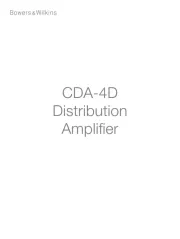
16 September 2025
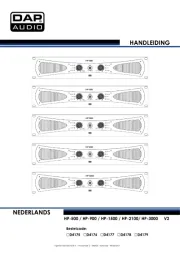
16 September 2025

16 September 2025

10 September 2025
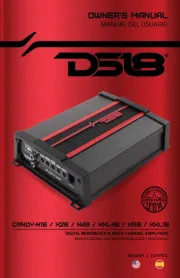
8 September 2025
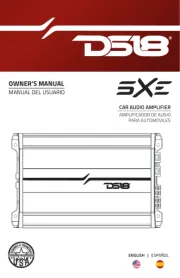
8 September 2025

8 September 2025
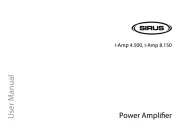
8 September 2025

8 September 2025

2 September 2025