Corsair Hydro Series H105 Handleiding
Corsair
Hardwarekoeling
Hydro Series H105
Bekijk gratis de handleiding van Corsair Hydro Series H105 (12 pagina’s), behorend tot de categorie Hardwarekoeling. Deze gids werd als nuttig beoordeeld door 11 mensen en kreeg gemiddeld 3.6 sterren uit 6 reviews. Heb je een vraag over Corsair Hydro Series H105 of wil je andere gebruikers van dit product iets vragen? Stel een vraag
Pagina 1/12

QUICK START GUIDE
GUIDE DE DÉMARRAGE RAPIDE
SCHNELLSTARTANLEITUNG
GUIDA INTRODUTTIVA
GUÍA BREVE DE INICIO
КРАТКОЕ РУКОВОДСТВО
TM
46221 Landing Parkway • Fremont • California • 94538 • USA
© 2013 Corsair Components, Inc. All Rights Reserved. The Corsair logo is a registered trademark, and Hydro Series are trademarks of Corsair in the
United States and/or other countries. All other names and products are trademarks and property of their respective owners. Printed in China.
Document Number: 49-001208 rev AA
FORUM: forum.corsair.com
TWITTER: twitter.com/corsairmemory
H105 PAGE: corsair.com/h105
EMAIL: support@corsair.com
FACEBOOK: facebook.com/corsairmemory
BLOG: corsair.com/blog/
USA and CANADA: (800) 205-7657 | INTERNATIONAL: (510) 657-8747 | FAX: (510) 657-8748
corsair.com
EXTREME-PERFORMANCE 240MM LIQUID CPU COOLER

Remplacement de l'anneau de couleur • Auswechseln der Farbigen Einfassung •
Sostituzione dell’anello colorato • Sustitución del anillo con detalles de color
Замена цветного кольца
• To replace the colored accent ring, use a small flathead
screwdriver to pry out the default metallic grey ring at
three corners, located as shown in figure 1.
• Then merely press the replacement ring of choice into
place, as shown in figure 2.
• Pour remplacer l'anneau de couleur, utilisez un petit
tournevis plat afin de retirer l'anneau gris métallisé
d'origine au niveau des trois coins, indiqués sur la
figure 1.
• Ensuite, enfoncez l'anneau de remplacement, comme
indiqué sur la figure 2.
• Zum Auswechseln der farbigen Einfassung hebeln Sie
die vorinstallierte metallicgraue Einfassung mit einem
kleinen Flachschraubenzieher an den drei in Abbildung
1 gezeigten Punkten aus.
• Anschließend können Sie die gewünschte Einfassung
einfach wie in Abbildung B gezeigt einpassen.
• Per sostituire l'anello colorato, utilizzare un cacciavite
piatto per estrarre l'anello metallico grigio in dotazione
facendo pressione sui tre angoli, come mostrato nella
figura 1.
• Quindi inserire e premere l'anello sostitutivo come
mostrato nella figura 2.
• Para sustituir el anillo con detalles de color, utilice un
destornillador pequeño de cabeza plana para extraer el
anillo gris metálico de serie en tres esquinas, cuya
posición podrá ver en la figura 1.
• A continuación, solo tendrá que empujar el anillo de
repuesto que desee para introducirlo en su lugar, como
se muestra en la figura 2.
• Чтобы заменить цветное кольцо используйте ,
маленькую отвертку с плоской головкой для удаления
стандартного серого кольца в точках как трех ,
1 показано на Рис.
• Затем установите кольцо выбранного цвета как ,
2 показано на Рис.
figure 1 figure 2
Replacing the Colored Accent Ring
/

Contenu du coret • Im Lieferumfang enthaltene Hardware • Hardware incluso •
Hardware incluido • Оборудование в комплекте
Highlighted parts are for Intel installation only
Les sections en surbrillance concernent uniquement l'installation Intel
Die markierten Passagen beziehen sich nur auf die Intel
Parti evidenziate solo per l'installazione di Intel
Componentes de instalación solamente para Intel
Части, выделенные цветом, только для установки Intel
Note: The H105 comes with Intel mounting bracket pre-installed on the pump for quick installation.
Remarque : pour une installation plus rapide, le support de fixation Intel est déjà monté sur la
pompe du dissipateur H105.
Hinweis: Beim Hochleistungsprozessorkühler H105 ist die Intel-Montagehalterung bereits auf der
Pumpe vorinstalliert und ermöglicht so eine besonders schnelle Montage.
Nota: il modello H105 è dotato di una staa di montaggio Intel preinstallata sulla pompa,
per consentire una rapida installazione.
Nota: El H105 viene con un soporte de montaje Intel preinstalado en la bomba para
una instalación rápida.
Примечание. поставляется с установленным на насос монтажным кронштейном H105 Intel
для быстрой установки.
x1 FAN Y-HEADER
L
x1 RETENTION RING
(PRE-INSTALLED)
J
x1 INTEL MOUNTING BRACKET
(PRE-INSTALLED)
I
x1 AMD MOUNTING BRACKET
K
x2 SP120L FANS
F
x1 INTEL BACKPLATE
H
Included Hardware
x8 LONG FAN SCREWS
A
x4 THUMBSCREWS
E
x4 LGA 2011 STANDOFF
C
x4 AMD BLACK STANDOFF
D
x4 LGA 115X / 1366 STANDOFF
B
x16 WASHER
G
x8
M
Product specificaties
| Merk: | Corsair |
| Categorie: | Hardwarekoeling |
| Model: | Hydro Series H105 |
| Soort: | Alles-in-één vloeistofkoeler |
| Aantal ventilatoren: | 2 ventilator(en) |
| Geschikte locatie: | Processor |
| Ventilator diameter: | 120 mm |
| Pulsbreedtemodulatie-ondersteuning: | Ja |
| Maten ventilator (b x d x h): | 120 x 120 x 25 mm |
| Fan snelheid (max): | 2700 RPM |
| Radiator materiaal: | Aluminium |
| Radiator breedte: | 272.5 mm |
| Radiator diepte: | 120 mm |
| Radiator hoogte: | 38 mm |
Heb je hulp nodig?
Als je hulp nodig hebt met Corsair Hydro Series H105 stel dan hieronder een vraag en andere gebruikers zullen je antwoorden
Handleiding Hardwarekoeling Corsair
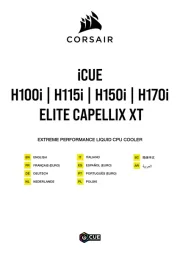
5 Juli 2025

5 Juli 2025

4 Juli 2025

8 April 2025

8 April 2025

8 April 2025

4 Maart 2025

11 Februari 2025

11 Februari 2025

11 Februari 2025
Handleiding Hardwarekoeling
- Gigabyte
- Akasa
- Emerson
- BitFenix
- AZZA
- Asus
- Tristar
- Savio
- Valkyrie
- Sogo
- NZXT
- SilverStone
- Geometric Future
- Antec
- Dynatron
Nieuwste handleidingen voor Hardwarekoeling

15 September 2025

15 September 2025

15 September 2025
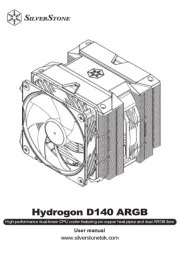
15 September 2025

15 September 2025

15 September 2025
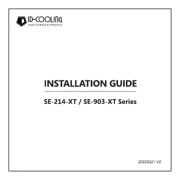
15 September 2025

15 September 2025
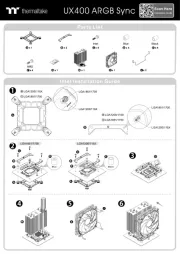
15 September 2025

14 September 2025