Corsair HS80 RGB USB Handleiding
Bekijk gratis de handleiding van Corsair HS80 RGB USB (12 pagina’s), behorend tot de categorie Headset. Deze gids werd als nuttig beoordeeld door 75 mensen en kreeg gemiddeld 4.5 sterren uit 38 reviews. Heb je een vraag over Corsair HS80 RGB USB of wil je andere gebruikers van dit product iets vragen? Stel een vraag
Pagina 1/12

2
•
A
R
E
A
P
P
L
I
C
A
B
L
E
•
L
O
C
A
L
C
O
U
N
T
R
Y
R
E
G
U
L
A
T
I
O
N
S
HS80 RGB USB
WEB: corsair.com
PHONE: (888) 222-4346
SUPPORT: support.corsair.com
BLOG: corsair.com/blog
FORUM: forum.corsair.com
YOUTUBE: youtube.com/corsairhowto
© 2022 CORSAIR MEMORY, Inc. All rights reserved. CORSAIR and the sails logo
are registered trademarks in the United States and/or other countries. All other
trademarks are the property of their respective owners. Product may vary slightly
from those pict ured. 49-002528 AA Premium Gaming Headset
with 7.1 Surround Sound
HS80 RGB USB

ENGLISH ....................................................... 1
FRANÇAIS ..................................................... 3
DEUTSCH ..................................................... 5
NEDERLANDS .............................................. 7
ITALIANO ....................................................... 9
ESPAÑOL .................................................... 11
PORTUGUÊS .............................................. 13
POLSKI ........................................................ 15
РУССКИЙ ..................................................... 17
ةيبرعلا ............................................................ 19

GETTING STARTED WITH YOUR HS80 RGB US B HEADSET
> Connect your headset to a USB port on your PC.
> Go to corsair.com/support/downloads to download the Corsair Utility Engine (“iCUE”) Software. Using the
iCUE software will enable the full feature set of your headset.
> NOTE: If the headset is used without software, some features will be disabled.
> Install the iCUE software on a PC running Windows ® 10 or later.
> After installation is complete, reboot your PC, and launch iCUE.
> Choose your RGB color preference and light intensity.
> Select and customize audio equalizer (EQ) settings.
> Adjust microphone input volume, and microphone side tone.
> Set 7.1 surround sound on or off.
NOTE: Prolonged listening at high volumes may adversely affect your hearing.
Take breaks bet ween sessions and always begin with the volume at t he lowest possible level before increasing.
iCUE SOFTWARE CAN BE USED TO
CONTROLS AND FEATURES SECTION
BA
C
E
F
D
A — CORSAIR HS80 RGB USB HEADSET
B — QUICK START GUIDE
C — VOLUME CONTROL
D — MICROPHONE STATUS L ED
E — RGB LED LIGHT
F — MUTE BUTTON / iCUE CONTROL
Flip-up microphone to mute. Flip-down microphone to unmute. Or use the mute button on the left ear cup to
toggle on / off.
NOT E: iCUE software can also be used to change the function of this button.
MIC / iCUE CONTROL
Manufactured under license from Dolby Laboratories. Dolby, Dolby Audio and the
double-D symbol are trademarks of Dolby Laboratories Licensing Corporation.
1 2
ENGLISH ENGLISH
Product specificaties
| Merk: | Corsair |
| Categorie: | Headset |
| Model: | HS80 RGB USB |
| Soort bediening: | Buttons, Rotary |
| Kleur van het product: | Koolstof |
| Gewicht: | 373 g |
| Connectiviteitstechnologie: | Bedraad |
| Snelstartgids: | Ja |
| Volumeregeling: | Draaiknop |
| Draagwijze: | Handheld |
| Aanbevolen gebruik: | Gamen |
| Positie speakers koptelefoon: | Supraaural |
| Frequentiebereik koptelefoon: | 20 - 40000 Hz |
| Microfoontype: | Boom |
| Backlight: | Ja |
| USB-aansluiting: | Ja |
| Backlight-kleur: | Diverse |
| Bedieningstoetsen: | Mute, Volume +, Volume - |
| Diameter van de luidspreker: | 50 mm |
| Soort magneet: | Neodymium |
| Type regeleenheid: | On-ear control unit |
| Type product: | Headset |
| Code geharmoniseerd systeem (HS): | 85183000 |
| Klapbare microfoon: | Ja |
Heb je hulp nodig?
Als je hulp nodig hebt met Corsair HS80 RGB USB stel dan hieronder een vraag en andere gebruikers zullen je antwoorden
Handleiding Headset Corsair

26 Maart 2025

18 Februari 2025

14 December 2024

21 Juni 2023

3 Juni 2023

25 Mei 2023

20 Mei 2023

18 Mei 2023

22 April 2023

20 April 2023
Handleiding Headset
- Alienware
- Audeze
- SoundBot
- DOCKIN
- Twiins
- Roccat
- Bigben Interactive
- Nedis
- Faro
- Steren
- Clarity
- Sena
- Aiaiai
- Rode
- SPC
Nieuwste handleidingen voor Headset
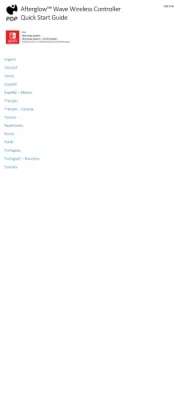
30 Juli 2025

29 Juli 2025

23 Juli 2025

22 Juli 2025

22 Juli 2025

22 Juli 2025

22 Juli 2025

21 Juli 2025

21 Juli 2025

21 Juli 2025