Cooler Master Quick Fire Pro Handleiding
Cooler Master
Toetsenbord
Quick Fire Pro
Bekijk gratis de handleiding van Cooler Master Quick Fire Pro (12 pagina’s), behorend tot de categorie Toetsenbord. Deze gids werd als nuttig beoordeeld door 56 mensen en kreeg gemiddeld 3.6 sterren uit 28.5 reviews. Heb je een vraag over Cooler Master Quick Fire Pro of wil je andere gebruikers van dit product iets vragen? Stel een vraag
Pagina 1/12

510006751-GP Ver 2.0: 2012/04
For the most updated information, please visit our official website: http://www.cmstorm.com
2012 Cooler Master Co., Ltd. All Rights Reserved. All trademarks are registered to their respective owners.
Taiwan, Asia Pacific - Cooler Master Co., ltd.
9F, No. 786, Zhongzheng Rd, Zhonghe Dist., New Taipei City 23586, Taiwan (R.O.C.)
Tel: +886-2-3234-0050
Service: eservice@coolermaster.com.tw
China – Cooler Master China
4F., Hui-Cheng Building, Hui-Tai industrial Park, Hui-Huan Town, Hui-Zhou City, Guang-Dong Province, China
Tel: +86-752-260-8898
Service: web@coolermaster.com.cn
Europe - Cooler Master Europe B.V.
Hudsonweg 3 Trade Port West 9272, 5928 LW Venlo, The Netherlands
Tel: +31-77-396-8226
Service: Support@coolermaster.nl
North America - Cooler Master USA
4820 Schaefer Ave. Chino CA, 91710, USA
TEL: +1-909-673-9880
FAX: +1-909-673-9882
Service: support@coolermaster.com
Live Help
http://www.coolermaster.com/livehelp
C


*Full N Key mode is not supported on Macs
Thank you for purchasing CM Storm Quick Fire Pro – A rugged gaming keyboard using the highest grade gold plated mechanical
switches (CHERRY MX) rated for over 50 million keystrokes.
Package Content:
- Quick Fire Pro Mechanical Gaming Keyboard
- User Guide
- Keycap Tool
- 1.8m long braided cable
Media Keys
In FN-Lock mode F5-F11 act as media keys and let you control media players and the sysytem volume.
In FN-Lock mode F12 key lets you disable the Windows keys so you dont get kicked out of a gaming session by accident.
Windows Key Lock
Mode1: Gaming Cluster
Mode2: Extended Gaming Cluster
Mode3: Extended Gaming Cluster (breathing)
Switching Polling Rate
In FN-Lock mode pressing the following key combinations lets you adjust QuickFire Pro’s USB Polling rate.
Switching between full N Key and 6N Key rollover
In FN-Lock mode pressing the following key combinations lets you switch between two NKRO modes.
250Hz (4ms)
1000Hz (1ms)
System Requirements
PC with USB port
Windows® XP / Vista / 7
Warranty
2 years limited manufacturer warranty
Damages as a result of improperly removing keycaps are not covered by the warranty.
Technical Support
Free technical support and FAQ can be found on www.cmstorm.com
Using your CM Storm Quick Fire Pro Keyboard
Accessing Advanced Functions
Pressing the FN Key once locks it, pressing it a second time unlocks it, just like Caps Lock.
Once the Storm Key has been locked in its active state, the Function of the following keys changes, giving you easy access to
several important functions.
6N Key
125Hz (8ms)
500Hz (2ms)
Full N Key
ON/OFF Brightness down Brightness up LED Mode
LED Backlight control
Product specificaties
| Merk: | Cooler Master |
| Categorie: | Toetsenbord |
| Model: | Quick Fire Pro |
| Kleur van het product: | Zwart |
| Snoerlengte: | 1.8 m |
| LED-indicatoren: | Ja |
| Connectiviteitstechnologie: | Bedraad |
| Type stroombron: | USB |
| Bedoeld voor: | Pc/server |
| Ondersteunt Windows: | Ja |
| Aanbevolen gebruik: | Gamen |
| Intern: | Nee |
| Aansluiting: | USB |
| Inclusief muis: | Nee |
| Full-size toetsenbord: | Ja |
| USB: | Ja |
| Toetsenbord formaat: | Volledige grootte (100%) |
| Stijl toetsenbord: | Recht |
| Dimensies toetsenbord (BxDxH): | 454 x 155 x 31 mm |
| Gewicht toetsenbord: | 1300 g |
| Aantal producten inbegrepen: | 1 stuk(s) |
| Taal toetsenbord: | Duits |
Heb je hulp nodig?
Als je hulp nodig hebt met Cooler Master Quick Fire Pro stel dan hieronder een vraag en andere gebruikers zullen je antwoorden
Handleiding Toetsenbord Cooler Master

7 Januari 2025

8 December 2024

8 December 2024

9 Juli 2023

17 Juni 2023

19 Mei 2023

16 Mei 2023

9 Mei 2023

24 April 2023

22 April 2023
Handleiding Toetsenbord
- Goldtouch
- Gamdias
- GPX
- Targus
- Saitek
- IBox
- Logickeyboard
- Eclipse
- SPC
- AMX
- Alogic
- Verbatim
- Dell
- Nuki
- Logik
Nieuwste handleidingen voor Toetsenbord
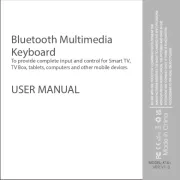
18 Augustus 2025

17 Augustus 2025
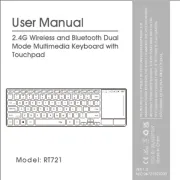
17 Augustus 2025
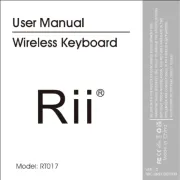
17 Augustus 2025

15 Augustus 2025

15 Augustus 2025
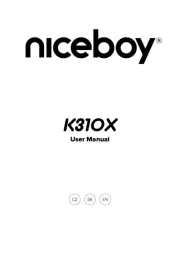
15 Augustus 2025

14 Augustus 2025

14 Augustus 2025

14 Augustus 2025