Cooler Master MasterBox Q300P Handleiding
Cooler Master
Niet gecategoriseerd
MasterBox Q300P
Bekijk gratis de handleiding van Cooler Master MasterBox Q300P (3 pagina’s), behorend tot de categorie Niet gecategoriseerd. Deze gids werd als nuttig beoordeeld door 63 mensen en kreeg gemiddeld 4.7 sterren uit 32 reviews. Heb je een vraag over Cooler Master MasterBox Q300P of wil je andere gebruikers van dit product iets vragen? Stel een vraag
Pagina 1/3

FEATURES SPECIFICATIONS & PACKING INFORMATION
CHOOSE YOUR STYLE
The MasterBox Q300P is your portable option in the lineup
of the brand new MasterBox Q-series from Cooler Master. A
series that might be small in size but excels in functionality
and modularity without compromising on the thermal
performance.
Four removable handles and the DarkMirror front and top
panels makes the chassis easy to transport and stands out
from the rest. Although the size wouldn’t tell, the
MasterBox Q300P supports a standard ATX PSU which we
don’t see often in the market with this size.
Due to the cube design of the frame you can turn and
rotate this chassis in multiple positions. The I/O panel can
be adjusted to six different locations, three options at each
side of the case. Two RGB fans are pre-installed in the front
of the case. You can decide which setup and color theme
fits you best.
The combination of the portable design and the unique
exchangeable outlook makes the MasterBox Q300P the
perfect choice for gamers and creative builders.
High Flexibility for System Building: The I/O panel can
be adjusted to six different locations. On both side of the
body you can install the I/O panel at the front, top or
bottom.
Minimized Dimension with ATX PSU Support: Despite
the Micro-ATX form factor and the body depth and
height of only 370mm x 370mm, the MasterBox Q300P
can accommodate a normal ATX PSU.
Easy to Handle: Four removable handles make it easy to
transport or carry your full system build to a LAN Party.
Clean Routing Space: Behind the motherboard tray, it
offers 28mm wide and spacy room for hidden cable
management.
Edgo-to-Edge Acrylic Transparent Side Panel: Show off
your build through the full size transparent side panel.
RGB LED fans: Two pre-installed 120mm RGB LED fans
behind the front panel and RGB lighting at the top front
can create an amazing lighting effect.
RGB Lighting Control: One RGB controller is included in
the accessory pack. If your MB does not support the RGB
control function, you can connect the RESET button
cable and control the RGB lighting directly from the I/O
panel.
Vertical and Horizontal position: The case can be put in
vertical and horizontal position.
1 to 3 Splitter Cable for RGB LED Fans: The RGB
Connector Splitter and 4 pin male to male adapters are
included.
Certified compatible with: ASUS, Gigabyte, MSI and
ASRock motherboards.
MASTERBOX Q300P
Product Number
MCB
- -KANN-S02Q300P
Product Name
MasterBox
Q300P
Available Color
Black
Materials
Steel,
Plastic
Dimensions (
LxWxH)
450
x x 230 450mm
Motherboard Support
Micro
-ATX, Mini-ITX
Expansion Slots
4
Drive Bays
5.25"
0
3.5
" HDD
1
2.5” SSD
2
I/O Port
USB 3.0 x 2, Audio In / Out
Pre
-installed
Fan(s)
Front
120mm
RGB LED x 2
Rear
120mm
non-LED x 1
Fan Support
Front
120 / 140mm x 2
Top
120mm x 2
Rear
120mm
x 1
Bottom
120mm x 1
Radiator Support
Front
120mm
x 1 / 240mm x 1
Rear
120mm x 1
Clearances
CPU Cooler
157mm
PSU
160mm
GPU
360mm
Cable Routing
Behind
MB
Tray
28mm
Dust Filters
Bottom
Power Supply Support
Bottom mount,
ATX PS2
Cont. W/ Pallet Carton/ Pallet W/O Pallet
20’ 320 32 368
40’ 704 32 736
40 HQ 792 36 920
EAN code
4719512065518
UPC code
884102038037
Net weight
5.2
kg
Gross weight
6.4 kg
Carton dimension
(L x W x H)
510
x x 277 527mm
MCB-Q300P-KANN- S02

FEATURES
High Flexibility for
System Building
The I/O panel can be
adjusted to six different
locations. On both side of
the body you can install the
I/O panel at the front, top
or bottom.
Easy to Handle
Four removable handles
make it easy to transport or
even carry your full system
build to a LAN Party.
Clean Routing Space
Behind the motherboard
tray, it offers 28mm wide
and spacy room for hidden
cable management.
Edgo-to-Edge Acrylic
Transparent Side Panel
Show off your build
through the full size
transparent side panel.
RGB LED fans
Two pre-installed 120mm
RGB LED fans behind the
front panel and RGB
lighting at the top front can
create an amazing lighting
effect.
Vertical and Horizontal
position
The case can be put in
vertical and horizontal
position.

SYSTEM BUILDS
Product specificaties
| Merk: | Cooler Master |
| Categorie: | Niet gecategoriseerd |
| Model: | MasterBox Q300P |
| Kleur van het product: | Zwart |
| Gewicht: | 5200 g |
| Breedte: | 230 mm |
| Diepte: | 450 mm |
| Hoogte: | 450 mm |
| Gewicht verpakking: | 6400 g |
| Breedte verpakking: | 277 mm |
| Diepte verpakking: | 510 mm |
| Hoogte verpakking: | 527 mm |
| Soort: | PC |
| LED-indicatoren: | Ja |
| Vormfactor: | Mini Tower |
| Verlichtingslocatie: | Case fans |
| Audio-ingangen: | Ja |
| Audio-uitgang: | Ja |
| Materiaal: | Plastic, Steel |
| Aantal poorten USB 3.2 Gen 1 (3.1 Gen 1) Type A: | 2 |
| Kleur van de verlichting: | Blue, Green, Red |
| Vermogenstoevoer inclusief: | Nee |
| Intern koelsysteem: | Ja |
| Aantal 2.5" bays: | 2 |
| Aantal 3.5" bays: | 1 |
| Ondersteunde HDD-groottes: | 2.5, 3.5 " |
| Aantal uitbreidingssleuven: | 4 |
| Verbeterd kabelbeheer: | Ja |
| Code geharmoniseerd systeem (HS): | 84733080 |
| Belichting: | Ja |
| Vermogenstoevoer locatie: | Bodem |
| Anti-stof filter: | Ja |
| Supported motherboard form factors: | Micro ATX, Mini-ITX |
| Zijraam: | Ja |
| Maximum CPU cooler hoogte: | 157 mm |
| Maximum grafische kaart lengte: | 360 mm |
| Maximum PSU lengte: | 160 mm |
| Maximale aantal ventilators voorkant: | 2 |
| Voorste ventilators ondersteunende diameters: | 120,140 mm |
| Maximaal aantal ventilators bovenkant: | 2 |
| Bovenste ventilators ondersteunende diameters: | 120 mm |
| Maximaal aantal ventilators achterkant: | 1 |
| Achterkant ventilators ondersteunende diameters: | 120 mm |
| Ondersteunde afmetingen voorste radiatorventilator: | 120,240 mm |
| Ondersteunde afmetingen achterste radiatorventilator: | 120 mm |
| Geïnstalleerde ventilators achterkant: | 1x 120 mm |
| Ondersteunde vormfactoren stroomvoorziening: | ATX, PS2 |
| Aantal geïntstalleerde ventilators voorkant: | 2x 120 mm |
| Maximaal aantal ventilators onderkant: | 1 |
| Ondersterste ventilators ondersteunende diameters: | 120 mm |
| Vloeibare koelingscapaciteit: | Ja |
Heb je hulp nodig?
Als je hulp nodig hebt met Cooler Master MasterBox Q300P stel dan hieronder een vraag en andere gebruikers zullen je antwoorden
Handleiding Niet gecategoriseerd Cooler Master

8 September 2025

8 September 2025

4 Augustus 2025

4 Augustus 2025

15 Mei 2025

15 Mei 2025
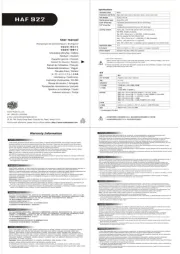
15 Mei 2025

15 Mei 2025
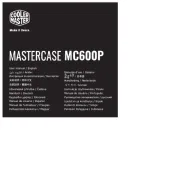
15 Mei 2025
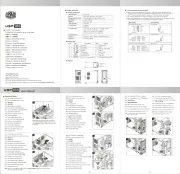
15 Mei 2025
Handleiding Niet gecategoriseerd
- Walkstool
- Vivanco
- Walrus Audio
- Proctor Silex
- SEADA
- RDL
- Bulbrite
- Turbotronic
- BakkerElkhuizen
- Cool Maker
- DeWalt
- Fluance
- Lakeside
- OBSBOT
- Raclet
Nieuwste handleidingen voor Niet gecategoriseerd

13 September 2025

13 September 2025

13 September 2025

13 September 2025

13 September 2025

13 September 2025

13 September 2025

13 September 2025

13 September 2025

13 September 2025