Conceptronic CIPCAMPTIWL Handleiding
Conceptronic Bewakingscamera CIPCAMPTIWL
Bekijk gratis de handleiding van Conceptronic CIPCAMPTIWL (12 pagina’s), behorend tot de categorie Bewakingscamera. Deze gids werd als nuttig beoordeeld door 43 mensen en kreeg gemiddeld 4.3 sterren uit 8 reviews. Heb je een vraag over Conceptronic CIPCAMPTIWL of wil je andere gebruikers van dit product iets vragen? Stel een vraag
Pagina 1/12
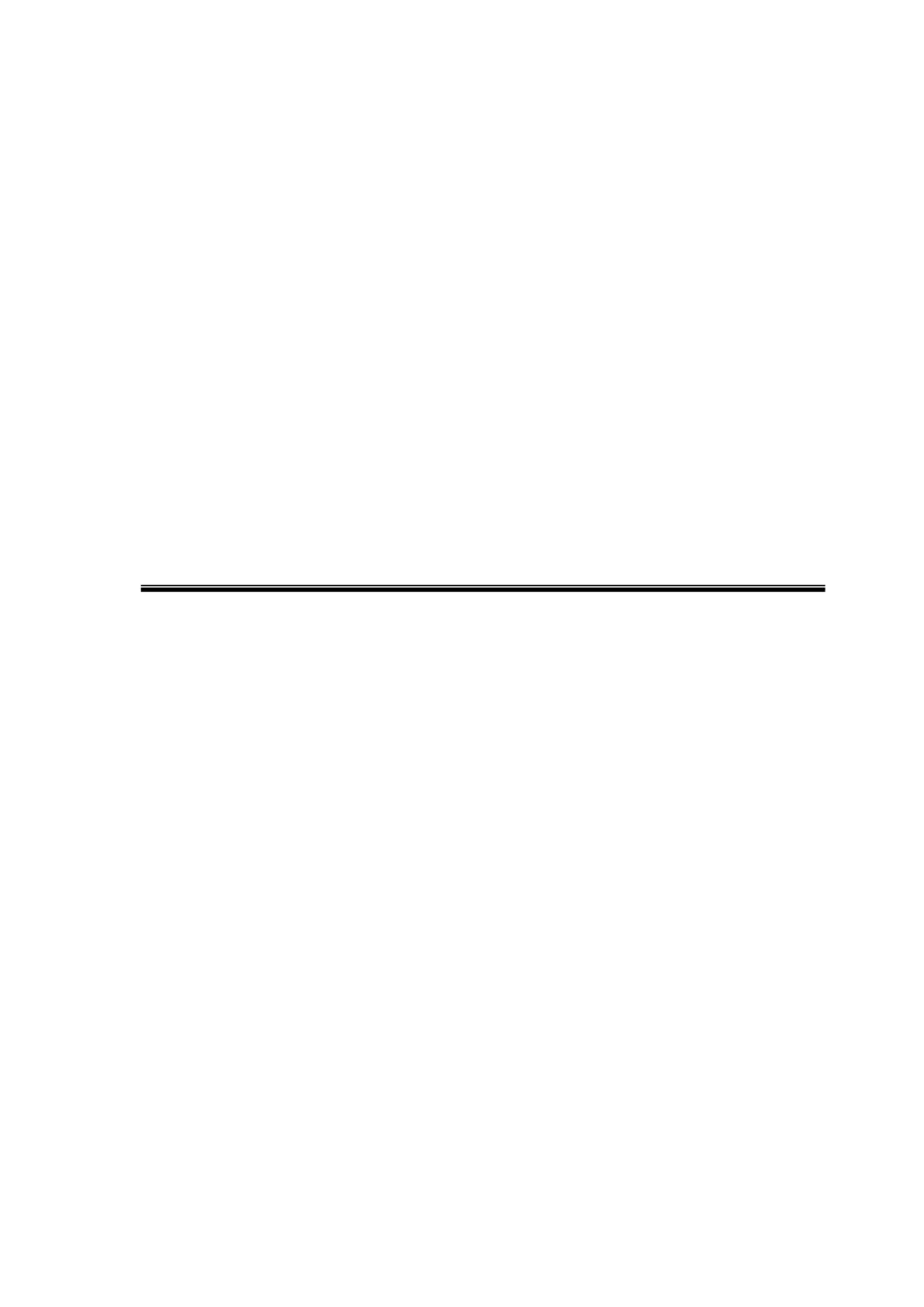
IP Camera Centralization
Management
Client Application
(IPCMonitor)
May, 2011Version 1.3
User Manual
Product specificaties
| Merk: | Conceptronic |
| Categorie: | Bewakingscamera |
| Model: | CIPCAMPTIWL |
| Kleur van het product: | Zwart |
| Gewicht: | 207 g |
| Breedte: | 79.56 mm |
| Diepte: | 79.56 mm |
| Hoogte: | 110.8 mm |
| Gewicht verpakking: | 433 g |
| Breedte verpakking: | 137 mm |
| Diepte verpakking: | 105 mm |
| Hoogte verpakking: | 160 mm |
| Soort: | IP-beveiligingscamera |
| LED-indicatoren: | Ja |
| Bluetooth: | Nee |
| Type verpakking: | Doos |
| Maximale capaciteit van de geheugenkaart: | 128 GB |
| Wi-Fi-standaarden: | 802.11b, 802.11g, Wi-Fi 4 (802.11n) |
| Ondersteund audioformaat: | AAC |
| Vormfactor: | Dome |
| Ondersteuning voor plaatsing: | Binnen |
| Connectiviteitstechnologie: | Draadloos |
| Montagewijze: | Plafond/muur |
| Ondersteunde video-modi: | 360p, 720p |
| Maximum resolutie: | 1280 x 720 Pixels |
| Videocompressieformaten: | H.264 |
| Type stroombron: | DC |
| Stroomuitvoer (volt): | 5 |
| Minimale belichting: | - Lux |
| Field of view (FOV) hoek: | 60 ° |
| Aantal cameras: | 1 |
| Geïntegreerde geheugenkaartlezer: | Ja |
| Compatibele geheugenkaarten: | MicroSD (TransFlash) |
| Ingebouwde HDD: | Nee |
| Nachtvisie: | Ja |
| LED-type: | IR |
| Vaste focale lengte: | 3.6 mm |
| Audiosysteem: | 2-weg |
| Inclusief AC-adapter: | Ja |
| Land van herkomst: | China |
| Omvang optische sensor: | 1/4 " |
| Aansluiting voor netstroomadapter: | Ja |
| Type beeldsensor: | CMOS |
| Interface: | WLAN |
| Audio-ingangen: | 1 |
| Ondersteunde grafische resoluties: | 320 x 180,640 x 360,1280 x 720 (HD 720) |
| Ondersteunde beveiligingsalgoritmen: | WPA, WPA2 |
| Ondersteunt Windows: | Windows 10, Windows 7, Windows 8, Windows XP Home, Windows XP Home x64, Windows XP Professional, Windows XP Professional x64 |
| Lengte: | 79.56 mm |
| Temperatuur bij opslag: | -40 - 70 °C |
| Maximaal 30 frames per seconde: | 30 fps |
| Frequentie: | 2400 MHz |
| Ondersteunde netwerkprotocollen: | DHCP, DDNS, UPnP, NTP, FTP, SMTP, TCP/IP, UDP/IP, UTP, HTTP |
| Draadloos LAN data-overdrachtsnelheid (max): | 150 Mbit/s |
| Web-gebaseerd management: | Ja |
| Ondersteunt Mac-besturingssysteem: | Mac OS X 10.10 Yosemite, Mac OS X 10.11 El Capitan, Mac OS X 10.12 Sierra, Mac OS X 10.6 Snow Leopard, Mac OS X 10.7 Lion, Mac OS X 10.8 Mountain Lion, Mac OS X 10.9 Mavericks |
| Luchtvochtigheid bij opslag: | 3 - 90 procent |
| Mac-compatibiliteit: | Ja |
| Op afstand bedienbaar: | Ja |
| Snelle installatiehandleiding: | Ja |
| Power over Ethernet (PoE): | Nee |
| PTZ control: | Ja |
| Pan bereik: | 0 - 355 ° |
| Dag/nacht modus: | Ja |
| Maximum aperture number: | 2 |
| Aantal sensoren: | 1 |
| Montagebeugels meegeleverd: | Ja |
| Nachtkijker afstand: | 5 m |
| Aantal verlichtingen LEDS: | 4 |
| Infrarood (IR)-afsluitingsfilter: | Ja |
| Alarm ingang/uitgang: | Ja |
| Wifi: | Ja |
| Stroomverbruik (typisch): | 6 W |
| Bedrijfstemperatuur (T-T): | -10 - 50 °C |
| Relatieve vochtigheid in bedrijf (V-V): | 10 - 90 procent |
| Bereik kantelhoek: | 0 - 120 ° |
| Code geharmoniseerd systeem (HS): | 85258900 |
| Ondersteunings-cd: | Ja |
Heb je hulp nodig?
Als je hulp nodig hebt met Conceptronic CIPCAMPTIWL stel dan hieronder een vraag en andere gebruikers zullen je antwoorden
Handleiding Bewakingscamera Conceptronic

11 Maart 2024

11 Maart 2024

11 Maart 2024

11 Maart 2024

11 Maart 2024

11 Maart 2024

11 Maart 2024

11 Maart 2024

11 Maart 2024
Handleiding Bewakingscamera
Nieuwste handleidingen voor Bewakingscamera

28 Januari 2026

28 Januari 2026

28 Januari 2026

27 Januari 2026

27 Januari 2026

27 Januari 2026

27 Januari 2026

27 Januari 2026

26 Januari 2026

26 Januari 2026