Coby MPC885 Handleiding
Coby
Mp3 speler
MPC885
Bekijk gratis de handleiding van Coby MPC885 (9 pagina’s), behorend tot de categorie Mp3 speler. Deze gids werd als nuttig beoordeeld door 40 mensen en kreeg gemiddeld 4.7 sterren uit 20.5 reviews. Heb je een vraag over Coby MPC885 of wil je andere gebruikers van dit product iets vragen? Stel een vraag
Pagina 1/9

Setup Guide
Thank you for choosing a COBY MP3 player
!
~
This guide will cover how to
transfer your music CD
’s
into
your COBY
MP3
player
using Windows Media Player 11
.
~
This guide will also provide common troubleshooting solution
s
for your
C
OBY MP3 playe
r.
COBY MPC8
85
Requirements
Windows Media Player 11 (WMP11)
If your computer does not have Windows Media Player installed, please download the
latest version of Windows Media Player (WMP) from Microsoft’s website
www.microsoft.com/windows/windowsmedia/player/download/download.aspx
The directions in this guide are given for Windows Media Player 11 (WMP11)

1b. Click
“
All Programs
”
1a. Click
“Start
Me
nu”
button
1c. Click on
“
Windows Media Player”
Getting Started
Transfer your Music CD’s into your COBY MP3 player
1) Launch the WMP11 program.

ª
2) Put an audio CD into the CD
-
ROM drive of your computer.
If your computer has an internet connection,
WMP will automatically retrieve and display
the album information.
ª
Click the
“
Rip
”
tab and
select which “Title” to rip.
T
o rip the entire
album, check the
top
check
box
.
_
Product specificaties
| Merk: | Coby |
| Categorie: | Mp3 speler |
| Model: | MPC885 |
Heb je hulp nodig?
Als je hulp nodig hebt met Coby MPC885 stel dan hieronder een vraag en andere gebruikers zullen je antwoorden
Handleiding Mp3 speler Coby

6 Januari 2024

6 Januari 2024

6 Januari 2024

6 Januari 2024

6 Januari 2024

6 Januari 2024

5 Januari 2024

5 Januari 2024

5 Januari 2024

5 Januari 2024
Handleiding Mp3 speler
- Tomtec
- Boss
- Hipstreet
- Roadstar
- Basetech
- American Audio
- Oracom
- SSL
- Lenco
- Lavod
- Creative
- JGC
- Zipy
- Power Dynamics
- Aiptek
Nieuwste handleidingen voor Mp3 speler

6 Augustus 2025
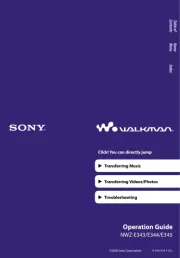
6 Augustus 2025
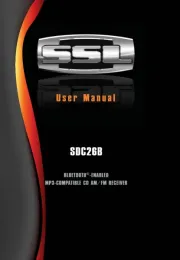
4 Augustus 2025
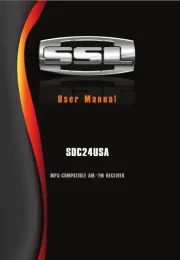
4 Augustus 2025
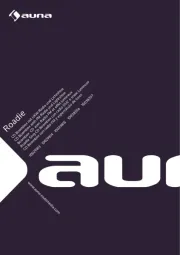
2 Augustus 2025

4 Juli 2025

4 Juli 2025

3 Juli 2025
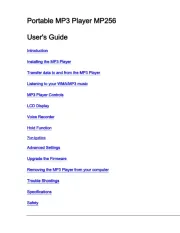
19 Juni 2025

18 Juni 2025