Coby Kyros MID7005 Handleiding
Bekijk gratis de handleiding van Coby Kyros MID7005 (42 pagina’s), behorend tot de categorie Tablet. Deze gids werd als nuttig beoordeeld door 44 mensen en kreeg gemiddeld 3.7 sterren uit 22.5 reviews. Heb je een vraag over Coby Kyros MID7005 of wil je andere gebruikers van dit product iets vragen? Stel een vraag
Pagina 1/42

EN Coby® Kyros™ Internet Tablet
Quick Start Guide ................................................ Page 2
Please read carefully before use
For series /
MID7005-4G

Page 2 Table Of Contents
English
Table of Contents Â
THANK YOU ..................................................................................................................................... 4
Package Contents .........................................................................................................................................................4
Features...........................................................................................................................................................................5
GETTING TO KNOW THE MID7005 .................................................................................................. 6
Unit at a Glance ............................................................................................................................................................6
About the Touchscreen ................................................................................................................................................9
Protective Film ...................................................................................................................................................9
Using the Stylus ..................................................................................................................................................9
Touchscreen Actions ......................................................................................................................................10
About the Orientation Sensor .................................................................................................................................... 11
Charging the Tablet .................................................................................................................................................... 12
Inserting a Memory Card ........................................................................................................................................... 12
GETTING STARTED ......................................................................................................................... 14
Turning the Tablet On and Off .................................................................................................................................. 14
Turning the Screen On and Off (Standby) ...................................................................................................15
Unlocking the Screen ..................................................................................................................................... 15
Home Screen at a Glance ......................................................................................................................................... 16
About Applications ..................................................................................................................................................... 18
Preinstalled Applications ............................................................................................................................... 18
About Menus ................................................................................................................................................................ 19
About Notications ......................................................................................................................................................21

Page 3 Table Of Contents
English
ConneCTinG To The inTerneT .................................................................................................. 22
Requirements ............................................................................................................................................................... 22
Connect to a Wi-Fi Network ....................................................................................................................................... 23
BrowSinG The weB ..................................................................................................................... 25
ManaGinG appliCaTionS ........................................................................................................28
opTional ConneCTionS .......................................................................................................... 31
Connecting to a Computer ....................................................................................................................................... 31
Connecting to a Mouse or Keyboard .......................................................................................................................32
Connecting to a TV .....................................................................................................................................................33
Connecting Headphones ..........................................................................................................................................34
SeTTinG The SYSTeM opTionS .................................................................................................... 35
SpeCifiCaTionS ...........................................................................................................................36
SupporT ........................................................................................................................................ 37
SafeTY noTiCeS ...........................................................................................................................38
Product specificaties
| Merk: | Coby |
| Categorie: | Tablet |
| Model: | Kyros MID7005 |
Heb je hulp nodig?
Als je hulp nodig hebt met Coby Kyros MID7005 stel dan hieronder een vraag en andere gebruikers zullen je antwoorden
Handleiding Tablet Coby

6 Januari 2024

5 Januari 2024

5 Januari 2024

5 Januari 2024

5 Januari 2024

5 Januari 2024

5 Januari 2024

5 Januari 2024

4 Januari 2024

4 Januari 2024
Handleiding Tablet
- Honeywell
- Vinci
- Zebra
- Silvercrest
- Krüger And Matz
- Philips
- Hema
- Odys
- Iriver
- Unitech
- Doogee
- Lexibook
- Naxa
- Cresta
- TechBite
Nieuwste handleidingen voor Tablet

2 September 2025

2 September 2025

1 September 2025

25 Augustus 2025

12 Augustus 2025
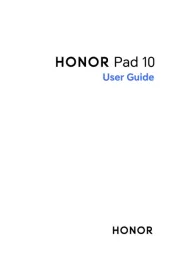
8 Augustus 2025

29 Juli 2025

29 Juli 2025

29 Juli 2025
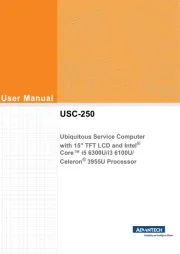
29 Juli 2025