Citizen SR-260 Handleiding
Citizen
Rekenmachine
SR-260
Bekijk gratis de handleiding van Citizen SR-260 (18 pagina’s), behorend tot de categorie Rekenmachine. Deze gids werd als nuttig beoordeeld door 109 mensen en kreeg gemiddeld 4.3 sterren uit 55 reviews. Heb je een vraag over Citizen SR-260 of wil je andere gebruikers van dit product iets vragen? Stel een vraag
Pagina 1/18

E-1
Contents
General guide .................................................. E - 2
Power supply ......................................................................... E - 2
The keyboard ......................................................................... E - 2
Display symbols .................................................................... E - 3
Display formats ..................................................................... E - 3
Order of operations ................................................................ E - 4
Correction .............................................................................. E - 5
Accuracy and Capacity .......................................................... E - 5
Overflow / Error conditions .................................................... E - 7
Basic calculation ............................................. E - 8
Mixed arithmetic calculation ................................................. E - 8
Parentheses calculations ...................................................... E - 8
Constant calculation .............................................................. E - 8
Percentage calculation .......................................................... E - 9
Memory calculation ............................................................... E - 9
Scientific calculation ..................................... E - 10
Reciprocal, Factorial ........................................................... E - 10
Square, Square / Cubic Root, Power, Root ........................ E - 10
Logarithms and Antilogarithms ........................................... E - 10
Fraction calculation ............................................................. E - 10
Angular units conversion ..................................................... E - 11
Trigonometric / Inverse trigonometric functions ................. E - 11
Hyperbolic / Inverse hyperbolic functions ........................... E - 12
Rectangular / Polar coordinates .......................................... E - 12
Permutations, Combinations .............................................. E - 12
Sexagesimal ↔ Decimal form conversion ......................... E - 13
Base-n mode calculation .................................................... E - 13
Complex numbers calculation ............................................ E - 14
Random numbers and Exchange key. ................................ E - 14
Unit conversion .................................................................... E - 15
Statistics calculation ..................................... E - 15
Computing single variable statistics ................................... E - 15
Viewing statistics data ........................................................ E - 16
Adding a data entry ............................................................. E - 17
Editing statistics data .......................................................... E - 17
Delete error .......................................................................... E - 18
Weighted data entry method ............................................... E - 18

E-2
General guide
Power supply
On or Off :
To turn the calculator on, press [ON/C]; to turn the calculator off, press
[2ndF] [OFF].
Auto power-off function :
This calculator automatically turns off it when not operated for
approximately 9 minutes. Power can be restored by pressing the [ON/C]
key again. Memory contents and the previous mode setting (STAT, DEG,
CPLX, Base-n,…) are retained even when power is turned off or auto
power-off.
Battery replacement :
The calculator uses two alkaline button batteries GP76A(LR44) for
power. If the display becomes dim and difficult to read, the batteries should
be replaced as soon as possible.
To replace batteries:
1) Remove the screws that hold the back cover.
2) Remove the back cover.
3) Replace the old batteries and install new ones with polarity in correct
directions.
4) Secure the screws in place, then press [ON/C] to turn the power on.
The keyboard
Many of the calculator’s keys are used to perform more than one function.
The functions marked on the keyboard are printed differently to help you find
the one you need quickly and easily.
1st functions
Those are the functions that are normally executed when you press the key.
2nd functions
The second function is printed above or to the right of the key. To execute
2nd functions key, please press [ 2ndF ] then the corresponding key. When
you press [ 2ndF ], the “ 2ndF ” indicator shown in the display is to tell you
that you will be selecting the second function of the next key you press. If you
press [ 2ndF ] by mistake, simply press [ 2ndF ] again to remove the “ 2ndF
” indicator.
sin
sin –1
1st functions
2nd functions

E-3
(Note) : [ A ], [ B ], [ C ], [ D ], [ E ], [ F ] are 1st functions in HEX mode.
Display symbols
Indicators shown on the display is to indicate you the current status
of the calculator.
DEG or RAD or GRAD : angular unit
M : Independent memory CPLX : Complex number mode
E : Overflow / Error STAT : Statistical mode
– : minus 2ndF : [2ndF] key pressed
( ) : Parenthesis calculation CP : Precision capability
BIN : Binary mode CPK : Process capability
OCT : Octal mode : Deviation
HEX : Hexadecimal mode USL : Setting upper limit
ED : Edit mode LSL : Setting lower limit
HYP : Hyperbolic mode
Display formats
The calculator can display numbers in four formats : floating point, fixed
point, scientific, and engineering.
Floating point display format
The floating point format displays numbers in decimal form, using up
to 10 digits. Any trailing zeros are truncated.
If the result of a calculation is too large to be represented in 10 digits,
the display automatically switches to scientific format. If the result of later
calculations is small enough to be displayed in 10 digits, the calculator
returns to floating point format.
(Ex.) : Set the display in floating display format.
Step : Press [ 2ndF ] [ TAB ] [ • ] DEG 0.
Fixed point display format
The fixed point, scientific, and engineering formats use a fixed number
of decimal places to display numbers. If more than the selected number of
decimal places is keyed, it will be rounded to the correct number of decimal
places.
(Ex.) : Fix the display at 2 decimal places, then key in 3.256
Step 1 : press [ 2ndF ] [ TAB ] 2 DEG 0.00
Step 2 : key in 3.256 [ = ] DEG 3.26
Product specificaties
| Merk: | Citizen |
| Categorie: | Rekenmachine |
| Model: | SR-260 |
Heb je hulp nodig?
Als je hulp nodig hebt met Citizen SR-260 stel dan hieronder een vraag en andere gebruikers zullen je antwoorden
Handleiding Rekenmachine Citizen

14 December 2024

8 Juni 2023

4 Juni 2023

28 Mei 2023

25 Mei 2023

23 Mei 2023

18 Mei 2023

15 Mei 2023

13 Mei 2023

10 Mei 2023
Handleiding Rekenmachine
- Tiger
- Sencor
- Lexibook
- Addimult
- Victor Technology
- Sanyo
- Ibico
- Olivetti
- Sigma
- XD Enjoy
- Braun
- Basetech
- United Office
- Genie
- Canon
Nieuwste handleidingen voor Rekenmachine

2 September 2025

2 September 2025

2 September 2025

2 September 2025

9 Augustus 2025
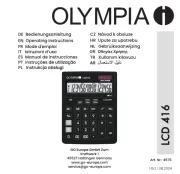
5 Augustus 2025

29 Juli 2025

9 Juni 2025

7 Juni 2025

7 Juni 2025