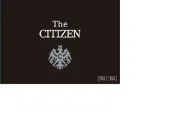Citizen CAL 7240 Handleiding
Bekijk gratis de handleiding van Citizen CAL 7240 (6 pagina’s), behorend tot de categorie Horloge. Deze gids werd als nuttig beoordeeld door 49 mensen en kreeg gemiddeld 4.5 sterren uit 25 reviews. Heb je een vraag over Citizen CAL 7240 of wil je andere gebruikers van dit product iets vragen? Stel een vraag
Pagina 1/6

CITIZEN QUARTZ
Analog Alti-Meter
Model No. AY6❈❈❈
Caliber No. 7240
• INSTRUCTION MANUAL
CTZ-B6771
Thank you very much for purchasing a CITIZEN
QUARTZ WATCH. To ensure correct use, please
read these instructions carefully. Please ensure that
the Citizen international guarantee card is supplied
with watch on purchase, that you may claim the
guarantee service (subject to the terms of guarantee).
Precautions for use
This watch is not a measuring instrument authorised
by official authorites.Do not use the altimetry function
to judge situation involving danger.The following
precautions should be adequately understood before
using the altimeter. Please remember that the
altimetry function should be used only as general
reference.
1. Do not use the Altimetry Function When…
The altimetry should not be used in the following
situations:
• When judging your actions or situation involving
danger in an environment where the temperature
changes drastically.
• In an environment where pressure is subject to
change, such as in an airplane or building (correct
measurement cannot be obtained).
• When the altitude changes greatly within a short time.
• In case of special handling other than normal use,
not described in this manual.
2. Altimetry Function
The altitude displayed by this watch is relative to
altitude based on the sensored air pressure and “The
international standard atmospheric pressure and
altitude”. Therefore, display of measured altitude
will change if air pressure changes, even if
measurement is made in the same place. the time
display from measurement to display of altitude is
approximately 5 seconds (in continuosly altimetry
mode). Therefore, this altimetry function may not be
used in sports as skydiving, etc., where altitude
changes greatly within a short time. After 30 minutes,
Continuous Altimetry Mode will automatically change
to Altimetry Mode in which every measurement is
made every hour. To resume Continuous Altimetry
Mode, operate the watch as explained in the instruction
manual. In order to efficiently use the altimetry function
of this watch, the altitude must always be corrected
for your location, clearly indicated with the altitude.
3. Pressure Sensor
Do not disassemble the pressure sensor used in this
watch or poke it with a thin rod. Take care that no
dust enters the pressure sensor.
4. Battery
Battery life will maintain accuracy for about 2 years
under normal conditions after installing a new battery.
However, the battery life will change depending on the
frequency that the altimetry, chronograph are used.
Thus, early replacement of the battery is
recommended.
A. Basic Functions of the Altimeter
This watch is designed to calculate altitude from
changes in air pressure by using the relationship
between air pressure and altitude, based on the
conditions for standard correct atmosphere*
specified by the International Civil Aviation
Organisation (ICAO). To obtain correct altitude on the
watch, altitude must be aligned with an accurate point
(triangulation station or benchmark). Such operation
is called “Compensating the altitude” (see page 12)
* Standard atmosphere: ICAO Standard Atmosphere
adopted by the ICAO in 1964, whereby 1013.25 hPa
at 15°C is specified as elevation 0. However, air
pressure continuosly changes at any given place.
This watch’s operating is based on ISA standards.
The following chart provides an outline of ISA
standard configurations.
(from International Standard Atmospheric)
Altitude (m) Atmospheric Temp ( oC) Temp diff.
Pressure (hPa) every 1,00
5,000 540.2 -17.5
4,000 616.4 -11.0
3,000 701.1 -4.5 Approx.
2,000 795.0 2.0 6.5oC
1,000 898.7 8.5
0 1,013.25 15.0

B. Operating Instructions
V: Pressure (altimetry) sensor: Detects the
atmospheric pressure and displays as altimetry
via an IC.
Z: Register-ring: Setting the register-ring allows you
to determine the difference in altitude. If the
indicated altitude value changes at the same
place, this indicates changes in the air pressure.
If the altitude hand shifts to indicate a lower
altitude the air pressure has increased.
C. Setting the Time and Date
[Time Mode]
• The time mode displays both 12-hour and 24-hour time.
• The hour, minute and 24-hour hands indicate the
time even when the watch is in Chronograph Mode.
[Setting the Time
and Date]
1. Setting the time
If your watch is a
type with a screw-
lock crown,
unscrew the
crown.
➀ Pull the crown out two steps. The second hand will
spin rapidly and stop at 0.
➁ Set the hours and minutes to the current time by
turning the crown. Check the 24-hour hand to
confirm whether the hands are set appropriately to
AM or PM.
➂ Push the crown back to its original position. The
watch will then resume with the correct time.
2. Setting the date
➀ Pull the crown out one step.
➁ Set the desired date by turning the crown.
➂ Push the crown back to its original position.
Note: If setting the date between hours of 9.00 PM
and 1:00 AM may result in the date not
changing by the next day.
* If your watch is of a type with a screw-lock crown,
tighten the crown after setting the time and/or date.
D. Altimetry
1. Altimetry
• The altimeter automatically
measures altitude every hour in
Time Mode.
• The altimeter measures and
displays from -300m to 5,000m
in 10m gradation.
• Altitude hand [I] (A) is
synchronized with [II] (B) to
display the current altitude.
Altitude hand [I] (A): Displays the altitude in 10m
gradation.
Altitude hand [II] (B): Displays the altitude in 1,000m
gradation.
Note: The altimeter displays “-300m” for an altitude
less than -300m, and “5,000m” for more than
5,000m.
2. Reading the altimetry displays
(1) Altitude from 0 to 1,000 m
* The figure below shows an altitude of 190 m.
(2) Altitude from 1,000 to 2,000 m
* The figure below shows an altitude of 1,350 m.
(3) Altitude from -300 to 0 m
* The figure below shows an altitude of -100 m.
3. Continuous altimetry
The watch shows continuous changes in altitude once
every 5 seconds for 30 minutes after the starting
measurement for altitudes.
• Measuring the altitudes.
Press button ➁ once in Time Mode. The second
hand changes to operate on an extended 2-second
increment basis. This indicates that the watch is now
in Continuous Altimetry Mode.
Pressing button once returns the watch to altimeter➁
mode. Also, the watch will automatically return to
Altimeter Mode 30 minutes after being set to
Continuous Altimetry Mode even if no button is
pressed.
Name Time (Altimeter) Mode Chronograph Mode
Indicates measurements of Indicates measurements
less than 1 minute. over than 1 minute.
Chronograph second hand Chronograph minute hand
Altitude hand II…, Indicates chronograph measurements Indicates chronograph measurements
Unit: 1,000 m less than 1 minute. over than 1 minute.
G: Second hand Displays seconds Chronograph 1/20 seconds Chronograph second hand
A: Function hand Altitude hand I…,
Unit: 10 m
B: Mode hand
C: Minute hand Always displays minutes.
D: Hour hand Always displays hours.
E: Crown Used to set the time and date
F: 24-hour-hand Always displays 24-hour time sychronize with the hour hand.
➀ ➀: Button Switching modes among Time and, Chronograph, Altitude compensation
➁ ➁: Button Chronograph start/stop/reset, continuous altimetry Altitude compensation
➀ ➁ ➂
Time (Altimetry) Mode
Continuous Altimetry Mode
button ➁
(irregular 2-second
increments)
Auto Return
– 30 minutes
are staring meas-
urement

E. Altitude Compensation
The altitude displayed by this watch is relative altitude
based on standard atmosphere. To obtain the correct
altitude during mountain climbing, the altitude
displayed by this watch must be aligned with an
accurate altitude at a geographical point of reference
(triangular station, first-order benchmark, an altitude
on an accurate map, etc.). Such an operation is called
“altitude correction”. If air pressure changes 1 hPa,
the altitude difference will be approximately 10m.
Therefore, altitude compensation must be made
several times a day if the weather changes drastically
during mountain climbing.
[Compensating the altitude]
The current altitude can be corrected within a range of
Ⳳ300m.
Compensation
a) Press button 嘷2 for more than 2 seconds in Time
Mode (or Continuous Altimetry Mode). The second
hand (G) changes to indicate 0.5 second increments.
This indicates that the watch is now in Altitude
Compensation Mode.
b) Press button 嘷1 or 嘷2 to compensate the altitude.
• Button 嘷1 : Altitude Hand [l] (A) decrement up by 10m
in each time the button is pressed.
• Button 嘷2 : Altitude Hand [l] (A) increment by 10m in
each time the button is pressed.
c) After compensation is completed, return to Time
Mode (or Continuous Altimetry Mode).
Pressing button 嘷2 for 2 seconds or more, returns
the watch to Time Mode (or Continuous Altimetry
Mode).
Note: If the watch is left in the Altitude Compensation
Mode for more than 1 minute it will automatically
return to Time Mode or Continuous Altimetry
Mode. (Auto Return)
F. Chronograph
1. Switching to Chronograph mode
Press button 嘷1 once in Time Mode. The function
hand (A) and the second hand (G) will move forward
to the 0 position. The mode hand (B) will advance to
SEC (seconds). The watch is now in Chronograph
Mode (reset).
* If the watch is left in Reset Chronograph Mode for
3 minutes it will automatically return to Time Mode.
2. Chronograph measurement
A maximum of 99 minutes and 59 seconds may be
measured by the chronograph. After that, measurement
stops automatically and the chronograph returns to
the reset position.
嘷1 Measurements of more than
1 minute
The chronograph measures in
units of 1/20 (0.05 seconds).
Measurement is indicated by
the chronograph’s 1/20 hand
(G) and the chronograph’s
second hand (A).
The mode hand (B) indicates the SEC (seconds)
zone.
嘷2 Measurements of over 1 minute
The chronograph measures in one second
increments. Measurement is indicated by the
chronograph’s second hand (G) and the
chronograph’s minute hand (A). The mode hand
(B) indicates the MIN (minutes) zone.
3. Reading the chronograph’s scales
嘷1 Measurements of less than 1 minute:
Value are indicated by the chronograph’s second
hand (A) and 1/20 hand (G). To read seconds, use
the outer scales. In Fig. A as follows, the
chronograph displays 33.45 seconds.
Once 60 seconds is reached, the second hand (A)
will change to the minute hand and indicate 1 minute.
嘷2 Measurements of more than 1 minute:
Value are indicated by the chronograph’s minute
hand (A) and second (G). To read minutes, use the
outer scales. In Fig. B as follows, the chronograph
indicates 80 minutes and 18 seconds).
Once 100 minutes is reached, measurement
automatically stops and the chronograph returns
to the reset position.
Product specificaties
| Merk: | Citizen |
| Categorie: | Horloge |
| Model: | CAL 7240 |
Heb je hulp nodig?
Als je hulp nodig hebt met Citizen CAL 7240 stel dan hieronder een vraag en andere gebruikers zullen je antwoorden
Handleiding Horloge Citizen

25 Maart 2025

25 Maart 2025

25 Maart 2025

25 Maart 2025

25 Maart 2025
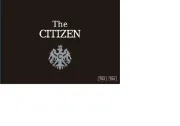
25 Maart 2025

25 Maart 2025

25 Maart 2025
Handleiding Horloge
- ICE Watch
- Luminox
- Ascot
- Festina
- Ronda
- Huawei
- La Crosse Technology
- Velleman
- ELYSEE
- PANERAI
- Ade
- Xonix
- Cover
- Clas Ohlson
- Marc Jacobs
Nieuwste handleidingen voor Horloge
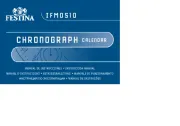
5 Juli 2025
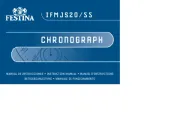
5 Juli 2025

4 Juli 2025

4 Juli 2025
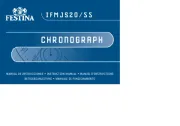
4 Juli 2025
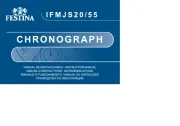
4 Juli 2025

4 Juli 2025

2 Juli 2025

1 Juli 2025

21 Juni 2025