Cisco EPC2100 Handleiding
Cisco
Niet gecategoriseerd
EPC2100
Bekijk gratis de handleiding van Cisco EPC2100 (26 pagina’s), behorend tot de categorie Niet gecategoriseerd. Deze gids werd als nuttig beoordeeld door 65 mensen en kreeg gemiddeld 4.5 sterren uit 33 reviews. Heb je een vraag over Cisco EPC2100 of wil je andere gebruikers van dit product iets vragen? Stel een vraag
Pagina 1/26

1
WebSTAR™ Model DPC 2100™ and EPC2100™
Cable Modem User’s Guide
Introduction
Welcome to the exciting world of high-speed Internet access. Your new WebSTAR™ Cable Modem offers high-
end performance and unsurpassed reliability. With your new WebSTAR Cable Modem, your Internet enjoyment
and business productivity will surely soar.
This guide provides procedures and recommendations for placing, installing, configuring, operating, and
troubleshooting your WebSTAR Cable Modem.
Benefits and Features
Your WebSTAR Cable Modem offers the following outstanding benefits and
features:
• Provides a high-speed broadband Internet connection that energizes your
online experience, and makes downloading and sharing files and photos with
your family and friends hassle free
• Features Plug and Play operation for easy set up and installation
• Includes both USB and Ethernet connections
• Allows vertical or horizontal placement
• Allows automatic software upgrades by your cable service provider
• Ensures interoperability with most cable service providers by complying with
Data Over Cable System Interface Specifications (DOCSIS®)

WebSTAR Model DPC2100 and EPC2100 Cable Modem User’s Guide
2
In This Guide
Important Rules for Safe Operation ............................................................................................................................. 3
What’s In the Carton? .................................................................................................................................................. 6
Front Panel Description ............................................................................................................................................... 7
Back Panel Description ................................................................................................................................................ 8
Where Is the Best Location for My Cable Modem? ..................................................................................................... 9
What are the System Requirements for Internet Service? .......................................................................................... 9
How Do I Set Up My High-Speed Internet Access Account? ...................................................................................... 10
How Do I Connect My Devices to Use the Internet? ................................................................................................... 11
How Do I Configure TCP/IP Protocol?......................................................................................................................... 13
How Do I Install USB Drivers? ..................................................................................................................................... 16
Having Difficulty? ......................................................................................................................................................... 18
Tips for Improved Performance ................................................................................................................................... 20
How Do I Renew the IP Address on My PC? .............................................................................................................. 21
Front Panel Status Indicator Functions........................................................................................................................ 22
Notices ......................................................................................................................................................................... 24
FCC Compliance.......................................................................................................................................................... 25
For Information............................................................................................................................................................. 26

Important Rules for Safe Operation
3
Important Rules for Safe Operation
Note to Installer
CAUTION
RISK OF ELECTRIC SHOCK
DO NOT OPEN
AVIS
Note to CATV System Installer
This reminder is provided to call the CATV
system installer’s attention to Article 820-40
of the NEC (Section 54, Part I of the Canadian
Electrical Code), that provides guidelines for
proper grounding and, in particular,
specifies that the CATV cable ground shall
be connected to the grounding system of
the building, as close to the point of cable
entry as practical.
CAUTION: To reduce the risk of electric
shock, do not remove cover (or back).
No user-serviceable parts inside. Refer
servicing to qualified service personnel.
This symbol is intended to alert you of the
presence of important operating and
maintenance (servicing) instructions in the
literature accompanying this product.
This symbol is intended to alert you that
uninsulated voltage within this product may
have sufficient magnitude to cause electric shock.
Therefore, it is dangerous to make any kind of
contact with any inside part of this product.
WARNING
TO PREVENT FIRE OR ELECTRIC SHOCK,
DO NOT EXPOSE THIS UNIT TO RAIN OR
MOISTURE.
Read and Retain These Instructions
• Read all of the instructions before you operate this equipment. Give
particular attention to all safety precautions. Retain the instructions for future
reference.
• Comply with all warning and caution statements in the instructions. Observe
all warning and caution symbols that are affixed to this equipment.
• Comply with all instructions that accompany this equipment.
Cleaning the Equipment
Before cleaning this equipment, unplug it from the electrical outlet. Use a damp
cloth to clean this equipment. Do not use a liquid cleaner or an aerosol cleaner.
Do not use a magnetic/static cleaning device (dust remover) to clean this
equipment.
Placement
Place this equipment in a location that is close enough to an electrical outlet to
accommodate the length of the power cord. Place this equipment on a stable
surface. The surface must support the size and weight of this equipment. Place
this equipment either horizontally or vertically.
WARNING:
Avoid personal injury
and damage to this
equipment. An
unstable surface may
cause this equipment
to fall.
Product specificaties
| Merk: | Cisco |
| Categorie: | Niet gecategoriseerd |
| Model: | EPC2100 |
Heb je hulp nodig?
Als je hulp nodig hebt met Cisco EPC2100 stel dan hieronder een vraag en andere gebruikers zullen je antwoorden
Handleiding Niet gecategoriseerd Cisco
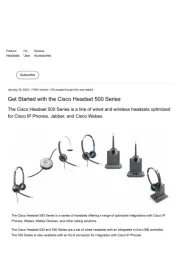
4 Juni 2025

29 Maart 2025

5 Augustus 2024

29 Mei 2023

7 Mei 2023

4 Mei 2023

1 Mei 2023

27 April 2023

27 April 2023

20 April 2023
Handleiding Niet gecategoriseerd
- Metrix
- Olight
- Summit
- Adj
- Daikin
- Primewire
- Lumu
- Kipor
- Kitronik
- Ansco
- Berker
- Goliath
- Omnires
- Metz Connect
- Ledger
Nieuwste handleidingen voor Niet gecategoriseerd

15 September 2025

15 September 2025
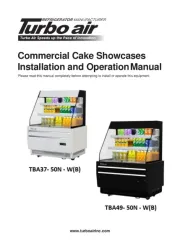
15 September 2025
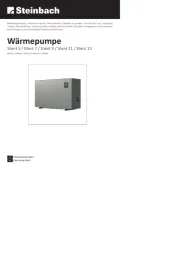
15 September 2025

15 September 2025
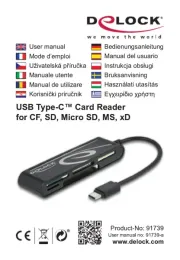
15 September 2025

15 September 2025

15 September 2025
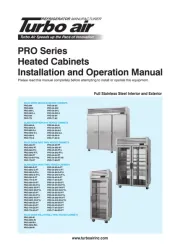
15 September 2025

15 September 2025