Cisco DPX2213 Handleiding
Cisco
Niet gecategoriseerd
DPX2213
Bekijk gratis de handleiding van Cisco DPX2213 (52 pagina’s), behorend tot de categorie Niet gecategoriseerd. Deze gids werd als nuttig beoordeeld door 344 mensen en kreeg gemiddeld 5.0 sterren uit 172.5 reviews. Heb je een vraag over Cisco DPX2213 of wil je andere gebruikers van dit product iets vragen? Stel een vraag
Pagina 1/52

August 2006
DPX2213™ VoIP Cable Modem
User's Guide
In This Document
What's In the Carton? ................................................................................................ 4
Front Panel Description............................................................................................. 5
Back Panel Description .............................................................................................. 7
Where Is the Best Location for My Cable Modem? ............................................... 8
What Are the System Requirements for Internet Service? ................................... 9
How Do I Set Up My High-Speed Internet Access Account? ............................ 10
How Do I Connect My Devices to Use the Internet?........................................... 11
How Do I Configure TCP/IP Protocol? ................................................................ 13
How Do I Install USB Drivers?............................................................................... 16
What Are the Requirements for Ethernet Network Devices? ............................ 18
How Do I Select and Place Ethernet Network Devices?..................................... 19
How Do I Connect Ethernet Network Devices? .................................................. 20
What Are the Requirements for USB Network Devices? ................................... 22
How Do I Select and Place USB Network Devices? ............................................ 23
How Do I Connect USB Network Devices?.......................................................... 24
How Do I Troubleshoot My Internet Service Installation?................................. 26
How Do I Use My Modem for Telephone Service?............................................. 29
Where Do I Place My Modem for Telephone Service? ....................................... 30
What Are the Requirements for Telephone Service? .......................................... 31
How Do I Install the Modem for Telephone Service? ......................................... 32
Telephone Service Frequently Asked Questions ................................................. 35
How Do I Maintain the Battery (Optional Model Only)..................................... 37
Having Difficulty?.................................................................................................... 39
Tips for Improved Performance............................................................................. 41
How Do I Mount the Modem on a Wall? (Optional) .......................................... 42
Front Panel LED Status Indicator Functions ........................................................ 45
Notices ....................................................................................................................... 47
FCC Compliance....................................................................................................... 49

2 734348 Rev C
Introduction
Introduction
Welcome to the exciting world of high-speed Internet and high-quality digital
telephone service. Your new DPX2213 Voice-over-Internet Protocol (VoIP) Cable
Modem is a modem that meets industry standards for high-speed data connectivity
along with reliable digital telephone service. With a DPX2213, your Internet
enjoyment, home and business communications, and personal productivity will
surely soar.
This guide provides procedures and recommendations for placing, installing,
configuring, operating, and troubleshooting your DPX2213 cable modem for high-
speed Internet and digital telephone service for your home or office. Refer to the
appropriate section in this guide for the specific information you need for your
situation. Contact your service provider for more information about subscribing to
these services.
Benefits and Features
Your new DPX2213 offers the following outstanding benefits and features:
Features an embedded media terminal adapter (EMTA) supporting two-line
voice services
Provides a high-speed broadband Internet connection that energizes your online
experience, which makes downloading and sharing files and photos with your
friends and family hassle free
Includes 10/100BaseT Ethernet and USB ports to provide connectivity for high-
speed data services or to other Internet devices
Assures a broad range of interoperability with most service providers by
complying with Data Over Cable System Interface Specifications (DOCSIS®) 1.0,
1.1, and 2.0 standards along with PacketCable™ 1.0 specifications to deliver
high-end performance and reliability
Includes two RJ-11 telephony ports for connecting conventional telephones or
fax machines
Allows you to attach multiple devices in your home or office to the cable modem
for high-speed networking and sharing of files and folders without first copying
them onto a CD or diskette
Includes up to two internal Lithium-Ion cartridge-style batteries for convenient
and long-lasting backup power
Features Plug and Play operation for easy set up and installation

734348 Rev C 3
Introduction
Provides parental control and advanced firewall technology
Utilizes an attractive compact design that allows for vertical, horizontal, or wall-
mount placement
Allows automatic software upgrades by your service provider
Product specificaties
| Merk: | Cisco |
| Categorie: | Niet gecategoriseerd |
| Model: | DPX2213 |
Heb je hulp nodig?
Als je hulp nodig hebt met Cisco DPX2213 stel dan hieronder een vraag en andere gebruikers zullen je antwoorden
Handleiding Niet gecategoriseerd Cisco
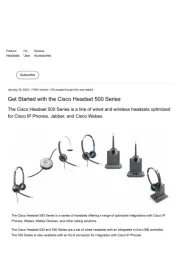
4 Juni 2025

29 Maart 2025

5 Augustus 2024

29 Mei 2023

7 Mei 2023

4 Mei 2023

1 Mei 2023

27 April 2023

27 April 2023

20 April 2023
Handleiding Niet gecategoriseerd
- Cosi Home
- Gys
- Starburst
- Hooker
- Akinod
- PKM
- Core SWX
- Edwards
- Woood
- Kelkay
- Mitzu
- Ade
- Astralpool
- Vivitar
- AMC
Nieuwste handleidingen voor Niet gecategoriseerd

15 September 2025

15 September 2025
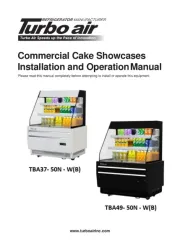
15 September 2025
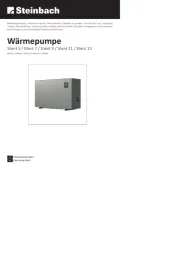
15 September 2025

15 September 2025
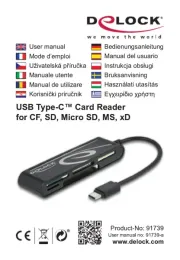
15 September 2025

15 September 2025

15 September 2025
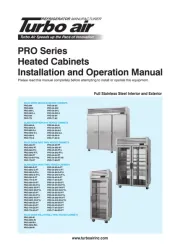
15 September 2025

15 September 2025