CicloSport Navic 400 Handleiding
CicloSport
Fietscomputer
Navic 400
Bekijk gratis de handleiding van CicloSport Navic 400 (30 pagina’s), behorend tot de categorie Fietscomputer. Deze gids werd als nuttig beoordeeld door 14 mensen en kreeg gemiddeld 4.2 sterren uit 7.5 reviews. Heb je een vraag over CicloSport Navic 400 of wil je andere gebruikers van dit product iets vragen? Stel een vraag
Pagina 1/30

Manual

2
IMPRINT:
Ciclosport K.W.Hochschorner GmbH
Lohenstr. 11
DE - 82166 Gräfelng
Ciclosport GmbH reserves the right to change the information and data contained in this manual
without prior notice. Without the explicite written permission of Ciclosport K.W.Hochschorner GmbH,
no part of these documents may be reproduced or transmitted for any purpose whatsoever,
regardless of the manner or means by which this is done.
All trademarks mentioned in this manual are the exclusive property of their respective owners and
may therefore not be used for commercial or other purposes.
Since, despite all eorts, errors can never be completely ruled out, no liability is accepted for the
accuracy of the contents of this manual. We are always grateful for any information on errors.
All illustrations were similar.
© 20 Ciclosport K.W.Hochschorner GmbH, Gräfelng19 .
All rights reserved.

3
CONTENT
1
Safety instructions and maintenance
...........................................................................................
5
2
Device description .......................................................................................................... . ...............
7
2.1
Device
.............................................................................................................. .................................
8
2.2
Bracket .................................................................................................. ....................................... . ..
9
3
Introduction
............................................................................................................................. ..... ...
9
4
Main Screens ......................................................................................................... ........................
10
4.1
Navigat n Screen io ......................................................................................................................... 10
4.2
Cockpit ............................................................................................................................................
11
4.3
Altitude profile …..
.
..........................................................................................................................
11
5
Main men ...................................................................................................................... . u ...............
12
6 Navigation
............................................................................................................................. ..........
12
6.1
Map .... ............................................................................................................................. .. ...............
12
6.2
Route proposal ................................................................................................................................
12
6.3
Address ...........................................................................................................................................
12
6.4
Home ............................................................................................................................. .................. 12
6.5 Specic objectives
......................................................................................................................... 1
3
6.5.1
Detailed view of a POI ......................................................................................................................
13
6.6
Last destinations
............................................................................................................................
13
6.7
Position in map
........................................................................................................................... ...
13
6.8 Path points ...........
..........................................................................................................................
14
7
Calculated route ........................................................................................................................... ...
14
7.1
Alternative routes ........................................................................................................................... 1
5
7.2 Altitude proles
.............................................................................................................................
15
7.3
Route options and drag route ................................................................................................ .....
15
7.4 Route information
..........................................................................................................................
15
8
Draw route ............................................................................................................................. ..........
16
9 History
............................................................................................................................................
16
9.1 Recordings tracks
.........................................................................................................................
16
9.1.1
Starting recording
.......................................................................................................... ................
16
9.1.2
Pausing recording................................................................................................................ ..........
16
9.1.3
Resume recording..........................................................................................................................
16
9.1.4
Ending recording............................................................................................................................
16
9.1.5 Detailed view of an activity
............................................................................................................
17
9.1.6 17 Edit activity................................................................................................................ ............. .......
9.1.7 Start track as navigation ................................................................................................... ....... .... 17
9.1.8 Convert track to route .................................................................................................................. 17
9.1.9 Starting track guidance directly .................................................................................................. 18
9.1.10 Set starting point .......................................................................................................................... 18
10 Extras
...............................................................................................................................................
18
11 Waypoint manager ........................................................................................................................ ..18
11.1 Select waypoint ............................................................................................................................... 18
11.2 Create waypoint .............................................................................................................................. 19
11.3 Deleting created waypoints ........................................................................................................... 19
12 Settings ............................................................................................................................................ 19
12.1 Navigation settings ......................................................................................................................... 19
12.1.1 Route options .............................................................................................................................. 19
12.1.2 Dene country map ........................................................................................................................ 20
12.1.3 Requesting route options .............................................................................................................. 20
12.2. Presentation of the map ................................................................................................................. 20
Product specificaties
| Merk: | CicloSport |
| Categorie: | Fietscomputer |
| Model: | Navic 400 |
| Kleur van het product: | Zwart |
| Breedte: | 69 mm |
| Diepte: | 22 mm |
| Hoogte: | 130 mm |
| Soort: | Draadloze fietscomputer |
| Beeldschermdiagonaal: | 4 " |
| Resolutie: | 480 x 854 Pixels |
| Touchscreen: | Ja |
| GPS: | Ja |
| Geïntegreerde geheugenkaartlezer: | Ja |
| Compatibele geheugenkaarten: | MicroSD (TransFlash) |
| Waterdicht: | Ja |
| Intern geheugen: | 8 GB |
| Temperatuur bij opslag: | -20 - 70 °C |
| Kleurenscherm: | Ja |
| Bedrijfstemperatuur (T-T): | -10 - 60 °C |
| Type batterij: | Lithium-Ion |
| Afstand meeteenheid: | Metrisch |
| Snelheidfuncties: | Average speed, Current speed |
| Tijdsfuncties: | Klok |
Heb je hulp nodig?
Als je hulp nodig hebt met CicloSport Navic 400 stel dan hieronder een vraag en andere gebruikers zullen je antwoorden
Handleiding Fietscomputer CicloSport

21 Juni 2023

19 Juni 2023

14 Juni 2023

12 Juni 2023

12 Juni 2023

11 Juni 2023

9 Juni 2023

9 Juni 2023

7 Juni 2023

6 Juni 2023
Handleiding Fietscomputer
- Ebike20
- Van Rysel
- Ananda
- Sigma
- Magene
- Bontrager
- QT Cycle Tech
- Lezyne
- Kayoba
- Con-Tec
- Topcom
- O-Synce
- Bell
- Speedmaster
- Prophete
Nieuwste handleidingen voor Fietscomputer
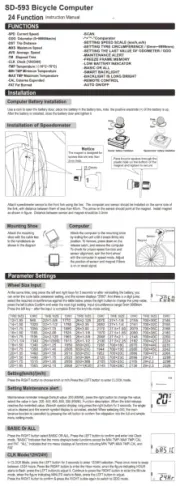
25 Augustus 2025

29 Juli 2025
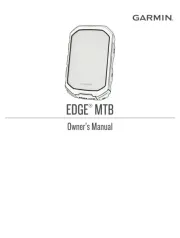
28 Juli 2025

6 Juli 2025

5 Juli 2025

5 Juli 2025

5 Juli 2025

2 Juli 2025

1 Juli 2025

1 Juli 2025