Chord Ultima Pre Handleiding
Bekijk gratis de handleiding van Chord Ultima Pre (2 pagina’s), behorend tot de categorie Receiver. Deze gids werd als nuttig beoordeeld door 86 mensen en kreeg gemiddeld 4.3 sterren uit 43.5 reviews. Heb je een vraag over Chord Ultima Pre of wil je andere gebruikers van dit product iets vragen? Stel een vraag
Pagina 1/2

Connecting ULTIMA PRE to a power amplifier 4.0
To connect ULTIMA PRE to your power amplifier, choose either XLR
or RCA.
It is important to know that if you are using the volume dial or modifying
the balance on ULTIMA PRE, it will only eect this output.
Chord Electronics
ULTIMA PRE | Quickstart Manual
The Pumphouse, Farleigh Lane, East Farleigh, Kent, ME16 9NB, United Kingdom
info@chordelectronics.co.uk
chordelectronics.co.uk
Quickstart Manual
Introduction 1.0
Welcome to the ULTIMA PRE Quickstart Guide. This shortened guide is
supplementary to the main manual which should be referred to for full
safety and operational information.
Please note, more information on any of these topics is listed within the
full manual found under the product page:
chordelectronics.co.uk/product/ultima-pre
Warranty 1.1
The ULTIMA PRE comes with a comprehensive 5-year warranty.
To activate the warranty, please register your device via the Chord
Electronics website:
chordelectronics.co.uk/register-product
Connecting ULTIMA PRE to a source 3.0
First, you must ensure that ULTIMA PRE, and any connecting
equipment, is turned o.
You can connect ULTIMA PRE to a source using any of the highlighted
inputs shown below.
Please note that each input is arranged as a stereo pair, right and then
left which is indicated on the furthermost sides of the inputs. Later,
when you come to switch ULTIMA PRE on, each pair of inputs will
be shown as ‘LINE ’ on the display. LINE 1-4 begins with the pairs of X
XLRs and LINE 5-8 is the RCA pair next to these and so on.
Note that the connectors on the right hand side of the unit are
outputs and bypass ports. You must not connect any inputs here.
Balanced
input 1-4
Unbalanced
line 5-8
Live XLR
and RCA
Outputs
Please ensure there is sucient ventilation around ULTIMA PRE 2 at
all times. Avoid placing ULTIMA PRE 2 in enclosed spaces, on soft
surfaces, near sources of heat and never cover its ventilation holes. For
optimum operation and ventilation leave some space around the unit.
Placement 2.0

Chord Electronics
ULTIMA PRE | Quickstart Manual
The Pumphouse, Farleigh Lane, East Farleigh, Kent, ME16 9NB, United Kingdom
info@chordelectronics.co.uk
chordelectronics.co.uk
Quickstart Manual
Powering up ULTIMA PRE 7.0
Now that the system is connected you must ensure that any volume
control is set to the minimum and that nothing is playing. Then, switch
on any sources before ULTIMA PRE and then finally your amplifier. This
sequence should always be followed to protect connected devices.
Slowly increase the voume to a comforable level.
Volume and balance control 9.0
Now that you have successfully completed the setup of your ULTIMA
PRE we advise that you register your product with us. Registering helps
us give you the best possible support and protects your investment:
Product registration 10.0
chordelectronics.co.uk/register-product/
Navigating the menu 8.0
To assign the main output with a particular input signal, press button
A several times to cycle through the 7 line inputs to select the desire
input.
Once all audio inputs and outputs are correctly connected and carefully
checked please connect the power cable to ULTIMA PRE.
Connecting ULTIMA PRE to power 6.0
On your source commence playback and, using the left-hand dial,
slowly increase the volume of ULTIMA PRE, to a safe listening level.
The dial on the right adjusts balance. Typically, this should remain in
the centre of its rotation for balanced sound between the left and right
outputs, however if you require finer adjustment then ULTIMA PRE
accommodates.
Connecting ULTIMA PRE to heaphones 5.0
If you want to use the Ultima Pre with headphones, it features two 1/4
inch headphone sockets on the front panel. Headphone mode does
not automatically mutes your loudspeakers. You must the amplification
o.
Headphone
inputs
Product specificaties
| Merk: | Chord |
| Categorie: | Receiver |
| Model: | Ultima Pre |
Heb je hulp nodig?
Als je hulp nodig hebt met Chord Ultima Pre stel dan hieronder een vraag en andere gebruikers zullen je antwoorden
Handleiding Receiver Chord

6 December 2023

6 December 2023

6 December 2023

3 Juni 2023

10 Mei 2023

4 Mei 2023

29 April 2023

28 April 2023

21 April 2023

14 April 2023
Handleiding Receiver
- Valcom
- Sogo
- Proel
- Thomann
- Summit Audio
- Technics
- Line 6
- AVPro Edge
- Behringer
- Revel
- Gira
- Camecho
- SmartSystem
- August
- Metra
Nieuwste handleidingen voor Receiver
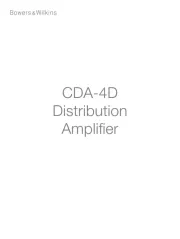
16 September 2025
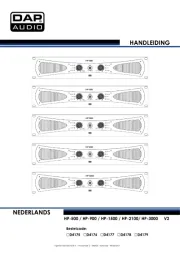
16 September 2025

16 September 2025

10 September 2025
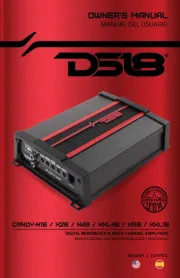
8 September 2025
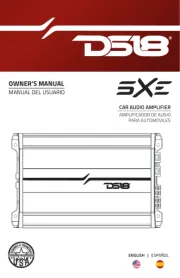
8 September 2025

8 September 2025
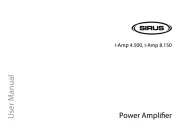
8 September 2025

8 September 2025

2 September 2025