Chauvet Obey 40 Handleiding
Chauvet
Controller
Obey 40
Bekijk gratis de handleiding van Chauvet Obey 40 (44 pagina’s), behorend tot de categorie Controller. Deze gids werd als nuttig beoordeeld door 30 mensen en kreeg gemiddeld 4.3 sterren uit 15.5 reviews. Heb je een vraag over Chauvet Obey 40 of wil je andere gebruikers van dit product iets vragen? Stel een vraag
Pagina 1/44

User Manual

Page 2 of 44 Obey™ 40 User Manual Rev. 5 ML
Table of Contents
1. Before You Begin............................................................................................................................... 6
What is Included ................................................................................................................................................. 6
Claims ................................................................................................................................................................. 6
Text Conventions................................................................................................................................................. 6
Symbols 6..............................................................................................................................................................
Disclaimer ........................................................................................................................................................... 6
Safety Notes ........................................................................................................................................................ 7
2. Introduction 7.......................................................................................................................................
Features .............................................................................................................................................................. 7
Product Description ............................................................................................................................................. 7
Programming Concept ......................................................................................................................................... 8
Layout of the Board Channels ........................................................................................................................... 8
Layout of the Scenes 8........................................................................................................................................
Product Overview ................................................................................................................................................ 8
Control Descriptions ............................................................................................................................................ 8
Product Overview (back panel) ............................................................................................................................ 9
Connections Descriptions .................................................................................................................................... 9
3. Setup ................................................................................................................................................ 10
AC Power .......................................................................................................................................................... 10
Mounting .......................................................................................................................................................... 10
DMX Addressing ................................................................................................................................................ 10
Signal Output ................................................................................................................................................. 10
Physical Fader Assignment ............................................................................................................................. 10
Copying Physical Fader Assignment ................................................................................................................ 11
Fader Reverse (0~255/255~0) ......................................................................................................................... 11
Resetting the System ...................................................................................................................................... 11
4. Programming ................................................................................................................................... 12
Entering Program Mode .................................................................................................................................... 12
Exiting Program Mode ....................................................................................................................................... 12
Creating a Scene ................................................................................................................................................ 12
Create a Chase ..................................................................................................................................................12
Chase Modifications ....................................................................................................................................... 13
Adding a Step to a Chase ...............................................................................................................................................13
Delete a Scene/Step in a Chase......................................................................................................................................13
Copy a Bank into a Chase ..............................................................................................................................................13
5. Programming Modifications ............................................................................................................ 13
Delete One Scene .............................................................................................................................................. 13
Delete All Scenes ............................................................................................................................................... 13
Delete a Chase .................................................................................................................................................. 13
Delete All Chases ............................................................................................................................................... 13
Delete a Bank of Scenes ..................................................................................................................................... 13
6. Playback ........................................................................................................................................... 14
Scene Playback .................................................................................................................................................. 14
Manual Scene Playback (Single) ...................................................................................................................... 14
Auto Bank Playback ........................................................................................................................................ 14
Music Bank Playback ...................................................................................................................................... 14

Obey™ 40 User Manual Rev. 5 ML Page 3of 44
Chase Playback ............................................................................................................................................... 14
Auto Chase Playback ...................................................................................................................................... 14
Music Chase Playback ..................................................................................................................................... 14
Playback Modifications ...................................................................................................................................... 14
MIDI Operation .............................................................................................................................................. 14
Setting the MIDI Channel ................................................................................................................................ 15
MIDI Configuration (Response) .......................................................................................................................... 15
Tap Sync ............................................................................................................................................................ 15
Fog Control ....................................................................................................................................................... 15
Strobe Control ................................................................................................................................................... 15
7. Technical Information ...................................................................................................................... 16
Maintenance ..................................................................................................................................................... 16
Technical Specifications ..................................................................................................................................... 17
Returns ............................................................................................................................................................. 18
1. Antes De Empezar ........................................................................................................................... 19
Qué va Incluido ................................................................................................................................................. 19
Reclamaciones .................................................................................................................................................. 19
Convenciones de Texto ...................................................................................................................................... 19
Símbolos ........................................................................................................................................................... 19
Exención de Responsabilidad ............................................................................................................................. 19
Notas de Seguridad ........................................................................................................................................... 20
2. Introducción ..................................................................................................................................... 20
Características ................................................................................................................................................... 20
Descripción del Producto ................................................................................................................................... 20
Concepto de Programación ............................................................................................................................... 21
Disposición de los Canales del Panel ............................................................................................................... 21
Disposición de las Escenas .............................................................................................................................. 21
Visión General del Producto .............................................................................................................................. 21
Descripciones de Control ................................................................................................................................... 21
Visión General del Producto (Panel Posterior) .................................................................................................... 22
Descripción de las Conexiones ........................................................................................................................... 22
3. Instalación........................................................................................................................................ 23
Corriente Alterna............................................................................................................................................... 23
Montaje ............................................................................................................................................................ 23
Asignación de Direcciones DMX ......................................................................................................................... 23
Salida de Señal ............................................................................................................................................... 23
Asignación del Fader Físico ............................................................................................................................. 23
Copiar la Asignación del Fader Físico............................................................................................................... 24
Fader Inverso (0~255/255~0) ......................................................................................................................... 24
Reiniciar el Sistema ........................................................................................................................................ 24
4. Programación .................................................................................................................................. 24
Entrar en el Modo de Programa. ........................................................................................................................ 24
Salir del Modo de Programa. ............................................................................................................................. 24
Crear una Escena ............................................................................................................................................... 25
Crear una Secuencia .......................................................................................................................................... 25
Modificaciones de Secuencia .......................................................................................................................... 25
Añadir un Paso a una Secuencia ....................................................................................................................................25
Borrar una Escena/Paso en una Secuencia .....................................................................................................................25
Copiar un Banco en una Secuencia ................................................................................................................................25
Product specificaties
| Merk: | Chauvet |
| Categorie: | Controller |
| Model: | Obey 40 |
Heb je hulp nodig?
Als je hulp nodig hebt met Chauvet Obey 40 stel dan hieronder een vraag en andere gebruikers zullen je antwoorden
Handleiding Controller Chauvet

29 Augustus 2024

29 Augustus 2024

29 Mei 2024

29 Mei 2024

29 Mei 2024

29 Mei 2024

29 Mei 2024

29 Mei 2024

28 Mei 2024

28 Mei 2024
Handleiding Controller
- Zephyr
- Re.corder
- Audac
- Tripp Lite
- Trenton Systems
- Dell
- Asus
- KanexPro
- SilverStone
- Denon DJ
- Steelseries
- LSI
- JBL
- AViPAS
- Genius
Nieuwste handleidingen voor Controller
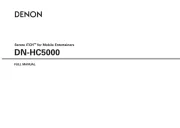
29 Juli 2025

29 Juli 2025

29 Juli 2025
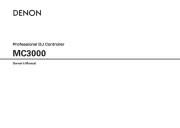
29 Juli 2025

29 Juli 2025
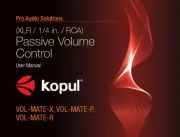
29 Juli 2025

28 Juli 2025

28 Juli 2025

22 Juli 2025
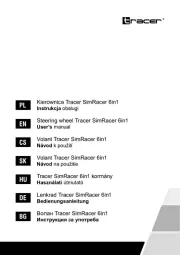
21 Juli 2025