Cello ZBVD0204 Handleiding
Bekijk gratis de handleiding van Cello ZBVD0204 (37 pagina’s), behorend tot de categorie Televisie. Deze gids werd als nuttig beoordeeld door 58 mensen en kreeg gemiddeld 4.9 sterren uit 29.5 reviews. Heb je een vraag over Cello ZBVD0204 of wil je andere gebruikers van dit product iets vragen? Stel een vraag
Pagina 1/37
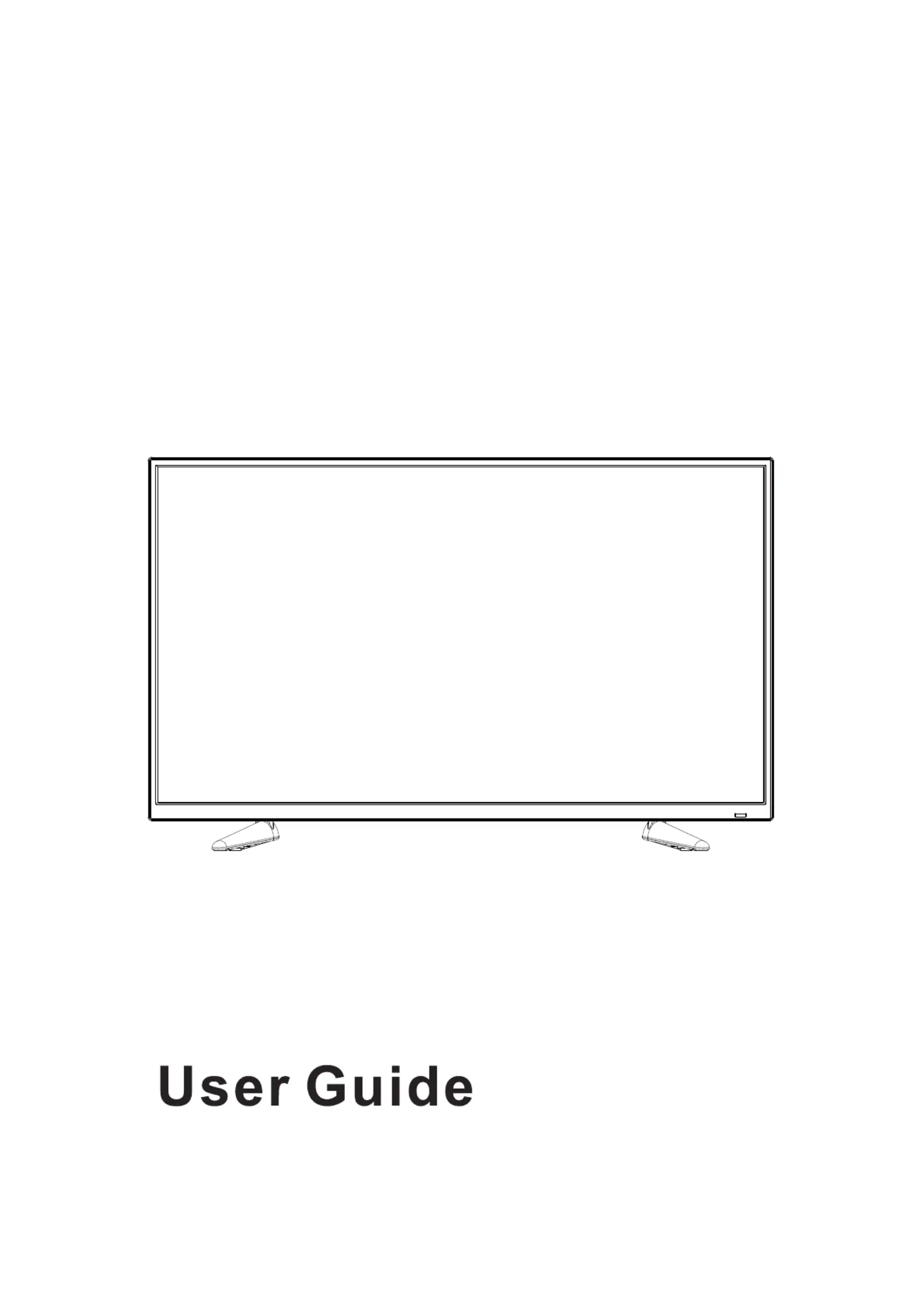
40” LED TV


Contents
Unpacking the TV / Accessory’s
Installing / Removing the Base Stand
Front / Right Side View and Controls
Rear View and Sockets
OSD Menu
1
Installing Batteries in the Remote Control
. Picture Setting
2. Sound Setting
3. Channel Setting
4. Lock Setting
Maintenance
1
2
3
4
14-20
31noitarepO cisaB
14-15
16
17-19
20-21
22
24
26
27
27
26
22
32-33
spiT dna stniH
34sedoM yalpsiD
35snoitacificepS
36sgninraW ytefaS
Remote Control
Making Video and Audio Connections
5-6
7
Remote Control Operation Range
7
8
Connecting an AV Device with an HDMI Cable
8
Connecting a Computer with a VGA Cable
9
Connecting an AV Device with a Component (YPbPr) cable
9
Connecting an AV Device with a SCART Cable
10
Connecting an AV Device with Composite Cable
Connecting a Digital Audio Receiver
10
11
Connecting Headphones
11
Turning the TV on for the First Time
12-13
5. Time Setting
Connecting a USB Storage Device
Viewing Photos
Listening to Music
Watching Movies
Viewing Texts
6. Option Setting 23
Product specificaties
| Merk: | Cello |
| Categorie: | Televisie |
| Model: | ZBVD0204 |
Heb je hulp nodig?
Als je hulp nodig hebt met Cello ZBVD0204 stel dan hieronder een vraag en andere gebruikers zullen je antwoorden
Handleiding Televisie Cello
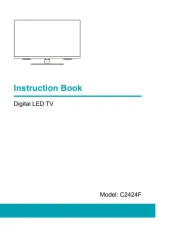
23 Mei 2025

24 Maart 2025
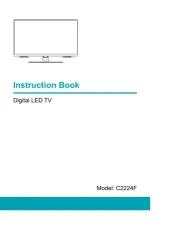
23 Februari 2025

9 December 2024

9 December 2024

9 December 2024

9 December 2024

9 December 2024

9 December 2024

9 December 2024
Handleiding Televisie
- Sanyo
- Difrnce
- Coby
- Hisense
- ILive
- ECG
- Icy Box
- Abus
- Avtex
- Sunstech
- Brandt
- Woxter
- Mitchell & Brown
- Trevi
- Edenwood
Nieuwste handleidingen voor Televisie

16 September 2025

16 September 2025

15 September 2025

15 September 2025

15 September 2025

15 September 2025

15 September 2025

13 September 2025

12 September 2025

9 September 2025