Casio MJ-120GST Handleiding
Casio
Rekenmachine
MJ-120GST
Bekijk gratis de handleiding van Casio MJ-120GST (2 pagina’s), behorend tot de categorie Rekenmachine. Deze gids werd als nuttig beoordeeld door 47 mensen en kreeg gemiddeld 3.6 sterren uit 24 reviews. Heb je een vraag over Casio MJ-120GST of wil je andere gebruikers van dit product iets vragen? Stel een vraag
Pagina 1/2

•
• ,
➞ j &
• ,
A
•
• -
•
•
•
• CASIO COMPUTER CO., LTD.
•
•
• , 3
•
•
• ,
k
: 6
• , , , A=
,
() (LR44)
3 ( )
0˚C 40˚C
(H) × (W) × (D) / ( )
MJ-12GST: 29.6×122.5×149.5mm / 135
MJ-120GST: 29.8×126.5×153.5mm / 145
6 ÷ 3 × 5 + 2.4 – 1 = 11.4
(MJ-120GST)
2 × (– 3) = – 6
“F” A
6352.41/*+ -=
2 3*>=
0.
06*1 11.4
– 6.
*1
•
5 3 = 1.66666666…÷“F” 5/ =3
“CUT, 2” 5 3/ =
“5/4, 2” 5 3/ =
1.66666666...
1.66
1.67
$ 1.23 “CUT, ADD2” 123+1.23
3.21 321-4.44
– 1.11 111+3.33
2.00 2.= 5.33
$ 5.33
12 + 23 = 35 “F” 23++ =12
K
35.
45 + 23 = 68 45=
K
68.
7 – 5 = 2 5-- =7
K
2.
2 – 5 = – 3 2=
K
–3.
2 × 12 = 24 12** =2
K
24.
4 × 12 = 48 4=
K
48.
45 ÷ 9 = 5 9// =45
K
5.
72 ÷ 9 = 8 72=
K
8.
(MJ-120GST )
'4 5 = 10דF” 49
'
2.
* =510.
200 5% = 10דF” 200* &5% 10.
100 + (100 5%) = 105דF” 100+ &5% 105.
100 + (100 5%) = 105דF” 100* &+5105.
500 – (500 20%) = 400דF” 500- &20 % 400.
500 – (500 20%) = 400דF” 500* &-20 400.
30 = 60 ?% ? = 50דF” 30/ &60 % 50.
100% 25%
$120
? ($160)
? ($40) “F” 120U25&
=
% 160.
40.
8 9 = 72דF” 8 9MM * l
M
72.
–) 5 6 = 30× 5* m6
M
30.
2 3 = 6× 2* l3
M
6.
48 M
M
48.
5 6 = 30דF” 5 6A* =
GT
30.
2 8 = 16× 2* =8
GT
16.
46 &*2
GT
46.
12 ÷ 2 = 6 “F” 12 2AMM l/ =
GT M
6.
12 ÷ 5 = 2.4 M/ =5
GT M
2.4
12 ÷ 8 = 1.5 M/ =8
GT M
1.5
9.9 &
GT M
9.9
7.8 89 = 694.2דF” 7.8 89AMM l* =
GT M
694.2
4.56 × 23 = 104.88 4.56l* =23
GT M
104.88
12.36 799.08 M
GT M
12.36
&
GT M
799.08
*2&
()
2 + 3 = 6
4“F” 2+C=3 4 6.
2 + 7 = –5
–
2+- =7– 5.
5 + 77 = 12 5+ '=77 12.
• “E” ()
, A
•
: 1.23 “E” , 1.23 × 10
12
k
• A
• , M
GST
GST ( ) e i
• GST
GST+0 GST+1 GST+2 GST+3 GST+4
0% 5% 12% 18% 28%
•
•
: = 5%, = 12%f g
Amf 5m
( )SET
Amg m 12
(SET )
• , , , , , Ae f g h i
• GST+ (A) TAX- (B)
(A) -- --
↔(B) -- --
f
$150 *3 ➞ ??? *
4 *5
“F”
A
150
f
f
f
f
*4
*3
*5
157.5
GST +1
150.
GST
-
1
7.5
GST 1
( )*d6
$105 *4 ➞ ??? *3 *5
“F” ( )*d7A
105
o
o
100.
TAX
-
1
5.
TAX 1
*
3
*
5
o
*3 --
*4 --
*5
*6 “GST+” , d
*7 “TAX−” , d
Qty. Unit
Price
Taxable
Amount Tax Rate Tax
Amount Total Value
Item 1
Item 2
1
2
100
200
100
400
5% (GST+1)
5% (GST+1)
5
20
105
420
Sub Total
(GST+1) *8
500 --- *9
25 *10
525
Item 3
Item 4
1
1
1000
2000
1000
2000
12% (GST+2)
12% (GST+2)
120
240
1120
2240
Sub Total
(GST+2) *8
3000 --- *
9
360 *10
3360
Total Amount Before Tax
*11
3500
Tax
*12
385
After Tax
*13
3885
5.
TAX 1 %
12.
TAX 2 %
d
(A) (B)
0. 0.
• --, --, --
“F” ( )*d6
A
100
f
2
*
200
f
1000
g
2000
g
3´ 5.88
GST +
2´ 0.24
GST +2
1´120.
GST +2
3´105.
GST +1
3´420.
GST +1
3´ 0.50
GST
-
385.
GST
j
j
j
*14
*13
*11
*12
192.5
/
2
=
(Item 1)
(Item 2)
(Item 3)
(Item 4)
(SGST/CGST
Total)
GT
=
• --, --, -
( )
, (-) ( )
(--, --, )
*8 -- -
*9 -
*10 -- -
*11 --
*12
*13 --
*14 GST GT ( ) j
: , , , , , e f g h i j
GT ( )
• A --, --, -
(30 + 10 – 5) × 2 ÷ 5 = 14
*15
•
• 200
(MJ-120GST) 150 (MJ-12GST)
“F” ( )*d6
A
100
f
2
*
200
f
1000
g
2000
g
j
f
f
f
g
g
g
*10
*8
*9
*10
*8
*9
2´240.
GST +2
3´ 5.88
GST +
525.
GST +1
500.
GST
-
1
25.
GST 1
3´ 0.36
GST +2
3´ 0.00
GST
-
2
360.
GST 2
0.
A
“F” A30+01
30.
10-02 40.
5*03
35.
2/04
70.
505
5.
=06
14.
GT
&
'
(
)
)
=
*
15
SA1811-C
© 2018 CASIO COMPUTER CO., LTD.
HI EN
User’s Guide
MJ-12GST
MJ-120GST
• , e
• j
GST
• , (-) ( )
(--, --, )
A
• , GST = & j&
= &
• GST GST , = &
a GST e
• GST , GST k l C
• GST j
• GST+ , TAX- d
• ( ) , GST+
• A
k
• “ ” k
• 200 (MJ-A
120GST) 150 (MJ-12GST) ,
• 200 (MJ-120GST) 150 (MJ-12GST)
,
• Review
• A
k
, , =&l
m
!
•
k
*16
l k
l k -
,
*17
• C
k
(30 – 5) × 2 ÷ 5 = (30 – 20 – 5) × 3 ÷ 5 = + 10 14 R
*18 c
*19 CRT
*20 ( , , , ) / +-*/
*21 c
*22
*23
• c
c
c
• ,
•
•
l
l
l
l
l
l
*
16
01 30.
REV
02
10.
REV
03
5.
REV
04 2.
REV
05
5.
REV
06 14.
REV
&
'
(
)
=
=
*
17
l
c
- c
l
c
20*
20
c
l
l
c
3c
l
l
01
30.
REV
CRT
REV
REV
CRT
REV
REV
REV
CRT
REV
REV
REV
01
30.
01
30.
02
10.
02
10.
02
20.
03
5.
04
2.
04
2.
04
3.
05
5.
06
3.
*
19
*
23
*
20
*
21
&
&
'
'
'
'
(
)
)
)
=
=
*
18
*
22

English
• Be sure to keep all user documentation handy for future reference.
• In this User’s Guide, some key notations are shown in simplified form.
➞ j or &
Important Precautions
• If you suspect that the calculator is operating abnormally due to static electrical
charge or some other problem, press to restore normal operation.A
• Avoid dropping the calculator and otherwise subjecting it to severe impact.
• Never try to take the calculator apart.
• Wipe the unit with a soft, dry cloth to clean it.
• Replacing the battery or blocking the calculator from sunlight while battery power is
low may cause your rate setting or memory contents to be changed or lost. Replace
the battery as soon as possible when it becomes weak and correct the rate setting,
if necessary.
• The contents of these instructions are subject to change without notice.
• CASIO COMPUTER CO., LTD. assumes no responsibility for any loss or claims by
third parties which may arise from the use of this product.
Localized Number Display
• This calculator employs the Indian system of digit grouping.
Power Supply
Two-Way Power System provides power even in complete darkness.
• Always leave battery replacement up to an authorized dealer.
• Even if you do not use the calculator, you should replace the battery at least once
every 3 years.
• A dead battery can leak and damage the calculator if left in the battery compartment
for long periods.
• The battery is a consumable item and it is not covered by the product warranty.
• The battery that comes with this unit discharges slightly during shipment and
storage. Because of this, it may require replacement sooner than the normal
expected battery life.
k Auto Power Off Function
Auto power off: Approximately 6 minutes after last key operation
• If the Auto Power Off function turns off power while Review operation is in progress,
press A= to restore power. Doing so returns to the point you were at before power
turned off.
Specifications
Power Supply: Two-Way Power System, with solar cell and one button type battery
(LR44)
Battery Life: Approximately 3 years (1 hour operation per day)
Operating Temperature: 0˚C to 40˚C (32˚F to 104˚F)
Dimensions (H) × (W) × (D) / Approximate weight (including battery):
MJ-12GST: 29.6 × 122.5 × 149.5mm (1
3/ " × 416 13/ " × 516 7/ ") / 135g (4.8 oz)8
MJ-120GST: 29.8 × 126.5 × 153.5mm (1
3/ " × 5" × 616 1/ ") / 145g (5.1 oz)16
6 ÷ 3 × 5 + 2.4 – 1 = 11.4
(MJ-120GST)
2 × (– 3) = – 6
“F” A
6352.41/*+ -=
2 3*>=
0.
06*1 11.4
– 6.
*1 A step indicator is also on the display.
• This indicator is not shown in some of the example displays of this User’s Guide.
5 3 = 1.66666666…÷“F” 5/ =3
“CUT, 2” 5 3/ =
“5/4, 2” 5 3/ =
1.66666666...
1.66
1.67
$ 1.23 “CUT, ADD2” 123+1.23
3.21 321-4.44
– 1.11 111+3.33
2.00 2.= 5.33
$ 5.33
12 + 23 = 35 “F” 23++ =12
K
35.
45 + 23 = 68 45=
K
68.
7 – 5 = 2 5-- =7
K
2.
2 – 5 = – 3 2=
K
–3.
2 × 12 = 24 12** =2
K
24.
4 × 12 = 48 4=
K
48.
45 ÷ 9 = 5 9// =45
K
5.
72 ÷ 9 = 8 72=
K
8.
(MJ-120GST)
'4 5 = 10דF” 49
'
2.
* =510.
200 5% = 10דF” 200* &5% 10.
100 + (100 5%) = 105דF” 100+ &5% 105.
100 + (100 5%) = 105דF” 100* &+5105.
500 – (500 20%) = 400דF” 500- &20 % 400.
500 – (500 20%) = 400דF” 500* &-20 400.
30 = 60 ?% ? = 50דF” 30/ &60 % 50.
100% 25%
$120
? ($160)
? ($40) “F” 120U25&
=
% 160.
40.
8 9 = 72דF” 8 9MM * l
M
72.
–) 5 6 = 30× 5* m6
M
30.
2 3 = 6× 2* l3
M
6.
48 M
M
48.
5 6 = 30דF” 5 6A* =
GT
30.
2 8 = 16× 2* =8
GT
16.
46 &*2
GT
46.
12 ÷ 2 = 6 “F” 12 2AMM l/ =
GT M
6.
12 ÷ 5 = 2.4 M/ =5
GT M
2.4
12 ÷ 8 = 1.5 M/ =8
GT M
1.5
9.9 &
GT M
9.9
7.8 89 = 694.2דF” 7.8 89AMM l* =
GT M
694.2
4.56 × 23 = 104.88 4.56l* =23
GT M
104.88
12.36 799.08 M
GT M
12.36
&
GT M
799.08
*2
&
recalls the value stored (accumulated) in grand total memory.
2 + 3 = 6
4“F” 2+C=3 4 6.
2 + 7 = –5
–
2+- =7– 5.
5 + 77 = 12 5+ '=77 12.
• “E” (Error) will appear if the calculation result exceeds the upper calculation limit of
the calculator. If this happens, press .A
• The value displayed when a calculation error occurs is a rough approximate value.
Example: If 1.23 is displayed along with “E”, it indicates a value of approximately
1.23 × 10
12
.
k Clearing Calculations
• To clear the calculator except for independent memory and rate settings, press .A
• To clear independent memory only, press twice.M
GST Calculations
Multiple GST (Goods and Services Tax) rates can be assigned to keys e
through .i
• Factory Default Preset GST Rates
GST+0 GST+1 GST+2 GST+3 GST+4
0% 5% 12% 18% 28%
• Replacing the battery or blocking the calculator from sunlight while battery power is
low may cause your rate setting or memory contents to be changed or lost. Replace
the battery as soon as possible when it becomes weak and correct the rate setting,
if necessary.
• To set a tax rate
Example: rate = 5%, rate = 12%f g
Amf m 5
(Hold down until SET appears.)
Amg m 12
(Hold down until SET appears.)
• You can check the currently set tax rate by pressing and then , , Ae f
g h i, , or .
• To toggle between the GST+ Mode (A) and the TAX- Mode (B)
(A) Calculates price-plus-tax and tax
from price-less-tax ↔(B) Calculates price-less-tax and tax
from price-plus-tax
f rate = 5%
$150 *3 ➞ ??? *4 *5
“F”
A
150
f
f
f
f
*4
*3
*5
157.5
GST +1
150.
GST
-
1
7.5
GST 1
( )*d6
$105 *4 ➞ ??? *3 *5
“F” ( )*d7A
105
o
o
100.
TAX
-
1
5.
TAX 1
*
3
*
5
o
*3 Price-less-tax
*4 Price-plus-tax
*5 Tax
*6 If there is no “GST+” indicator displayed, press to display it.d
*7 If there is no “TAX−” indicator displayed, press to display it.d
Qty. Unit
Price
Taxable
Amount Tax Rate Tax
Amount Total Value
Item 1
Item 2
1
2
100
200
100
400
5% (GST+1)
5% (GST+1)
5
20
105
420
Sub Total
(GST+1) *8
500 --- *9
25 *10
525
Item 3
Item 4
1
1
1000
2000
1000
2000
12% (GST+2)
12% (GST+2)
120
240
1120
2240
Sub Total
(GST+2) *8
3000 --- *
9
360 *10
3360
Total Amount Before Tax
*11
3500
Tax
*12
385
After Tax
*13
3885
5.
TAX 1 %
12.
TAX 2 %
d
(A) (B)
0. 0.
• Calculating Price-plus-tax, Price-less-tax, and Tax Grand Totals
“F” ( )*d6
A
100
f
2
*
200
f
1000
g
2000
g
3´885.
GST +
2´240.
GST +2
1´120.
GST +2
3´105.
GST +1
3´420.
GST +1
3´ 0.50
GST
-
385.
GST
j
j
j
*14
*13
*11
*12
192.5
/
2
=
(Item 1)
(Item 2)
(Item 3)
(Item 4)
(SGST/CGST
Total)
GT
=
• Calculating the Price-plus-tax, Price-less-tax, and Tax Subtotals for
Each Tax Rate (Recall Mode)
In the Recall Mode, the calculator shows previously calculated values (price-plus-tax,
price-less-tax, and tax) for each tax rate (subtotals), and for the total bill (grand totals).
*8 Price-less-tax Subtotal
*9 Tax Subtotal
*10 Price-plus-tax Subtotal
*11 Price-less-tax Grand Total Calculation
*12 Tax Grand Total Calculation
*13 Price-plus-tax Grand Total Calculation
*14 Pressing any one of the following keys and then the key will perform a j
GST GT (grand total) operation: , , , , . In all efghi
other cases, pressing the key performs a GT (grand total) operation.j
• Pressing clears price-plus-tax, price-less-tax, and tax subtotals and grand totals.A
Reviewing a Calculation
Example: (30 + 10 – 5) × 2 ÷ 5 = 14
*15 The step indicator shows the number of the step currently shown on the display.
• Key operations are stored in calculation memory as you input them.
• Each line in the above example represents one step. Calculation memory can hold
up to 200 steps (MJ-120GST) or 150 steps (MJ-12GST).
“F” ( )*d6
A
100
f
2
*
200
f
1000
g
2000
g
j
f
f
f
g
g
g
*10
*8
*9
*10
*8
*9
2´240.
GST +2
3´ 5.88
GST +
525.
GST +1
500.
GST
-
1
25.
GST 1
3´ 0.36
GST +2
3´ 0.00
GST
-
2
360.
GST 2
0.
A
“F” A30+01
30.
10-02 40.
5*03
35.
2/04
70.
505
5.
=06
14.
GT
&
'
(
)
)
=
*
15
Things to Remember
• For a tax-free item, you must use the key to ensure that the calculator will e
include the item in the total bill amount.
• The calculator enters the Recall Mode after you press . Note that the final j
step of a transaction calculation should always be a GST operation.
• In the Recall Mode, the calculator shows previously calculated values (price-
plus-tax, price-less-tax, and tax) for each tax rate (subtotals), and for the total bill
(grand totals). To start a new calculation, press .A
• If the last operation in a calculation is or , will work as normal . = & j&
Do not use or as the last operation of a calculation when making a bill = &
using the GST keys.
• If or is the last operation of a calculation when performing GST = &
calculations using the GST keys, you can return to GST calculation by pressing
a and then .e
• If you press or during a GST calculation, you can return to GST k l
calculation by pressing C.
• You cannot enter the calculation mode after pressing . You can only recall j
values saved for each GST button.
• The default mode of the calculator is GST+, and this can be changed to TAX– by
pressing d.
• To make a bill based on the basic (without tax) rate, the calculator should be in
the GST+ mode.
• Do not press until the complete bill is made.A
k About Calculation Steps
• A finalize key operation and the result it produces is also a step. See “ Finalizing k
a Calculation” below.
• Steps continue to be accumulated in calculation memory until you press or A
until 200 steps (MJ-120GST) or 150 steps (MJ-12GST) are accumulated, even if a
finalize key is pressed.
• Review can be used to view only the first 200 steps (MJ-120GST) or 150 steps (MJ-
12GST) in calculation memory, even if there are more steps.
• Review cannot be performed while an error indicator is displayed.
• Pressing clears all steps from calculation memory and restarts the step count A
from 1.
k Finalizing a Calculation
Finalizing a calculation means performing a key operation that produces a calculation
result. Pressing any of the following keys finalizes a calculation: , , , .=&lm
Important!
• Before you can review steps in calculation memory, you must first the finalize
current calculation.
k To review the calculation
*16 Pressing l reviews starting from the first step, while
k reviews from the
last step. Each press of l or k scrolls by one step. Holding down either key
scrolls until you release it.
*17 Review operation in progress.
• Pressing exits the review operation.C
k To edit a calculation
(30 – 5) × 2 ÷ 5 = (30 – 20 – 5) × 3 ÷ 5 = + 10 14 R
*18 Press c while the step you want to correct is displayed.
*19 The CRT indicator is on the display while calculation memory editing is enabled.
*20 You can edit values and command key operations ( , , , ).+-*/
*21 After you are finished making the changes you want, press again.c
*22 Scroll to the last step to check the new result.
*23 The result is always produced by the calculation. You cannot change it by inputting
a value.
• You can make as many changes as you want, as long as you press once to c
start the editing operation and then once again to end the editing operation. Do not
forget to press to exit editing after making the changes you want.c
• When you edit the contents of a calculation, current rounding and decimal place
settings affect the new calculation result.
• If an error occurs while you are inputting a calculation or editing a calculation, all the
steps are cleared from calculation memory and cannot be reviewed.
• Calculation speed depends on the number of steps in calculation memory.
l
l
l
l
l
l
*
16
01 30.
REV
02
10.
REV
03
5.
REV
04
2.
REV
05
5.
REV
06 14.
REV
&
'
(
)
=
=
*
17
l
c
- c
l
c
20*
20
c
l
l
c
3c
l
l
01
30.
REV
CRT
REV
REV
CRT
REV
REV
REV
CRT
REV
REV
REV
01
30.
01
30.
02
10.
02
10.
02
20.
03
5.
04
2.
04
2.
04
3.
05
5.
06
3.
*
19
*
23
*
20
*
21
&
&
'
'
'
'
(
)
)
)
=
=
*
18
*
22
Manufacturer:
CASIO COMPUTER CO., LTD.
6-2, Hon-machi 1-chome, Shibuya-ku
Tokyo 151-8543, Japan
Responsible within the European Union:
Casio Europe GmbH
Casio-Platz 1, 22848 Norderstedt, Germany
www.casio-europe.com
CUT HERE
Product specificaties
| Merk: | Casio |
| Categorie: | Rekenmachine |
| Model: | MJ-120GST |
Heb je hulp nodig?
Als je hulp nodig hebt met Casio MJ-120GST stel dan hieronder een vraag en andere gebruikers zullen je antwoorden
Handleiding Rekenmachine Casio

2 September 2025

2 September 2025

2 September 2025

2 September 2025
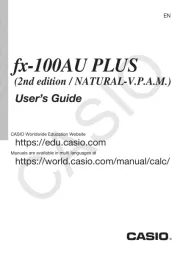
2 Mei 2025

2 Mei 2025

1 Mei 2025
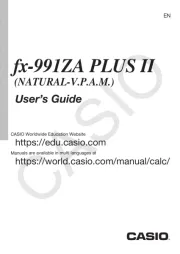
13 April 2025

13 April 2025

13 April 2025
Handleiding Rekenmachine
- Citizen
- Addimult
- Sigma
- Basetech
- Genius
- Olivetti
- Canon
- Sanyo
- GlobalTronics
- United Office
- Olympia
- Tiger
- Sharp
- Taurus
- Global Tronics
Nieuwste handleidingen voor Rekenmachine

9 Augustus 2025
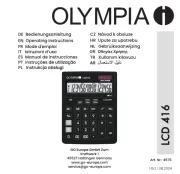
5 Augustus 2025

29 Juli 2025

9 Juni 2025

7 Juni 2025

7 Juni 2025

7 Juni 2025

6 Juni 2025

6 Juni 2025

5 Juni 2025