Casio G-Shock GBD-H1000-8ER Handleiding
Bekijk gratis de handleiding van Casio G-Shock GBD-H1000-8ER (58 pagina’s), behorend tot de categorie Horloge. Deze gids werd als nuttig beoordeeld door 46 mensen en kreeg gemiddeld 4.0 sterren uit 23.5 reviews. Heb je een vraag over Casio G-Shock GBD-H1000-8ER of wil je andere gebruikers van dit product iets vragen? Stel een vraag
Pagina 1/58

Contents
Before Getting Started...
General Guide
Creating Your Profile
Indicators
Navigating Between Modes
Mode Overview
Selecting a Timekeeping Mode Digital Display
Format
Charging the Watch
Solar Charging
Charging with the Charger Cable
Checking the Charge Level
Charging Time Guidelines
Power Saving Function
Viewing the Face in the Dark
Useful Features
Time Adjustment
GPS Time Adjustment
Overview
Appropriate Signal Reception Location
Acquiring GPS Location Information
Manually
Acquiring GPS Time Information Manually
Receiving Time Information
Automatically
Leap Second Reception
Signal Reception Precautions
Using GPS Outside Your Country
Using Watch Operations to Adjust the Time
Setting
Using the Watch in a Medical Facility or
Aircraft
MA2004-EB © 2020 CASIO COMPUTER CO., LTD.
Using Mobile Link with a Mobile
Phone
Getting Ready
Auto Time Adjustment
Viewing Training Records
Viewing Life Log Related Data
Setting Target Values
Creating a Training Plan
Specifying Checkpoints Along a Running
Course (Altitude Navigation)
Specifying the Alert Interval (Target Alert)
Specifying the Distance for Auto Lap Timing
Setting Up Programmable Timers
Configuring World Time Settings
Setting the Alarm
Phone Finder
Configuring Watch Settings
Connection
Connecting with a Phone
Unpairing
If you purchase another phone
Measuring Your Heart Rate
Using Heart Rate Measurement
Starting Heart-rate Training
Heart Rate Measurement Precautions
Precautions When Putting on the Watch
Using the Training Function
Run Timing
Changing Display Information During Run
Timing
Changing the GPS Receive Interval
Checking the Altitude Differential Between
Your Current Location and a Checkpoint
Setting Up Alerts
Displaying Your Actual Running Distance
Specifying the Distance Unit
Enabling Auto Run Timing (Auto Run
Detection)
Enabling Auto Lap Timing
Enabling Auto Pause
Specifying the Screen to be Displayed During
Running (RUN FACE)
Settings Configured with the Application
Run Timing Precautions
Viewing Training Log Records
Viewable Training Log Items
Viewing Recorded Log Data Records
Deleting a Particular Log Data Record
Deleting All Log Data Records
Viewing Your Training
Performance Condition
Checking Your Training Status
Checking Your VO2MAX
Checking Your Recovery Time
Training Status Display Precautions
Operation Guide 3475
1

Receiving Phone Notifications
Enabling and Disabling Incoming Call
Notifications
Displaying Notification Contents
Deleting a Particular Notification
Deleting All Notifications
Digital Compass
Taking a Compass Reading
Calibrating the Compass
Calibrating Compass Readings
Setting Up for True North Readings
(Magnetic Declination Calibration)
Magnetic North and True North
Digital Compass Reading Precautions
Altitude Measurement
Checking the Current Altitude
Setting a Reference Altitude and Taking
Relative Altitude Readings
Calibrating Altitude Readings
Setting Up the Auto Measurement Interval
Changing Displayed Information
Specifying the Altitude Measurement Unit
Altitude Reading Precautions
Barometric Pressure and
Temperature Measurement
Checking the Current Barometric Pressure
and Temperature
Barometric Pressure Change Indications
Calibrating Barometric Pressure Readings
Calibrating Temperature Readings
Changing Displayed Information
Specifying the Barometric Pressure Unit
Specifying the Temperature Unit
Barometric Pressure and Temperature
Reading Precautions
Timer
Setting the Timer Start Time
Using the Timer
Using the Programmable Timer for Interval
Training
Overview
Configuring Programmable Timer
Settings
Using a Programmable Timer
Stopwatch
Measuring Elapsed Time
Measuring a Split Time
World Time
Checking World Time
World Time City Setting
Configuring the Summer Time Setting
Alarms
Configuring Alarm Settings
Turning Off an Alarm
Pedometer
Counting Steps
Causes of Incorrect Step Count
Other Settings
Button Operation Sound Setting
Configuring Notification Sound Settings
Configuring Vibration Settings
Specifying the Height and Weight Units
Specifying the Calorie Display Unit
Resetting Watch Settings
Other Information
City Table
Summer Time Table
Fitness Categories
Supported Phones
Specifications
Checking Wireless Compliance Information
Mobile Link Precautions
Copyrights and Registered Copyrights
Troubleshooting
Operation Guide 3475
2

Before Getting
Started...
This section provides an overview of the watch
and introduces convenient ways it can be
used.
●What you can do with this watch
●Acquisition of accurate time and location
information by receiving GPS signals and
connecting with a phone
●Measurement and recording of running and
other data
ーAuto run detection
ーAuto lap
ーAuto pause
ーTraining log data recording
●Heart rate measurement
●Measurement of calories burned
●Step count
●Measurement of direction, altitude,
barometric pressure, and temperature
●Transfer of data to your phone for viewing
with the app
Important!
●This watch is not a special-purpose
measuring instrument. Measurement
function readings are intended for
general reference only.
●Whenever using the Digital Compass
of this watch for serious trekking,
mountain climbing, or other activities,
be sure to always take along another
compass to confirm readings. If the
readings produced by the Digital
Compass of this watch are different
from those of the other compass,
perform 3-point calibration or figure 8
calibration of the watch compass to
correct direction measurement.
ーCompass readings and calibration
will not be possible if the watch is in
the vicinity of a permanent magnet
(magnetic accessory, etc.), metal
objects, high-voltage wires, aerial
wires, or electrical household
appliances (TV, computer,
cellphone, etc.)
lDigital Compass
●The watch’s Altimeter Mode calculates
and displays relative altitude based on
barometric pressure readings
produced by its pressure sensor.
Because of this, altitude values
displayed by the watch may be
different from your actual elevation
and/or sea level elevation indicated for
the area where you are located.
Regular calibration in accordance with
the local altitude (elevation)
indications is recommended.
lAltitude Measurement
Note
●The illustrations included in this
operation guide have been created to
facilitate explanation. An illustration
may differ somewhat from the item it
represents.
●For more accurate display values,
create your profile before using heart
rate measurement or the Training
Function.
lCreating Your Profile
General Guide
① ②
A button
Pressing this button in any mode cycles
between displays.
While a setting screen is displayed, pressing
this button scrolls available menu items
upwards.
B button
Press to turn on illumination.
C button
In the Timekeeping Mode, pressing this button
enters the Training Mode.
Pressing this button while any mode’s setting
screen is displayed applies all of the screen’s
pending settings or changes.
D button
Hold down this button for at least one second
to return to the Timekeeping Mode. Pressing
this button while a run timing operation is in
progress returns to the run timing screen.
Pressing this button while a setting screen is
displayed scrolls available menu items
downwards.
E button
In other modes, pressing this button returns to
the Timekeeping Mode.
While configuring settings, pressing this
button goes back to the previous screen.
A Optical sensor (heart rate detection)
Detects your pulse for heart rate
measurement.
B Charging terminal
Plug in the charger cable here to connect to a
device with a USB terminal for charging.
lCharging with the Charger Cable
Operation Guide 3475
3
Product specificaties
| Merk: | Casio |
| Categorie: | Horloge |
| Model: | G-Shock GBD-H1000-8ER |
Heb je hulp nodig?
Als je hulp nodig hebt met Casio G-Shock GBD-H1000-8ER stel dan hieronder een vraag en andere gebruikers zullen je antwoorden
Handleiding Horloge Casio

18 Juni 2025

17 Juni 2025
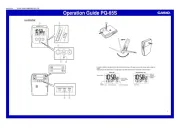
17 Juni 2025

16 Juni 2025

16 Juni 2025
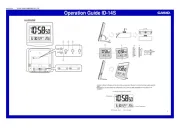
16 Juni 2025

16 Juni 2025
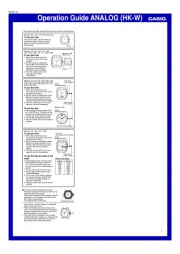
16 Juni 2025
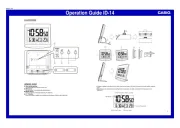
16 Juni 2025

16 Juni 2025
Handleiding Horloge
- Mitsubishi
- Calypso
- Nautica
- KRAEK
- Just
- AMS
- Tommy Hilfiger
- Naviforce
- Philip Watch
- Sinn
- ICE Watch
- TW Steel
- Naitica
- Danish Design
- TimeStyle
Nieuwste handleidingen voor Horloge
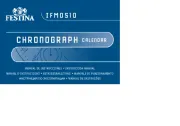
5 Juli 2025
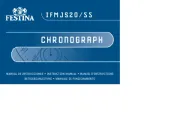
5 Juli 2025

4 Juli 2025

4 Juli 2025
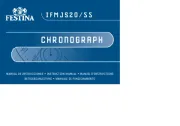
4 Juli 2025
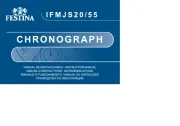
4 Juli 2025

4 Juli 2025

2 Juli 2025

1 Juli 2025

21 Juni 2025