Casio Baby-G BLX-560-3ER Handleiding
Bekijk gratis de handleiding van Casio Baby-G BLX-560-3ER (21 pagina’s), behorend tot de categorie Horloge. Deze gids werd als nuttig beoordeeld door 58 mensen en kreeg gemiddeld 4.9 sterren uit 29.5 reviews. Heb je een vraag over Casio Baby-G BLX-560-3ER of wil je andere gebruikers van dit product iets vragen? Stel een vraag
Pagina 1/21

Contents
Before Getting Started...
Watch Face Items
Navigating Between Modes
Mode Overview
Using the Crown
Hand and Day Indicator Movement
Solar Charging
Useful Features
Time Adjustment
Time Adjustment Using a Time Signal
Overview
Appropriate Signal Reception Location
Time Calibration Signal Reception
Ranges
Auto Time Calibration Signal Receive
Manual Time Signal Receive
Signal Reception Precautions
Using Watch Operations to Adjust the Time
Setting
Setting a Home City
Adjusting the Time and Day Setting
Configuring the Summer Time Setting
(Home City)
Checking the Last Time Adjustment Result
Using the Watch in a Medical Facility or
Aircraft
MA2207-EF © 2019 CASIO COMPUTER CO., LTD.
Using Mobile Link with a Mobile
Phone
Getting Ready
A
Install the required app on your phone.
B
Configure Bluetooth settings.
C
Pair the watch with a phone.
Auto Time Adjustment
Configuring World Time Settings
Adjusting Hand and Day Indicator Alignment
Phone Finder
Configuring Watch Settings
Changing the Home City Summer Time Setting
Checking the Watch Charge Level
Connection
Connecting with a Phone
Canceling a Connection with a Phone
Using the Watch in a Medical Facility or
Aircraft
Unpairing
If you purchase another phone
World Time
World Time City Setting
Configuring the Summer Time Setting (World
Time)
Swapping Your Home City Time and World
Time
Stopwatch
Measuring Elapsed Time
Adjusting Hand and Day Indicator
Alignment
Adjusting Hand and Day Indicator Alignment
Moving to Another Time Zone
Other Information
City (Time Zone) List
Summer Time Table
Supported Phones
Specifications
Mobile Link Precautions
Copyrights and Registered Copyrights
Troubleshooting
Operation Guide 5603
1

Before Getting
Started...
This section provides an overview of the watch
and introduces convenient ways it can be
used.
Note
●The illustrations included in this
operation guide have been created to
facilitate explanation. An illustration
may differ somewhat from the item it
represents.
Watch Face Items
①
②
③
④
⑤
⑥
⑦
A [C]
The second hand points to this mark while
there is a connection between the watch
and a phone.
B [R]
The second hand points to this mark while
calibration signal reception is in progress.
C Last signal receive result/auto time
adjustment setting status
The second hand points to [Y(YES)] or
[N(NO)] to indicate the result of the last
auto time adjustment operation based on
time signal reception or connection with a
phone.
[Y(YES)]: Auto time adjustment
successful
[N(NO)]: Auto time adjustment failed
The second hand points to [Y(YES)] or
[N(NO)] to indicate if auto time adjustment
is enabled or disabled.
[Y(YES)]: Auto time adjustment enabled
[N(NO)]: Auto time adjustment disabled
D Summer time setting
The mode hand points to the current
summer time setting.
E Battery level
Pushing the crown back in after pulling it
out will cause the mode hand to indicate
the current charge level.
F [ST]
While a Stopwatch Mode elapsed time
measurement operation is being
performed, the mode hand points to [ST].
G Day of week
The mode hand points to the Home City
day of the week in the World Time Mode
and in the Stopwatch Mode while the
stopwatch is reset to all zeros.
Navigating Between Modes
To navigate between modes, press (A) while
the crown is pulled out.
30
30
A
World Time Mode
Stopwatch Mode
●Pushing the crown back in will cause the
mode hand to indicate the current charge
level momentarily, and then indicate the
current day of the week.
Charge level Day of week
Mode hand
●Connecting with a Paired Phone
Hold down (B) until the second hand points to
[C] twice.
●The second hand will point to [C] once after
about 0.5 seconds, and then a second time
after about 2.5 seconds.
●To disconnect, press any button.
B
30 30
Any button
After connectionBefore connection
lC Pair the watch with a phone.
Mode Overview
●World Time Mode
The main hour, minute, and second hands
indicate the current time.
The small hour and minute hands indicate the
current World Time.
30
④
① ③②
⑤
Last Time
Adjustment Result
A World Time hour
B World Time minute
C Current location time (24-hour time)
One revolution every 24 hours.
D World Time hour (24-hour time)
The hand points to the A-side for a.m.
times, and to the P-side for p.m. times.
E Day of the week at current location
Checking the Current Home City
Press (A).
Swapping the Current Location Time and
World Time
Hold down (A) for at least three seconds.
Operation Guide 5603
2

●Stopwatch Mode
The second hand, and the small hour and
minute hands indicate the elapsed stopwatch
time.
●The main hour and minute hands indicate
the current time.
30
⑤
① ③② ④
⑥
Start/
Stop
Reset
A Stopwatch hours
B Stopwatch minutes
C Current location time (24-hour time)
One revolution every 24 hours.
D Stopwatch seconds
The second hand indicates the current
timekeeping seconds while the stopwatch
is reset to all zeros.
E Stopwatch hours (24-hour time)
The hand points to the A-side for hours 0
through 12, and to the P-side for hours 12
through 24.
F Mode hand
Points to [ST] while an elapsed time
measurement operation is in progress.
The mode hand points to the Home City
day of the week while the stopwatch is
reset to all zeros.
●Common Operations in All Modes
30 30
World Time Mode Stopwatch Mode
Time Adjustment Using a Time Calibration
Signal
Hold down (B) for at least 0.5 seconds until the
second hand points to [R].
●A manual time calibration signal receive
operation cannot be performed while the
watch is paired with a phone.
Checking the Charge Level
Pushing the crown back in after pulling it out
will cause the current charge level to be
indicated by the mode hand.
lChecking the Charge Level
Connecting with a Paired Phone to Adjust
the Watch’s Time
Hold down (B) for at least 0.5 seconds until the
second hand points to [C].
Searching for a Paired Phone
Hold down (B) until the second hand points to
[C] three times.
Using the Crown
●Pulling Out and Pushing In the Crown
To perform a crown operation, pull it out to the
first or second click and then rotate it. Do not
pull the crown with too much force.
First click
Normal timekeeping
Second click
Important!
●To prevent loss of water resistance
and/or damage due to impact, be sure
to push the crown in to its normal
position after you are finished using it.
●When pushing the crown back in, take
care not to apply too much force.
●Fast Forward/Fast Reverse
After pulling out the crown to the first or second
click, rotating it quickly in succession in either
direction will start a fast forward or fast reverse
operation. While a fast forward operation is in
progress, quickly rotating the crown in
succession again will increase the speed even
further.
●Stopping Fast Forward/Fast Reverse
Rotate the crown in the direction opposite that
of the ongoing operation or press any button.
Note
●If you do not perform any operation for
about two minutes after pulling out the
crown, crown operations will
automatically become disabled. If that
happens, push the crown back in and
then pull it out again.
Hand and Day Indicator
Movement
30
Day indicator
Mode hand
●Mode Hand and Day Indicator
Movement
Changing the day setting of the watch will also
cause the mode hand to move.
●Day
●It can take anywhere from about one to four
minutes for the day indicator to change after
timekeeping reaches midnight. The mode
hand moves as the day indicator changes.
●The day may not be indicated correctly
while the watch’s crown is pulled out.
Operation Guide 5603
3
Product specificaties
| Merk: | Casio |
| Categorie: | Horloge |
| Model: | Baby-G BLX-560-3ER |
Heb je hulp nodig?
Als je hulp nodig hebt met Casio Baby-G BLX-560-3ER stel dan hieronder een vraag en andere gebruikers zullen je antwoorden
Handleiding Horloge Casio

18 Juni 2025

17 Juni 2025
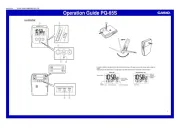
17 Juni 2025

16 Juni 2025

16 Juni 2025
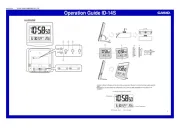
16 Juni 2025

16 Juni 2025
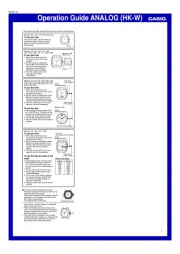
16 Juni 2025
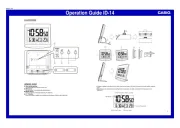
16 Juni 2025

16 Juni 2025
Handleiding Horloge
- Marc Jacobs
- Pulsar
- Radley London
- Rolex
- Naviforce
- Easypix
- Spin Master
- Marquant
- TW Steel
- Habitat
- Skmei
- TomTom
- Fossil
- Eurochron
- Obaku
Nieuwste handleidingen voor Horloge

2 September 2025

1 September 2025

1 September 2025

1 September 2025

31 Augustus 2025

19 Augustus 2025
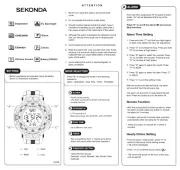
19 Augustus 2025
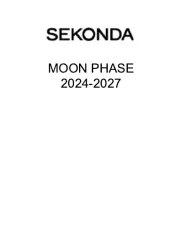
18 Augustus 2025

18 Augustus 2025

18 Augustus 2025