Casio Baby-G BAX-100-3AER Handleiding
Bekijk gratis de handleiding van Casio Baby-G BAX-100-3AER (8 pagina’s), behorend tot de categorie Horloge. Deze gids werd als nuttig beoordeeld door 40 mensen en kreeg gemiddeld 4.8 sterren uit 20.5 reviews. Heb je een vraag over Casio Baby-G BAX-100-3AER of wil je andere gebruikers van dit product iets vragen? Stel een vraag
Pagina 1/8

Operation Guide 5605
E-9
Digital Time and Date
Use the Timekeeping Mode to set and view a digital display of the current time and
date. When setting the digital time, you can also configure settings for summer time
(Daylight Saving Time or DST).
To set the digital time and date
1. In the Timekeeping Mode, hold down until the A
seconds start to flash, which indicates the setting
screen.
2. Press to move the flashing in the sequence shown C
below to select the other settings.
Seconds MinutesHourDST
Day YearMonth
C C
CC
CC
C
E-8
Timekeeping
This watch features separate digital and analog
timekeeping. The procedures for setting the digital time
(page E-9) and analog time (page E-18) are different.
x
The Moon phase indicator (page E-44) shows the
current Moon phase in accordance with the current
date as kept in the Timekeeping Mode.
x
The tide graph (page E-46) shows tidal movements for
the current date in accordance with the current time as
kept in the Timekeeping Mode.
Important!
x
Be sure to configure the current time and date, and
your Home Site data (data for the site where you use
the watch) correctly before using the functions of this
watch. See “Home Site Data” (page E-13) for more
information.
Day of week
Seconds
Hour : Minutes
Moon phase indicator
Month – Day
Tide graph
PM indicator
E-7
Countdown Timer Mode Alarm Mode
Dual Time Mode
Hand Setting Mode
C C
CC
E-6
General Guide
x Press C to change from mode to mode.
x
In any mode (except when a setting screen is on the display), press B to illuminate
the face of the watch.
Timekeeping Mode Moon/Tide Data Mode Stopwatch Mode
C C C
E-5E-4
Illumination ....................................................................................................... E-39
To illuminate the display manually ................................................................ E-39
To specify the illumination duration .............................................................. E-40
To turn the auto light switch on and off ........................................................ E-42
Reference .........................................................................................................E-44
To turn the button operation tone on and off ................................................ E-48
Specifications ................................................................................................... E-53
Operating Precautions ..................................................................................... E-56
User Maintenance ............................................................................................E-67
E-3
Stopwatch ......................................................................................................... E-24
To measure times with the stopwatch .......................................................... E-25
Countdown Timer............................................................................................. E-26
To use the countdown timer ......................................................................... E-27
To set up the countdown timer ..................................................................... E-28
Alarms ...............................................................................................................E-30
To set an alarm time ..................................................................................... E-32
To test the alarm ........................................................................................... E-34
To turn Alarms 2 and 3, and the Hourly Time Signal on and off.................... E-35
To select the operation of Alarm 1 ................................................................ E-36
Dual Time .......................................................................................................... E-37
To set the Dual Time ..................................................................................... E-37
E-2
Contents
Getting Acquainted ............................................................................................... E
General Guide ..................................................................................................... E-6
Timekeeping ....................................................................................................... E-8
To set the digital time and date ...................................................................... E-9
To toggle the Timekeeping Mode digital time
between DST and Standard Time ............................................................. E-12
To configure Home Site data ........................................................................ E-15
To toggle between 12-hour and 24-hour timekeeping .................................. E-17
To adjust the analog time ............................................................................. E-18
Moon/Tide Data ................................................................................................ E-20
To view the current Moon/Tide Data Mode data .......................................... E-21
To specify a date .......................................................................................... E-22
E-1
About This Manual
x
Button operations are indicated using the letters shown
in the illustration.
x
For the sake of simplicity, the sample displays in this
manual do not show the analog hands of the watch.
x
Each section of this manual provides you with the
information you need to perform operations in each
mode. Further details and technical information can be
found in the “Reference” section.
x
To ensure that this watch provides you with the years
of service for which it is designed, be sure to carefully
read and follow the instructions under “Operating
Precautions“ and “User Maintenance”.
E
Getting Acquainted
Congratulations upon your selection of this CASIO watch. To get the most out of
your purchase, be sure to read this manual carefully and keep it on hand for later
reference when necessary.
Warning!
x
The longitude, lunitidal interval, Moon phase indicator and tide graph data that
appear on the display of this watch are not intended for navigation purposes.
Always use proper instruments and resources to obtain data for navigation
purposes.
x
This watch is not an instrument for calculating low tide and high tide times. The
tide graph of this watch is intended to provide a reasonable approximation of
tidal movements only.
x
CASIO COMPUTER CO., LTD. assumes no responsibility for any loss, or any
claims by third parties that may arise through the use of this watch.
MA1902-EA © 2019 CASIO COMPUTER CO., LTD.

Operation Guide 5605
E-19
x
If you need to advance the analog time setting a long way, hold down D
until the time starts advancing at high speed, and then press . This locks B
the highspeed hand movement, so you can release the two buttons. High-
speed hand movement continues until you press any button. It will also stop
automatically after the time advances 12 hours or if an alarm (multi-function
alarm, Hourly Time Signal, or countdown beeper) starts to sound.
4. Press to exit the setting mode.A
x
The watch will automatically adjust the minute hand slightly to match its internal
second count when you exit the setting mode.
x
To return to the Timekeeping Mode, press C.
E-18
Setting the Analog Time
Perform the procedure below when the time indicated by the analog hands does
not match the time of the digital display.
To adjust the analog time
1. In the Timekeeping Mode, press six times to enter C
the Hand Setting Mode (page E-7).
2. Hold down until the current digital time starts to A
flash, which indicates the analog setting mode.
3. Press to advance the analog time setting by D
20seconds.
x
Holding down advances the analog time settingD
at high speed.
E-17
To toggle between 12-hour and 24-hour timekeeping
In the Timekeeping Mode, press to toggle between 12-hour timekeeping and D
24-hour timekeeping.
x
With 12-hour format, a (PM) indicator is displayed near the hour digits betweenP
the hours of noon to 11:59 p.m.
x
With the 24-hour format, times are displayed in the range of 0:00 to 23:59, without
any indicator.
x
The 12-hour/24-hour timekeeping format you select in the Timekeeping Mode is
applied in all other modes.
x
The indicator is not displayed with the Timekeeping Mode time on theP
Countdown Timer Mode and Dual Time Mode screens.
E-16
4. When the setting you want to change is flashing, use and to change it as D B
described below.
Setting Screen Button Operations
UTC Differential
Use (+) and (–) to change the setting.D B
x
You can specify a value in the range of –12.0 to
+14.0, in 0.5-hour units.
Longitude Value
Use (+) and (–) to change the setting.D B
x
You can specify a value in the range of 0° to 180°,
in 1-degree units.
East Longitude/
West Longitude
Use to switch between east longitude ( ) andDE
west longitude ( ).W
Lunitidal Interval Hours,
Minutes Use (+) and (–) to change the setting.D B
x
When the digital time DST setting is on, the UTC differential can be set in a
range of –11.0 to +15.0 in 0.5-hour units.
5. Press to exit the setting screen.A
E-15
To configure Home Site data
1. In the Timekeeping Mode, hold down until the A
seconds start to flash, which indicates the setting
screen.
2. Press again to display the UTC differential setting A
screen.
3. Press to move the flashing in the sequence shown C
below to select other settings.
UTC Differential East Longitude/
West Longitude
Longitude Value
C
CC
C
Lunitidal Interval Minutes Lunitidal Interval Hours
C
UTC differential
E-14
x
The following is the initial factory default Home Site data (Tokyo, Japan) when you
first purchase the watch, and whenever you have the battery replaced. Change
these settings to match the area where you normally use the watch.
UTC differential (+9.0); Longitude (East 140 degrees); Lunitidal interval (5 hours,
20 minutes)
E-13
Home Site Data
Moon phase, tide graph data, and Moon/Tide Data Mode data will not be displayed
properly unless Home Site data (UTC differential, longitude, and lunitidal interval) is
configured correctly.
x
The UTC differential is a value that indicates the time difference between a
reference point in Greenwich, England and the time zone where a city is located.
x
The letters “UTC” is the abbreviation for “Coordinated Universal Time”, which is the
world-wide scientific standard of timekeeping. It is based upon carefully maintained
atomic (cesium) clocks that keep time accurately to within microseconds. Leap
seconds are added or subtracted as necessary to keep UTC in sync with the
Earth’s rotation.
x
The lunitidal interval is the time elapsing between the Moon’s transit over a
meridian and the next high tide at that meridian. See “Lunitidal Interval” (page
E-47) for more information.
x
This watch displays lunitidal intervals in terms of hours and minutes.
x
The “Site/Lunitidal Interval Data List” at the back of this manual provides UTC
differential and longitude information around the world.
E-12
To toggle the Timekeeping Mode digital time between DST and Standard Time
1. In the Timekeeping Mode, hold down until the A
seconds start to flash, which indicates the setting
screen.
2. Press once to display the DST setting screen.C
3. Press to toggle between Daylight Saving Time (DOn
displayed) and Standard Time ( displayed).OF
4. Press twice to exit the setting screen.A
x
The indicator appears on the Timekeeping,DST
Moon/Tide Data, Alarm, and Hand Setting Mode
screens to indicate that Daylight Saving Time is turned
on. In the case of the Moon/Tide Data Mode, the DST
indicator appears on the tide data screen only.
DST indicator
On/Off status
E-11
x
See “Digital Time Daylight Saving Time (DST) Setting” below for details about
the DST setting.
x
The day of the week is displayed automatically in accordance with the date
(year, month, and day) settings.
Digital Time Daylight Saving Time (DST) Setting
Daylight Saving Time (summer time) advances the digital time setting by one hour
from Standard Time. Remember that not all countries or even local areas use
Daylight Saving Time.
E-10
3. When the setting you want to change is flashing, use and to change it as B D
described below.
Screen To do this: Do this:
Reset the seconds to 00 Press D.
Toggle between Daylight Saving Time ( ) and On
Standard Time (OF)Press D.
Change the hour or minutes
Use (+) and (–).D B
Change the year
Change the month or day
4. Press twice to exit the setting screen.A
x
The first press of A A displays the UTC differential setting screen. Pressing
again exits the setting screen.
x
Resetting the seconds only (without changing the DST, hour, or minute setting)
causes the analog minute hand setting to be adjusted automatically.

Operation Guide 5605
E-29
3. While a setting is flashing, use and to change it as described below.D B
Screen To do this: Do this:
Change the hours or minutes Use (+) and (–).D B
Toggle auto-repeat on ( ) and off (On OF)Press D.
x
To specify a countdown start time of 24 hours, set 0:00.
4. Press to exit the setting screen.A
x
The auto-repeat on indicator ( ) is displayed on the Countdown Timer Mode
screen while this function is turned on.
x
Frequent use of auto-repeat and the alarm can run down battery power.
E-28
To set up the countdown timer
1. While the countdown start time is on the display in the
Countdown Timer Mode, hold down until the hour A
setting of the countdown start time starts to flash,
which indicates the setting screen.
x
If the countdown start time is not displayed, use the
procedure under “To use the countdown timer” to
display it.
2. Press to move the flashing in the sequence shown below to select other C
settings.
C C C
Hours Auto-repeatMinutes
E-27
To use the countdown timer
Press while in the Countdown Timer Mode to start the countdown timer.D
x
When the end of the countdown is reached and auto-repeat is turned off, the alarm
sounds for 10 seconds or until you stop it by pressing any button. The countdown
time is automatically reset to its starting value after the alarm stops.
x
When auto-repeat is turned on, the countdown will restart automatically without
pausing when it reaches zero. The alarm sounds in order to signal when the
countdown reaches zero.
x
The countdown timer measurement operation continues even if you exit the
Countdown Timer Mode.
x
Press D while a countdown operation is in progress to pause it. Press again toD
resume the countdown.
x
To completely stop a countdown operation, first pause it (by pressing ), andD
then press A. This returns the countdown time to its starting value.
E-26
Countdown Timer
You can set the countdown timer within a range of
one minute to 24 hours. An alarm sounds when the
countdown reaches zero.
x
You can also select auto-repeat, which automatically
restarts the countdown from the original value you set
whenever zero is reached.
x
All of the operations is this section are performed in the
Countdown Timer Mode, which you can enter using C
(page E-7).
Minutes
Hours
Seconds
Timekeeping Mode time
E-25
To measure times with the stopwatch
Elapsed Time
D D D D A
Start Stop Resume Stop Clear
Split Time
D A A D A
Start Split
(SPL displayed)
Split release Stop Clear
Two Finishes
D A D A A
Start Split
First runner
finishes.
Display time of
first runner.
Stop
Second runner
finishes.
Split release
Display time of
second runner.
Clear
E-24
Stopwatch
The stopwatch lets you measure elapsed time, split
times, and two finishes.
x
The display range of the stopwatch is 23 hours,
59minutes, 59.99 seconds.
x
The stopwatch continues to run, restarting from zero
after it reaches its limit, until you stop it.
x
The stopwatch measurement operation continues even if
you exit the Stopwatch Mode.
x
Exiting the Stopwatch Mode while a split time is frozen
on the display clears the split time and returns to
elapsed time measurement.
x
All of the operations in this section are performed in
the Stopwatch Mode, which you enter by pressing C
(page E-6).
Minutes
Hours
Seconds
1/100 second
E-23
3. While a setting is flashing, use (+) or (–) to change it.D B
x
You can specify a date in the range of January 1, 2000 to December 31, 2099.
4. Press to exit the setting screen.A
5. Use to display either the tide data screen or the Moon data screen.A
E-22
x
While the tide data screen is displayed, press to advance to the next hour.D
x
While the Moon data screen is displayed, press to advance to the next day.D
x
You can also specify a particular date (year, month, day) to view its tide data and
Moon data. See “To specify a date” for more information.
x
When you enter the Moon/Tide Data Mode, the screen (tide data or Moon data)
that was displayed the last time you exited the mode appears first.
To specify a date
1. In the Moon/Tide Data Mode, hold down until theA
year setting starts to flash, which indicates the setting
screen.
2. Press to move the flashing in the sequence shown C
below to select the other settings.
C C C
Year DayMonth
Year
Month – Day
E-21
To view the current Moon/Tide Data Mode data
In the Moon/Tide Data Mode, press to toggle between the tide data screen and A
the Moon data screen.
x
The tide graph shows the tide for the currently displayed time. The initial tide data
screen shows the level for 6:00 a.m. The Moon data screen shows the Moon age
and Moon phase for the current date.
A
Tide graph
Year
Month – Day
Moon age
Moon phase indicator
Time
Tide Data Screen Moon Data Screen
Year
Month – Day
E-20
Moon/Tide Data
Moon/tide data lets you view the Moon age and Moon
phase for a particular date, and tidal movements for a
particular date and time at your Home Site.
x
If you suspect that the current Moon/tide data is wrong
for some reason, check the current Timekeeping Mode
settings (time, date, and Home Site), and correct them
if required.
x
See “Moon Phase Indicator” (page E-44) for information
about the Moon phase indicator and “Tide Graph” (page
E-46) for information about the tide graph.
x
All of the operations in this section are performed in the
Moon/Tide Data Mode, which you enter by pressing C
(page E-6).
Year
Time
Moon phase indicator
Month – Day
Tide graph
Tide Data Screen
Product specificaties
| Merk: | Casio |
| Categorie: | Horloge |
| Model: | Baby-G BAX-100-3AER |
Heb je hulp nodig?
Als je hulp nodig hebt met Casio Baby-G BAX-100-3AER stel dan hieronder een vraag en andere gebruikers zullen je antwoorden
Handleiding Horloge Casio

18 Juni 2025

17 Juni 2025
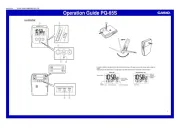
17 Juni 2025

16 Juni 2025

16 Juni 2025
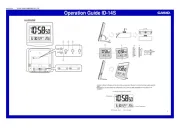
16 Juni 2025

16 Juni 2025
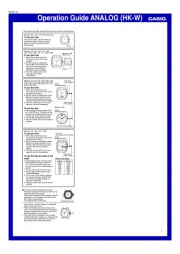
16 Juni 2025
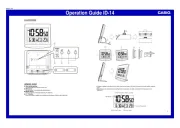
16 Juni 2025

16 Juni 2025
Handleiding Horloge
- Dakota
- TW Steel
- Versace
- Maurice Lacroix
- Iron Annie
- Timex
- Inter-Quartz
- Renkforce
- Nedis
- Irox
- Auriol
- TimeStyle
- Boss
- Fitbit
- Ascot
Nieuwste handleidingen voor Horloge

2 September 2025

1 September 2025

1 September 2025

1 September 2025

31 Augustus 2025

19 Augustus 2025
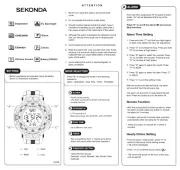
19 Augustus 2025
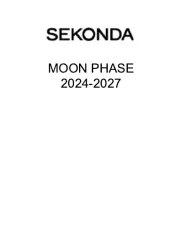
18 Augustus 2025

18 Augustus 2025

18 Augustus 2025