Canon EOS 33 Handleiding
Canon
Niet gecategoriseerd
EOS 33
Bekijk gratis de handleiding van Canon EOS 33 (53 pagina’s), behorend tot de categorie Niet gecategoriseerd. Deze gids werd als nuttig beoordeeld door 104 mensen en kreeg gemiddeld 5.0 sterren uit 52.5 reviews. Heb je een vraag over Canon EOS 33 of wil je andere gebruikers van dit product iets vragen? Stel een vraag
Pagina 1/53

3
Thank you for purchasing a Canon product.
The EOS 33/ELAN 7 is a high-performance, AF single-lens reflex camera
with seven focusing points.
Its many features can suit a wide variety of subjects and shooting
conditions. Camera operation can be fully automatic or you can use the
semi-automatic or manual modes to obtain the desired effects.
Before using your new camera, read this instruction booklet to familiarize
yourself with the camera.
Also read “Handling Cautions” on page 6 to prevent camera malfunction
and damage.
Keep this instruction booklet handy for easy reference.
Symbols
The Caution symbol alerts you to actions to prevent picture-taking
problems.
The Note symbol gives supplemental information for basic camera
operation.
The Light bulb symbol offers helpful tips for operating your camera
or taking pictures.
Before Using Your Camera
• Before shooting an important event, be sure to take test shots to make
sure the camera operates properly.
• EOS cameras have a lens mount for dedicated operation
(autofocusing, exposure control, etc.) with Canon EF lenses. Using a
non-Canon EF lens with an EOS camera may not result in proper
camera or lens operation.
Note that the warranty does not cover any camera malfunction or
damage occurring with the use of non-Canon products.
D33 K127 All.qxd 21-7-00 15:01 Page 2

5
6
Contents
4 5
Contents
1
3
2
4
1
2
3
4
5
6
Reference
Handling Cautions.....................................................................6
Quick Start Guide......................................................................8
Nomenclature ..........................................................................10
Conventions Used in this Instruction Booklet ..........................16
Before You Start ..............................................................17
Installing the Batteries and Checking the Battery Level..........18
Mounting and Detaching a Lens..............................................20
Dioptric Adjustment .................................................................21
How the Shutter Button Works ................................................22
Loading and Unloading Film ...............................................23
Holding the Camera ................................................................26
Fully Automatic Shooting ...............................................27
Full Auto Mode...................................................................28
Portrait Mode ......................................................................32
Landscape Mode................................................................33
Closeup Mode.....................................................................34
Sports Mode .......................................................................35
Night Scene Mode ..............................................................36
Using the Self-timer ...........................................................37
Imprinting the Date or Time (QD Model only)..........................39
AF Modes and Metering Modes......................................41
Selecting the AF Mode............................................................42
Selecting a Focusing Point ................................................45
Focusing Off-Center Subjects .................................................47
When Autofocus Fails .............................................................48
Metering Modes .................................................................49
Creative Zone Modes.......................................................51
Program AE ........................................................................52
Shutter-Speed Priority AE..................................................54
Aperture-Priority AE...........................................................56
Depth-of-field Preview.............................................................57
Manual Exposure ................................................................58
Depth-of-Field AE ............................................................60
AE Lock ..............................................................................63
Exposure Compensation .........................................................64
Auto Exposure Bracketing (AEB) ......................................65
Bulb Exposures .......................................................................67
Multiple Exposures ............................................................68
Silencing the Beeper ..........................................................69
Mirror Lockup ..........................................................................70
Setting the ISO Film Speed .............................................71
Selecting the Film Advance Mode...........................................71
Wireless Remote Control......................................................72
Using the Remote Switch ........................................................72
Flash Photography ..........................................................73
Using the Built-in Flash ...........................................................74
Flash Photography with an EX-Series Speedlite.....................77
Using Other EOS-Dedicated Speedlites .................................84
Custom Functions ...........................................................85
Setting a Custom Function ......................................................86
Canceling a Custom Function .................................................87
Custom Function List...............................................................88
Reference .........................................................................90
Basic Photography Terms.......................................................90
Feature Availability Table ........................................................92
Program Line...........................................................................94
Exposure Warning List ............................................................95
Troubleshooting Guide............................................................96
Major Accessories...................................................................97
Major Specifications ................................................................99
Index......................................................................................102
D33 K127 All.qxd 21-7-00 15:01 Page 4

LCD Displays
In time, the camera’s LCD panel display and the LCD display in the
viewfinder may fade and become difficult to read. If this happens, have it
replaced (at cost) by a Canon Service Center.
At low temperatures, the LCD display response may become slower. And
at 60ÞC or higher temperatures, the display may blacken. In either case,
the display will return to normal at room temperature.
Lithium Batteries
(1) The camera operates on two CR123A lithium batteries. Check the
battery level in the following cases ( page 18):
• After replacing the batteries.
• After not using the camera for an extended period.
• The shutter stops working.
• The camera is being used in a low-temperature environment.
• You will be shooting an important event.
(2) Before installing the batteries, wipe the battery contacts to remove any
fingerprints and smudges. This is to prevent faulty connections and
corrosion.
(3) Never disassemble or recharge the batteries. Also, never store a
battery in high-temperature places or short circuit the battery contacts
or toss a battery into a fire.
(4) Although the batteries work well even at low temperatures, battery
performance may decline slightly at freezing temperatures. In such a
case, keep spare batteries warm in a pocket, etc., and use and warm
the batteries alternately.
How Low Battery Levels Affect Camera Operation
On the LCD panel, if the < > icon blinks or it is not displayed, a proper
exposure can still be obtained as long as the shutter releases. However,
when the battery level is low, film advance and auto rewind might stop
midway or not work at all and < > may blink on the LCD panel. After the
batteries are replaced with new ones, film advance will be possible and film
rewind can resume by pressing the < > button.
Lens Electrical Contacts
After detaching the lens from the camera, put on the
lens caps or put down the lens with the rear end up
to avoid scratching the lens surface and electrical
contacts.
Handling Cautions
6 7
Handling Cautions
Contacts
Camera Care and Storage
(1) The camera is a precision instrument. Do not drop it or subject it to
physical shock.
(2) This camera is not waterproof and cannot be used underwater. If the
camera gets really wet, promptly consult your nearest Canon Service
Center. Wipe off any water droplets with a dry cloth. If the camera has
been exposed to salty air, wipe with a well-wrung damp cloth.
(3) Do not leave the camera in places prone to excessive heat such as in
a car on a sunny day. Excessive heat can cause the camera to
malfunction.
(4) The camera contains precision electronic circuitry. Never attempt to
disassemble the camera.
(5) Use only a blower brush to blow away dust on the lens, eyepiece,
mirror, focusing screen, and film compartment. Do not clean the
camera body or lens with a cleaner containing an organic solvent. For
stubborn dirt, consult your nearest Canon Service Center.
(6) The shutter curtains are extremely thin. Use only a blower to clean
them. Be careful not to blow air too forcefully on the shutter curtains.
The shutter curtains can be easily deformed or damaged. Also, when
loading and unloading film, be careful not to touch the shutter curtains.
(7) Do not touch the electrical contacts with your fingers. Otherwise
corrosion may develop on the contacts, resulting in improper camera
operation.
(8) If the camera is not to be used for an extended period, remove the
battery. Store the camera in a well-ventilated, cool, dry place. During
the storage period, press the shutter button to release the shutter a
few times once in a while.
(9) Avoid storing the camera in a laboratory, cabinet, etc., where corrosive
chemicals are present.
(10) If the camera has not been used for an extended period or if the
camera is to be used for an important event, check the operation of all
the camera controls or take it to your nearest Canon Service Center
for inspection.
(11) After detaching the lens from the camera, put on the lens caps or put
down the lens with the rear end up to avoid scratching the lens surface
and electrical contacts.
(12) Even when the Main Switch is set to < >, a small amount of power
is still supplied to the camera’s LCD panel. However, this does not
affect the number of film rolls which can be taken with the battery.
D33 K127 All.qxd 21-7-00 15:01 Page 6
Product specificaties
| Merk: | Canon |
| Categorie: | Niet gecategoriseerd |
| Model: | EOS 33 |
Heb je hulp nodig?
Als je hulp nodig hebt met Canon EOS 33 stel dan hieronder een vraag en andere gebruikers zullen je antwoorden
Handleiding Niet gecategoriseerd Canon
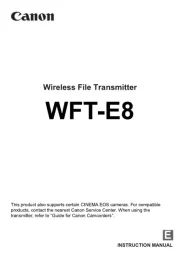
1 September 2025
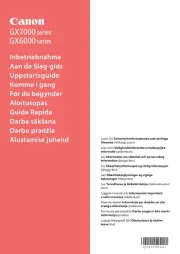
12 April 2025

23 Oktober 2024

9 Juni 2024

6 April 2024

6 April 2024

28 Augustus 2023

28 Augustus 2023

28 Augustus 2023

26 Augustus 2023
Handleiding Niet gecategoriseerd
- Pancontrol
- Majority
- Unger
- Britax-Romer
- Akg
- Ferroli
- Midland
- KeepOut
- Brinsea
- Glasdon
- Yli Electronic
- HiFuture
- Nextorage
- Sonoff
- JoeCo
Nieuwste handleidingen voor Niet gecategoriseerd
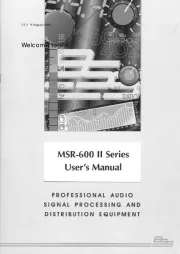
19 September 2025

19 September 2025
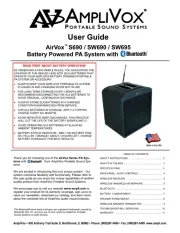
19 September 2025

18 September 2025

18 September 2025

18 September 2025

18 September 2025

18 September 2025

18 September 2025

18 September 2025