Canon DP-V2730 Handleiding
Bekijk gratis de handleiding van Canon DP-V2730 (40 pagina’s), behorend tot de categorie Monitor. Deze gids werd als nuttig beoordeeld door 46 mensen en kreeg gemiddeld 4.7 sterren uit 23.5 reviews. Heb je een vraag over Canon DP-V2730 of wil je andere gebruikers van dit product iets vragen? Stel een vraag
Pagina 1/40

• Beforeuse,besuretoreadthisguide,includingthesafetyandhandlingprecautions.
• Readingthisguidewillhelpyoulearntousethevideodisplayproperly.
• Storethisguidesafelysothatyoucanuseitinthefuture. English
Instruction Manual
Operation Guide
Video Display
Firmware ver. 1.1
Firmware ver. 1.0

Operating the Video Display
6
Color temperature detailed settings (gain, bias)
YoucanadjustRGBallatonceorindividuallywhenthescreensforadjusting[Gain]or[Bias]aredisplayed.
1 Select [Adjustment] [Color Temperature].
•[GainR],[GainG],[GainB],[BiasR],[BiasG],and[BiasB]canbesetindividuallyusingthejogdial( ).
2 Select one.
•Thesettingscreenfor[Gain]or[Bias]willbedisplayed.
3 Switch the guide in the upper right area of the slider screen using the jog dial ( ).
•Theindicationchangesto[RGB],[R],[G],and[B].Selecting[RGB]willallowyoutoadjustRGBasawhole.
4 When adjustments are completed, press the jog dial.
•ThescreenreturnstotheoriginalOSDmenu.
Color temperature detailed settings (xy values)
1 Select [Adjustment] [Color Temperature].
2 Select [Custom (xy)].
•Youcanset[x]and[y]individuallyusingthejogdial( ).
3 Select either [x] or [y].
•Thecolormapisdisplayed.
4 Adjust [x] with the and [y] with .
•Theadjustedvalueisindicatedbythe" "markonthecolormap.
5 When adjustments are completed, press the jog dial.
•ThescreenreturnstotheoriginalOSDmenu.
Defaultvalue
Lastusedvalue
Currentvalue
Currentvalue

Operating the Video Display
13
Using the Function (F) Buttons
YoucanassignfunctionstotheFbuttonsonthevideodisplaytoexecutetheminstantly.Youcanassigndifferent
functionsonFbuttonsinthenormalandALTmodesrespectively.
1 Select [System Settings] [Function/Channel Button] [Function Button] or [Function Button
(ALT)].
•Thebuttonselectionscreenwillbedisplayed.
2 Select the button name and press the jog dial.
3 Select the function to assign.
•Refertothe"FunctiontoallowregistrationforthedisplayFbuttons( 74)"fortheavailablefunctions.
4 Press the jog dial.
•Thesettingisconrmed.
Thefollowingcontentisassignedtofunctionbuttonsonthevideodisplaybyfactorydefault.
Fbutton Normalmode ALTmode
F1 PictureMode CDL/UserLUT
F2 Brightness CDLSOP/SAT
F3 TC/ALM MultiInformationView
F4 WFM/VEC SingleInputDualView
F5 Histogram/FrameLuminance FalseColor
F6 ChromaDiagram/PixelValue RangeCheck
F7 ZoomPreset 2020OutsideofGamutView
F8 Volume CompareView
Reference
• HoldingtheFbuttondownwilldisplaythefunctionselectionscreen,andyoucansetthefunctionyouwishtoregister.
• YoucancheckthefunctionassignedtotheFbuttonsofthemainunit.
Openthe [SystemSettings] [OSDSettings] [FunctionButtonGuide]menuandselect[On].Pressing/movingthe
jogdial( ,orRotate)whileOSDisnotshowingwilldisplaythelistoffunctions.Selectingafunctionfromthelistand
pressing/moving( )thejogdialwilldisplaythedetailedsettingsscreen,orexecutethatfunction.
Pressing whilethelistoffunctionsisdisplayedswitchesbetweennormalmodeandALTmode.
Product specificaties
| Merk: | Canon |
| Categorie: | Monitor |
| Model: | DP-V2730 |
Heb je hulp nodig?
Als je hulp nodig hebt met Canon DP-V2730 stel dan hieronder een vraag en andere gebruikers zullen je antwoorden
Handleiding Monitor Canon

29 April 2023

2 April 2023

27 Februari 2023
Handleiding Monitor
- Viotek
- BOOX
- Datacolor
- Allen & Heath
- Eurolite
- IOIO
- Sonifex
- Soundstream
- ProDVX
- Promethean
- Razer
- Neat
- ARRI
- RCF
- Monkey Banana
Nieuwste handleidingen voor Monitor

16 September 2025
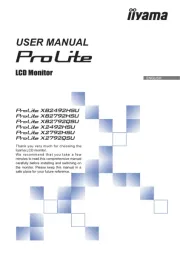
16 September 2025

15 September 2025

15 September 2025
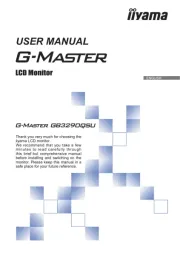
15 September 2025
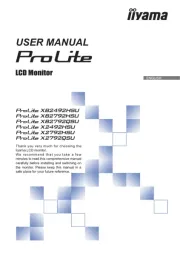
15 September 2025
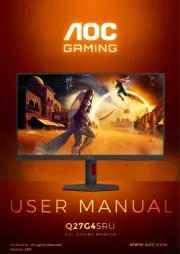
15 September 2025

14 September 2025

14 September 2025

12 September 2025