CAD Audio GXLIEM Handleiding
Bekijk gratis de handleiding van CAD Audio GXLIEM (4 pagina’s), behorend tot de categorie Receiver. Deze gids werd als nuttig beoordeeld door 19 mensen en kreeg gemiddeld 4.9 sterren uit 10 reviews. Heb je een vraag over CAD Audio GXLIEM of wil je andere gebruikers van dit product iets vragen? Stel een vraag
Pagina 1/4

GXLIEM
Wireless In-Ear Monitor System
Manual and
Quick Start-up Guide
©2020 CAD Audio Part No. 62278- 04 -00 Sep2020
Individuals with cardiac pacemakers and other similar medical devices should consult
with their physician before using any RF devices. Though the output level of this wireless
system is below 50 milliwatts, the proximity of the transmitter to the implant device could
pose a threat.
As with any wireless product, environmental conditions can reduce or in some cases
prohibit a successful connection between the transmitter
and the receiver.
This device complies with Part 15 of the FCC Rules. Most users of CAD Audio wireless
products in the United States do not need a license for operation. However, the rules for
unlicensed operation state that this device must not operate in excess of 50 milliwatts
and it must not cause harmful interference to other wireless devices, and must accept
interference received from other devices. Wireless products meeting CAD factory
standards adhere to these rules. The FCC reserves the right to change these rules at any
time. For more information contact the FCC at 1-888 -CALL-FCC (TTY: 1-888 -TELL-FCC) or
visit the FCC’s wireless microphone website at:
www.fcc.gov/cgb/wirelessmicrophones
Two-Year Limited Warranty
CAD Audio hereby warrants that this product will be free of defects in material and workmanship for
a period of two years from the date of purchase. In the unlikely event that a defect occurs CAD Audio
will, at its option, either repair or replace with a new unit of equal or greater value. Retain proof of
purchase to validate the purchase date and return it with any warranty claim.
This warranty excludes exterior nish or appearance, damage from abuse, misuse of the product,
use contrary to CAD Audio’s instructions or unauthorized repair. All implied warranties, merchantability,
or tness for a particular purpose is hereby disclaimed and CAD Audio hereby disclaims liability for
incidental, special or consequential damages resulting from the use or unavailability of this product.
This warranty gives you specic legal rights and you may have other rights that vary from state to state.
Some states do not allow the exclusion or limitation of incidental or consequential damages or limitations
on how long an implied warranty lasts, so the above exclusions and limitations may not apply to you.
Note: No other warranty, written or oral is authorized by CAD Audio.
CAD Audio Corporate Ofces
6573 Cochran Rd., Bldg. Solon, OH 44139 U.S.A.I
Tel: (440) 349-4900 Fax: (440) 248-4904
www.cadaudio.com
Distributed Worldwide by American Music and Sound
925 Broadbeck Drive, Suite 220
Newbury Park, CA 91320 U.S.A.
Tel: (800) 431-2609 Fax: (800) 431-3129
The GXLIEM Wireless IEM System is available in 3 congurations.
A Single Mix transmitter, Dual Mix transmitter and Quad Mix
transmitter base station that transmits discrete mixes to your
performers. With near innite bodypack receiver monitoring, this
solution is the most exible in the industry - useful when setting
up multiple mixes with high bodypack receiver count. The systems’
Frequency Agile design aids in the assurance of a clean, clear,
channel plan. In addition, the bodypack receiver has a high contrast
display, featuring a battery life indicator. The bodypack receiver is
supplied with MEB1 high-performance earbuds. The robust, rack
mountable, all-metal transmitter is supplied with rack ears and half
wave antenna. Systems are supplied with equal quantity bodypack
receivers to transmitters.

GXLIEM
Wireless In-Ear Monitor System
2
Introduction
Enjoy the easy and exciting performance that the GXLIEM™
Wireless In-Ear Monitor system provides for your next performance.
CAD Audio has been creating valued product since 1931 and prides itself
on developing and supporting the live performer. Our concept was
straightforward. Develop a high value wireless IEM System that can
cope with today’s challenging RF environment and deliver superior
audio quality.
The GXLIEM Wireless In-Ear Monitor System features:
• Available as a Single Mix (GXLIEM), Dual Mix (GXLIEM2) or
Quad Mix (GXLIEM4) Transmitter Base Station System
• 16 Channel Frequency Agile performance
• High Dynamic Range for outstanding delity
• High Contrast LCD Display
• Battery Life Indicator on Bodypack Receiver
• Operates in 900 MHz band, free from TV and FCC regulatory issues
• Advanced dipole antenna technology on the bodypack receiver
for increased operating distance
• All-Metal Transmitter Chassis for shielded operation, 1/2U or 1U.
• AA Battery Life of >10Hrs of operation
• 2-Year Warranty
7
WARNING! USE AS LOW A VOLUME AS POSSIBLE.
PERMANENT HEARING DAMAGE CAN RESULT FROM USING THIS
SYSTEM AT EXCESSIVE VOLUMES.
For safe operation of this in-ear monitor system, do not listen at excessive sound
pressure levels. Most national safety and health administrations have established
guidelines for maximum time being exposed to sound pressure levels before hearing
damage occurs.
85 dB(A) SPL at 8 hours
88 dB(A) SPL at 4 hours
91 dB(A) SPL at 2 hours
94 dB(A) SPL at 1 hour
97 dB(A) SPL at 30 minutes
100 dB(A) SPL at 15 minutes
120 dB(A) SPL — avoid or hearing damage may occur
In live settings it is difcult to make exact measurements of Sound Pressure Levels
(SPL) present at the eardrum, which is affected not only by the in-ear monitor
volume, but by ambient sound on the stage and other factors.
To protect your ears from hearing damage:
• Use the in-ear monitor system at the lowest volume possible; turn up the volume
only enough to hear.
• Be aware that ringing in your ears may indicate that the volume is set too high.
• Have your ears examined regularly by an audiologist.
• If wax builds up in your ears, stop using the in-ear monitor system until you have
seen an audiologist.
• To avoid infections, use an antiseptic to wipe the earphones before and
after using the system.
• Stop using the earphones if you experience ear discomfort or infection.
All systems include:
• Transmitter
• 1/4" (6.35mm) audio cable (1pc/2pcs /4pcs)
• BNC antenna (1pc /2pcs)
• Power supply
• Bodypack Receiver (1pc/ 2pcs /4pcs)
• Earbuds (1pc /2pcs/4pcs)
• Rack ears
• Antenna relocation cable
• User guide
System Components
Frequency Response 20Hz - 20KHz ..........................................................
Frequency Band T Band 902 - 928MHz ....................................................
Dynamic Range >110dB .............................................................................
Channels 16 Channel Frequency Agile .....................................................
Transmitting Power........................................................................ 30mW
Displays LCD ..............................................................................................
Receiver Output Line out and earphone out ...........................................
Receiver Power requirements 2x AA alkaline or ....................................
rechargeable battery
Receiver Battery Life >10hrs ......................................................................
Receiver Dimensions (LxWxH) 3.77"x2.44"x8.26" ...................................
(96mm x 62mm x 210mm)
Transmitter Dimensions (LxWxH)
4"x12"x12" (212mm x 177mm x 44mm) Single and Dual
4"x22"x12" (483mm x 177mm x 44mm) Quad
Transmitter Weight ...........5lbs (2.26Kg) : 7lbs (3.17Kg) : 12lbs (5.44Kg)
Specications GXLIEM Wireless In-Ear Monitor System

10
1
9
2
3
4
8
76
5
T Band 902-928MHz
CH MHz
0 903.250
1 903.825
2 904.875
3 905.325
4 905.975
5 906.575
6 907.225
7 908.425
8 909.075
9 910.875
A 911.325
B 916.850
C 925.000
D 925.650
E 926.850
F 927.650
36
1. Antennas
LCD display2.
IR Node3.
Battery compartment4.
Power switch and volume control5.
Earphone jack6.
Line out jack7.
Belt clip8.
RF Signal indicator9.
Low battery indicator 10.
(ashes when low)
Bodypack GXLIEMBP Receiver
1. Apply power and press the power switch. The following screen
appears at power up.
Fb = Frequency Band
90 = 902 - 928MHz
POWE R
Operating Instructions/System Setup
2. Default display shows current transmitting channel.
Setting the transmitter frequency
3. Channel adjustment. A long press of the UP and DOWN button
unlocks channel adjustment.
When the channel numbers are
ashing, press the UP or DOWN
button to select a channel.
Should you need to temporarily turn off the transmitter
Transmitter power enable/disable.
Transmitter power can be
temporarily disabled by holding
the DOWN and UP buttons for more
than 3 seconds until the screen to
the right appears. To enable, hold
both the DOWN and UP buttons
at the same time until default interface appears.
Setting the bodypack receiver frequency
4. ScanLink™ is enabled by pressing
the DOWN and UP buttons
simultaneously for one second.
Hold the receiver ScanLink interface
towards the ashing LED to set
receiver frequency.
ScanLink
IR
Product specificaties
| Merk: | CAD Audio |
| Categorie: | Receiver |
| Model: | GXLIEM |
Heb je hulp nodig?
Als je hulp nodig hebt met CAD Audio GXLIEM stel dan hieronder een vraag en andere gebruikers zullen je antwoorden
Handleiding Receiver CAD Audio

11 September 2023

11 September 2023
Handleiding Receiver
- Vaddio
- Axis
- Extron
- Mobile Crossing
- PreSonus
- Blaupunkt
- Engel Axil
- Koda
- Atlas Sound
- Topping
- Phonocar
- Rega
- WOWiViD
- Rockford Fosgate
- Elipson
Nieuwste handleidingen voor Receiver
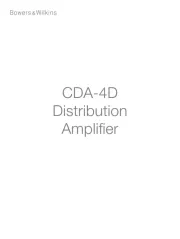
16 September 2025
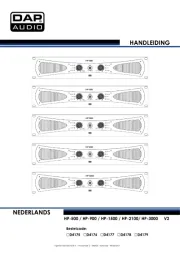
16 September 2025

16 September 2025

10 September 2025
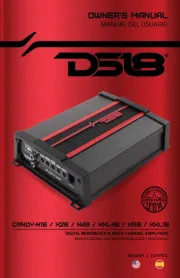
8 September 2025
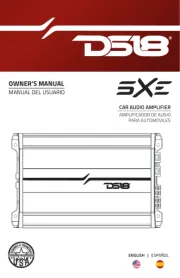
8 September 2025

8 September 2025
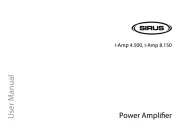
8 September 2025

8 September 2025

2 September 2025